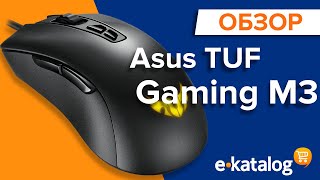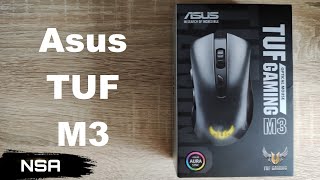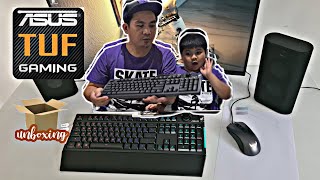Asus TUF Gaming M3 (90MP01J0-B0UA00)
 |
Asus TUF Gaming M3 | |||||||||||||||||||||||||||||||||||||||||||||||||||||||||||||||||||
|
| ||||||||||||||||||||||||||||||||||||||||||||||||||||||||||||||||||
A durable gaming mouse with a durable finish and quality buttons. The main pride of the device is an optical sensor with a resolution of 200 – 7000 DPI. The potential of such a sensor will be enough to provide a lightning-fast response to any user actions. The polling frequency is 1000 GHz. A cable is used to connect to a computer. The Asus TUF Gaming M3 gaming mouse features a durable, lightweight design that won't rub off.
You can not worry that the gadget will quickly lose its presentable appearance. The sole coating is also resistant - Teflon lining guarantees easy sliding up to a run of 250 km. The buttons of the device are built on Omron mechanical switches. This mechanic has a working resource within 20 million clicks. Such a margin of safety is enough for more than one year of active gaming! Asus Aura Sync lighting is integrated into the mouse body. Lighting effects can be adjusted using a special utility Armory II. The same programme makes it possible to reassign buttons. The gadget has its own memory, providing the ability to save settings in a particular profile. This is an inexpensive gaming mouse that will give the user an edge when playing games.


Before buying always check characteristics and configuration of product with online store manager
Catalog Asus 2024 - new products, best sales and most actual models Asus.
Buy Asus TUF Gaming M3
| 909 ₴ | |||||
| 999 ₴ | |||||
Asus TUF Gaming M3 USB Grey (90MP01J0-B0UA00) TUFGamingM3USBGrey(90MP01J0- | 909 ₴ | ||||
| 1 040 ₴ | |||||
0 1 3 3 |
The mouse is great and so is the price. Using the 1st day, the flight is normal. Of the interesting moments - the click sound has changed, compared to the old A4Tech X-760H Mask X7 mouse, it has changed for the better. Price, appearance, click sound, logo illumination, case materials Did not reveal |
the sensor is ideal for my tasks, I took the 3050 as a replacement, there were problems with the software. Not determined, reconnection to another port helped form, but at first it was not familiar after the form of razer deathadder software |
Cool mouse. I've been using it for half a year. There are no shortcomings. The side buttons are generally shy. The sensor does not break. All Now the price is slightly higher than before. use Asus TUF Gaming M3 few months |
Modest but tasteful
In the range of Asus gaming gadgets, everyone will find a toy to their liking. The ROG and ROG Strix series are stuffed to the hilt and designed for a gamer with a tight wallet, and in the TUF line, products are more affordable and practical, but much less fancy. The gaming model M3 belongs to the second case. It is equipped with a good, albeit not a top-end Pixart PMW3325 optical sensor, durable Omron switches for 20 million clicks, a comfortable shape and high-quality assembly. And all this for ridiculous $30 by the standards of this class.
7 programmable buttons
As befits a gaming mouse, the M3 is literally littered with additional buttons. There are seven in total: a wheel, two main ones, two on the top panel, and two more on the left. The location of the side buttons and the shape of the mouse itself seem to hint that the mouse is exclusively for right-handed people, left-handed people do not belong here. Naturally, additional side buttons can be programmed in the ROG Armory 2 proprietary utility. There you can also configure many more parameters — from backlighting and assigning the main keys to sensor sensitivity, macros for specific games, and the speed of response to pressing a button. The setup is not as flexible as the top-end Asus mice, but for the money you don’t need more.
Modest but tasteful
Despite its low-cost, the device looks high quality and neat, but not particularly striking. Put it next to any office mouse and try to guess who is who. To make it less boring, Asus added a backlit TUT logo on the back of the mouse. The logo is small, the backlighting is neat, so it does not stand out from the general tone. Even better, ASUS TUF Gaming M3 is not only attractive, but also ergonomic. The buttons are made as a single unit with the top panel, and they respond well to pressing over their entire area. Additional keys also did not let us down, and even the wheel here is made very high quality. I didn’t like it except that the cable is too dense, which does not want to take the desired shape and regularly catches something on the table.