Smooth flight: what's special about screens with a frequency of 90, 120, 144 and 240 Hz

What is the refresh rate?
The information that the display displays is by no means static, as it might seem. On the contrary, it is in constant dynamics, pixels receive information from the processor every second and are updated. Due to the fact that the update is very fast, it seems that the image is static. The number of such updates per second is called the scan frequency and is measured in Hertz.
 |
For example, the picture on the display with a refresh rate of 60 Hz changes 60 times per second, 90 Hz says about changing the image 90 times per second, and 120 Hz is 120 iterations over the same period of time. That is, a modern smartphone like Samsung Galaxy S20 Plus 128 GB / 8 GB Price from 18 474 up to 19 763 ₴ with a 120-hertz screen updates the screen with a frequency 4 times higher than old tube TVs.
First of all, such matrices are used in gaming monitors. In the second — inTV panels. More recently in smartphones and laptops.
60, 90 and 120 Hz on smartphones: pros and cons
 |
Despite the fact that the trend is only gaining momentum, it was already in The Simpsons. The Japanese company Sharp was ahead of its time in many ways and could have become a trendsetter in the smartphone market if it had Apple marketers. It was these guys back in 2014 who released the world's first frameless smartphone Aquos Crystal. They also released the world's first smartphone with a 120 Hz display. We are talking about the Sharp Aquos Zeta Docomo smartphone, which was quietly released in 2015, did not attract attention and disappeared into oblivion.
Back then, many experts twirled their finger at the temple and asked why reinvent the wheel? As shown by OnePlus 8, Galaxy S 20 and a pack of 2020 flagships, it made sense. Smartphones that use screens with a refresh rate of 90 Hz or 120 Hz show any moving content more smoothly, animations look nicer, and fast objects retain smoothness. Banal scrolling of the news feed at 60 Hz can cause heartache after prolonged use of the screen at 120 Hz.
In mobile games, despite the increased smoothness, the difference is not so great. There are simply no such dynamic games in Google Play or AppStore that require 120 Hz. And for watching videos, this is a useless feature. Big cinema has long come to the standard of 24 frames per second (consider 24 Hz), so we have enough of a conventional display at 60 Hz.
Now about the cons. In fact, there are two of them. The first is increased battery consumption. When activating the enlarged insurance, a warning window appears in the smartphone menu for a reason. It is this factor that has stopped many manufacturers from integrating such displays into their flagship devices for a long time. Now, most of the batteries have increased to 4000 – 5000 mAh, so it seems like you can not save. But the difference is still noticeable. For example, OnePlus 7 Pro with Full HD + 60 Hz display settings lasted about 700 hours in web surfing mode. With Full HD + 90 Hz settings, battery life has decreased by almost a third, to 500 hours. Therefore, to use a similar display in a conditional Google Pixel 4 with a 2800 mAh battery is to shoot yourself in the foot.
The second point: the higher the frequency of the screen, the more load falls on the processor. If we are talking about a modern solution like Qualcomm Snapdragon 865 or something similarly powerful, then there are no questions here. The same situation is with the powerful Apple iPad Pro 2018, the screen of which works with a refresh rate of 120 Hz. But less performant solutions may suffer from an increase in frequency.
60, 75, 120 and 144 Hz in gaming monitors and laptops
 |
Esports is not called that for nothing: as in any sport, success here depends not only on the player's skills, but also on technical advantages. Transfer Schumacher from a sports Ferrari to a Reno car and you would have entered the name of another champion in Wikipedia. Reducing any delays between sending a command to the computer and the result is one of the most effective and noticeable ways to improve results in games. That is why the market of esports mice and keyboards with instant activation is actively developing. The monitor direction follows the same path.
The generally accepted scan rate of a conventional monitor is 60 Hz, so it is simply technically not capable of displaying more than 60 frames per second on the screen. That's where 144 Hz monitors come into play. They are arranged in such a way that they can show up to 144 frames, even more "animating" the picture. If we talk about subjective experience in games, then the difference between a 60 Hz monitor and a 144 Hz counterpart is enormous. It is difficult to describe it in concrete words, it must be seen: the image turns out to be much smoother, natural and "alive". The difference is so noticeable that it makes you look at your favorite games from a different angle. The already dynamic Doom Eternal is akin to a shot of adrenaline in the heart: you rush through the corridors and shoot demons with such speed and liveliness that it takes your breath away.
The point is that such a pleasure costs money: in addition to the monitor itself, the processor and video card must be powerful enough to produce more than 60 FPS in games (note: the number of frames per second). Ideally, if the FPS indicator in the game is approximately equal to the monitor ending, this will reduce the number of frame breaks and artifacts in particularly dynamic scenes. The same applies to laptops: matrices with a frequency of 144 Hz are simply not found in low-cost models.
Wait, how are the Hz and FPS indicators related in general?
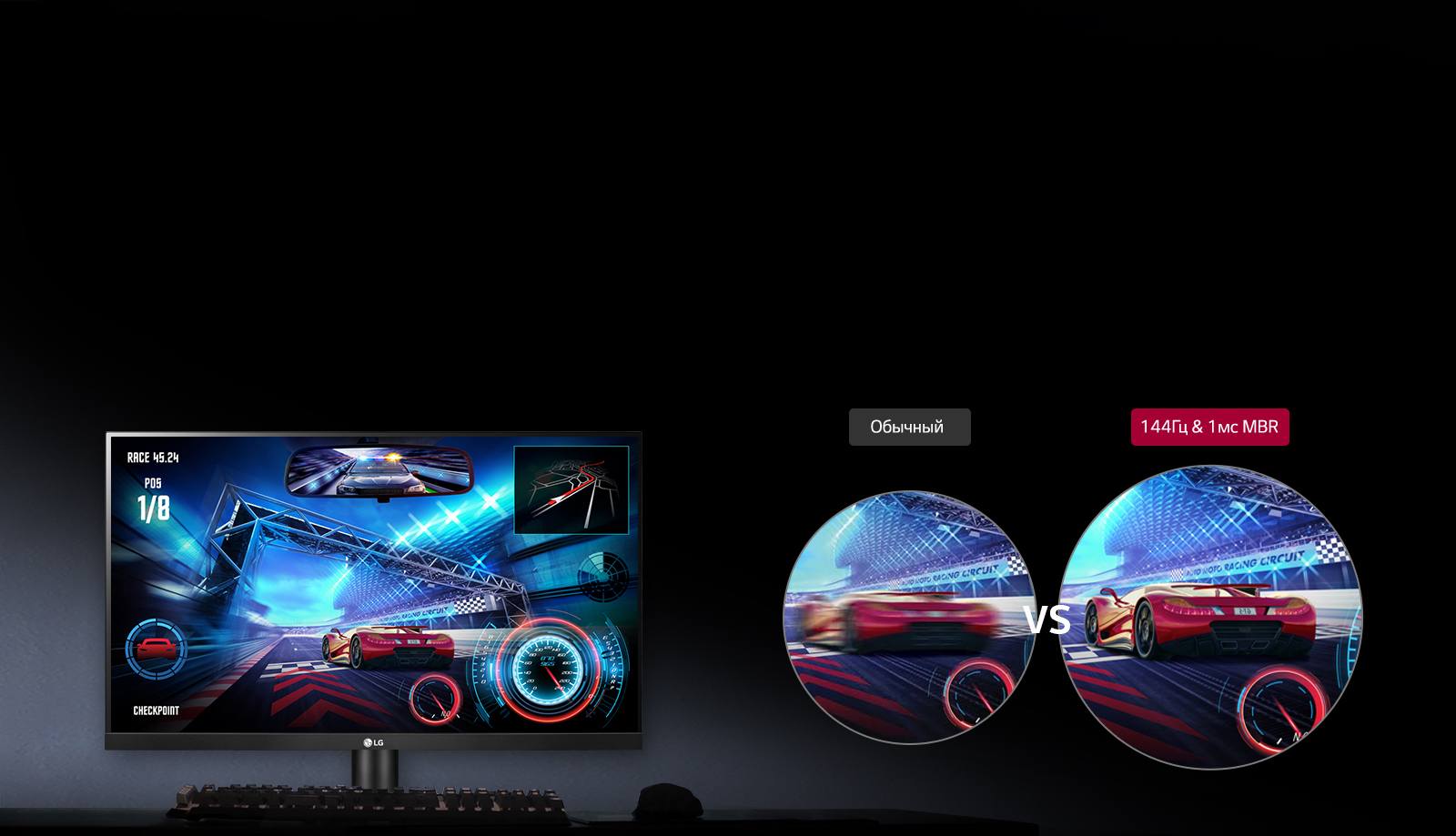 |
Many people intentionally or accidentally confuse the refresh rate of the screen, which is measured in Hertz, with FPS in games. The first indicator indicates the number of frames per second that the screen can display. FPS also shows how many frames per second the computer is ready to output. That is, a display with a frequency of 60 Hz will not physically be able to output more than 60 FPS. At the same time, the game itself can produce at least 60, at least 120, at least 300 FPS and will still look the same due to the limit of 60 Hz. But the inferiority of 20-30 FPS will be clearly visible at both 60 Hz and 120 Hz.
The trick is that the refresh rate of the monitor is a constant value, while FPS is an average indicator, so 100 FPS can indicate that one complex frame can be generated for half a second, and the remaining 99 will "arrive" in the remaining half a second. Therefore, extra Hertz in the characteristics of the monitor is unlikely to be superfluous.
And what about the unusual hertzovki type 120, 165 and 240 Hz?
 |
But this is already a debatable question, in tests most gamers do not see the difference between 144, 165 and 240 Hz. And considering that 240 Hz monitors are usually more expensive and use TN+film matrices, we can say that the format has not really caught on yet. It is profitable to take such a one only if you have a powerful computer and your specialty is dynamic shooters, where every millisecond can cost a life. But if you find a profitable option with 120 Hz, then take it boldly.
Conclusion: so is it cool or are there megapixels again?
 |
Definitely cool. But within reasonable limits. The trick is that at first the eyes need time to get used to. Because of this, many participants in blind tests at first cannot tell what the difference is between the two screens. But it's worth a day to walk with a conditional OnePlus 8 256 GB / 12 GB or run around in Doom Eternal on a computer with a good graphics card and a caliber monitor MSI Optix MAG272CQR 27 " gray and there will be no desire to return to the usual displays. Everything will seem slow and slow. So be careful with your desires — they tend to come true.
Articles, reviews, useful tips
All materials






































































