Monitor matrix types: TN, IPS, MVA, VA, PLS, ADS, WVA, SVA, EWV

Classification of LCD screens
TN (Twisted Nematic) is the oldest, but still widespread type of LCD screens. Its advantages are a very fast response (1 ms) and a very low price (from $60). But there are still more disadvantages: small viewing angles, especially vertical ones; small color gamut, that is, dull colors; and instead of black - dark gray. TN-matrices are used either in ultra-low-cost office monitors, where the minimum cost is important for bulk purchases, for example Philips 193V5LSB2 18.5 " black Price from 3 718 ₴, or in the initial games, where an instant response is required, for example AOC G2590FX 25 " .
IPS (In-Plane Switching) is almost the exact opposite of TN. The largest color gamut or, more simply, juicy colors; natural color reproduction, which is required for photographers; wide viewing angles up to 178 degrees. But the slowest response (hardware 5 - 8 ms, but can be improved by software) and instead of black - dark purple. It is important to keep in mind that the quality of IPS panels can vary greatly from low-cost (up to slight fading at an angle) multimedia monitors to professional graphics monitors (sRGB color gamut of 135% or more).
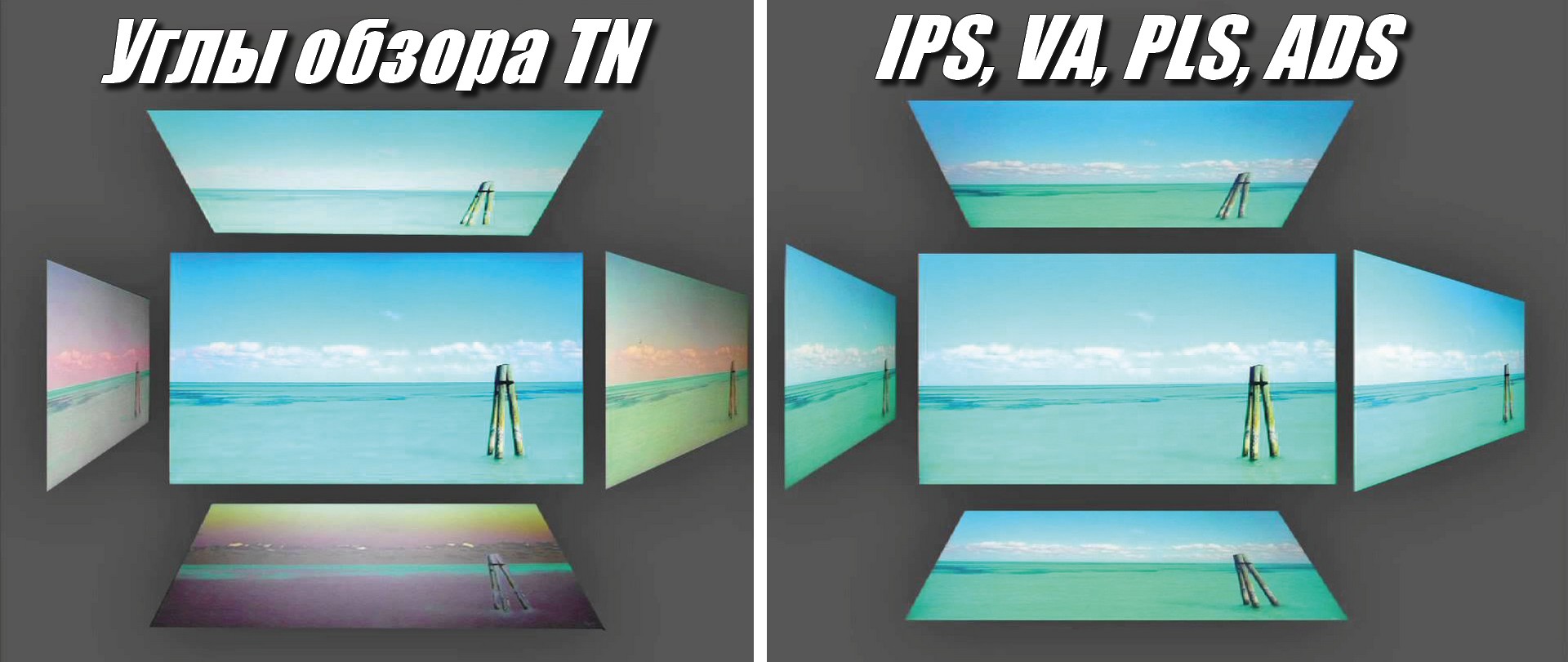 |
PLS (Plane-to-Line Switching) is an old and already gradually disappearing competitor to IPS. The main advantage of PLS is its higher pixel density, which makes the grid less visible. Color gamut and viewing angles are about the same as IPS.
ADS (Advanced Dimension Switch) is a new and therefore rare competitor to IPS. With the same wide viewing angles, ADS costs significantly less than IPS, but also slightly loses to it in terms of color gamut. It turns out a kind of intermediate link between very cheap and dim TN-monitors and expensive IPS.
 |
MVA (Multi-domain Vertical Alignment) or simply VA (Vertical Alignment) is the most actively developing LCD matrix technology. Initially distinguished only by wide angles and deep blacks, the technology is now not inferior, and at times even surpasses IPS in color gamut. The response is slower than TN, but faster than IPS (3 - 4 ms). It is VA-matrices that are most often used in curved monitors.
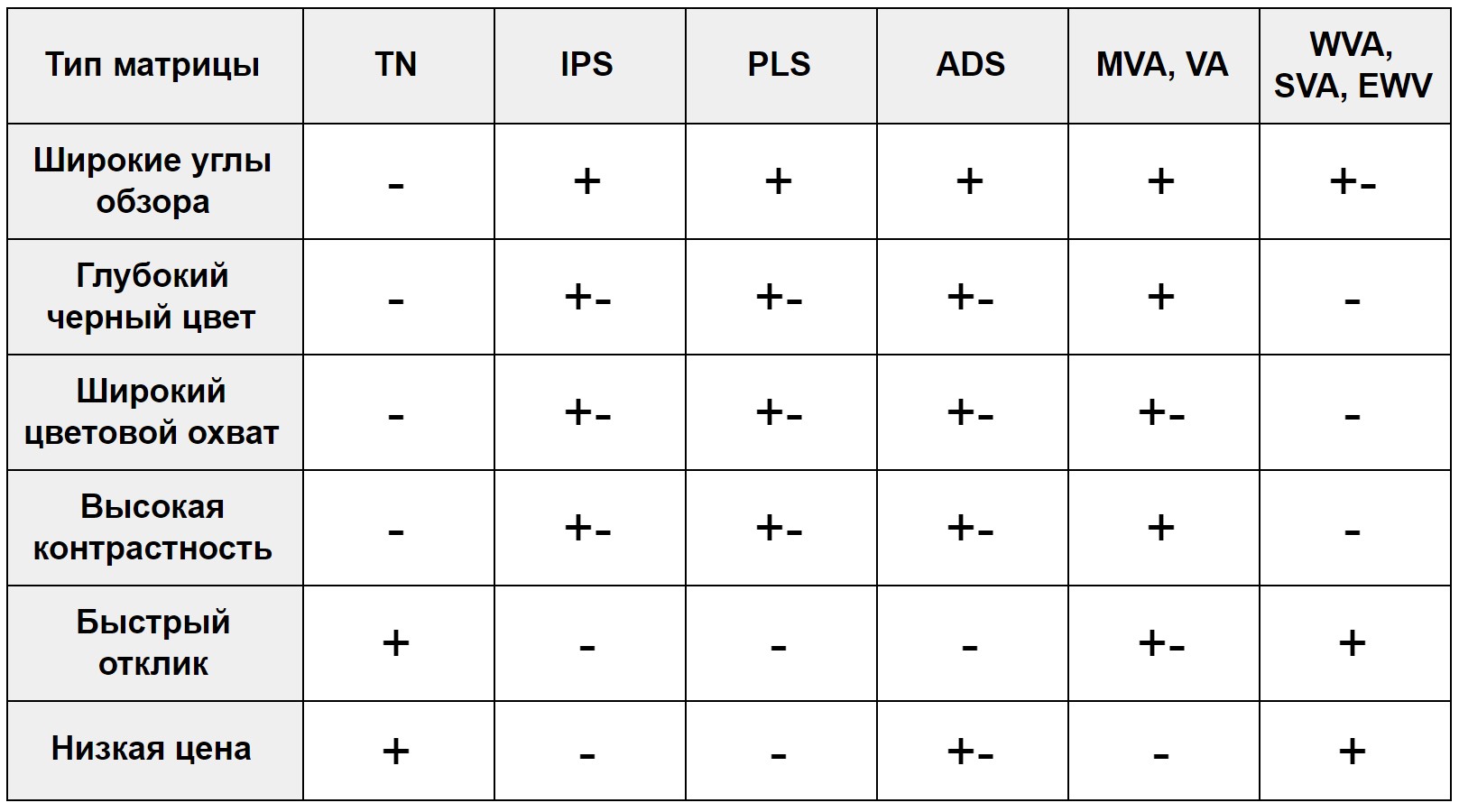 |
WVA (Wide Viewing Angles), SVA (Super Viewing Angles), EWV (Enhanced Wide Viewing) - despite their similar names, these three technologies have nothing to do with eye-pleasing MVA. In fact, these are just selected TN matrices with slightly better viewing angles, but, as a rule, the same dull color reproduction. In monitors, they are rare, but in monoblock PCs and laptops - more and more often. Moreover, manufacturers cunningly indicate them in the characteristics as "IPS-Like" or "IPS-Style", so be careful when buying.
IPS monitor

| Synthetic.ua | 13 210 ₴ | To Store |
| Saren.com.ua | 9 610 ₴ | To Store |
| Rozetka.ua | 14 135 ₴ | To Store |
| Redprice.sale | 9 600 ₴ | To Store |
| Tomdom.in.ua | 9 600 ₴ | To Store |
AOC 27G2U is an inexpensive gaming monitor with a diagonal of 27 inches and a resolution of 1920x1080 pixels (classic 16:9 aspect ratio). Unlike the fraternal AOC C27G1 27 " , has no screen curvature and is based on IPS instead of a VA matrix. An even display without distortion of the shape of objects and an increased color gamut (sRGB 118%, NTSC 85%) allow you to comfortably use it also for photo processing and color correction in video editing, at least at an amateur level.
The AOC 27G2U is made gaming not only by a futuristic design, but also by an increased refresh rate from typical 60-75 to 144 Hz and a reduced (as far as possible for IPS) response time. So, the GtG hardware delay is only 5 ms, and taking into account the MPRT software acceleration, it is 1 ms. All this adds smoothness in dynamic multiplayer games. And if you want an even higher refresh rate and an even lower GtG response, take AOC AGON AG272FCX6 27 " based on VA matrix co 165 Hz and 4 ms.
The AOC 27G2U did not stint on ergonomics: a wide, weighty leg not only makes the monitor reinforced concrete stable, but also allows you to adjust the screen height and even rotate it 90 degrees (another advantage of IPS technology over VA, which, due to the specific shape of the pixels, fades when portrait mode). There was a place for a pair of built-in stereo speakers with a total power of 4 W, and four USB ports, and high-speed 3.0. True, a Type-B USB cable for connecting to a PC is not included in the kit (fortunately, it is sold in any electronics store and costs mere pennies).
All in all, the AOC 27G2U is a solid mid-sized monitor that will appeal to hardcore gamers and novice photographers alike. Of course, for eagle-eyed users, FullHD resolution at 27-inch diagonal may seem too “grainy” (only 82 PPI). But it will certainly allow you to get a stable 144 FPS in eSports games like CSGO and Dota 2, even with an inexpensive graphics card. Moreover, AMD FreeSync Premium and NVIDIA G-Sync technologies automatically synchronize the frame rate with hertz. And if you are a fan of exclusively story-driven games, where 60-75 FPS is enough, you can save a little on buying a 75-Hz AOC 27G2U5 27 " Price from 7 799 up to 13 357 ₴.
VA monitor

| Telemart.ua | 10 781 ₴ | To Store |
| АЛЛО | 10 529 ₴ | To Store |
| Davi.com.ua | 9 690 ₴ | To Store |
| Synthetic.ua | 9 199 ₴ | To Store |
| Цифра | 10 501 ₴ | To Store |
Philips 325E1C is an advanced multimedia monitor with a diagonal of 32 inches and a resolution of 2560x1440 pixels (16:9 ratio, density 93 PPI). Built on the basis of a VA-matrix with an honest hardware 8-bit color depth (simpler models often have only 6-bit plus software FRC improvement). Thanks to this, the color gamut was a solid 123% sRGB and 102% NTSC. As you can see, the sRGB photographic standard is at the level of IPS matrices, and the cinematic NTSC is even higher for a richer picture.
To make pastime at the PC not only pleasant, but also not tiring for the eyes, Philips 325E1C implements Flicker Free and Low Blue Light technologies. The first eliminates monitor backlight flicker (pulse-width modulation, PWM for short), and the second reduces the saturation of blue color in the evening, so that it is easier to fall asleep later. In addition, the high static contrast ratio of the VA matrix - 3000:1 versus 1000:1 for IPS - allows you to work at the monitor at a lower brightness, which also has a positive effect on eye health.
The Philips 325E1C screen is made slightly curved - the radius of curvature is 1500R. This, firstly, eliminates the effect of the visual bulge of a large diagonal screen when viewed from a close distance. And secondly, it enhances the effect of viewer immersion in a movie or game. By the way, gamers will definitely appreciate the slightly increased refresh rate of the screen up to 75 Hz, low GtG hardware latency of 4 ms and FreeSync frame rate synchronization technology with hertz.
All in all, the Philips 325E1C is a relatively expensive 32" QuadHD monitor with an elegant design and no frills in the form of an adjustable stand (only the angle changes), USB ports and built-in speakers (however, external stereo speakers can still be connected to a 3.5mm audio jack). But here the picture, as they say, is worth all the money: with high color rendering sRGB and especially NTSC, and high static contrast ratio. Behind such a monitor it is equally comfortable to work and relax with a movie or a game. And if you want more, then take a look at Philips 328E1CA 32 " black Price from 14 007 up to 22 896 ₴ with 4K resolution or Philips 346B1C 34 " black Price from 19 004 up to 33 321 ₴ with an aspect ratio of 21:9.
conclusions
If a monitor with a TN-matrix now makes sense to buy only in case of a very limited low-cost, then there is no unequivocal answer which is better - IPS or VA. On average, the color palette of IPS is more natural (as in real life), while that of VA is deliberately more juicy, warm, and pleasing to the eye (unfortunately, there are no such colors in nature). For professional work with graphics, IPS is probably better suited, and for entertainment (movies, games) - VA. But again, technical specifications (color gamut, response time) can vary greatly depending on the monitor model. Cheap IPS will be worse for photo processing than expensive VA. And the top IPS even in games will be faster than the initial VA. So when choosing a monitor, focus not so much on the type of matrix as on the indicators of sRGB, NTSC and GtG.
Articles, reviews, useful tips
All materials





























