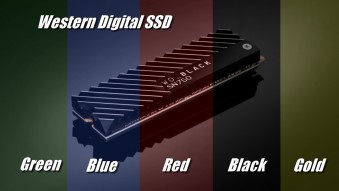How to test the speed and health of an SSD?

Speed characteristics
Several technical parameters of an SSD affect its performance at once: the theoretical speed of sequential reading and writing of large files (within and outside the virtual SLC array); theoretical processing speed of small files (IOPS); and the real speed of performing various tasks (or the simulation of these same tasks).
Linear speeds. The SSD demonstrates maximum performance during sequential reading of large files, such as 4K movies or ISO disk images. Moreover, the reading speed remains consistently high throughout the entire volume of the disk.
 |
The speed of sequential writes can vary greatly depending on the size of the data. This is due to a smart caching algorithm that combines relatively slow TLC or QLC memory cells into a fast virtual SLC array. After the array overflows, the write speed temporarily drops to the real TLC / QLC level, and the disk needs time to rest in order to clear the cache and restore its original performance.
 |
The most popular applications for measuring sequential read and write speeds within a virtual array are Crystal Disk Mark and ATTO Disk Benchmark. It is they who are most often referred to on their official websites by disc manufacturers. Someone indicates in the characteristics the speed in the first benchmark, someone in the second (the testing algorithm and, accordingly, the result is slightly different). An alternative to the above programs is TxBench.
Random speeds. If in terms of linear speeds a solid-state drive is two to twenty times faster than a hard drive, then in terms of random access to small files stored in different areas of the disk, it exceeds thousands or even tens of thousands of times. This indicator is measured in IOPS (the number of input / output operations per second) and is inversely proportional to the access delay (milliseconds).
 |
The most accurate programme for measuring random read and write speeds that SSD manufacturers rely on is IOmeter, but it is quite difficult to set up. Therefore, it is wiser for an ordinary PC user to use the aforementioned Crystal Disk Mark (menu item "File — Copy — Paste to Notepad") and ATTO Disk Benchmark (switch units from Bytes / s to IO / s). Another application that displays SSD speed in IOPS is Anvil's Storage Utilities.
 |
Test bench configuration
- processor AMD Ryzen 5 Matisse 3500 MPK ;
- cooler Noctua NH-U12S chromax.black Price from 3 269 up to 4 413 ₴;
- motherboard ASRock B550 Extreme4 Price from 7 061 up to 9 193 ₴;
- RAM Patriot Memory Viper Steel DDR4 2x8Gb PVS416G320C6K Price from 1 682 up to 2 331 ₴;
- graphics card Sapphire Radeon RX 5500 XT PULSE 4G ;
- main drive WD Black SN850 WDS100T1X0E 1 TB without radiator Price from 4 500 up to 6 998 ₴;
- extra drive WD Red SA500 WDS100T1R0A 1 TB Price from 4 126 up to 6 880 ₴;
- power unit FSP Hydro G PRO HG2-650 Price from 4 215 up to 6 473 ₴.

| Rozetka.ua | 6 998 ₴ | To Store |
| Rozetka.ua | 6 995 ₴ | To Store |
| Rozetka.ua | 4 500 ₴ | To Store |
The WD Black SN850 is the flagship PCI-E 4.0 x4 SSD in both Western Digital's lineup and the market as a whole. If it has competitors in sequential read speed of 7000 MB / s, then in terms of write speed it is faster than absolutely everyone without exception — 5300 MB / s for the 1 TB version. Also available are 500 GB and 2 TB modifications with the same read speed, but slightly lower write speed: 4100 and 5100 MB / s, respectively.
The WD Black SN850 is built on a proprietary controller and SanDisk flash memory (previously, these two companies merged). The memory type is, of course, 3D TLC with a smart caching algorithm. So, the volume of the virtual SLC array is as much as a third of the volume of the disk, that is, in the case of a terabyte — 333 GB. This means that the disk is capable of writing at maximum speed (5300 MB / s for a terabyte) even a very large amount of data at a time.
After the cache is full, the write speed of the WD Black SN850 is temporarily reduced to about 1000 MB / s, after which the disk needs time to re-cache. The overwriting warranty (TWB) is 600 TB for a terabyte, or a third of the disk capacity per day for five years (0.3 DWPD). You can track the remaining overwriting resource using the convenient proprietary WD Dashboard application.
As a result, the WD Black SN850 is an uncompetitively fast M.2 NVMe SSD, which, even in a non-radiator configuration, surprisingly heats up a little (45°C in idle, 75°C in the AIDA64 warm-up test). And the aluminium heatsink version with RGB lighting is even cooler (optimal for desktops, not laptops). Finally, we note that the WD Black SN850 can work at full speed only on motherboards with a PCI-E 4.0 x4 interface, but so far these are only AMD B550, X570 and TR40 chipsets. Owners of motherboards with PCI-E 3.0 should probably limit themselves to the WD Black SN750 with speeds up to 3500 Mbps.
 |
caching algorithm. The volume of the virtual SLC array depends on the model of the SSD controller. So, Phison-based disks have a fixed cache and, usually, equals 1 GB for every 64 GB of disk space. That is, a terabyte SSD has a cache size of only 16 GB, but it is quickly restored. For drives with a Silicon Motion controller, the cache is as much as a third of the amount of free disk space. So, a completely empty terabyte is able to quickly write 333 GB of data, while a two-thirds full one is only 111 GB. Moreover, the last third will be recorded noticeably slower than the first, and the process of clearing the cache takes a very long time. For SSD controllers from other manufacturers, the caching algorithm may differ.
 |
To measure the volume of the virtual SLC array, as well as the write speed after it is full, the built-in AIDA64 benchmark programme "Disk Test" will help. In its menu, select "Options — Write tests", and then run "Linear Write". But keep in mind that during the test, all information will be erased from the disk. Therefore, this benchmark is best done on a new, just bought disk, before information is written to it.
 |
Task simulation. In addition to measuring the linear and random speed of an SSD in megabytes per second and setting the final score in points, the AS SSD Benchmark application can also simulate various real tasks (menu item "Tools — Copy Benchmark"). So, the simulation of burning an ISO image implies one very large file. Whereas the recording of the programme is numerous small files, and the games are large and small files mixed.
 |
state of health
Most SSD manufacturers have their own applications for monitoring memory chip wear (overwrite life). Some programs are built on the basis of primitive utilities from controller manufacturers (Phison, Silicon Motion), while others are developed from scratch, so they are more functional. But if you need to compare several disks from different manufacturers, then it is better to use the universal Crystal Disk Info application. It displays the temperature of the drive, the operating time in hours and gigabytes, the connection interface (in case the drive is mistakenly connected to a slower connector than it is required for it) and write errors, if any. And most importantly, Crystal Disk Info gives an overall assessment of the health of the SSD in an understandable language — "Good" or "Bad".
Articles, reviews, useful tips
All materials