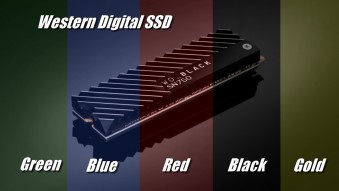TOP 5 SSD: speed up your computer
We independently test the products and technologies that we recommend.


Low cost, balanced work in mixed mode, good bounce statistics.
There is no optimization of energy consumption, a large mass compared to analogues, the replacement programme does not work on the territory of the CIS countries.
|
Low-cost SSD drive from the range of the American manufacturer OCZ Storage Solutions. Capacity: 120 GB, sequential read/write speed: 475/395 Mbps, write resource: 21.9 TB. The ARC 100 SSD from OCZ is based on the hardware platform of the older series of Vertex drives, with the exception of some nuances. The manufacturer used more affordable memory chips manufactured by the parent company Toshiba and reduced the frequency of operation of the Barefoot 3 memory controller. At first glance, the recipe turned out to be successful. In tests that emulate the load in real applications, the drive demonstrates performance at the level of other representatives of the low-cost SSD segment. It handles well with a mixed load, alternating read and write operations, as well as tests for long-term performance. In synthetic tests, observers note that the real characteristics of the speed of reading and writing lag behind the claimed ones. The modest recording resource of 22 TB is also criticized, which corresponds to about 20 GB of data per day, based on operation within the three-year warranty period. For a user working with large volumes of data, this may not be enough. However, the stated figures can be contrasted with low real failure statistics for SSD OCZ. In some cases, it even surpasses that for drives from Intel, traditionally characterized by high reliability. In terms of dimensions, the OCZ ARC 100 is suitable for use in both conventional and ultrathin laptops (its thickness is 6.7 mm), but when installed in a mobile system, it is worth remembering that there is no power consumption optimization mode and almost twice the weight compared to competitors (110 g). It would be worth noting the programme of free replacement of a defective drive by the manufacturer (Shield Plus), but, unfortunately, it is currently available only for residents of the USA, Canada and EU countries. In general, the ARC 100 drive is quite suitable for the role of an inexpensive workhorse. |

Affordable price, decent speed indicators in complex tests, a large recording resource, support for eDrive technology, optimization of energy consumption.
Slow version of memory in the 128-gigabyte model, low write speed.
|
Crucial MX100 CT128MX100SSD1 128 GB A balanced low-cost model from one of the market leaders in semiconductor devices and memory chips Micron Technology. Capacity: 128 GB, sequential read/write speed: 550/150 Mbps, write resource: 72 TB. Released in 2014 the MX100 line of drives, according to experts, has set a new benchmark for performance and availability in low-cost SSDs. Using the latest version of the Marvell controller and the Micron MLC memory provides the disk with high speed and reliability. As with many other SSD models, the performance of a solid-state drive will depend on the configuration of the memory chips. The optimal performance in the Crucial MX100 line is the 512-gigabyte version. But the younger model of the line with a volume of 128 GB, despite the use of slower 20-nm memory, does not lag behind competitors in its segment. Moreover, it is ahead of some competitors in synthetic tests and programs that emulate a real load. The only thing that a demanding user should pay attention to is the recording speed: this indicator for the Crucial MX100 is relatively low (150 Mbps). The claimed write resource of this SSD is 72 TB or about 65 GB of data per day for a three-year period provided by warranty support. That is, this drive will last longer than many analogues. A plus for some users will be Microsoft eDrive support, which allows using a hardware data encryption mechanism under Windows control. The package includes a 9.5 mm frame for installing a thin SSD in a 2.5-inch standard drive bay. According to the totality of indicators, many (for example, the journalists of the DigitalVersus website) consider the Crucial MX100 to be the perfect of an inexpensive universal SSD and we agree with them. |

Affordable cost, technology to increase productivity and resource, optimization of energy consumption.
Encryption is not supported.
|
SanDisk Ultra II SDSSDHII-120G 120 GB A successful low-cost model from a well-known manufacturer of information storage devices. Capacity: 120 GB, sequential read/write speed: 550/500 Mbps. The Sandisk Ultra II model, at first glance, is a "dark horse" among low-cost drives – there is too little information on the surface of reviews, tests, and the manufacturer itself is in no hurry to share speed indicators on the official website. The drive is noteworthy in that it is the first product on the market based on TLC memory chips, not released by Samsung. TLC flash memory technology, unlike the widely used MLC NAND, is only gaining momentum in the SSD segment. And on the example of Sandisk Ultra II, we see a pretty good example of its use. Good performance indicators even for the SSD version with minimal capacity are provided by the proprietary NCache 2.0 technology (designed to bypass the disadvantages of TLC memory). The secret is to use a special buffer based on more durable SLC memory cells. The size of such a cache for a 120-gigabyte model is 5 GB. In addition to improving performance, NCache 2.0 also allows you to extend the "life" of the device – the number of cycles of overwriting the main memory increases due to optimization of data recording. As a result, the speed of the novelty is significantly higher than that of the previous generation model SanDisk Ultra Plus. SanDisk does not publish the recording resource for the consumer segment, however, its value calculated according to the original method by Anandtech resource is about 60 TB. The SSD Dashboard programme is supplied with the disk to check the health of the disk, maintenance, data migration, and the package includes a frame for installation in a standard 2.5-inch case compartment. The product will be of interest to a wide range of users aimed at a low-cost, but high-speed solution, with the possibility of use in desktop and mobile systems. |

High performance indicators, extended delivery package, large recording resource.
The dimensions are not suitable for ultraportable laptops.
|
A fast SSD from Kingston for players and enthusiasts. Capacity: 120 GB, sequential read/write speed: 555/510 Mbps, write resource: 96 TB. The eye-catching design of the Kingston HyperX 3K emphasizes that it is intended primarily for computer hardware enthusiasts and game lovers. The model is positioned as a solution for gamers, allowing to increase not only the speed of the computer, but also the speed in games. Although there are still disputes around the last statement, we can say that the use of a solid-state drive allows you to speed up the process of loading levels and textures in certain games (and, consequently, increase the average value of frames per second — FPS). The Kingston Hyper X 3K drive is a real long-lived SSD market. Its first version, released in 2012, used Intel chips as the main memory, and now Toshiba chips are used. However, it is more important for buyers that HyperX 3 K took first place in the annual SSD durability resource test conducted by Tech Report (with Kingston proprietary data compression technology activated). In the reviews of the drive, journalists note that the manufacturer's stated reading speed is confirmed by various tests, and the write speed, in some tasks, may differ less. And even with this in mind, this model is suitable for those who are looking for an optimal price-performance ratio. The advantages of the Kingston HyperX 3K include a good package, which includes an adapter for installation in a 3.5-inch compartment with mounting screws, a screwdriver and a USB case for use as an external drive. And the downside for ultrabook owners will be relatively large thickness (9.5 mm) and weight (97 g). So the best field of application of this SSD is desktop and mobile computers with an emphasis on the optimal price—speed ratio, however, with the exception of ultra-thin laptops. |

The leader in speed, reliability and recording resource, can be installed in ultraportable laptops.
High cost.
|
The fastest drive in its class from the market leader SSD. Capacity: 128 GB, sequential read/write speed: 550/470 Mbps, write resource: 150 TB. Samsung is the only full-cycle company in the camp of SSD manufacturers. Independently developing and manufacturing all components of a high-tech storage device, the manufacturer accumulates advantages in the form of savings on licenses, logistics and can be the first to receive benefits from bringing a new promising technology to the market. Such is the 3D V-NAND flash memory tested for the first time in the 850 Pro drive with high speed and resource indicators. In reviews, for example on the 3DNews portal, the drive shows record performance among competitors. In fairness, it should be noted that the Samsung 850 Pro in some tasks, mainly on a mixed load, is inferior to the models of the Crucial M-series and OCZ Vector. But, at the same time, in performance degradation tests, the Samsung device shows the best result. As for the behavior in real applications, reviewers note that the speed may decrease under load scenarios with predominant read operations and a small number of write operations (for example, they are typical for Adobe products). If we take into account that the claimed reliability resource of the drive is 10 years, and the manufacturer claims that this is not the limit, but a write resource of 150 TB, then this is another of the most reliable SSDs. According to the totality of characteristics, the Samsung 850 Pro is the best choice. Although, this was reflected in the cost of the product. If you are confused by the high price of the 850 Pro, pay attention to the middle-class model 850 Evo, combining the advantages of 3D V-NAND and TLC NAND technologies. Let it have a little less speed, but the lower price compensates for this. |
How to choose a solid-state drive and what are its advantages?
Should I build a computer myself or buy a ready-made system?
For this material, we selected five high-performance gaming laptops.
MacBook Air, ASUS Zenbook or Lenovo solutions? We will tell you about 5 five interesting ultrabooks.
A complete guide for self-selection of the motherboard.
Articles, reviews, useful tips
All materials