Guide: what are the parameters for choosing the right keyboard?

To begin with, we should define the main scenarios for using the keyboard. Do you plan to use it frequently for gaming? Or will it have to write text or code most of the time? Perhaps you will use it to work with professional software like Photoshop and Ableton Live? Or do you need a universal device that can do a little bit of everything? Factors such as the choice of the appropriate size, type of connection, etc. will depend on the purpose.
At the same time, “purpose” is a conditional criterion, since no one prevents you from using the device for other tasks.
How to choose the right universal keyboard for work and play?
 |
| A popular example of an inexpensive full-size keyboard for work, school, play and entertainment. |
For an inexperienced user, the best option would be a classic full-size keyboard with membrane switches (examples) and a wired connection, which were considered the industry standard in the 90s and early 2000s. The appearance of the famous Logitech K120 model was familiar to literally every schoolchild who went to computer clubs in the late 90s and early 2000s or somehow miraculously got his own computer.
The K120-style variant is still a versatile model for messaging, word processing, spreadsheets, multimedia entertainment, and gaming. Usually it has everything you need, including the F1 – F12 keys, arrows, a functional section and a block with numbers. At the same time, it costs much less than specialized keyboards, and many manufacturers also add a mouse to the package.
If you are looking for a more comfortable option, then we advise you to pay attention to ergonomic keyboards. Typically, these are curved keyboards with useful features like a palm rest that adjust to the natural position of the hand, taking pressure off the wrists, shoulders, and neck. Microsoft Sculpt models are a great example. Also, some manufacturers split the keyboard in half so that both hands fit comfortably on the body (see Microsoft Ergonomic).
In addition, sometimes there are not quite ordinary versions of working keyboards with a massive volume wheel in the spirit of stereo receivers, smart backlighting, an additional display and multipoint support. Most often, such models are produced by Logitech with the label “for creative jobs”.
What is special about keyboards for tablets and TVs?
 |
| Ultra-slim keyboard with docking station for mobile devices. |
Apple has been saying for a long time that the iPad is the new MacBook, and on the tablet you can not only watch TV shows, but also work productively. Many manufacturers of computer peripherals supported the trend and began to produce compact keyboards for working with a tablet or smartphone. Typically, these are miniature models with wireless connectivity and low-profile laptop-style scissor keys.
Some manufacturers produce universal models a la Keys-To-Go Classic, which can be connected to any tablet. Others, like Apple and Microsoft, are releasing keyboards with docking stations built for a particular model or entire line of tablets. Great examples are the Apple Magic Keyboard and the Surface Pro X Signature Keyboard. Often they have a built-in touchpad, and a stylus is included.
Also 5 – 7 years ago, manufacturers experimented with keyboards for TVs, however, with the advent of voice control remotes, they gradually faded into the background and in 2023 are represented by experimental gadgets that are a hybrid of a gamepad and keyboard.
What to look for when choosing a gaming keyboard?
 |
| For a gaming model, the main factors are the key mechanism and the size of the device. |
When choosing a keyboard for games, you have a huge number of options, which can be confusing if you are not used to it. For example, do you need a full-size version with Num-block or would it be better to buy a compact TKL-model without it? Do the keys need backlighting to play in the dark? Or do you want something prettier with special effects and synchronization? In addition, it is desirable that there be anti-ghosting on board (note: it prevents accidental operation of neighboring keys) and a game mode that deactivates the Windows key.
Having dealt with these issues, we move on to the most important thing in choosing a gaming keyboard – the switch mechanism.
Membrane switches are a versatile option: quiet, inexpensive, waterproof, and moderately durable. But nothing out of the ordinary. However, some manufacturers are experimenting with stroke length and click, bringing them closer in feel to mechanical models. All in all, a quality membrane model can be a great choice for a gamer.
Mechanical switches offer higher actuation speed and accuracy, as well as durability. At the same time, high-quality mechanical models have high cost, and poor-quality ones quickly break down. Also, an unprepared user can get confused by the abundance of types of mechanical switches, not at all understanding how Cherry MX Blue differs from Razer Green.We talked more about the types of switches and their features in this article.
There are also hybrid mechanical-membrane and membrane-mechanical keyboards, however, these are almost always experimental jokes that occupy a minimal market share, so we will not dwell on them.
How to choose the right size and not make a mistake?
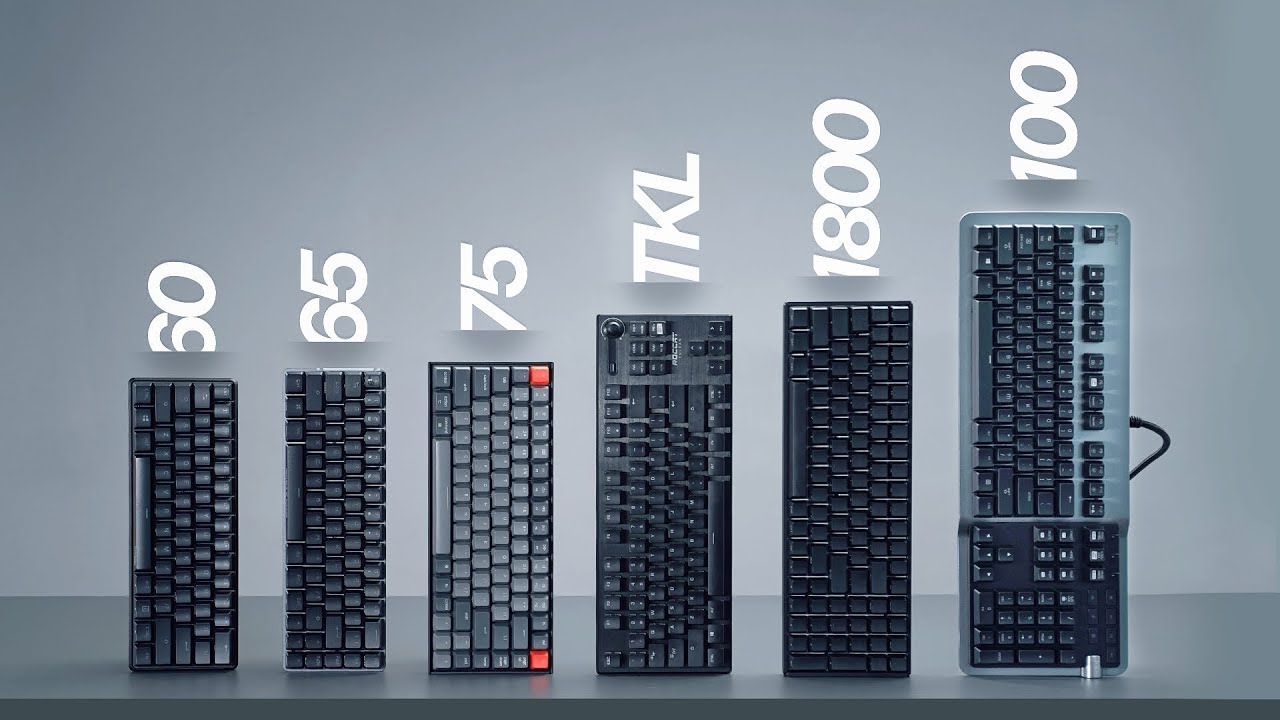 |
| Various options of full-size, compact and ultra-compact models. |
In total, there are 3 established form factors on the market, which are quite widely represented: full-size keyboards, compact and ultra-compact. It would be strange to say that some are better and some are worse, this is a matter of preference. In addition to them, there are numpads and keypads, which we will talk about a little later.
The full-size keyboard is equipped with a separate Num-block, F1 – F12 keys, a massive Enter key and a long Shift key (the latter depends onthe type of layout). Does not limit the user in any way, allowing you to type blindly with both hands, carry out mathematical calculations using the num-block, or play a World Of Warcraft, relying on the keyboard shortcuts used in the game. At the same time, all keys are located at a distance from each other, helping the user to avoid accidental clicks on neighboring ones.
Compact keyboards – models with a cut-off numeric keypad. At the same time, all other keys are present in their places, and the distance between them is the same as in full-size models. Due to the fact that more space is freed up for a hand with a mouse on the right side of the keyboard, such options are often in demand among gamers and coders.
Ultra-compact models aim for total miniaturization: they do not have a numpad, function keys are often located in one column directly above the arrows, and the keys themselves can be arranged more closely. The latter factor significantly affects the usability, especially when it comes to blind typing. Manufacturers usually divide this group into several types: for gamers and for work on the road. The latter often support a Bluetooth connection and can be paired with a smartphone or tablet.
The numeric keypad is a separate Num-block, which seems to be neatly cut off from the main keyboard. Most often, these options are bought in pairs with a compact keyboard or laptop without a Num-block.
The keypad is a "stub" of the keyboard with Space, WADS and other important keys for the gamer. In fact, this is an extreme version of an ultra-compact gaming keyboard, which literally cut off everything superfluous. At the same time, keypads are often equipped with a palm rest and a block with additional programmable keys.
Wired or wireless?
 |
| Wireless keyboards connect via Bluetooth or radio. |
A wired keyboard is a classic for a PC, fast and trouble-free, connected via USB, does not require additional manipulations. Wireless, in turn, uses radio signals or Bluetooth to transmit commands, and the built-in battery or batteries are used for power. The former is better suited for plug-and-forget-style desktop PCs.
With a wireless model, you can walk around the room, work while lying on the couch, control several devices at once, etc. Cons – the need to charge the rechargeable battery (or change non chargeable batteries), as well as the possible loss of a wireless signal. In general, it depends on the user's preferences and the specific requirements for the device, so it will not work to advise something.
A few final questions
Do you need backlighting?
Many manufacturers have recently been literally parasitizing on the subject of backlighting, discrediting it in the eyes of gamers, but it’s still not worth reducing its usefulness. The usual one-colour backlighting can be very useful if you are playing or working in pitch darkness.
What about water protection?
Water protection is a useful option for those who like to drink tea at a computer desk or people who work in conditions of high humidity. Considering that accidentally spilled liquid is perhaps the most common cause of keyboard failures, such an option will not be superfluous.
What about cable?
To increase the service life, many manufacturers began to use an additional braid to seal the cable. Some have gone even further, allowing you to completely disconnect and change the USB cable. Most often, this is the prerogative of compact and ultra-compact gaming keyboards.
Palm rest
There are keyboards with a built-in or detachable palm rest, which helps keep the hands in the correct anatomical position, reducing stress on the hands. A handy thing for gamers, coders and copywriters.
Conclusion
 |
Several conclusions can be drawn from the information above:
- For home or office, it makes sense to choose membrane keyboards. They are usually more affordable, quieter, and more often protected from liquid ingress.
- Mechanical keyboards are best suited for experienced gamers, journalists and copywriters.
- Ergonomic keyboards are not the solution to all problems due to the difference in physiology. Therefore, before buying them, you should feel them yourself.
- Bluetooth and radio keyboards are more relevant for wireless connection to a TV, tablet or laptop.
- If space on the table allows, then to work with a PC it is better to take a full-size model with a standard layout, function keys and a number pad.
Articles, reviews, useful tips
All materials











































































