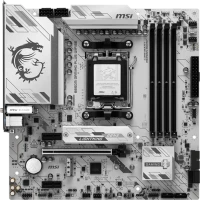Choosing an inexpensive motherboard for the Intel platform
We independently test the products and technologies that we recommend.

In addition to our advice on choosing a motherboard, we suggest that you find out the parameters of the models presented in this material in the comparative table. You can independently choose a platform for your computer in our catalog of motherboards of all types and manufacturers.
 Compact form factor, good features, 4 USB 3.0 ports, attractive price. None as for low-cost device price category. | Taiwanese company ASRock's mainboard is a very balanced solution that is not inferior to more expensive competitors in many respects< /b>. This model is the only microATX board in our selection and can be used to create compact desktop. Most of the features of the model are due to the use of the Intel H97 chipset. This means compatibility with the fourth generation of Intel Core processors and no overclocking capabilities. Unlike other devices from our selection, there are only two slots for DDR3 memory, respectively, it is possible to install two modules with a total capacity of up to 16 GB and a maximum operating frequency of 1600 MHz. Low-cost PCs, usually, are equipped with exactly two modules of 2 or 4 GB, so the manufacturer quite justifiably saved on two extra slots. As in more expensive products, the H97M supports Full HD resolution during operation with BIOS. The set of proprietary technologies and software differs little from other ASRock boards. The most useful will be the driver installation system integrated with the UEFI BIOS, utilities for tuning the XFast LAN network settings and logging in using a USB flash drive instead of entering a password. participants from the selection. Many low-cost PCs for video processing use integrated graphics processors. To connect monitors, a VGA output is provided, which is in demand in office conditions. For more modern displays, DVI and HDMI digital ports are provided. This model has 4, and not 2, like the others, USB 3.0 connectors on the rear panel. In general, the equipment of the ASRock H97M board can be called exhaustive for components from the lower price range. Nevertheless, it is not so difficult to notice what the manufacturer saved on. It does not have a PCI-E 1x slot for expansion cards like sound cards or SSD drives. Also worth noting is the lower copper content in the PCB layers and the absence of a second backup BIOS chip. However, this is not critical for a low-cost motherboard, and given the low cost of ASRock H97M, we will not consider this a disadvantage. |
 Dual BIOS support, ability to overclock bypassing chipset limitations. Difficulty accessing some ports when using a second graphics card . | In the Gigabyte lineup, the GA-B85-HD3 motherboard can easily be confused with more than a dozen similar devices. At first glance, it does not stand out among their number, but this is not necessary for a low-cost board. The main thing is that this is an inexpensive and reliable platform for assembling a system unit for office or home tasks. The model is built on a full-size ATX form factor printed circuit board, which is not overloaded with components. The elements of the board are placed logically, with the possible exception of the SATA connectors, access to which can be blocked by an expansion board or a second graphics card (although hardly anyone will use a duo of two cards with such boards). The model is based on the Intel B85 chipset, which is designed for use in platforms for office PCs and workstations. Formally, the board does not support the processor overclocking function, but this feature is implemented using BIOS tools. Selecting and activating the desired profile with settings can bring a fairly noticeable increase in performance without extra costs. In case of unsuccessful overclocking, a backup BIOS chip is provided and support for Dual BIOS technology. So the PC will boot even if incorrect settings are made in the BIOS. The model is suitable for creating a PC with a Crossfire-bundle of two video cards medium or entry-level. In the case of using processor graphics, D-SUB, DVI and HDMI video outputs are useful. Moreover, the connection of two monitors is supported. The manufacturer uses obsolete interfaces — the board has two SATA 3 Gbps ports and four USB 2.0 ports. This is a typical solution for low-cost devices. Additional USB ports, serial and parallel interfaces are implemented, which are still used, for example, for connecting retail and equipment, in the form of connectors on the board itself. The board is made using the Ultra Durable 3 proprietary technology package . This includes the use of a high-quality component base, enhanced short circuit protection, and a margin of safety in case of operation in adverse temperature conditions. |
 User-friendly BIOS interface, high-quality component base, CPU overclocking capability. Missing HDMI port, non-standard form factor. | Inexpensive ATX board from ASUS, positioned for corporate users, is almost the same price as the analogs from our selection. This is explained by the fact that the manufacturer has gone a little further in the process of reducing the cost of the product for the consumer. So, the physical dimensions of the board are not quite standard: at the usual height for full-size ATX boards, the width of the Asus B85-PLUS is the same as for mini ATX models (208 mm instead of 244 mm). In fact, this is only fraught with the fact that in some, especially older cases, the board cannot be fixed at all attachment points. And the board fixed not at all points of emphasis can bend from pressing when installing new devices. This point should be taken into account when assembling a PC, but this cannot be called a significant minus. The functionality of the model is almost completely determined by the Intel B85 system logic set. Almost, because, as in the case of other models of our selection, the manufacturer bypassed the limitation on overclocking the processor. Special profiles for accelerating components that are contained in the BIOS of the board will slightly increase the performance of the entire system. By the way, the distinguishing feature of this model is the BIOS interface with keyboard and mouse support, modified for clarity and convenience of quick setup, which facilitates experiments with system settings. In terms of ports and connectors, the board looks quite ascetic, although in this it is not much different from other models from the selection. Still, there are a couple of features. So, instead of one combined PS/2 connector, there are two dedicated ones for the mouse and keyboard. But the number of connectors for case fans is less than the others — only 2. There is also no digital HDMI port, VGA and DVI connectors are available for connecting monitors. There are only a couple of USB 3 interfaces on the board, additional ports are in the form of connectors on the board itself. With this in mind, the Asus B85-PLUS board will be useful in case of upgrading a non-new system unit, as often happens on small enterprises. In addition, the board is aimed at users who have a "fad" on the part of the reliability and durability of computer components. After all, the attraction of this model is the 5X Protection technology. Without going into technical details, we will say that this solution is a set of measures to protect the board from accidental troubles and increase the life of the device. So, it has an advanced processor power management system with short circuit protection, solid capacitors will “stretch” several thousand hours, and the connectors have received additional protection against static electricity. However, Asus also has models in the TUF series that have maximum protection, for example, TUF Trooper B85 and Vanguard B85. |
 Attractive price for a game board, advanced sound and network controllers. Not including device cost. | The only board in the selection that is positioned as a platform for building a gaming computer. Of course, the richness in terms of equipment and bundles, as in top gaming products, is not here, but for relatively little money, the board provides the key features of more expensive models. That's what makes it interesting for thrifty buyers. So, the board is based on the Intel B85 chipset, aimed at use in office and low-cost systems. However, you can make the computer run faster both from the UEFI BIOS shell and using the proprietary F-Stream utility. Numerous built-in overclocking profiles will allow you to effectively use this feature with many compatible processors. One of the main gaming features of the board is the Realtek ALC1150 8-channel audio codec (the best in our selection), complemented by overclocking technology Purity Sound. In particular, the board is equipped with a headphone amplifier (models with impedance up to 600 ohms are supported). High-quality sound is very important for immersion in the atmosphere of games. As in more expensive models, the Qualcomm Atheros Killer E2200 advanced network controller is used here, the capabilities of which will be useful to fans of online games and watching videos online. The adapter gives this traffic the highest priority to improve the quality of the connection. No lag, just frag! — according to the manufacturer. Named after the alias of a famous eSportsman, the USB port for the Fatal1ty mouse provides better sensitivity and additional settings that are important in fast-paced games like shooters. A special utility allows you to create and run macros on a regular keyboard, something like this same as it happens when using gaming devices. And for those who want to gain an advantage over opponents at any cost, you can activate the "sniper mode" for more accurate aiming at the target. |
 High-quality element base, good overclocking potential, convenient and functional BIOS.< /div> No Dual BIOS support.< /span> | The board is a very interesting product aimed at users who have already assembled more than one or two system blocks with their own hands. The Z97 PC Mate model from the Taiwanese company Microstar International is the most "reduced" solution based on the top Intel Z97 chipset. The board supports high-speed DDR3 memory with a frequency of up to 3000 MHz and the entire set of tools for full overclocking of an Intel processor with an index K (for example, Core i5 4690K) without restrictions . And thanks to CrossFire support, it can claim the role of an inexpensive board for a powerful computer with two AMD Radeon video cards. The manufacturer saved on quantity, but not on quality — the component base includes elements corresponding to the Military Class 4 standard That is, they are able to provide stable and durable operation even at high temperatures inside the case (which is typical for powerful machines, especially well-overclocked ones). eyes. But after comparing with a typical solution based on the same Intel Z97 chipset, everything falls into place. So, there are DVI, VGA and HDMI video outputs, but there is no Display Port. There is no S/P-DIF digital output, and there are only three multi-channel audio outputs instead of the usual six. The board also lacks hardware buttons for automatic overclocking and power management. Two USB 3.0 ports are enough by the standards of low-cost devices, but not enough for an average board with Intel Z97. same as an entry-level or mid-level multimedia desktop. The MSI Z97 PC Mate is a good option for those who plan to overclock their system but are not ready to pay a lot for a top class motherboard. |
Bright design, support for powerful hardware, improved network and sound adapters are just some of the advantages gaming boards.
Top five controllers compatible with your personal computer.
A gaming monitor has a number of special requirements: minimum response time, high frequency.
We have selected 5 gaming mice that real gamers should take a closer look at.
div>
When building a powerful computer, the case is as important as the processor and graphics card
Articles, reviews, useful tips
All materials





Sound & Hi-Fi 40
Climate, Heating, Water Heating 69
Large Appliances 106
Small Appliances 110
Mobile Phones & Gadgets 106
TVs & Video 43
Kids & Toys 33
Computing 235
Monitors 33
Desktop PCs 44
Laptop Bags 2
Laptops 69
Laptop Coolers 5
SSD 18
CPUs 13
Motherboards 7
RAM 11
Graphics Cards 31
Hard Drives 7
Sound Cards 1
Computer Cases 14
Computer Cooling 6
PSUs 9
Drive Cases & Docks 1
Switches 1
Wi-Fi Equipment 13
Webcams 1
Card Readers & USB Hubs 2
USB Flash Drives 2
Gaming Consoles 19
Games 2
VR Headsets 2
Keyboards 12
Game Controllers 6
Mice 17
Mouse Pads 1
E-Readers 3
Tablets 23
Photo 35
Office & Stationery 13
Camping & Fishing 41
Tools & Gardening 52
Sports & Outdoor 39
Watches, Jewelry & Accessories 9
Home & Renovation 77
Cosmetics & Fragrances 2