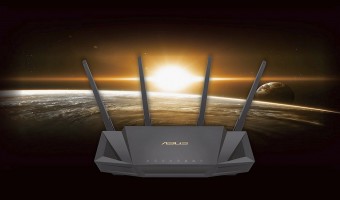Five Wi-Fi adapters for a computer with a USB connection

All the ins and outs of the models from the selection are shown for visual study in a comparative table of characteristics of the so-called USB "whistles". The entire range of current offers of Wi-Fi adapters for PC is gathered together in the corresponding catalog.

The Chinese brand Tenda has made a name for itself in the production of network equipment for home and small office. One of the steps in the hierarchy of the company's products is occupied by Wi-Fi adapters, genuine interest in which arises due to affordable prices.
The Tenda U1 device is defined in the category of strong state employees engaged in organizing access to the World Wide Web from a PC or laptop without a Wi-Fi module on board. The adapter receives a signal from the router, providing a maximum data exchange rate of 300 Mbps. For more confident reception, the model is equipped with a detachable external antenna, which distinguishes it from the mass of peers.
The adapter connects to the computer in one sitting without unnecessary gestures on the part of the user. It operates at a frequency of 2.4 GHz and keeps the connection mostly stable, but at times it can “fall off” from the network. In other ways, the model deserves only praise. For example, due to the transmitter installed "under the hood" with a power of 20 dBM, the range of the device can reach 100 metres(in the line of sight).
The WPS function has been put on guard for protecting the connection when exchanging files, which allows you to “password-protect” the connection. The encryption activation button is displayed on the side of the device. In general, if you are looking for a Wi-Fi adapter with the best ratio of price and signal reception confidence, then be sure to consider the Tenda U1 candidacy — the key link connecting the router and computer over the air.

The solution from D-Link in the form factor of a large flash drive connects to a PC via a USB connector and deals with the issues of “delivering” the Internet from the router “over the air”, which eliminates the need to supply a separate cable to the computer system unit.
The model has acquired support for the 802.11n standard, which allows data exchange at speeds up to 300 Mbps. In real conditions, this figure is practically unattainable, except that the adapter and router will be located in close proximity to each other, and even in the line of sight. The reason for this is the antennas built into the body of the “whistle”, which are sensitive to the slightest obstacles in the path of the signal. Especially considering the fact that the "system unit" is usually hidden somewhere under the table.
The initial setup of the Wi-Fi adapter sometimes requires “dancing with a tambourine” — either the “native” drivers are not suitable, or the data exchange speed is significantly cut. A visit to the website of the device chip manufacturer (Ralink) helps to solve the problem, where you can download alternative software for the correct operation of the D-Link DWA-140.
The adapter is additionally armed with proprietary Range Booster technology, which adaptively controls the transmitter power to achieve maximum indoor coverage. In addition, the device not only receives signals, but also relays them or acts as a wireless access point. The user will need to search for and install software for this case in a separate order.
In reviews of the model, there are often complaints about the too bright LED indication of the Wi-Fi adapter. It does not cause discomfort while the computer is hidden under the table, however, when using the supplied USB cradle with a 1.4 m cord, the indicator is more striking. However, the very presence of a docking station in most configurations of the model is its trump card. A tasty price tag completes the positive impression of the adapter — you definitely won’t go broke buying it.

Looking at the miniature size of the Wi-Fi adapter from Asus, you can’t say that we are facing such a smart device in terms of speed characteristics. In fact, the model shows itself entirely in a positive way.
Asus USB-AC51 supports 802.11a/b/g/n/ac standards, and even in two frequency bands: 2.4 and 5 GHz. At the first frequency, you can develop a data exchange rate of up to 150 Mbps, and in the 5 GHz band, the maximum throughput increases almost three times — up to 433 Mbps. High speed will be needed, for example, to broadcast streaming video.
The weight of the USB baby does not even reach 5 g. And its dimensions are such that the model remains almost invisible in the “seat”. Only a blue indicator light modestly reminds of the presence of an adapter in the connector on board the computer. In the best way, the device is “friendly” with laptops, and when used in conjunction with a PC, it is desirable to ensure that the adapter is located in the zone of a strong signal from the router, since the antennas for receiving the signal are hidden in the bowels of the device case.
It was not possible to do without the minuses of the model. As noted in numerous reviews, some Asus USB-AC51 instances intermittently lose their connection to the wireless network. The problem is not widespread and rarely pops up. However, forewarned is forearmed.

| Telemart.ua | 1 099 ₴ | To Store |
| Ntools.com.ua | 1 099 ₴ | To Store |
| Mta.ua | 1 099 ₴ | To Store |
| Comtrade.ua | 1 099 ₴ | To Store |
| Q-techno.com.ua | 1 329 ₴ | To Store |
The TP-LINK company has eaten more than one dog in the field of production of all kinds of network equipment. A device named Archer T4U expands the capabilities of a PC or laptop by connecting it to the World Wide Web without wires(unless, of course, there is a working router in the house).
The device, which looks akin to a large USB flash drive, has acquired support for the 802.11ac standard, along with which we can talk about high-speed data exchange. At a frequency of 5 GHz, the adapter puts the arrow of the speedometer at around 867 Mbps, and in the 2.4 GHz band, speed characteristics are limited to 300 Mbps. The adapter is connected via a USB 3.0 port, maintaining compatibility with previous generations of the interface.
The glossy body of the device, which is prone to scratches due to careless handling, has a WPS button to enable connection protection, as well as an LED indicator of the adapter status. It illuminates a green strip of transparent plastic. Due to the relatively large size, the device sometimes blocks access to the adjacent USB connector with a heap of ports on the computer connection interface panel.
The internal antenna imposes some restrictions on the quality of signal reception. Wi-Fi adapter should preferably be located in the line of sight of the router. To help a little in this matter, a complete extension cord with a metre-long cord is called upon to optimize the position of the device and its antenna. The closer the adapter is to the signal distribution source and the fewer obstacles it encounters, the more confident the reception will be.

The ball in the field of portable Wi-Fi adapters is ruled by products under the Asus brand. For example, the USB-AC53 model, which is in consistently high demand in the east european market.
In appearance, the adapter is made to match the image of modern Asus routers with a diamond-shaped outer “wrapper” pattern. A remarkable “outfit” complements the flexibility in terms of installation: even directly into a computer USB port, even on a base with a weighted stand in a vertical position, even clinging to the edge of a laptop screen(NetClip fasteners).
In terms of operating parameters, Asus USB-AC53, if not ahead of the rest, then certainly does not graze the rear ones. Due to the use of two antennas , the maximum connection speed for the 2.4 GHz band is 300 Mbps, and for the 5 GHz frequency, an even more attractive 867 Mbps. These figures are the limit of the adapter's bandwidth, in fact, it produces more modest results.
The wireless network connection method uses the WPS button or PIN to secure the connection. Their configuration is carried out in a proprietary utility. Other software features are reduced to displaying information about networks, connection parameters and related information. Bottom line, the Asus USB-AC53 is one of the best USB wireless adapters out there, with only a handful of competitors out there.
We choose floor acoustics that can satisfy your musical and cinematic tastes.
Large washing machines that require little space, water and electricity.
An all-protected smartwatch, a laptop without a physical keyboard, and a trio of no less interesting devices.
Five noteworthy mobile devices — from a strong middle class to true flagships.
A good and comfortable computer chair is the key to long gatherings in front of the monitor screen.