Kyocera ECOSYS M2540DN (1102SH3NL0)
 | Expecting restock 50 105 ₴ High-performance 4-in-1 laser multifunctional device with automatic two-sided (duplex) printing, ADF module for automatic feeding and two-sided scanning of originals (up to 50 pages), as well as an embedded fax. Positioned as a product of the middle price category, focused on use in small and medium offices. With a built-in Fast Ethernet LAN module, the Kyocera ECOSYS M2540DN All-In-One is easy to integrate into your existing network infrastructure. Kyocera's proprietary laser technology provides fast monochrome printing or multi-page copying at speeds up to 40 pages per minute, enabling fast output of multi-page documents at 600 x 600 dpi. To print executive-level documents or to output photo masks, the print resolution can be increased up to 1200x1200. Fast copying with scaling is suppor...ted (from 25 to 400% with a resolution of 1%). Direct printing of PDF (including secure), TIFF, JPEG, and XPS files from standard USB media is provided. Up to 850 pages can be loaded at one time with optional paper feeders. The combination of a high yield toner cartridge (7,200 pages) and a long-lasting photoconductor (up to 100,000 pages) results in a relatively low cost per print. |
High-performance 4-in-1 laser multifunctional device with automatic two-sided (duplex) printing, ADF module for automatic feeding and two-sided scanning of originals (up to 50 pages), as well as an embedded fax. Positioned as a product of the middle price category, focused on use in small and medium offices. With a built-in Fast Ethernet LAN module, the Kyocera ECOSYS M2540DN All-In-One is easy to integrate into your existing network infrastructure.
Kyocera's proprietary laser technology provides fast monochrome printing or multi-page copying at speeds up to 40 pages per minute, enabling fast output of multi-page documents at 600 x 600 dpi. To print executive-level documents or to output photo masks, the print resolution can be increased up to 1200x1200. Fast copying with scaling is supported (from 25 to 400% with a resolution of 1%). Direct printing of PDF (including secure), TIFF, JPEG, and XPS files from standard USB media is provided. Up to 850 pages can be loaded at one time with optional paper feeders. The combination of a high yield toner cartridge (7,200 pages) and a long-lasting photoconductor (up to 100,000 pages) results in a relatively low cost per print.
|
| ||||||||||||||||||||||||||||||||||||||||||||||||||||||||||||||||||||||||||||||||||||||||||
Always clarify the specifications and configuration of the product with the online store manager before purchasing.
Catalog Kyocera 2025 - new arrivals, bestsellers, and the most relevant models Kyocera.
MFP machine, does everything. Scan, print, copy, works quickly. Maintenance cost. |
I worked for a year and problems began: pages would get stuck through the scanner when feeding from above. The original cartridge constantly smears with black spots. It constantly produces errors during operation. no quality is so bad |


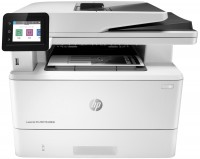






































Cost:
1. MK-1150 = 18,060 RUB - every 100,000 prints.
2. FK-1150 *2 = 23,800 RUB - every 40-50,000 prints.
Explanation:
The machine works perfectly for the first 100,000 prints, but after that, the MK-1150 unit needs to be replaced every 100,000 prints. As for the FK-1150 (fuser), it needs replacement every 40-50,000 prints, although the manufacturer claims it should last 100,000 prints. In reality, this is not the case. With experience of using 12 such MFPs for over 2 years, maintenance and servicing costs are comparable to a new MFP or even make spare parts more expensive.
There are no complaints about the scanner - it works excellently.
Only original toner was used.