Apple MacBook Pro 13 2017 Touch Bar [MQ012] (MQ012LL/A)
 |
Configurations Apple MacBook Pro 13 2017 Touch Bar 1
Specifications
Apple MacBook Pro 13 2017 Touch Bar [MQ012] | |||||||||||||||||||||||||||||||||||||||||||||||||||||||||||||||||||||||||||||||||||||||||||||||||||||||||||||||||||||||||||||||||||||||||||||||||||||||||||||||
|
| ||||||||||||||||||||||||||||||||||||||||||||||||||||||||||||||||||||||||||||||||||||||||||||||||||||||||||||||||||||||||||||||||||||||||||||||||||||||||||||||
The information in the model description is for reference purposes.
Always clarify the specifications and configuration of the product with the online store manager before purchasing.
Catalog Apple 2025 - new arrivals, bestsellers, and the most relevant models Apple.
Always clarify the specifications and configuration of the product with the online store manager before purchasing.
Catalog Apple 2025 - new arrivals, bestsellers, and the most relevant models Apple.
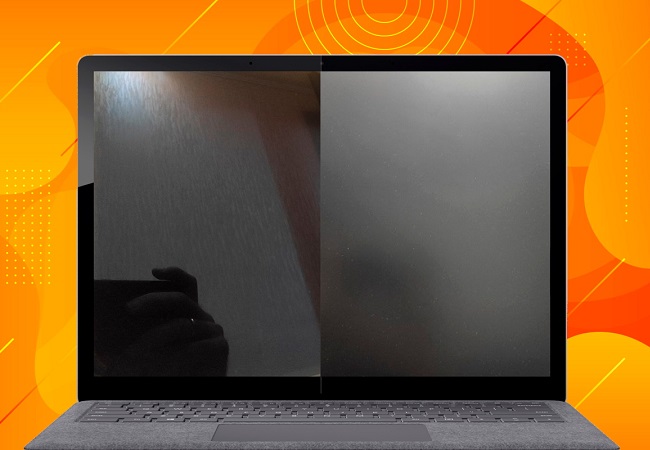
Matte, glossy or anti-glare: Which screen coating should you choose?What are the benefits of different types of screen coating in laptops and monitors?

How to find exactly the laptop you need?Guide to choosing the best laptop for the user's tasks
Additional features laptop Apple MQ012:
- Using Thunderbolt 3 adapters, you can connect FireWire, Gigabit Ethernet, Mini DisplayPort, DVI, VGA, Dual-Link DVI devices (sold separately)
- Force Touch touchpad is sensitive to pressure and features tactile feedback technology
- Built-in Touch Bar with Multi-Touch gesture support
- Includes: USB-C charging cable (2m), USB-C power adapter 61W
- Three microphones
Prices Apple MacBook Pro 13 2017 Touch Bar [MQ012]
This model is currently not for sale.
Follow us for updates.
Follow us for updates.
I was planning to buy a MacBook Pro a year ago, but I couldn't save enough money back then, and taking a loan to buy a Pro while I still had a working MacBook Air would have been silly. But time goes by, the Air gets older, and the Pro has become even more desirable over the past year. So I made an effort and finally saved up the money. After all, a laptop is also my work tool, so in some way, this purchase will justify itself. After the MacBook Air, it's hard to impress me with size and weight, but if you look at the hardware installed in the Pro, it is definitely good in this regard. Weighing up to 1.4 kg with a thickness of less than 15 mm, it's just what you need for someone who travels a lot with a laptop. It features a seventh-generation Core i5 processor, model 7267U. It operates at speeds of up to 3.5 GHz and differs from its counterparts with an improved integrated Intel Iris Plus Graphics 650 core. The processor works in tandem with eight gigs of DDR3 RAM and one of the fastest SSD drives with a capacity of 256 GB. Despite all the fuss around it, High Sierra just flies. Responsiveness is at a very high level, making it truly comfortable to use. Moreover, part of this comfort is thanks to the branded keyboard with a unique Touch Bar and a touchpad that supports the new Force Touch pressure detection technology. Traditionally, the Pro's screen is also good. The 13.3-inch Retina not only has a high resolution of 2560x1600 but also excellent factory calibration. That means you can safely work professionally with color on it, which is especially important for me as a professional photographer. I didn't get used to the correct use of Force Touch right away. It's definitely cool, but not everyone can fully utilize it. The SSD disk capacity is a bit small, so I have to carry an additional mobile drive with a USB Type C interface. By the way, there isn't a single regular USB port here, and the need to use adapters can sometimes be annoying. |
Ideal for work even in the 2024-25 years. I mainly deal with browser-based tasks, but their number sometimes exceeds 30, so the device gets stressed. Battery holds up great. Although it's not M1 but Intel, it is still a workhorse. Lightness, capacity, colors, and build quality. Touch sensors and support for updates. 4 Type C and 1 mini-jack. The metal coating is electroplated and it's quite easy to scratch. |
Add Review




































