Team Group T-Force Vulcan Z DDR4 2x8Gb TLZRD416G2666HC18HDC01
 | Outdated Product 1 692 ₴ Memory capacity: 16; Memory modules: 2; Type: DDR4; Memory speed: 2666; CAS latency: CL18; |
Team Group TLZRD416G2666HC18HDC01 | |||||||||||||||||||||||||||||||||
| |||||||||||||||||||||||||||||||||
The information in the model description is for reference purposes.
Always clarify the specifications and configuration of the product with the online store manager before purchasing.
Catalog Team Group 2025 - new arrivals, bestsellers, and the most relevant models Team Group.
Always clarify the specifications and configuration of the product with the online store manager before purchasing.
Catalog Team Group 2025 - new arrivals, bestsellers, and the most relevant models Team Group.

From DDR to DDR5: What is the difference between generations of RAM and VRAM?Let's find out why DDR5 is better than DDR4 and earlier generations, and GDDR6 - its predecessors
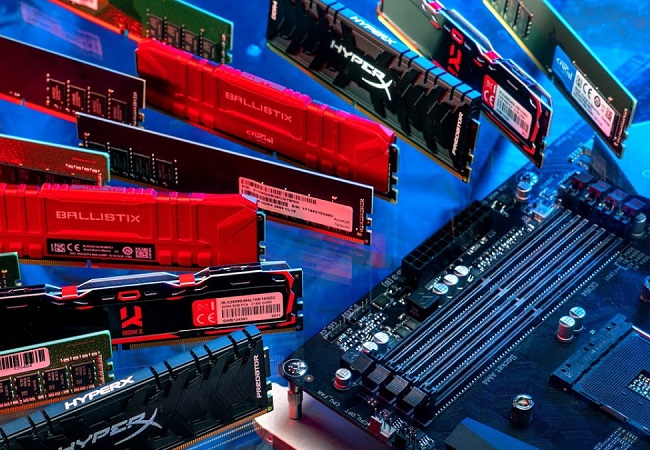
How to choose RAM?Tips for choosing the optimal RAM parameters that will ensure stable operation and PC performance
1 1 1 3 |
For its price, the memory is excellent. without the xmp overclocking profile enabled, it is not subject to overclocking |
initially, it was my fault that I placed them in slots A1 B1, while the instructions for the motherboard state that two memory sticks should be placed in A2 B2. As a result, everything started as it should. It turned out that the peculiarity is not with the memory, but most likely with either the motherboard or the processor, or both together. In the end, everything works fine at the stated frequencies. Plus, the price was the lowest on the market for similar products. Overall, I'm satisfied with the purchase. price. speed. timings. you need to read the instructions. This is more for those who assemble a PC for themselves and don’t particularly understand it like me. |
before buying this memory, read the specifications on which these modules can operate at the stated frequencies. because they do not work on most motherboards at these frequencies. XMP profile also does not work for the above-mentioned reason. my configuration is 2700x b450 TUF PRO gaming so by default it starts at 2100, manually the maximum is 2930, beyond that it does not work with the same timings specified for 3200. price not fully compatible with motherboards for AMD processors. well, a little better with Intel, but not much better. |
3 out of 6 user review(s) shown
3 more user review(s)
Team Group T-Force Vulcan Z DDR4 2x8Gb configurations
| Price for Team Group T-Force Vulcan Z DDR4 2x8Gb | ||||
|---|---|---|---|---|
| Team Group T-Force Vulcan Z DDR4 2x8Gb TLZRD416G3200HC16CDC01 | from 1 998 ₴ | 49 offers | ||
| Team Group T-Force Vulcan Z DDR4 2x8Gb TLZGD416G3200HC16FDC01 | from 2 124 ₴ | 18 offers | ||
| Team Group T-Force Vulcan Z DDR4 2x8Gb TLZRD416G3600HC18JDC01 | from 2 346 ₴ | 17 offers | ||
Video reviews




















Motherboard - ASUS Prime B550M-A.
By the way, regarding overclocking - if you enter the main timings and frequency without setting the XMP profile, the memory doesn't start with the claimed specifications. I had the same situation with my old build on DDR3.