Asus TUF Dash F15 FX516PM [FX516PM-HN002] (90NR05X1-M01980)
 | Outdated Product 41 999 ₴ Display:15.6 ", 1920x1080 (16:9) CPU:Core i7, 11370H, 3.3 GHz Graphics card:RTX 3060 RAM:8 GB Storage:SSD M.2 NVMe, 512 GB Laptop weight:2 kg |
Configurations Asus TUF Dash F15 FX516PM 8
Specifications
Asus TUF Dash F15 FX516PM [FX516PM-HN002] | |||||||||||||||||||||||||||||||||||||||||||||||||||||||||||||||||||||||||||||||||||||||||||||||||||||||||||||||||||||||||||||||||||||||||||||||||||||||||||||||||||||||||||||||||||||||||||||||||||||||||||||||||
|
| ||||||||||||||||||||||||||||||||||||||||||||||||||||||||||||||||||||||||||||||||||||||||||||||||||||||||||||||||||||||||||||||||||||||||||||||||||||||||||||||||||||||||||||||||||||||||||||||||||||||||||||||||
The display supports Adaptive-Sync technology (eliminates the effect of tearing the frame and reduces display lag).
The information in the model description is for reference purposes.
Always clarify the specifications and configuration of the product with the online store manager before purchasing.
Catalog Asus 2025 - new arrivals, bestsellers, and the most relevant models Asus.
Always clarify the specifications and configuration of the product with the online store manager before purchasing.
Catalog Asus 2025 - new arrivals, bestsellers, and the most relevant models Asus.
Prices Asus TUF Dash F15 FX516PM [FX516PM-HN002]
This model is currently not for sale.
Follow us for updates.
Follow us for updates.
Screen - 144 Hz Tech support Very noisy 8GB of RAM is VERY LITTLE, the maximum in CS was 150+ The screen gets dirty too quickly Few USB ports: one on the left and two on the right No webcam Heats up when playing GTA 5 RP, the GPU heats up to 85 degrees at maximum fan speeds (turbo mode) Sometimes it just froze completely with nothing helping (except disconnecting the battery) use Asus TUF Dash F15 FX516PM few months |
Покупал по акции за 78к. Вернул через 3 дня. Внешне ноут отличный, 2 см 2 кг. Но: Внешне ноут отличный, 2 см 2 кг Майнит 38-40 Мегахешей из коробки без оптимизаций. Около 4300 руб/мес на июль 2021. Плохая термокарта и ее ничем не настроить, ни родным, ни сторонним софтом. Вентили включаются при 50 град. CPU. На макпро 2014 и imac 2017 до 75 град. вертушек не слышно (что плюс к комфорту). Минимальные обороты кулеров 2400 (25 Дб) в браузере. На яблоках 1200-1600 минимальные их не слышно (ниже 20 Дб) даже с 50 вкладками в хроме. Андервольтинг заблочен напрочь, в BIOS ничего нет, никаким софтом. Отключение турбобуста не спасает, при работе ноута только лишь в хроме (твич, ютуб, бинанс +30-40 вкладок) - 32 децибела выдает и Асус зачем то старается держать проц в 55 град. 3060 Rtx показывает рез-ты уровня 1050 мобайл на экране ноута, при подключении внешнего моника - произв-ть почти х2 и работает как положено 3060 мобайл. Все это показывается в тестах. При работе с экрана ноута - идет одновременная работа встройки intel XE 50% + дискретки 50% соотв. рез-т 1050 мобайл. BIOS и дрова последние, в bios уже НЕТ возможности выбора дискретки /встройки. Возможно, исправят потом. Проц 35w, но работает на 53w пока не включится дискретка. После 3Д теста CPU становится в лимит 35w (5200 и 6300 баллов в cinebench R23 соотв.) Нестабильная герцовка с внешним моником 4К - 32" на 60Гц, кабель HDMI 2.0 как положено. При перезагрузке ноута на моник выдает положенные 60Гц. Если включить 3д тест, то после герцовка сбрасывается до 20-30, картинка рвется и так до след. перезагрузки ноута. Пробовал 3 кабеля HDMI. При подключении моника к imac 4К 2017 через thunderbolt все стабильно |
Bought almost a year ago for 34k hryvnia. I use a laptop with additional cooling and the temperature suits me, but it's noisy pzdts (I play with headphones so it doesn't bother me). It is quite powerful, but it has its own nuances. 1) bluetooth and usb dump under load (honorably speaking, this is a Windows problem), I fixed this problem by buying wired headphones and the problem was gone. 2) this is how they made the image output via usb c, I have 4k Monique at 60Hz and support for 60 fps is only through the display port. I took a cable display port to usb c and in this case only integrated graphics can work and you will not have any 3060. This made me very upset (I bought a cable for 20 € and could not connect it) if you want the card to work - only hdmi. Pretty bad screen for photo processing and the like, but it will do for games. Vin is also compact. You can set the maximum graphics in games, enough for processing photos and videos. It does not work to transfer the picture on the line when ucb c is connected. It is required to vikoristovuvati additional refrigeration, if you want only at home, if you want to. |
Add Review
Video reviews










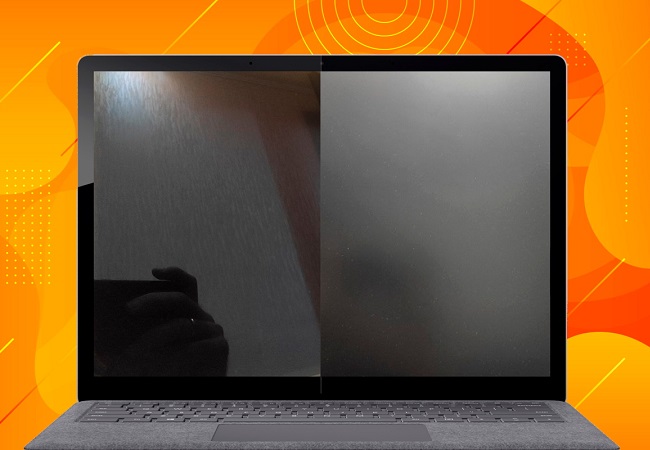




































The laptop is noisy, but if you have gaming headphones, it won't bother you that much.
About the USB ports, having one on the left is good, but having the other two on the right is very inconvenient. I used to have headphones with a Mini Jack, and after buying new headphones, I had to move to the right side because the headphones with the sound card took the USB on the left, and every time I play CS, I bump into the mouse’s USB.
And when the third port is occupied by a webcam, there's nowhere to plug anything else.
Instead of such a large battery, they could have made even better cooling because, in my opinion, it doesn't handle +30°C well.
(At the moment of writing, the laptop has been in repair for 16 days due to my own fault, and if something happens to your motherboard, the replacement cost is 44,000 UAH.)
(Date: 26.09.2022)