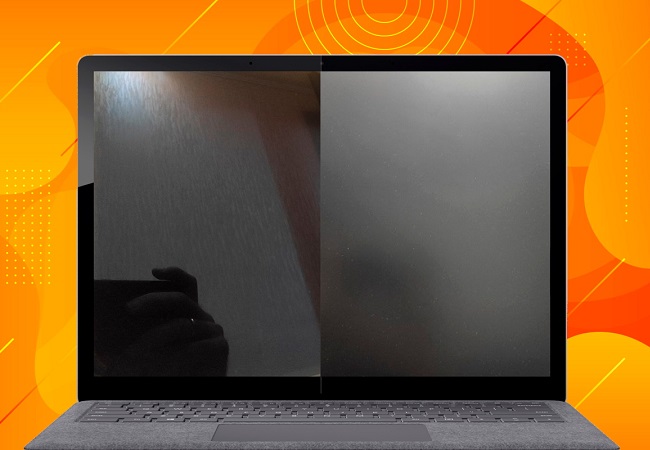HP 15-dw0000 [15-DW0007UA 7PV41EA]
 | Outdated Product 13 310 ₴ Display:15.6 ", 1920x1080 (16:9) CPU:Core i5, 8265U, 1.6 GHz Graphics card:MX130 RAM:8 GB Storage:SSD M.2 NVMe Laptop weight:1.78 kg |
Configurations HP 15-dw0000 1
Specifications
HP 15-dw0000 [15-DW0007UA 7PV41EA] | |||||||||||||||||||||||||||||||||||||||||||||||||||||||||||||||||||||||||||||||||||||||||||||||||||||||||||||||||||||||||||||||||||||||||||||||||||||||||||||||||||||
|
| ||||||||||||||||||||||||||||||||||||||||||||||||||||||||||||||||||||||||||||||||||||||||||||||||||||||||||||||||||||||||||||||||||||||||||||||||||||||||||||||||||||
The information in the model description is for reference purposes.
Always clarify the specifications and configuration of the product with the online store manager before purchasing.
Catalog HP 2025 - new arrivals, bestsellers, and the most relevant models HP.
Always clarify the specifications and configuration of the product with the online store manager before purchasing.
Catalog HP 2025 - new arrivals, bestsellers, and the most relevant models HP.
Prices HP 15-dw0000 [15-DW0007UA 7PV41EA]
This model is currently not for sale.
Follow us for updates.
Follow us for updates.
excellent laptop. It has an HDR screen, displays almost like OLED. Boots up in 10-15 seconds. Similar to a MacBook. The battery self-recovers. It discharged to the point of shutting off. After a day without charging, the battery showed 43 percent charge. While watching online TV, it lasted for 5 hours without recharging. The body is aluminum. an excellent laptop. It has an HDR screen that looks great, almost like OLED. It boots up in 10 seconds. Similar to a MacBook. The battery is self-recharging. It discharged to the point of turning itself off. After 24 hours without charging, the battery showed 43 percent remaining. When watching online TV without recharging, it lasted for 5 hours. The body is aluminum. lacks keyboard backlighting use HP 15-dw0000 month or more i recommend it should buy |
An hour ago, the configuration 15-DW0030UR 6TC48EA was delivered from elektro-park.ru. The delivery, by the way, is free on the day of purchase and without weekends. The courier unpacked and turned it on himself. There is a 14-day return guarantee and a 1-year store warranty. The overall appearance is nice, although there are minor flaws. The body is made of plastic painted to resemble matte metal. The keyboard panel is painted to look like milling. The keys are large and also painted to resemble metal. Fingerprints are not noticeable on the surfaces. The top cover noticeably flexes. There are mechanical power and left/right mouse buttons. The power button does not click, and there is no certainty that it is pressed. On the right, there is an orange/white charging indicator; on the left, there are two indicators - power and disk. The fan is not annoying (for now). The left and right bezels are narrow. The display frame is plastic, treated to resemble coarse linen. On top, there is a camera and 2 microphones. Overall, the impression is positive. There is a software issue - in the documentation menu, the touchpad doesn't work - the docs couldn't be opened without a mouse. I took a bunch of photos, including UEFI/BIOS - sources here https://yadi.sk/d/W1Cd3eHnQVEWCA Installing Win10Pro is no problem - all device drivers install automatically. Linux Mint works, but there's no WiFi/Bluetooth. Didn't check the camera, card reader, HDMI. Power management, Ethernet, display, sound, disk, USB work. Out of the box, the disk is partitioned in MBR style into 2 sections of 4GB each. FAT32 format. One section has FreeDOS, and the other has documentation. Narrow bezels, quite compact for such a screen size. Quiet fan. Clear actuation of keyboard keys. SSD 256GB. The body looks solid. The bottom cover is on 2 Phillips screws (I haven't removed it yet - I don't know what's underneath). - The vertical viewing angles of the display are quite poor. When viewed from above, there is color and brightness inversion. Horizontally, it's tolerable. It feels like the matrix is TN, and not of high quality. - Although the labels on the keys are large, they are very thin, and the alternative symbols are too small. - The lower edges of the plastic frame of the display (right near its attachment) are not fixed and can be detached from the body with a fingernail without much effort. - The plastic is rather loose—when trying to open the case, the edges crumple even with plastic openers (for phones). use HP 15-dw0000 less than month |
Add Review
anonim
16 June 2019, 19:06
Question about HP 15-dw0000 Как разобрать корпус?
Пару дней назад купил 15-DW0030UR 6TC48EA. Не получается его разобрать. На нижней части, спереди есть 2 винты. Я их открутил. Начал пластиковыми открывашками и медиаторами освобождать панель с клавиатурой. Она поддаётся с трудом. Поднял часть боковой стороны справа, на углу и часть передней стороны. Точно также поднял боковую сторону слева и часть переда слева. Но вот напротив правой стороны тачпада никак открыть не могу. Ощущение, что внутри держит винтик. Может нужно сперва открепить тачпад?
We recommend