Prestigio Click&Touch 2 (PSKEY2SGRU)
 | Outdated Product 2 999 ₴ Connection: Bluetooth / wired; Bluetooth version: v 4.2; Multi-Device; Type: for tablets; Form factor: ultra-compact (ANSI), without Numpad; Key profile: low; Switch technology: scissor; Additional keys: 2; Fn key; CMD / OPT keys; Cyrillic colour: white; Volume control: touch slider; Touchpad |
Prestigio Click&Touch 2 | |||||||||||||||||||||||||||||||||||||||||||||||||||||||||||||||||
|
| ||||||||||||||||||||||||||||||||||||||||||||||||||||||||||||||||
The entire surface of the keyboard is used as a touchpad. Fine-tuning via the proprietary Clevetura App (Android and iOS)
The information in the model description is for reference purposes.
Always clarify the specifications and configuration of the product with the online store manager before purchasing.
Catalog Prestigio 2025 - new arrivals, bestsellers, and the most relevant models Prestigio.
Always clarify the specifications and configuration of the product with the online store manager before purchasing.
Catalog Prestigio 2025 - new arrivals, bestsellers, and the most relevant models Prestigio.
Basic functions work without a hitch. Perevantazheny funkіrnalom pristry z nasty protests PZ. |
1 out of 2 user review(s) shown
1 more user review(s)
Video reviews
We recommendCompare using chart →


















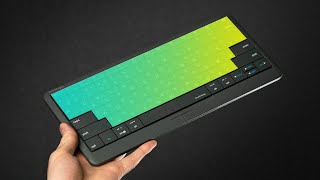













* The touchpad is of average precision, and for some reason, it doesn't work on the "Home" button (probably because it's in the center?). Two-finger tap (right-click) mostly works as expected, but sometimes it doesn't.
* There are no complaints about the buttons themselves, and I haven't found any false triggers (touch instead of press) either. But the damn function of switching between standard F1-F12 and additional "media keys, channel switching, others" works terribly. Sometimes settings are saved, sometimes they're not. There is a combination for switching between F1-F12 and additional functions, but it didn't work for me, and I managed to fix it only after downloading an app to my smartphone and connecting the keyboard to it. Moreover, connecting to the smartphone is also oddly designed, requiring the user to press Fn+F5 on the keyboard, launch the app on the smartphone, navigate to the correct menu, enable Bluetooth, and... magic is supposed to happen, and the keyboard should connect by itself.
* Despite having 3 channels for Bluetooth devices, remembering paired devices is just as problematic as everything else. The user has to pair devices again each time. Pairing isn't required only if the keyboard is used with one device on one channel. There are no quick switches between channel-devices.
Overall, the device is too feature-rich, resulting in its main functions not being properly tested (the keyboard's own software) and working unpredictably.