How to Choose a Computer Desk
We independently test the products and technologies that we recommend.

1. Why is it important to choose the right table?
We spend a significant amount of time at the table, regardless of age. Therefore, when choosing a table, you need to consider two interrelated criteria - comfort and health.
With the right approach, you can ensure a comfortable standing, sitting, and even reclining position, minimize the risk of developing diseases and discomfort during long periods of work at the computer or gaming. The main factor here is the height, which should correspond to the user's height:
| Human height (cm) | Desk height for sitting work (cm) | Height of table for standing work (cm) | Chair height (cm) |
|---|---|---|---|
| 150 | 64 | 94 | 40 |
| 160 | 69 | 101 | 43 |
| 170 | 73 | 107 | 46 |
| 180 | 77 | 113 | 48 |
| 190 | 82 | 119 | 51 |
| 200 | 86 | 126 | 54 |
Of course, you need to understand that you can only achieve ideal conditions with a good computer chair.
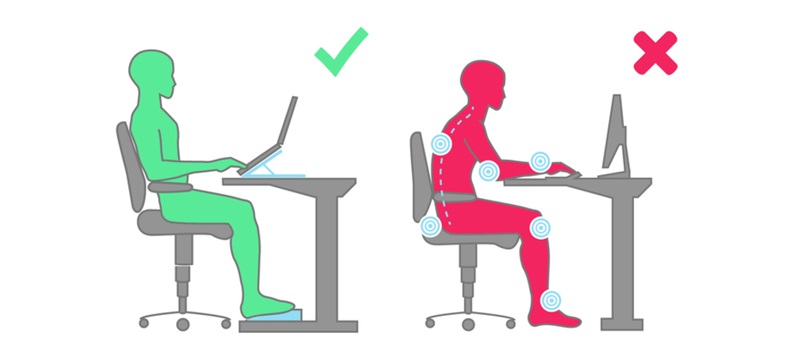
Neglecting the rules can lead to a number of health problems:
- Incorrect posture and development of scoliosis, intercostal neuralgia.
- Pain in the knees and ankles.
- Decreased muscle tone or excessive strain on them.
- Dysfunction of joints, premature appearance of arthrosis.
- Circulatory disorders.
- Stiffness in the cervical spine.
- Rapid fatigue of hands.
- Deterioration of vision.
2. Trend for adjustable tables
The modern trend of adjustable computer desks eliminates most of the problems when choosing. This approach is the standard in the gaming industry, often found in office and home options.

When choosing a height-adjustable desk, you can get additional benefits:
- Flexible adaptation to the growth of each family member.
- Possibility of working sitting, standing and reclining.
Some models provide comfortable use of a laptop right in bed, and are suitable as a coffee or side table.

The design can use various height adjustment mechanisms:
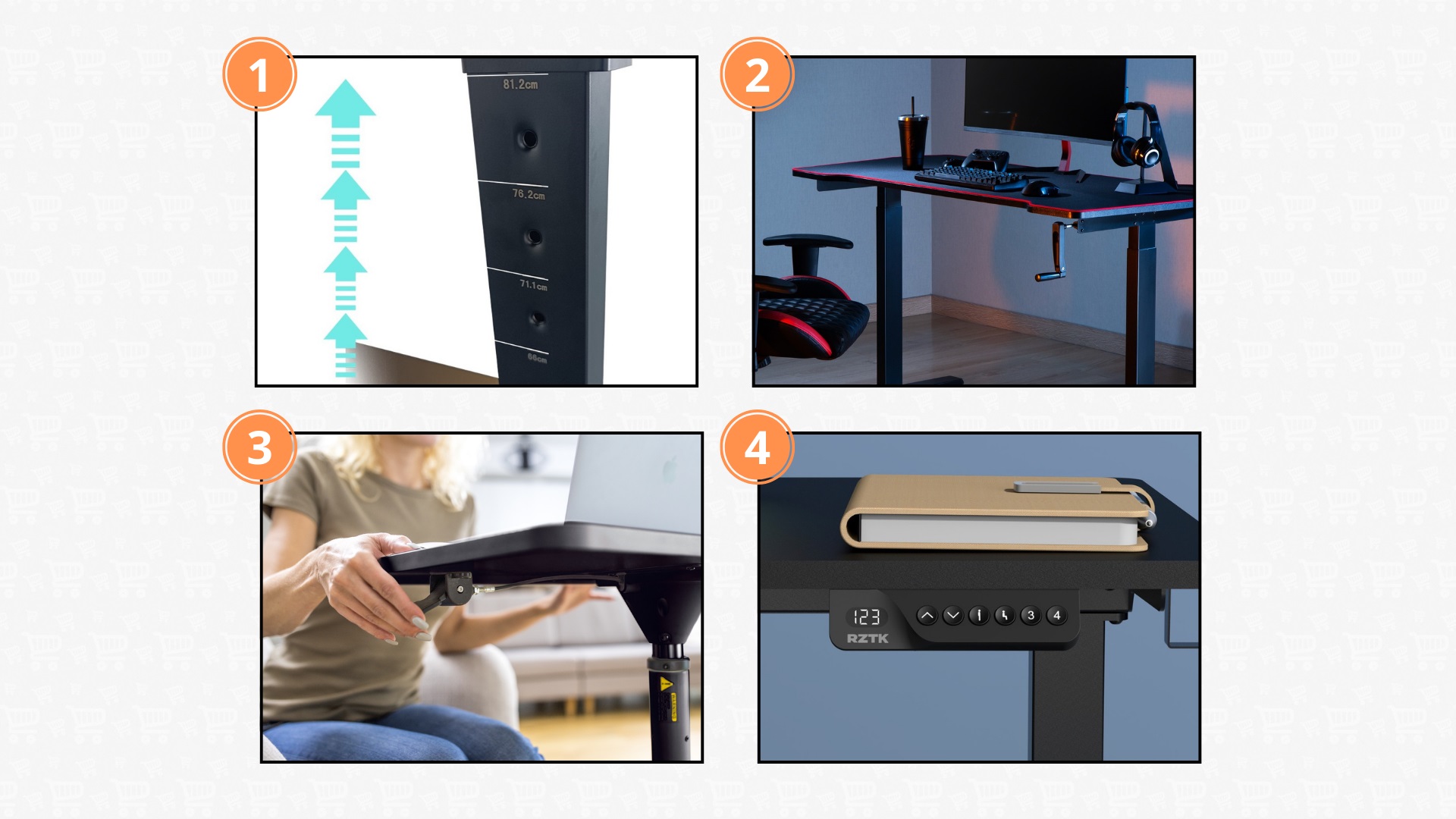
- Manual — represented by holes on the side supports and locks (pin, bolt). Does not stand out for its flexibility of adjustment, requires physical effort and freeing the table surface. On the other hand, it is the simplest and cheapest solution. The best option for one user.
- Gearbox - in this case, the side support is equipped with a screw with a trapezoidal thread, and the height is changed by rotating the handle. In this way, you can smoothly and accurately adjust the height of the working surface, but the appearance of the mechanism cannot be called aesthetic.
- Pneumatic - the design is based on a gas lift. The position is changed using the handle. It is worth noting that you can lift the tabletop without effort, but lowering it will be more difficult, pressure will be required. A similar principle of operation is used in office and gaming chairs, so it does not require a special introduction.
- Motorized — the most advanced and expensive mechanism using an electric motor. The main advantage is considered to be the full automation of the process and the ability to fine-tune the height. The user only needs to specify the parameters on the control panel, and some models can save several templates in memory. The disadvantages include the need to connect to a 220V network and load limitations. The mechanism may not withstand strong impacts or excessive pressure from the whole body.
When choosing an adjustable table, it would be a good idea to watch video reviews to evaluate the ergonomics, the convenience of the design, and the ability to adapt to your own needs. It is important to understand that stability decreases at maximum height, so it is better not to lean on it when working standing. The stability of the table largely depends on the design of the telescopic mechanism, which comes in two types: with a wide section at the bottom or at the top.
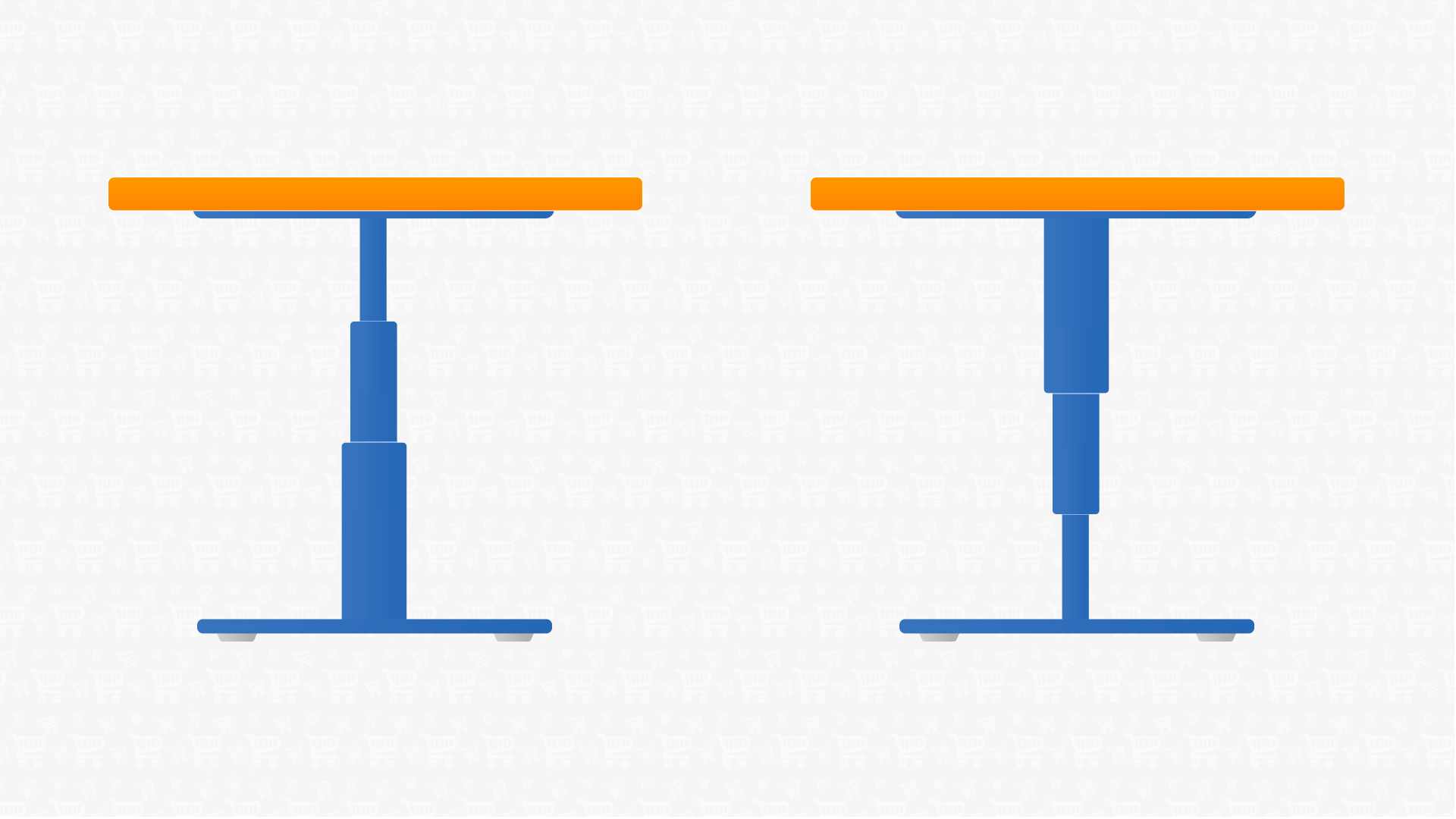
Tables with a wide telescopic section at the bottom are more stable and reliable due to the low center of gravity, which reduces wobbling even at maximum height. This makes them ideal for work areas with heavy equipment.
3. Differences between gaming tables and regular ones

Gaming models, unlike regular tables, are distinguished by their minimalism and style. Their main task is to demonstrate the user's gaming setup, all its visual effects and other features. Often these are models with electric height adjustment with an accuracy of up to 1 mm, where the design is designed for comfortable multi-hour use and flexible adaptation to a certain genre. They also have mounts for headphones, a gamepad, built-in cable management, a cup holder, and backlighting. The size of the gaming area is usually increased for the convenience of placing the system unit and all devices, and the surface itself sometimes has an anti-slip coating.
4. Optimal tabletop sizes
The dimensions of the tabletop largely depend on the purpose, but the standard is 1200x600 mm. This length and width is enough to accommodate a large monitor, a full-size keyboard, a mouse, speakers, and additional accessories. There is enough space for studying, children's creativity, and working with documents. Among the most popular models, we can highlight the GT Racer TY-1219 and Huzaro Hero 5.0.

There are also smaller options that will fit well into a limited space. The length of the tabletops in such models is less than 1000 mm with a standard width of 600 mm. There are 2 options - on wheels and without. Such tables are well suited for installing a home PC or laptop that are not used on a regular basis. An additional advantage of models with wheels is mobility, which will allow you to sit at a laptop anywhere in the apartment. This design is offered by OfficePro ODM380, and from stationary models you can consider Huzaro Hero 1.8.

To get maximum free space for installing a system unit and several monitors, manufacturers offer spacious tabletops with a length of 1400 mm or more. The width can reach 800 mm, for example, Cougar Royal 150. In this case, it is better to install the monitor on adjustable table brackets, which allow you to adjust a comfortable viewing angle and a safe distance to the screen.

The shapes of tabletops can also be different. Classic rectangular ones are more universal. They can be installed anywhere, combined with furniture.
Tabletops with a recess are most often found in gaming series. The depth may vary, but in general it provides a more comfortable fit and reduces the load on the arms in the absence of armrests in the chair.

A corner desk significantly increases the work area, allows you to place a large amount of equipment, various organizers. Often such models are presented as a closed structure with additional shelves and drawers for storing things, documents. This is the optimal solution for schoolchildren, students, remote work at home.

5. Tabletop materials
Almost all computer desk tops are made of laminated chipboard (LDSP). It has optimal flexibility and strength, good sound insulation, repairability and affordable cost.
When choosing, it is necessary to consider the thickness of the tabletop. It should be within 15 - 20 mm, but much depends on the length. For large tables, it is better to consider options from 20 mm to avoid subsidence in the central part, where the greatest load is typical.
You can also find stylish glass tabletops on sale. They look unusual and require very careful handling. There is always a risk of a crack or chip. A glass computer desk is definitely not suitable for games and children, but it can become a bright design element of a home workplace.

Some manufacturers of adjustable tables offer only the base for purchase. You can choose the tabletop of the desired shape and size yourself. This is especially convenient if you want to choose a tabletop made of natural wood, which will emphasize the style of your interior and create a comfortable workspace.
6. Ergonomics
Many computer desks are equipped with additional design features that increase the comfort of use, expand functionality and improve aesthetics. The most popular solutions include:

- USB hub — makes it easier to connect external storage devices, gaming accessories and peripherals. It is especially convenient when placing the system unit on the floor or in a special niche, which limits access to ports. USB-A and USB-C connectors can be used.
- Cable management - designed for hidden wiring. Usually implemented as a basket (niche) under the tabletop, allows you to get rid of hanging cables that spoil the appearance.
- Holders - allow you to place all the necessary accessories and create a harmonious appearance. The cup holder will protect the tabletop from stains. Schoolchildren will like the backpack hook. Music lovers will appreciate the headphone mount, and gamers will appreciate the gamepad stand.
- RGB backlighting completes the look of a professional gaming PC build and complements the modern style of the room.
- Wireless charging is another trend that involves a Qi module built into the tabletop for charging mobile gadgets.
Articles, reviews, useful tips
All materials
















































