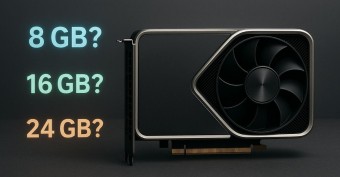ТОП-5 ноутбуків 2015 року до $500
Ми незалежно перевіряємо товари та технології, які рекомендуємо.

У нашому огляді ми розглянемо п'ять ноутбуків з діагоналлю 15,6 дюйма в діапазоні цін $450-550, які є одними з найбільш затребуваних пристроїв. Адже вони цілком годяться на роль домашнього ПК, стануть хорошою підмогою в навчанні, з успіхом виконають офісні завдання по роботі з документами, таблицями та презентаціями. На перший погляд здається, що всі бюджетні моделі не мають істотних відмінностей. Водночас, при покупці і подальшому використанні такого ПК існує ряд нюансів, які варто враховувати при виборі.
Швидко оцінити відмінності вибраних мобільних комп'ютерів можна зведеної таблиці. У разі, якщо ви хочете дізнатися які є альтернативи у поданих варіантів, можна ознайомитися з повним каталогом ноутбуків.

Доступна вартість, 2 слоти для пам'яті, 4 порти USB, можливість апгрейда процесора.
Без ОС в комплекті, лептоп з такою конфігурацією підходить лише для найпростіших завдань.
|
Lenovo IdeaPad B590 (B590 59-381384) IdeaPad B590 — один з найбільш доступних лептопів не тільки в асортименті Lenovo, але і на ринку взагалі. Тим не менш, він заслуговує покупців не тільки з цієї причини. У нього є свої плюси, хоча, зрозуміло, і без мінусів не обійшлося. До плюсів IdeaPad B590, як і у інших моделей Lenovo, користувачі відносять мінімальні шум і нагрівання під час роботи, а також якісне (для бюджетної моделі) виконання корпусу. Позитивні відгуки від них отримує ергономічна клавіатура AccuType острівного типу і тачпад з текстурної поверхнею. Крім того, ця модель єдина в огляді відразу чотири порти USB (серед них — два USB 3.0). При цьому один з них «включений» постійно — для підзарядки гаджетів. А порти розташовані продумано: кабелі не заважають один одному при підключенні великої кількості пристроїв. Водночас власники критикують посередня якість вбудованої вебкамери, порівняно невелика реальний час роботи від одного заряду акумулятора (до 4 годин), а також поєднане гніздо для мікрофона і навушників — загальна риса для практично всіх доступних ноутбуків. Не дуже вдало вибрано B590 розташування вбудованого в корпус мікрофона — у певних положеннях користувача може бути погано чути співрозмовника. Як і у переважної більшості недорогих продуктів, у РК-матриці проблеми з кутами огляду по вертикалі, є і зниження контрастності по краях дисплея. Молодша комплектація Lenovo IdeaPad B590 зібрана на базі недорогого процесора Celeron 1005M і має на борту 2 ГБ ОПЕРАТИВНОЇ пам'яті. Якщо ви плануєте обмежитися офісом та інтернетом, то і ця комплектація підійде. А ось для комфортної роботи сучасної Windows і ресурсномістких додатків цього може бути замало. Між іншим, частина оперативної пам'яті використовується для інтегрованого відео. Ситуацію може частково виправити апгрейд пам'яті (максимум до 8 ГБ) і/або заміна процесора (встановленого в Socket G2) на більш продуктивний. Втім, можна придбати версію B590 з Pentium і 4 ГБ ОЗП — (59-417884). |

Актуальний процесор працює разом з дискретною відеокартою, багато комплектацій у продажу, включаючи версії Windows, дизайн краще, ніж у конкурентів.
Ця модифікація без ОС в комплекті, всього 2 ГБ ОЗП, складний доступ для обслуговування і заміни компонентів, не краща батарея.
|
HP 250 G3 працює на основі Celeron N3050, який представлений на початку 2015 року і коштує близько $100 (істотна частина ціни всього ноутбука). Цей CPU відрізняється низьким енергоспоживанням — всього 6 Вт — при цілком адекватною продуктивності для багатьох повсякденних завдань. N3050 інтегрований в системну плату і не підлягає апгрейду. У комп'ютері також використовується дискретна відеокарта AMD Radeon R5 M330 з 2 ГБ відеопам'яті (більш швидка, ніж інтегроване в процесор графічне ядро). Тому у вимогливих до прорахунку графіки додатках і іграх ця модель дасть фору іншим в рейтингу. Вінчестер має достатню для недорогої системи, навіть за сьогоднішніми мірками, ємність 500 ГБ. Виробник заощадив на встановленою об'ємі оперативної пам'яті — її доступно всього 2 ГБ. Не найкраща новина, враховуючи те, що процедура апгрейда HP 250 G3 потребує розбирання значної частини корпусу — знімна панель знизу тут відсутня. Єдиний порт USB 3.0 не пофарбований у традиційний синій колір, що збігається по кольорі з двома портами USB 2.0, а вихід для навушників і вхід для мікрофона обьедены у комбінований роз'єм. Крім того, бюджетність HP видає і РК-матриця з невеликою контрастністю і не кращими кутами огляду. Клавіатура HP має цифровий блок стандартного виду. Водночас клавіші управління курсором «вгору/вниз» виконані вдвічі меншими порівняно з другою парою стрілок, що може бути незручним, наприклад, при навігації документів або веб-сторінок. В оглядах HP 250 G3, серед іншого, згадують гучність жорсткого диска в тестовій моделі і досить невелике, на рівні 3-х годин, час автономної роботи, багато в чому «завдяки» не дуже ємною батареї. З позитивних сторін комп'ютера, що відзначаються власниками — гарна якість корпусу, матовий, не дуже мазкий пластик, класичного виду тачпад з двома окремими кнопками, який досить добре розпізнає жести. HP пропонує цей ноутбук в якості рішення для невеликого офісу. Розглянутий нами варіант цілком здатний зайняти цю нішу. Якщо ви маєте в своєму розпорядженні великими коштами на покупку, то з урахуванням неможливість апгрейду процесора у HP 250 G3, можете звернути увагу на його конфігурації з Pentium або Core i3 і з 4 ГБ ОПЕРАТИВНОЇ пам'яті. |
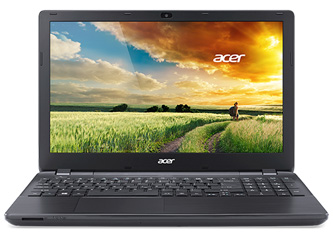
4-ядерний процесор, 4 ГБ ОПЕРАТИВНОЇ пам'яті в комплекті, апгрейд пам'яті до 16 ГБ, хороша автономність.
Складна процедура розбирання і обслуговування, немає комплектацій з Windows.
|
Acer Aspire E5-521 (E5-521-493T) Питання збалансованості характеристик та ціни в Acer E5-521 вирішено радикальним шляхом — в пристрої відсутній оптичний привод, а з CPU перевага віддана бюджетній AMD Fusion A4-6210. Цей 4-ядерний чип забезпечує продуктивність на рівні Pentium, тобто є перехідним варіантом між Celeron і Core i3. Тільки енергоспоживання (15 Вт) у A4 вище, ніж у рішень Intel, а можливості його апгрейда немає. Плюсом цієї версії є 4 ГБ ОПЕРАТИВНОЇ пам'яті з можливістю апгрейда до 16 ГБ. До речі, у продажу також доступні комплектації з більш продуктивними чипами AMD A6 і A8, однак немає комплектацій з встановленою Windows. Свого власника Acer E5-521 порадує тихою роботою без помітного нагрівання корпусу. Пластиковий корпус ноутбука має одну відмінність від конкурентів — у вигляді стилізації поверхні під шліфований метал. Також у цій моделі хороші показники автономності — до 7 годин роботи без підзарядки з включеним Wi-Fi. Острівна клавіатура, яка використовується в багатьох моделях Acer, оснащена зручним цифровим блоком, а клавіші переміщення курсору мають зменшений розмір. Тачпад забезпечує хорошу реакцію на натиснення по всій поверхні і добре реагує на жести. Користувачі відзначають проблему в реалізації скролінгу, що проявляється в початковій затримці і наступному різкому «стрибку» прокручуваного контенту. Також з мінусів, зазначених в оглядах і відгуках — складна процедура апгрейда і обслуговування, потребує повного розбирання корпусу, і показники яскравості і контрасту РК-матриці нижче середнього рівня. Хоча кольори екрана краще, ніж у більшості бюджетних моделей, працювати в умовах яскравого денного освітлення буде не комфортно. Acer хороший для оснащення робочих місць в офісі, а відсутність проблем з автономністю, нагріванням і шумом роблять його привабливим варіантом для вибору і в якості персонального ПК. |

Установка до 16 ГБ ОЗП, легко розбирається для апгрейда, процесор Intel Core i3, слот розширення Express Card, гарна система охолодження.
Ні порти USB 3.0, порівняно низький контраст дисплея, не дуже якісні динаміки, невеликий вибір конфігурацій.
|
Fujitsu Lifebook A512 (A5120M73A5) Fujitsu Lifebook A512 в нашому огляді найбільше нагадує класичні лептопи. Корпус, як для бюджетного ноутбука, досить добре зібраний. Його відрізняє порівняно легка процедура розбирання для профілактики і апгрейда. Тільки пара знімних кришок на нижній панелі обмежують доступ до системи охолодження, WLAN-модулю, слотів для пам'яті, батарейки для BIOS і вінчестера. А більш складні дії по обслуговуванню вимагають повного розбирання — у цьому він не відрізняється від інших моделей. У ноутбуці використаний 2-ядерний процесор Intel Core i3 з частотою 2,4 ГГц в парі з встановленими 4 ГБ ОЗП. На такій конфігурації можна працювати досить довго, відклавши необхідність апгрейда. А інтегрована графіка Intel підкреслює, що основне призначення Lifebook A512 — робота. Зате корпус залишається холодним і його можна тримати на колінах (за оцінками в оглядах температура не перевищує 35 градусів). А ось великої різноманітності комплектацій немає. Можна лише купити версію 0M62C5 з Pentium замість Core i3, але відмінність в ціні і продуктивності від 0M73A5 мінімальні. Монолітна клавіатура традиційного типу з захистом від пролитої рідини сподобається любителям класичних рішень. Єдиним його недоліком можна вважати зменшені стрілки управління курсором. Тачпад тут стандартний, з двома кнопками, з підтримкою мультитач і жестів. Цей мобільний комп'ютер не належить до числа «довгожителів». Судячи по оглядам, батарея під середнім навантаженням буде тримати до 4 годин (Wi-Fi) і до 6 годин (без Wi-Fi). Це нормальний результат для подібної моделі. Дисплей Lifebook A512 має хороші середні характеристики яскравості, які дадуть змогу більш-менш комфортно працювати на вулиці. Аудіороз'єм для навушників і мікрофона роздільний, що в ноутбуках зараз рідкість. Прагнення заощадити проявляється у відсутності порти USB 3.0. Для користувачів зі швидкісним зовнішнім вінчестером це не оптимальний вибір. Вирішити проблему допоможе порівняно недорогий адаптер в форматі Express Card, слот розширення для якої передбачено виробником. До речі, Fujitsu пропонує на сайті широкий набір драйверів пристроїв, включаючи і Windows XP. Ще у користувачів Lifebook A512 є претензії до динаміків посередньої якості і яскравою кнопки вмикання пристрою, відволікає увагу від екрана. |

Дискретне відео, наявність датчика освітленості, є комплектації з Linux і Windows, зручний доступ до компонентів, самий тонкий і легкий у ТОП-5.
Відсутність HDMI-роз'єму (є тільки VGA), є більш доступні моделі, які підходять для офісу та інтернету.
|
Dell Vostro 15 3558 (VAN15BDW1603015ubu) Подібно до моделі HP, розглянутої вище, Vostro 15 3558 також є представником початкової лінійки ділових ноутбуків Dell, хоча і не містить специфічних бізнес-опцій на зразок сканера відбитків пальців. А значить при його покупці ви не будете переплачувати за невживані багатьма опції. Корпус Dell відрізняється рельєфною текстурою пластику на кришці і області для долонь — сліди від пальців не залишаються, а дрібні подряпини майже не помітні. Його конструкція дозволяє без проблем проводити профілактику і апгрейд компонентів — знімна панель дає доступ до пам'яті, вінчестер, бездротового модуля та батарейки для BIOS. А клавіатура Vostro має цифровий блок, як у стандартних комп'ютерних клавіатур. Конфігурація даної моделі, з урахуванням її вартості, хороша: Core i3 4005U з лінійки Haswell, що потребує мало енергії для роботи (15 Вт, порівняно, наприклад, з 35 Вт у Core i3 3110М), 4 ГБ пам'яті, дискретне відео GeForce 820M з 2 ГБ відеопам'яті, жорсткий диск на 1 ТБ. Система підходить і для роботи, і для іграшок. Нехай з «важкими» 3D-іграми їй не впорається, багато хіти останніх років можна буде запустити на низьких або навіть середніх налаштуваннях графіки (наприклад, Sims 4 і Dota 2). До речі, є модифікації Dell з вбудованим відео — якщо ігри не входять в список «завдань», на цьому компоненті можна заощадити. В якості відеовиходу доступний тільки VGA і користувачів дивує відсутність HDMI-інтерфейсу. На їхню думку, цифровий інтерфейс був би корисніше, ніж, скажімо, оптичний привод. Мабуть, виробник пішов на цей компроміс тому, що в бюджетному лептопі для офісу можна обійтися і без HDMI. Зате крім двох портів USB 2.0 є один порт USB 3.0. Матовий дисплей ноутбука має досить хороші показники яскравості, що робить комфортним його використання навіть при яскравому денному світлі. Виробник заявляє до 8,5 годин автономної роботи пристрою, проте можна розраховувати на 5-6 годин автономності при середньому навантаженні. Тиха система охолодження, мінімальний нагрів під час роботи і непогані (за відгуками) динаміки дають змогу вважати комп'ютер Dell універсальним. До того ж, він доступний в двох колірних виконаннях — чорному і червоному «металік» (хоча друга версія зустрічається у продажу рідко). |
Які переваги користувачам забезпечить тільки представлений роз'єм USB Type-C.
Вибираємо маленький ПК з великими можливостями.
Модеми та роутери 3G/4G — оптимальне рішення для підключення до Мережі в машині, на дачі та інших ситуаціях.
Дії, які потрібно зробити щоб знайти зниклий смартфон.
Як створені найпопулярніші водонепроникні і удароміцні годинник.
Статті, огляди, корисні поради
Усі матеріали