Ноутбук HP 250 G8
 | від 12 499 до 38 999 грн. Дисплей:15.6 ", 1366x768 (16:9) / 1920x1080 (16:9) Процесор:Celeron / Core i7, 1035G1 - N4020, 1 - 3 ГГц Відеокарта:Iris Xe Graphics G7 80EUs - UHD Graphics Xe G4 48EUs ОЗП:4 - 16 ГБ Накопичувач:SSD M.2 NVMe - HDD, 256 ГБ / 512 ГБ Вага ноутбука:1.74 кг |
| 2W8W1EA | Core i5 | 1035G1 | 8 ГБ | UHD Graphics G1 | 256 ГБ | Win 10 Pro | 34 999 грн. | Порівняти ціни 2 | ||
| 2E9J9EA | Core i5 | 1035G1 | 16 ГБ | UHD Graphics G1 | 512 ГБ | Win 10 Pro | 24 950 грн. | Порівняти ціни 2 | ||
| 2W9A9EA | Core i3 | 1115G4 | 4 ГБ | UHD Graphics Xe G4 48EUs | 512 ГБ | Win 10 Pro | 20 899 грн. | Порівняти ціни 2 | ||
| 6N202ES | Core i3 | 1115G4 | 8 ГБ | UHD Graphics Xe G4 48EUs | 256 ГБ | DOS | 14 999 грн. | Kvshop.com.ua | ||
| KV777VVO | Core i3 | 1115G4 | 8 ГБ | UHD Graphics Xe G4 48EUs | 256 ГБ | DOS | 14 999 грн. | Kvshop.com.ua | ||
| 2W8Z6EA | Core i3 | 1115G4 | 8 ГБ | UHD Graphics Xe G4 48EUs | 256 ГБ | DOS | 15 599 грн. | iTMag.ua | ||
| 5B6K8ES | Core i3 | 1115G4 | 8 ГБ | UHD Graphics Xe G4 48EUs | 512 ГБ | Win 11 Home | 18 848 .. 21 449 грн. | Порівняти ціни 3 | ||
| 16N202ES | Core i3 | 1115G4 | 16 ГБ | UHD Graphics Xe G4 48EUs | 256 ГБ | DOS | 15 555 грн. | Kvshop.com.ua | ||
| 853U2ES | Core i5 | 1135G7 | 8 ГБ | Iris Xe Graphics G7 80EUs | 256 ГБ | Win 11 Pro | 18 899 грн. | Порівняти ціни 2 | ||
| 5N3M3EA | Core i5 | 1135G7 | 8 ГБ | Iris Xe Graphics G7 80EUs | 512 ГБ | Win 11 Home | 20 999 грн. | Порівняти ціни 2 | ||
| 4K803EA | Core i5 | 1135G7 | 8 ГБ | Iris Xe Graphics G7 80EUs | 512 ГБ | Win 11 Home | 24 244 грн. | Порівняти ціни 2 | ||
| 45P55ES | Core i5 | 1135G7 | 8 ГБ | Iris Xe Graphics G7 80EUs | 256 ГБ | DOS | 26 899 грн. | Порівняти ціни 2 | ||
| 5N416EA | Core i5 | 1135G7 | 8 ГБ | Iris Xe Graphics G7 80EUs | 256 ГБ | Win 11 Pro | 27 079 грн. | Порівняти ціни 2 | ||
| 3V5P0EA | Core i5 | 1135G7 | 8 ГБ | Iris Xe Graphics G7 80EUs | 256 ГБ | Win 10 Pro | 27 158 грн. | Порівняти ціни 2 | ||
| 34M96ES | Core i5 | 1135G7 | 8 ГБ | Iris Xe Graphics G7 80EUs | 256 ГБ | Win 10 Pro | 27 331 грн. | Порівняти ціни 2 | ||
| 4K804EA | Core i5 | 1135G7 | 8 ГБ | Iris Xe Graphics G7 80EUs | 256 ГБ | Win 11 Pro | 27 489 грн. | Порівняти ціни 2 | ||
| 2W8Z2EA | Core i5 | 1135G7 | 8 ГБ | Iris Xe Graphics G7 80EUs | 256 ГБ | Win 10 Pro | 28 989 грн. | Порівняти ціни 2 | ||
| 854Q0ES | Core i5 | 1135G7 | 16 ГБ | Iris Xe Graphics G7 80EUs | 256 ГБ | DOS | 19 999 грн. | Порівняти ціни 2 | ||
| 45P56ES | Core i5 | 1135G7 | 16 ГБ | Iris Xe Graphics G7 80EUs | 512 ГБ | DOS | 28 999 грн. | Порівняти ціни 2 | ||
| 2W8Y6EA | Core i5 | 1135G7 | 16 ГБ | Iris Xe Graphics G7 80EUs | 512 ГБ | Win 10 Pro | 33 989 грн. | Порівняти ціни 2 | ||
| 5T9L0UT | Core i5 | 1135G7 | 16 ГБ | Iris Xe Graphics G7 80EUs | 256 ГБ | Win 11 Pro | 38 999 грн. | Порівняти ціни 2 | ||
| 3V5N9EA | Core i7 | 1165G7 | 8 ГБ | Iris Xe Graphics G7 96EUs | 256 ГБ | Win 10 Home | 25 989 грн. | Порівняти ціни 2 | ||
| 59S27EA | Core i7 | 1165G7 | 8 ГБ | Iris Xe Graphics G7 96EUs | 256 ГБ | Win 11 Home | 27 940 грн. | Порівняти ціни 2 | ||
| 4K808EA | Core i7 | 1165G7 | 8 ГБ | Iris Xe Graphics G7 96EUs | 512 ГБ | Win 11 Pro | 28 740 грн. | Порівняти ціни 2 | ||
| 4K807EA | Core i7 | 1165G7 | 8 ГБ | Iris Xe Graphics G7 96EUs | 256 ГБ | Win 11 Home | 29 999 грн. | Порівняти ціни 2 | ||
| 59S26EA | Core i7 | 1165G7 | 8 ГБ | Iris Xe Graphics G7 96EUs | 512 ГБ | Win 11 Home | 31 999 грн. | Порівняти ціни 2 | ||
| 5N453EA | Core i7 | 1165G7 | 16 ГБ | Iris Xe Graphics G7 96EUs | 512 ГБ | DOS | 27 999 грн. | Порівняти ціни 2 | ||
| 3V5P4EA | Core i7 | 1165G7 | 16 ГБ | Iris Xe Graphics G7 96EUs | 512 ГБ | Win 10 Pro | 29 999 грн. | Порівняти ціни 2 | ||
| 2X7W8EA | Celeron | N4020 | 8 ГБ | UHD Graphics 600 | 256 ГБ | DOS | 12 499 грн. | Порівняти ціни 2 | ||
| 3V5F9EA | Celeron | N4020 | 8 ГБ | UHD Graphics 600 | 256 ГБ | DOS | 13 799 грн. | Noteboochek.com.ua |
Лінійка недорогих універсальних середньоформатних ноутбуків з 15,6-дюймовими дисплеями різного роздільної здатності (від 1366х768 до 1920х1080) на базі SVA-матриць з поліпшеними кутами комфортного огляду. Мають елегантний і практичний зовнішній дизайн пластикового корпусу, компактні габарити і помірну вагу (1,74 кг). Збалансовані масогабаритні характеристики і тривалий час автономної роботи (більше 9 год), обумовлене високою енергоефективністю, яка самим позитивним чином позначається на мобільності.
Залежно від місця конкретної моделі в ієрархії сімейства, ноутбуки HP 250 G8 позиціонуються як продукти базової або середньої цінової категорії. Оснащуються 2- або 4-ядерними процесорами Core i3/i5/i7 U-серії 10-го покоління (Ice Lake, 10 нм). Молодші моделі обладнані енергоефективними CPU Intel Pentium N5030 або Celeron N4020. Об'єм попередньо встановленої оперативної пам'яті можна наростити до 16 Гб. Наявність апаратного модуля безпеки TPM 2.0 дозволяє використовувати ці пристрої в рамках високозахищених корпоративних інформаційних систем зі стійким шифруванням даних. Крім цього можуть грати роль домашнього комп'ютера, мобільного центру мультимедійних розваг і будуть корисні в навчанні.
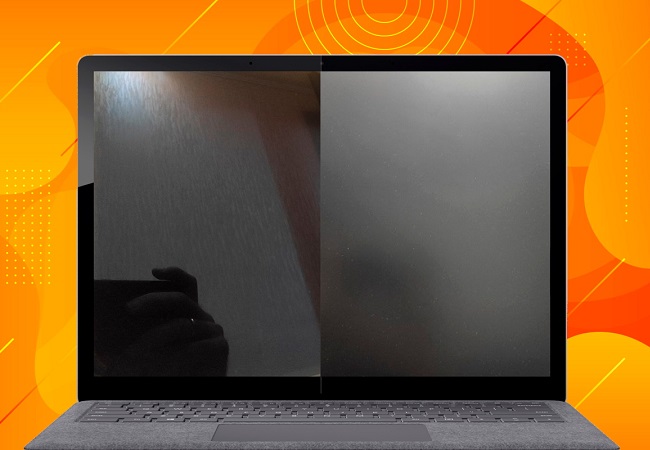

0 0 3 3 |
якість за свої гроші, готовий до встановлення Windows 11 не одразу зрозуміло, як встановити Windows |
Продовження 1Для поціновувачів версії Windows 10 Enterprise теж існує варіант (якщо ви не один з них - пропустіть цей абзац): відформатувати флешку у FAT32 (Гугл в поміч), вставити її у (як варіант, сторонній) більш-менш новий комп з наявністю UEFI, а також відкрити ISO-файл з вашою Windows у файловому провіднику (клацнути правою кнопко на файл, і у меню обрати "Підключити"). Потім весь вміст відкритого файлу скопіювати на піготовлену флешку. Витягнути і знову вставити флешку. Якщо все зроблено правильно, піктограма флешки у файловому провіднику змінить вигляд на характерну "завантажувальну".!!!Перед початком процедури встановлення слід врахувати наступне: під час і після встановленн операційної системи в ноутбуці відсутні драйвери до: SSD (реально ОС немає куди встановлювати))), мережевої плати (Wireless Fidelity не світить (через кабель не пробував)), не працює тачпад (взагалі, тому варто попередньо додатково підключити клавіатуру і мишу)!!!Для початку танців з бубном завантажуємо, попередньо розпаковуємо і зберігаємо на нашу завантажувальну флешку в окрему папку драйвери з цього місця: https://support.hp.com/ru-ru/drivers/selfservice/h якість за свої гроші, готовий до встановлення Windows 11 не одразу очевидно, як встановити Windows |
Продовження 2. Про те, як встановити драйвери для SSD під час встановлення Windows на YouTube є декілька відео, тому на цьому питанні зупинятись не буду. Решта драйверів встановлюються після того, як запрацює сама ОС. Під час встановлення системи, на етапі обрання розділу диска для ОС, а також після її встановлення у програмі Windows "Керування дисками" присутні "зайві" приховані системні розділи на SSD. На період дії гарантії на ноутбук, я б не рекомендував їх видаляти. Дякую за увагу і бажаю успішного встановлення Windows. якість за свої гроші, готовий до встановлення Windows 11 не відразу очевидно, як встановити Windows |










































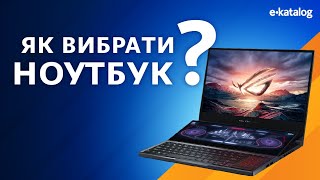

































Не бачить флешку.
На момент написання цього повідомлення не знайшов комплексного пояснення даної проблеми, тому вирішив описати декілька моментів, на які слід звернути увагу, для збереження часу при встановленні Windows.
Вихідна позиція: завантажувальна USB3.1-флешка підготовлена з використанням офіційної, хоча дещо застарілої, програми Windows 7 USB DVD Download Tool та офіційного ISO-файлу з Windows 10 Enterprise. Як виявилось, такий варіант не підходить для даного ноутбука (через наявність UEFI). Йомвірно, тому, що в такому випадку використовується форматування файлової системи в NTFS (однозначно стверджувати не буду).
Для підготовки "правильної" завантажувальної флешки, не слід винаходити велосипед, а скористатись стандартною майкрософтівською MediaCreationTool, яка запише на неї кошерний Windows 10 Pro. Це правильний безгеморний шлях - рекомендую.
Далі буде (сподіваюсь)...