Midea M7 Pro
 |
Midea M7 Pro | |||||||||||||||||||||||||||||||||||||||||||||||||||||||||||||||||||||||||||||||||||||||||||||||||
|
| ||||||||||||||||||||||||||||||||||||||||||||||||||||||||||||||||||||||||||||||||||||||||||||||||
One of the most affordable productive robotic vacuum cleaners for effective dry/wet cleaning with built-in lidar and full mapping. Positioned as a product in the mid-price category in 2021. Aimed at users who prefer “smart” household appliances that allow them to automate the solution of everyday household tasks. Capable of serving a multi-room apartment with an area of up to 250 m², designed to overcome thresholds up to 20 mm high, it has a sensor for detecting carpeting and protection against falling from stairs.
It is equipped with a capacious built-in battery (5200 mAh) and the energy accumulated in it is enough for 180 minutes of battery life, after which the Midea M7 Pro robotic vacuum cleaner will automatically return to the charging station (full charge in 2.5 hours). This model is equipped with a powerful DC motor, a cyclone filter with a 450 ml dust container, two side brushes, a turbo brush and a removable microfiber cloth for wet cleaning.
It comes with a convenient remote control and can also be controlled using a smartphone with an installed application. Suitable for cleaning laminate, linoleum, tiles, parquet and carpet. Thanks to vibration cleaning technology, this vacuum cleaner can effectively clean even stubborn stains such as footprints and dried liquids. Impressive suction power (up to 4000 Pa) provides a high degree of purification, and a replaceable HEPA filter captures even the smallest particles of allergens.
Always clarify the specifications and configuration of the product with the online store manager before purchasing.
Catalog Midea 2025 - new arrivals, bestsellers, and the most relevant models Midea.


Buy Midea M7 Pro
All prices 7 →| 8 999 ₴ | |||||
Робот-пилосос з вологим прибиранням Midea M7 Pro vacum20210512140351 | 12 969 ₴ |  | |||
| 7 499 ₴ | |||||
| 12 973 ₴ | 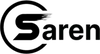 | ||||
Робот-пилосос з вологим прибиранням Midea M7 Pro | 12 963 ₴ | ||||
| 12 966 ₴ | |||||
| 14 374 ₴ | |||||
0 1 0 3 |
Vacuuming excellently. Cat hair is removed easily. Follows instructions in the app. Freshens the floor well with the vibrating mop on maximum water output. No streaks, water dries up quickly. But don't forget to wet the mop before starting. Haven't used any other cloth for wet cleaning since this robot vacuum was purchased for two tasks - either vacuuming the floors or freshening them up. There's a lot of talk about robots having issues with mirrors. This one does also create a mirror image, but it uses sensors to determine it can't go there. I've set up no-go zones anyway. There may be bugs with the application. But it's most likely not due to the app itself, but due to a lack of internet connection with the servers. During usage, which is 4 hours, 226 sq.m, and 25 times, I identified several bugs when working with the application. 1) When the robot says it cannot reach the destination point (for example, a closed door to a room on the map), you need to go to the Map Manager and click "Use Map" for the one needed. I recommend having two duplicate maps in case of bugs. 2) If the robot is not at the charging base for a long time, it might lose itself on the map in the application. That is, only the base will be displayed on the map, and the robot will not be there. Even when you put it on the base, only the base will be shown in the application, and the robot will not be. There are two solutions to this problem: 1. Switch between maps, and this might help, i.e., both the base and the robot will be displayed on the map. 2. Take it off the base and direct it to recharge, BUT there's a chance that the robot won't find itself and will start creating a new map of the old place and set the base in a different location. 3) Some bug might occur. You need to manually return the robot to the base and fix the bug with three options: 1. Switch between maps. 2. Go to "Map Manager" and click "Use Map". 3. Restart the app. |
The vacuum cleaner was more disappointing than pleasing. The impressive CLAIMED technical specifications are completely negated by the quality of the software. I hoped that the Chinese would fix the software, but it seems they're not going to do it. Decent wet cleaning Powerful motor The map is inaccurate. It shows one room while the device is in another room. Rescanning the map might not help. If you have a sliding wardrobe, it will see it as a new room. The carpet auto-recognition function does not work on short-pile Soviet carpets. It is afraid of curtains, even though they criticized other manufacturers for their devices being afraid of curtains. |
The app for this vacuum cleaner is a complete disappointment. The map is constantly lost. Everything except the app. Unfortunately, without the app, it's just a chaotic vacuum cleaner. The app sucks. Don't believe the ads. use Midea M7 Pro few months |

















Recommendation: before starting cleaning, make sure that both the robot and base are displayed on the map.