Factory of things at home: TOP 5 3D printers
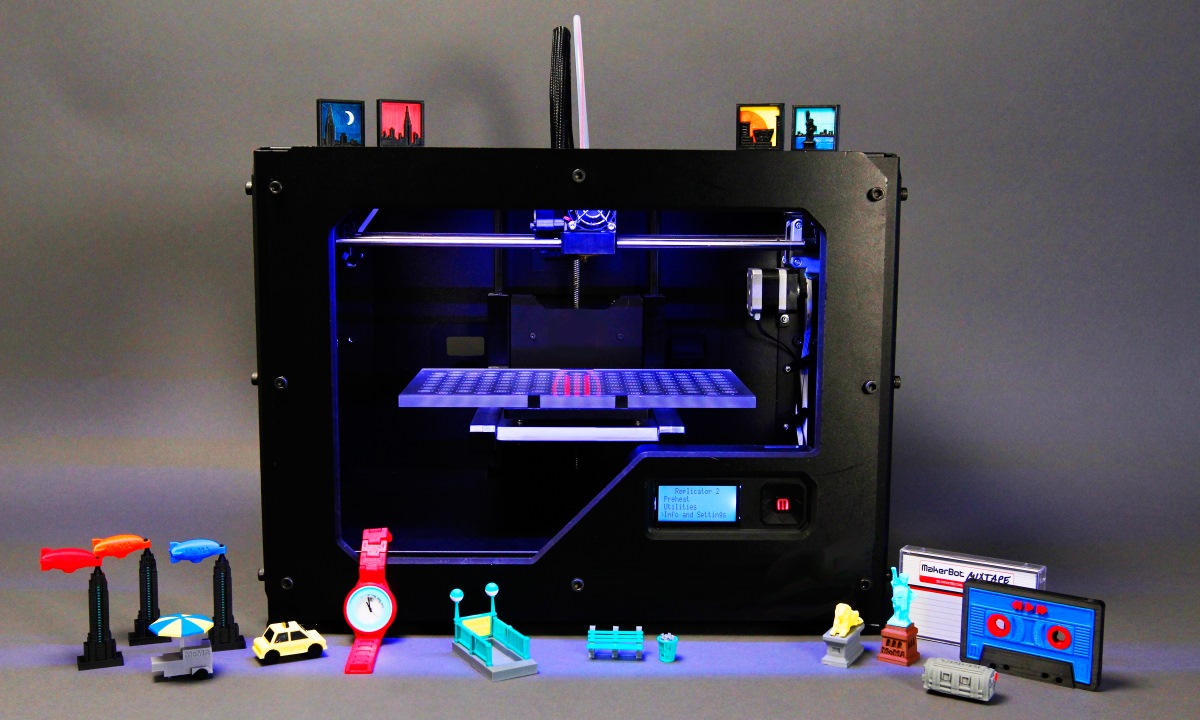
The comparative table shows the detailed technical characteristics of the models from the review. You can explore the entire range in the full catalog of 3D printers.

The main idea of creating a 3D printer XYZprinting da Vinci miniMaker is teaching school—age children. The presented model was developed for placement in educational institutions, in order to introduce the child to modern technologies in a playful way and for those who are taking the first steps in 3D printing. Designed for a children's audience, the 3D printer received a colorful and compact body. The dimensions of the device 40x34x36 cm allow you to install it on a desk or in a niche of a children's corner.
You can use the "printing machine" right out of the box, since the built-in auto-calibration system eliminates additional manual settings and greatly simplifies the work.
Modeling is carried out by printing by FDM/FFF layer deposition method. This is the most common method, but you can print on the presented device exclusively with PLA-plastic. However, for children's use it is no longer necessary. The use of PLA-plastic made it possible to exclude the installation of a heating thaler, which is an absolute advantage for kids. Despite a number of advantages, it is worth noting that PLA-filament is significantly more expensive than others and working with the presented 3D printer requires a more scrupulous selection of consumables.
The print area of the printer is 150x150x150 mm. This is quite enough to place small models, toys and children's puzzles on it, for example, to print three spinners at the same time. The device received one extruder, and the preparation of models for printing is carried out using proprietary XYZware software.
Complete with a 3D printer, you get access to Educational Ecosystem applications, where there is a large library with ready-made 3D models of various directions.
Minor disadvantages include the lack of a display, but this is not critical if you are going to use the printer for entertainment and educational purposes.
The da Vinci miniMaker 3D printer is suitable for students and schoolchildren, but if you are going to engage in serious design, you should pay attention to more functional models, for example, Flashforge Creator Pro .

3D printer XYZprinting da Vinci 1.1 Plus can be safely called a universal machine among classmates. The model has received characteristics and capabilities that allow both an amateur and those whose activities involve serious 3D modeling to work with it.
The presented 3D printer is designed in a durable and stylish closed-type case. Thanks to this design, the production of models will be reliably protected from environmental influences, for example, from temperature changes, dust sticking or animal hair. The closed casing of the case contributes to the lowest level of shrinkage of the printed sample, due to which the dimensions of the designed 3D model will correspond to the printed one as much as possible.
Working with the printer is simplified due to its complete battery life. Preparation of 3D models before sending for printing is carried out using proprietary XYZware software compatible with operating systems Windows 7 and above, Mac OS X 10.8 and above (hardware support for OpenGL 2.1 is recommended). It is convenient to monitor the manufacturing process using the built-in camera that transmits the video file to the printer application.
The built-in 5-inch colour touch LCD display deserves special attention. You can set the printing parameters in one touch directly on the printer itself. In addition, you can use the screen to access the collection of geometric primitives and 3D models available in the XYZprinting online gallery.
Modeling is performed by the FDM/FFF deposition method. ABS and PLA filament can be used as the printing material. For comfortable work with ABS plastic having a high melting point, the model received a heated table.
Useful advice! When working with ABS plastic, especially with temperature changes, for better adhesion, use a glue pencil based on polyvinylpyrrolidone (PVP).
The printer has a built-in Wi-Fi module, with which you can instantly send a 3D model designed on a computer.
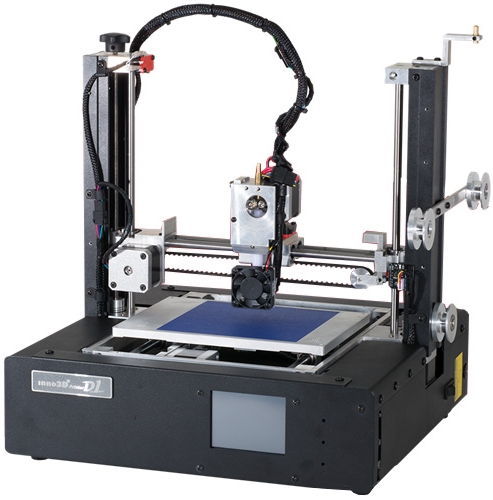
Despite its rather primitive appearance, the Inno3D D1 3D printer received decent control electronics enclosed in a high-quality steel case.
The strength of the structure is beyond doubt, but the absence of a casing will require the user to carefully select a place for the printer so that there are no distortions and delaminations.
The model is printed on a Hot Plate made of aluminium. To avoid deformation and tight connection of layers, the surface of the table warms up. The working plate functions precisely and quite correctly, however, due to strong mechanical stress, jerks in operation may occur, which leads to distortion of the shape of the model. In order to avoid unnecessary vibrations, the connecting mechanisms and bearings must be periodically lubricated, and when printing, do not set exorbitant speed values.
The built-in microcontroller is controlled using a touch screen. The display displays all the information the user needs: printing time, printing progress, temperature of the table and the extruder.
You can start printing a 3D model immediately after calibration by transferring data directly from a computer or via an SD card (a card reader is provided in the model). If you print using a computer, it must be connected to the network for the entire duration of the printer's operation.
The Inno3D D1 3D printer supports the format of .stl, .gcode models, whose dimensions do not exceed 150x140x140 mm. If you are an advanced user and native software limits your needs, it is possible to use the Slic3r package, which significantly expands your creative horizons.
Printing is carried out by one extruder with a nozzle diameter of 0.4 mm. Inno3D D1 uses FDM/FFF printing technology using only PLA filament.
The 3D printer is suitable for both inexperienced users and those who are going to design specialized models.
Given the design feature of the model, it is not necessary to purchase the presented printer for children. It is preferable to choose XYZprinting da Vinci miniMaker .

Flashforge Creator PRO 3D printer can be attributed to professional "printing machines". Thanks to the modernization, the quality of accurate printing is able to meet the needs of specialists of a narrow profile.
The device received a durable metal casing with plastic inserts. This solution of the case contributes to better thermal insulation, and the rigidity of the structure reduces the level of vibration, which negatively affects the quality of printing. The accuracy of the assembly of working units and the adjustment of mechanisms, including the extruder, exclude model distortions and the formation of gaps between the layers.
Modeling is performed by the method of layer deposition (FDM/FFF). You can combine the texture of the model, for example, using soluble HIPS plastic for one nozzle. The presence of two nozzles is also useful for models with small parts, since one can print the case, and the other can model small technical details of the product.
The nozzles of the extruder are 0.4 mm, but if you need to manufacture more precise and smaller elements, it is possible to install nozzles with a diameter of 0.2 and 0.3 mm.
Useful advice! To achieve better resolution and print quality, use nozzles with a smaller outlet diameter.
In order not to violate the geometry of the created figure, an additional fan is located on the extruder, which blows the plastic during operation. The proximity of the printing mechanism to the nozzle also provides additional concentration of printing and accuracy of compliance with the parameters. This is very noticeable when working with flexible plastic.
The versatility and convenience of the model lies in the fact that both common filaments PLA, ABS, ABS+, PVA and more exotic materials can be used for printing: ELASTAN, HIPS, PLASTANPA, coPET, NYLON, PET, WOOD, PC, HDPE, Taulman, PBT. The use of such an assortment is possible due to the large temperature ranges of heating elements (extruder up to 270 °, work table up to 130 °).
It is convenient to control the printing process and parameters using an informative LCD display, and the presence of a card reader allows you to work with the printer without additional wires. You can improve the observation of how your model "grows" by turning on the internal backlight.
To prepare a sample for printing, ReplicatorG, Simplify3D, Makerbot Desktop, FlashPrint software is used — utilities compatible with macOS, Windows, Linux operating systems.
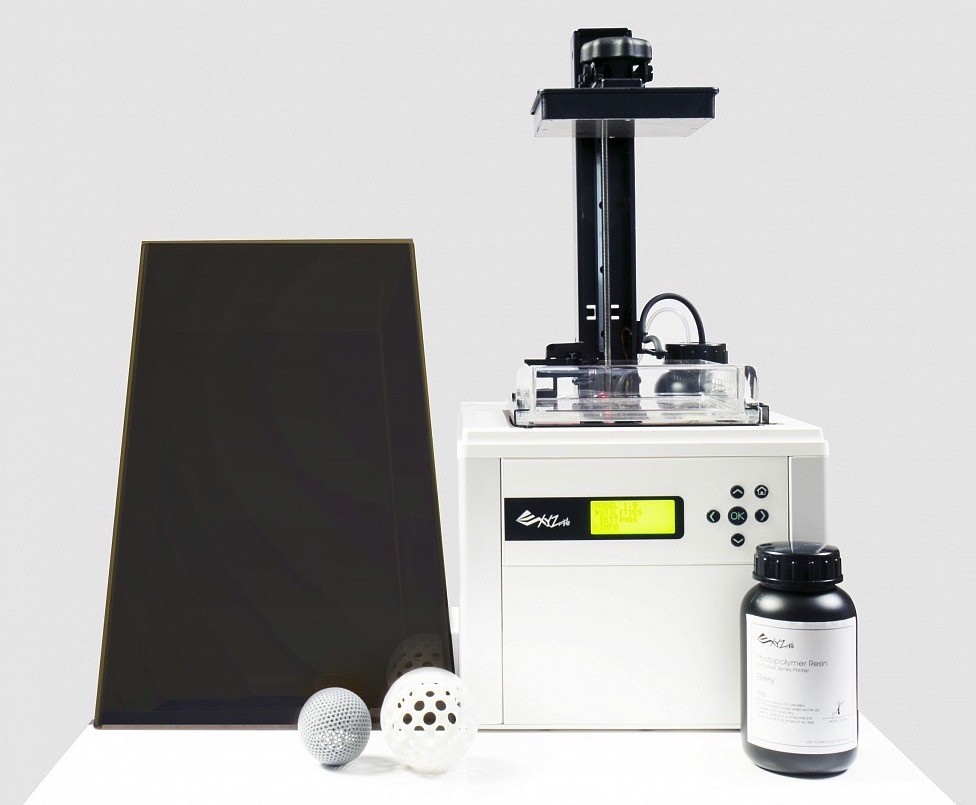
The presented printer refers to devices operating using stereolithographic printing (SLA) technology. The model is considered to be a semi-professional device with extensive capabilities and high print quality. Laser stereolithography allows you to achieve an perfect top layer of the 3D model and eliminate subsequent processing (grinding, polishing, etc.).
The model has received good technical characteristics for its class. The construction area has dimensions of 200x128x128mm. The electronics are enclosed in a high-quality housing, and thanks to the closed printing chamber, the printer is acceptable for use at home. All information about the printing process is displayed on a 2.6-inch LCD display.
The principle of manufacturing models is carried out using an ultraviolet laser, which acts on the photopolymer, forming the model layer by layer.
Due to the fact that the photopolymer resin is fed into the cuvette automatically, you do not need to independently control the availability of consumables. This feature greatly facilitates the printing process. The calibration of the working surface is also carried out automatically, which simplifies working with the device.
It is worth noting that before using XYZprinting Nobel 1.0 for the first time, it is necessary to manually calibrate the horizontal platform. When testing the printer, use the trial models offered by the manufacturer on a USB drive (included in the package).
A thin layer of silicone at the bottom of the container serves as protection against sticking of the illuminated elements of the 3D model with the base. Regularly pay attention to the condition of silicone, as it tends to wear out quickly, which leads to sticking and spoilage of the model.
Useful advice! When using a stereolithographic printer, try to make sure that the room is not dusty, and there are furry animals and carpets away. Even the smallest particles trapped in the photopolymer resin will certainly end up on the model, spoiling its appearance.
The manufacturer has provided for the use of only branded containers with consumables, which are quite expensive. Even if you are an experienced user, it is not worth pouring resin from other manufacturers into containers yourself, since the containers chipped by sensors control the contents of the container.
This model uses proprietary firmware XYZware_Nobel, compatible with operating systems Windows 7 and above, Mac OS X 10.8 and above.
Music is an integral part of car rides.
A selection of the most "long-playing" mobile phones that can be bought immediately after the birth of a child.
Five powerful devices that set the pace of development of the entire smartphone industry.
Five rackets that are suitable for both a novice tennis player and a professional with experience.
Digital pianos with authentic sound that challenged acoustic grand pianos to a duel.










