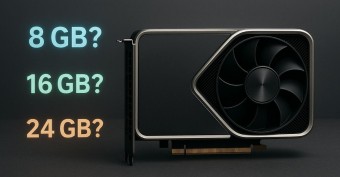Історія розвитку MacBook Pro — як змінювався найпопулярніший ноутбук
Ми незалежно перевіряємо товари та технології, які рекомендуємо.

Як це було
Компанія Apple ще з 1977 року, після презентації персонального комп'ютера Apple II, задала тон у виробництві унікальних персональних машин, здатних стати корисними не тільки вченим і інженерам, але і простим користувачам. Що викупалася в променях слави, але встиг набити чимало гуль Стів Джобс, на виставці Worldwide Developer Conference в 2005 році зробив сенсаційну заяву, повідомивши, що для бренду настає нова ера, оскільки купертіновци назавжди відмовляться від процесорів IBM PowerPC на користь Intel.
 |
| Зовнішні схожість з низкою серйозних змін |
СЕО компанії заявив, що активно розвивається бренд більше не може миритися з таким недоліком використовуваного процесора, як високий нагрів, охолодження якого змушує витрачати багато енергії. Бентежила і продуктивність на 1 Ватт, не відповідає уявленням про сучасних технологіях.
Презентувати нову машину компанія не поспішала, але, саме цей період можна вважати переломним у виробництві «яблучних» ноутбуків.
З Днем Народження, MacBook Pro!
 |
| Представлений в 2006 році перший MacBook Pro на базі процесора Intel. |
Після довгих обіцянок в початку 2006 року Джобс представив світу перший MacBook Pro, стверджуючи, що цей ноутбук стане справжнім революціонером комп'ютерної індустрії, і судячи по всьому, не обдурив.
Засвітилася на конференції Macworld Conference & Expo новинка, дійсно зазнала ряд серйозних змін. Ноутбук раніше мав зовнішню схожість зі своїм старшим братом — PowerBook G4. Щоб стерти всі асоціації про попередньому ноутбук з процесором PowerPC, маркетологи компанії кардинально змінюють назву пристрою на MacBook Pro, де літери «Mac», стали ім'ям прозивним вже на цілих 11 років.
PowerPC? Ні, не чули!
Але назва ноутбука — крапля в морі. Перші моделі отримали покращену графіку і пристойну яскравість дисплея. У якості графічної карти використовувалася ATI Mobility Radeon X1600 на 128 і 256 МБ GDDR3 (залежно від моделі). Багато сил розробники вклали і в MagSafe (фірмовий роз'єм живлення), який, завдяки «поверхневому» гнізда і магніту, забезпечив безпечне вилучення кабелю з пристрою. Любителів попрацювати в пізній час, вразила підсвічування клавіатури, а великий трекпад став справжньою знахідкою для професійних користувачів. Не набагато, але все ж збільшилася ємність батареї і потужність адаптера.
Не обійшлося і без ложки дьогтю: серйозно поступався попереднику привод SuperDrive, а зменшений порт ExpressCard/34 викликав критику у прихильників FireWire 800.
 |
| Оновлені моделі 2008-2009 років, отримали подсвечивающийся LED-дисплей, Wi-Fi модуль і оперативну пам'ять до 8 ГБ. |
У наступні два роки Apple сконцентрувалася на доопрацювання і поліпшення: в оновлені «Про» компанія інтегрувала подсвечивающийся LED-дисплей, Wi-Fi модуль (802.11 n) і відеокарту Nvidia Geforce 8600M GT. Пізніші «прошки» першого покоління могли похвалитися оперативною пам'яттю аж до 8 ГБ і потужним, по тим часам, процесором Core 2 Duo (до 2.5 ГГц).
«Кафтан» Unibody для MacBook Pro або чим відзначилося друге покоління
 |
| Друге покоління MacBook Pro отримало оновлений корпус з алюмінію Unibody. |
Для всіх шанувальників продукції Apple, вересень 2008 року ознаменувався знайомством з новим «яблучним» ноутбуком. MacBook Pro миттєво завоював шалену популярність, оскільки крім низки технічних змін, отримав кардинально оновлений корпус Unibody, «вилитий» з шматка алюмінію. Таке рішення дало змогу ретельніше захистити пристрій і зробити його компактнішим. До того ж м'яке відкриття кришки забезпечила заміна механічних кліпс на магнітні прокладки.
Жести і скролінг на новому «яблуці» отримали великі перспективи завдяки тому, що трекпад значно додав у площі. Не впізнати і клавіатуру: вона отримала насичений чорний колір з ефектним підсвічуванням.
Що стосується «начинки», то яблучних справ майстри надали користувачеві на вибір два варіанти відеокарт: NVIDIA GeForce 9600M GT (512 і 256 МБ) або GeForce 9400M, збільшивши при цьому об'єм жорсткого диска, до якого, до речі, з'явився доступ.
«Яблука» з великим екраном
Не встигли «яблокоманы» насолодитися 15-дюймовим красенем зі знімним акумулятором, як на конференції MacWorld на початку 2009 року засвітилася версія з 17-дюймовим матовим дисплеєм, що отримала літієво-полімерний акумулятор, «зрощену» з пристроєм. Щодо оновленого акумулятора компанія заявила, що відтепер, завдяки новому «держателю заряду», всі моделі зможуть автономно працювати до семи годин.
MacBook Pro став незамінним помічником як у профільних фахівців, так і у простих юзерів. Модель тримала пальму першості протягом чотирьох років, щорічно отримуючи оновлення. Так, з 2010 року оновлений ноутбук функціонував на базі процесорів Intel Core i5 і Core i7, а нова відеокарта GeForce GT 330M (256 і 512 МБ) стала бонусом як для завзятих ігроманов, так і для людей, які регулярно стикаються з рендерингом відео та графічної обробкою.
Оновлені моделі 2011 року до сьогоднішнього дня не залишають байдужих, викликаючи ностальгію у кожного, хто сумує за впровадженою тоді класичною технологією Intel Thunderbolt. Модельний ряд відзначився і потужними «камінням» Intel Core i5 і i7 Sandy Bridge, а також FaceTime камерою.
Її Величність Retina! Кардинальне оновлення MacBook Pro
 |
| Третє покоління MacBook Pro з Retina дисплеєм на виставці WWDC в 2012 році. |
Влітку 2012 року виставку WWDC підірвав новий MacBook Pro з Retina дисплеєм, а керівництво Apple заявило, що даний продукт стане яскравим представником абсолютно нового покоління пристроїв з високою продуктивністю. Retina стала розривом шаблону і полюбилася буквально всім — і професійним дизайнерам, і фахівцям з графіку, і простим користувачам, які використовували MacBook для повсякденної роботи і споживання контенту.
 |
| Retina дисплей оптимально наблизив зображення картинки до можливостей сітківки людського ока. |
Перевага Retina полягало у застосуванні IPS-дисплеїв з високою пікселізацією зображення (вона перевищувала можливості людського ока розрізняти незалежні пікселі), яка робила картинку неймовірно чіткою, соковитою і приємною для сприйняття.
Але не Retina єдиної, розробники приділили чимало уваги кожуха і «начинці». Завдяки витонченості корпусу, вага ноутбука істотно скоротився, а цінителі портативності отримали модель з 13-дюймовим дисплеєм. Новий пристрій виділялося оновленим MagSafe 2 роз'ємом, слотом для карт пам'яті типу SDXC, а також збільшеною кількістю портів: по парі Thunderbolt і USB 3.0 і HDMI.
 |
| Третє покоління MacBook Pro отримала кілька нових роз'ємів і портів: MagSafe 2, слотом для карт пам'яті типу SDXC, Thunderbolt, USB 3.0 і HDMI. |
Основний акцент був зроблений на продуктивність, збільшення потужності досягалося за допомогою злагодженої роботи дискретної відеокарти GeForce GT 650M і процесорів сімейства Intel Ivy Bridge. Роздільна здатність вбудованої відеокамери досягло 720р, а на зміну звичайному жорсткому диску прийшов швидкий SSD накопичувач. Клавіатура також не залишилася без уваги: хід кнопок став більш жорстким, а їх поверхня отримала додатковий захист від пилу і крихт.
Втім, успіх був неоднозначним. Незважаючи на інноваційний дисплей і ряд кардинальних поліпшень MacBook Pro 2012 року отримав на свою адресу потужну порцію критики: після 7 – 8 місяців експлуатації багато користувачів скаржилися на відшарування антибликовой захисту, спостерігаючи на моніторі подряпини і слезание олеофобним покриття.
 |
| Перші моделі MacBook Pro з дисплеєм Retina страждали відшаруванням антибликовой захисту. |
Скарги почали надходити і від любителів попрацювати «на колінах», через те, що на нижній панелі ноутбука розташувалися вентиляційні отвори — у процесі активної експлуатації ноутбук просто обпалював коліна. Багатьох засмутило відсутність порту Ethernet і оптичного приводу, хоча в сучасних реаліях (як і на час виходу моделі), ці опції можна вважати не особливо важливими.
Робота над помилками
У 2013 році хлопці з Купертино знову взялися за оновлення третього покоління лінійки MacBook Pro. У версії 2013 року апаратна начинка була представлена сучасними процесорами Intel Haswell 2,6 ГГц і Intel Ivy Bridge з тактовою частотою роботи в 2,8 ГГц (Turbo Boost 3,8 ГГц). Осінні моделі того ж року могли похвалитися багатою комплектацією з оновленим графічним процесором. «Під капотом» пристрою розташувалися NVidia Geforce GT 750M 2GB і Intel Iris Pro Graphics, роблячи його потужною і прогресивної робочою конячкою для будь-яких потреб. Ну і найголовніше, що проблема «облезающего» дисплея була вирішена.
MacBook Pro Retina 2014-2015 років розвинули успіх і стали справжніми лідерами серед ноутбуків свого покоління, отримавши прогресивні процесори Core i7 (Intel Haswell 2,8 ГГц), розширений об'єм SSD-накопичувача (512 ГБ у топовій комплектації), об'ємні відеокарти на 2 ГБ, тачпад Force Touch (моделі 2015 року), Thunderbolt v2 і Wi-Fi 802.11 a/b/g/n/ac.
Четверте покоління MacBook Pro: безпрограшні інновації або неаргументоване ігнорування сенсорних екранів
 |
| Четверте покоління MacBook Pro з Touch Bar. |
Восени 2016 року Apple змусила вірних фанатів бренду похвилюватися — колись затяті противники сенсорних екранів у комп'ютерах представили нову модель MacBook з ухилом в управління сенсором. Правда, це був не повноцінний екран, а цікаве альтернативне рішення у вигляді невеликої сенсорної смужки над блоком клавіатури з вбудованим відбитком пальця. Вона стала альтернативою верхнього ряду кнопок і розширювала можливості керування ноутбуком. І ім'я їй Touch Bar.
Новий MacBook з Touch Bar позиціонувався, як іміджеве рішення, з інтегрованим процесором Intel Core i7, потужним вбудованим SSD-накопичувачем з змінною, залежно від комплектації пам'яттю (від 256 ГБ до 2 ТБ) і 15-дюймовим дисплеєм, виготовленим за технологією IPS (роздільна здатність 2880х1800). У всіх модифікаціях пристрої розмір ОПЕРАТИВНОЇ пам'яті становить 16 ГБ.
 |
| Сенсорна панель Touch Bar дала можливість говорити про гібридності MacBook Pro четвертого покоління,працює одночасно на операційних системах watchOS і macOS. |
Для тих, кому хотілося портативності, компанія також представила модель з діагоналлю екрана 13", за продуктивність якої, залежно від модифікації, відповідають процесори Core i5/Core i7, 2.9 — 3.3 ГГц. SSD накопичувач збереже до 1 ТБ інформації, а ОЗП порадує 8/16 ГБ. Також, як і 15» MacBook Pro, тут присутній розпізнає силу натискання трекпад.
За підсумком історії Touch Bar викликав неоднозначну реакцію у прихильників бренду: на папері ідея виглядала відмінно, але на практиці вийшла заплутаною. Приміром, у кожного додатка і віртуальних кнопок були свої піктограми, що часом збивало з пантелику. До жестів для керування браузером і стоковим додатками на зразок «Пошти» теж доводилося звикати, тому багато швидко поверталися до старого-доброго трекпаду, щоб не втрачати час під час роботи. Зате при перегляді відео-роликів, роботі з Photoshop і програмами відео-монтажу Touch Bar ставав корисним помічником.
Крім неоднозначного Touch Bar компанія отримала на горіхи від професіоналів за відмову від дискретної відеокарти. Через це рендеринг у FCPX короткометражного ролика (10 хвилин) займав близько близько двох годин, що ніяк не виправдовує очікування від такого дорогого пристрою.
Оновлення 2017 – 18 років
2018 рік
 |
2018 рік став історією про нарощування потужностей. У всіх MacBook Pro 15 (2018) з панеллю Touch Bar встановлені новітні процесори Intel Core 8-го покоління сімейства Coffee Lake. Це знову 14-нанометрові чипи, але з істотно поліпшеним енергоспоживанням, зниженим тепловиділенням і, природно, збільшеною продуктивністю (десь 20% у порівнянні з моделями 2017 року).
Причому, вперше в історії в топових конфігураціях з'явилися флагманські чипи Intel Core i9 з 6 ядрами. Серйозно проапгрейдили і пам'ять: новий MacBook Pro став одним з перших ноутбуків на ринку з 32 ГБ оперативної пам'яті і SSD на 4 ТБ. Це був потужний віст в бік професіоналів, які займаються графікою, обробкою аудіо, відео та іншими складними завданнями.
Втім, головним поліпшенням було не це. Apple нарешті почула покупців і переробила вкрай спірну клавіатуру-метелика. Під кожною кнопкою з'явилася тонка мембрана, яка захищає механізм від забруднення і, судячи по краш-тестам, робить клавіатуру куди більш довговічною. Ну і вона перестала бути такою гучною: замість гучного кликанья кнопки тепер легенько клацали як в старих моделях. Люди, які багато працюють із текстами, в більшості своїй були в захваті. Причому, зміни торкнулися і молодшого MacBook Pro 13 (2018).
 |
До того ж в дисплеях MacBook з'явилася функція True Tone, як на всіх флагманських iPhone. Вона налаштовує баланс білого під умови освітлення, знижуючи навантаження на очі. Наприклад, при жовтому світлі лампи вона робить картинку ближче до «теплих» тонів, а в похмурий день, навпаки, знижує температуру кольору. Найцікавіше, що працює вона непомітно, але варто її відключити, як різниця буде колосальною.
Ну а для управління всім оркестром додаткового заліза і акумулятора з'явився окремий чип T2. Це фактично міні-комп'ютер усередині ноутбука, який раніше Apple встановлювала лише в iMac Pro.
2019 рік
 |
У 2019 році Apple не стала влаштовувати повноцінну презентацію нових MacBook Pro, а просто додала їх на полиці свого віртуального магазину. Все тому, що якихось кардинальних змін на горизонті не було, а головні поліпшення торкнулися заліза.
Базова версія MacBook Pro з 13-дюймовим дисплеєм і Touch Bar отримала 15-ватний процесор Intel Core i5-8365 з тактовою частотою до 4.1 ГГц в режимі Turbo Boost. Крім того, з'явилася можливість зібрати модифікацію з Intel Core i7-8665U.
15-дюймова модель в базі отримала Intel Core i7-9750 із Turbo Boost до 4.5 Ггц, тоді як топова може похвалитися чипом i9-9980 розгоном до 4.8 ГГц. Також доступна кастомний модифікація з ще більш потужним «каменем». Там тактова частота в режимі Turbo Boost досягає 5 ГГц.
 |
За заявою компанії, оновлені ноутбуки стали на 40% могутніше в порівнянні з 6-ядерними моделями минулого покоління і на 100% могутніше стосовно моделей 2018 року з чотириядерними чипами. Завдяки такому приросту розробники зможуть компілювати код в Xcode до 65% швидше, а монтажери — одночасно редагувати до 11 доріжок у роздільній здатності 4K в Final Cut Pro.
До того ж компанія знову попрацювала над проблемним механізмом «метелик». За особистим враженням, клавіатура MacBook Pro (2019) точно така ж як і у попередника. Тактильна віддача і звук клавіш залишилися незмінними, незважаючи на те, що Apple замінила силіконову мембрану на плівку з нейлону. Чи змогла Apple остаточно запобігти потраплянню пилу і крихт? Покаже тільки час. Тим не менш, нова клавіатура першопочатково включена в програму безкоштовної заміни.
 |
Постскриптум
MacBook Pro 13 2019 року навряд чи варто купувати власникам моделей 2018 року. Приріст продуктивності не такий значний. А ось до 15-дюймової моделі варто придивитися навіть власникам попереднього покоління, тут різниця в потужності куди більш помітна,
Якщо у вас Макбук 2015 року або ще більш рання, то оновлюватися стоїть без питань. Перейшовши на ноутбук 2018 року приріст продуктивність буде відчутним, а з моделлю 2019 року — колосальним.
Не видеомониторингом єдиним примітні актуальні покоління мережевих камер.
Кращі модифікації відеокарт AMD RX 580 і 590.
Кращі модифікації відеокарт AMD RX 550, 560, 570.
Насосне обладнання для організації поливу, відкачування води з басейнів і затоплених приміщень.
Популярні відбійні молотки з живленням від мережі 230 В.