How virtual reality goggles work
We independently test the products and technologies that we recommend.

Design features
Many people consider the terms "VR glasses" and "VR helmet" synonyms, but this is not true. So how will virtual reality glasses differ from a helmet? It's simple — VR glasses don't have their own display. They consist only of lenses, a case (in the case of glasses, perhaps the phrase "frame" would be more appropriate) and a belt. However, the cheapest Google CardBoard glasses are devoid of a belt and they have to be held in front of your eyes with your hand. Optionally, a mechanism for adjusting the distance between the lenses and the distance from the eyes to the lenses can be implemented. Your smartphone will act as a display.
 |
The brand of virtual reality glasses does not matter much when choosing a model. For example, although Samsung produces very ergonomic VR glasses, they are unreasonably expensive and are compatible only with the flagship Galaxy S and Note smartphones (there is a control chip inside the glasses). Xiaomi has established itself well as a manufacturer of VR glasses — the Mi VR Play and Mi VR Play 2 models are moderately priced and quite convenient to use. Also on the market there are a great many "nameless" Chinese VR glasses at a very low price. But the quality of their assembly varies greatly, which is especially noticeable on lenses. In some models, the lenses are of high quality and it is quite comfortable to view VR content, while the eyes quickly get tired of others. We recommend looking for reviews about a particular model on the Internet, and it is better, if possible, to personally test it in the store before buying.
The main thing is not to stay in virtual reality for a long time. If scientists have just begun to investigate the impact of VR on the human psyche, then the tiring effect on the eyes and vestibular apparatus has been proven for a long time. The recommended length of the VR session is 15-30 minutes, the maximum allowed is 1 hour. VR glasses are also combined with conventional diopter glasses and contact lenses. As long as the frame is not too big and fits inside the VR glasses. Naturally, users with vision problems should be doubly attentive to the appearance of unpleasant sensations in the eyes (dryness, burning, lacrimation).
 |
Diagonal and screen resolution
Most VR glasses support smartphones with a screen size of 4.5 to 6.4". But which phone is best suited for virtual reality glasses? But, in our opinion, it is not worth going to extremes and the diagonal from 5 to 5.7" will be optimal. With the same resolution, in the first case, individual pixels will be less noticeable and the picture will appear clearer, in the second — a larger viewing angle and a stronger immersion effect.
We recommend a screen resolution of at least 1920x1080 pixels. Of course, 1280x720 is also supported, but individual pixels through the diode lenses will look downright huge. The perfect option is a resolution of 1280x740 or higher, which allows you to fit two virtual 720p screens in width (required for stereoscopic effect and, as a result, a large image). Newfangled smartphones with an elongated aspect ratio of 18:9 are even better suited for VR, since the classic 16:9-screen height is still an excess of pixels (see the article "Display without borders: TOP 5 frameless smartphones".
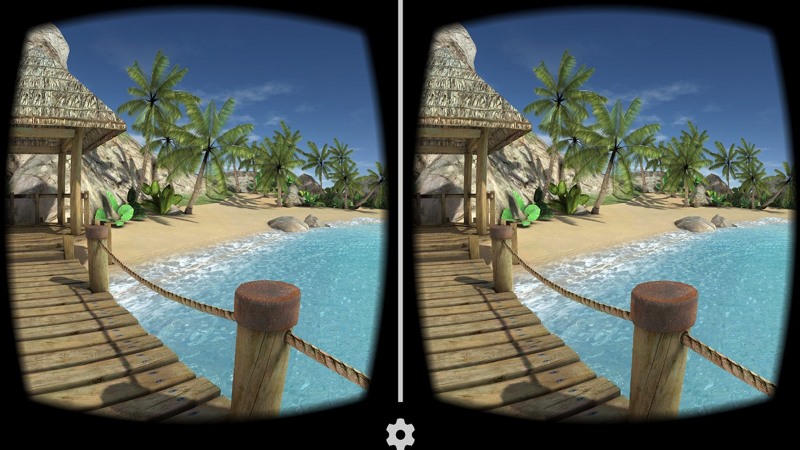 |
Accelerometer, gyroscope and magnetic compass
Why do virtual reality glasses not support this or that phone? A mandatory part of a smartphone for VR glasses is an accelerometer — the simplest sensor of movement in space, which, fortunately, is in all smartphones of the last five years, or even older, without exception. If your smartphone can automatically rotate the image from portrait mode to landscape mode, then it has an accelerometer. As a result, you will be able not only to contemplate a static volume picture in virtual reality glasses, but also to rotate your head to look around, for example in a 360-degree circular video.
The second important but optional element for VR is a gyroscope — a position sensor in space. It is more accurate than an accelerometer, and is used primarily in games that require accurate aiming with a glance. Simply put, VR racing can be played on a smartphone with only an accelerometer, whereas for shooters (for example, Zombie Shooter VR and The Lost Future: VR Shooter), a gyroscope is already needed.
 |
The third, least commonly used element of a smartphone for VR is a magnetic compass (not to be confused with an electronic one). It is used only by those VR glasses that have a built-in magnet (for example, Google CardBoard version 2.0). With it, you can direct your gaze at an object in virtual reality (for example, a menu button) and, holding your gaze on it for a few seconds, activate it. If the smartphone does not have a magnetic compass or the glasses do not have a magnet, VR applications and games can be controlled only by pressing physical buttons on the glasses or an external Bluetooth gamepad.
You can check the presence of all the above sensors on an Android smartphone using the AIDA64 application. The iPhone of the latest generations has all these sensors. If everything is in order, feel free to install the Google Cardboard app (Android 4.1+ or iOS 8.0+ is required) and start viewing the VR content collected in it.
 |
Narrowly focused content
The functionality of VR glasses is very wide and at the same time very limited. There is a lot of content adapted to virtual reality, but it is too monotonous. So what can virtual reality glasses do in the end? Conventionally, all VR content can be divided into five types:
- racing games: cars, planes, boats, roller coasters;
- shooter games with waves of enemies;
- horror games with screamers (we recommend playing with headphones);
- educational circular videos: nature, museums, concerts;
- 3D videos of erotic and pornographic content.
 |
You can significantly expand the functionality of VR glasses if you have a desktop PC or laptop with a GeForce graphics card with NVIDIA Share technology (models starting with GTX 650 Ti, 750, 950, 1050 or their laptop counterparts). Using the Trinus software package, you can set up the broadcast of VR content from a PC to a smartphone via USB or Wi-Fi. This allows you to play, if not in VR mode, then at least in 3D in any computer game: even GTA V (it supports head rotation), even Skyrim (just a first-person view). At the same time, however, there will be a strong image delay, which is why it will not be comfortable to play, for example, shooters. But the graphics in computer games are many times better than in mobile.
We also recommend reading the article:
- "Full Immersion: TOP 5 Virtual Reality Glasses"
- "Our whole life is a game: TOP 5 gifts for an avid gamer"
- "5 wearable gadgets of the Samsung Gear line"
Maximum safety on winter roads with a predictable reaction of the car to the actions of the driver.
Energy-saving refrigerators: savings on the counter, prosperity on the table.
When almost the entire area of the front panel of a mobile gadget is a screen.
Perfect freshness in the kitchen.
Fast processing of garden plants with chemical solutions is the main task of a garden sprayer.













