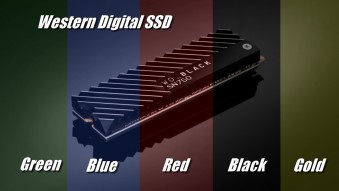Should you buy an SSD drive?
We independently test the products and technologies that we recommend.
First of all, it is worth buying an SSD drive for the sake of high speed of writing and reading data, which is 3-4 times higher than the same indicator in classic hard drives (HDD). Additionally, the absence of moving parts makes them more resistant to impacts and increases their service life. Usually, solid-state drives are covered by a warranty of up to 5 years, provided that the volume of daily recording does not exceed 20 GB. That is, even the simplest SSD drive is faster and more reliable than almost any hard drive. In fairness, we note that modern hard drives are able to control each recording area, which allows you to significantly extend the life of the device (up to 5 years with daily recording up to 40 GB).
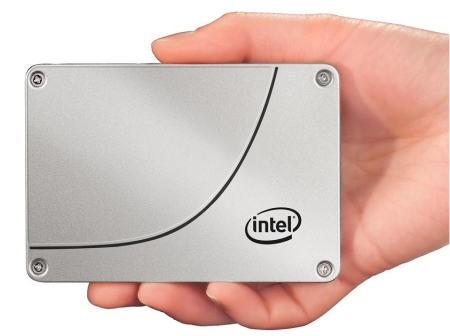 |
|
The 2.5” form factor solid-state drive is similar to the classic one a hard drive, but at the same time a little smaller and much faster |
At the same time, the cost of SSD drives is 3-4 times higher than HDD of a similar volume. Not everyone can afford to install a large solid-state disk capable of accommodating a lot of movies, photos, music and other files that were once saved with the thought "maybe it will come in handy." However, in fact, this is not particularly necessary, since a significant increase in the speed of the system can be achieved with less investment. This will be discussed further.
What is the real increase in speed?
The reading speed of the average model varies from 400 to 500 Mbps, according to the technical specifications on the manufacturer's website. But do not expect the stated figures in fact and be upset when the test results show somewhat different. The "records" indicated by the manufacturer were achieved in the test laboratory with minimal loads and perfect operating conditions, when the daily operation of the devices takes place a little differently.
Nevertheless, replacing a classic hard drive with a more modern solid-state drive will provide quite a noticeable increase in speed on any personal computer. And, for example, if a sufficiently powerful configuration with a hard disk runs the Windows 7 operating system for about 17-20 seconds, then the SSD will reduce this time to about 5-8 seconds. It will be noticeably faster to launch all installed applications and perform any other operations related to the load on the disk subsystem. The device will serve as an indispensable assistant when working with capacious files, complex graphic or video editors, but as a data storage for torrent, this is probably not the most effective solution.
Installing an SSD on a PC or laptop: the most popular solutions
Replacing the native disk of a personal computer with a more performant solid-state one is not difficult. Many modern laptops either already come with a built-in SSD, or allow you to install it. All that is required of the user is to monitor the compliance of the form factor and interfaces, which are described in more detail below. As already mentioned, such an upgrade will increase the speed of work, but at the same time it will lead to a significant reduction in either the amount of memory in the computer or money in the user's wallet.
 |
|
The Samsung 840 EVO line is positioned by the manufacturer as a junior model level. At the same time, the data reading speed is 540 MB/sec |
A more economical option is to install a relatively small SSD for the operating system and use a HDD drive as the main storage. If we are talking about a PC, then this is the most optimal and reasonable solution: and the system works noticeably faster, and the memory reserve is large. But in the case of a laptop, you will need to buy an external pocket. And this is the main disadvantage, since such a solution takes away from the laptop its main advantage — mobility, turning it into a kind of variation of a stationary computer.
The third option is also very popular — installing an additional drive instead of an optical drive of a laptop, but even here there are a number of difficulties. It makes the most sense to install an SSD instead of a native hard drive, and the latter instead of an unused CD/DVD—RW. But in the optical drive compartment, usually, things are very bad with cooling, which is not essential for a solid-state drive, but may be critical for a hard drive. Also, to do this, you will need a special adapter like OptiBay.
What volume should the SSD be?
This question depends entirely on your needs and financial condition. There are models on the market with a capacity of a modest 30 GB and up to 1 TB, while the cost of the latter is comparable to the cost of a sufficiently performant laptop with a good hard drive on board.
If you plan to use an SSD only as a system disk, then 60-120 GB is quite enough for both the OS and for all installed programs and the most requested files. For the rest, you can use a regular HDD, external or internal.
Well, if the SSD is to become the main or only disk in the system, then you will need a larger volume. The optimal solution only starts with 240 GB. Due to the high cost, models with a capacity of more than 600 GB are in very little demand.
Form factors and connection interfaces
One of the most important characteristics of any drive is the form factor that determines the shape of the device, its size and the possibility of installation in a particular system. Most of the models on the market are made in the 2.5" form factor and use the SATA 3 interface or its older second version for connection. Note that the interface has full backward compatibility, and not support by the SATA 3 system is fraught only with the fact that the maximum allowable read/write speed will be about 300 MB/ s instead of 600 MB/ s, but it will not affect the operation of the device in any way.
The 1.8" form factor is less common, used in netbooks and ultrabooks in the event that 2.5" simply does not fit into the case. The principle of connection is the same. If you are choosing a drive for a home computer, then most likely your choice is 1.8" or 2.5".
 |
|
Self-installation of an SSD on a computer will not be difficult. The main thing is to follow the correspondence of the form factor and the interface |
They can be both internal and external. The first option is intended for installation inside the system, as the name implies, and the second is used as a portable storage. To do this, the disk is equipped with a special protective casing and connected via the classic USB interface. In rare cases, a high-speed and very promising, but still not widespread enough Thunderbolt interface can be used.
In addition to the above, solutions of other formats are also available on the market. Drives in the form of expansion cards with PCI Express interface are connected directly to the corresponding socket on the motherboard and boast the highest data transfer rate — up to 2.8 GB per second.
The mini-SATA format is designed for systems in which compactness plays a crucial role. They are mainly used in ultrabooks or tablet computers. To connect, an appropriate connector is required, in some cases they can be connected to a mini-PCIe, but this issue should be given special attention before buying.
The next step in development was the M.2 format — the most compact solution to date. In comparison with mini-SATA, it boasts an increased capacity and slightly reduced dimensions.
SSD for the game, does it make sense?
There is an opinion that solid-state drives should be installed in any gaming computer, because thanks to this, games will "fly at the highest graphics settings." But in fact, such a statement is not entirely true. For a comfortable game on high graphics settings, first of all, you need to upgrade your video card.
The SSD installation is able to provide a very small increase in FPS, but the naked specialized eye tests do not notice this. But they will significantly reduce the loading time of the game, as well as avoid freezes when changing locations. Separately, we can single out online games in which, with a fast Internet connection, the increase in the speed of the game is more significant.
In conclusion
Drawing a line under all of the above, we can draw a simple conclusion: if you have the desire and opportunity to purchase an SSD drive, then you can safely act. You won't have to regret anything. In return, you will get a significant increase in speed, and the system as a whole will become more responsive. A bundle of a small SSD as a system disk and an additional HDD for storing files can be a very effective solution.
See also:
Rating of the most popular SSD drives
It is based on comprehensive statistics of the popularity of a particular model among the Internet audience.
How to choose a graphics card for PC?
What should I pay attention to when choosing a graphics card for a modern gaming computer?
Personal computer: build or buy?
Is it worth spending time searching for and buying components when ready-made solutions for every taste and purse are presented on the market?
Articles, reviews, useful tips
All materials