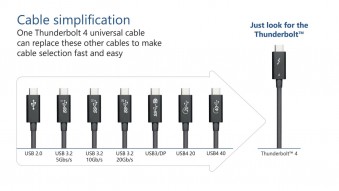Why the USB4 standard is cool and why it is the future

USB 3.2 Gen 2 and standardization issues
 |
Many years passed between the release of USB 2.0 and USB 3.0 technologies, and the advantage of the novelty was obvious - a tenfold increase in speed. But then updates to the most common wired interface began to appear like mushrooms after rain. In the period from 2013 to 2019, a whole scattering of new standards was presented, which changed names several times.
First, marketers came up with names like Superspeed USB and SuperSpeed+ USB dual line. However, due to the fact that the standard literally acquired new features every day, everything quickly fell into industrial chaos - USB 3.0 (aka USB 3.1 Gen 1) was renamed USB 3.2 Gen 1 × 1, USB 3.1 (aka USB 3.2 Gen 2) was renamed USB 3.2 Gen 2×1, and USB 3.2, which existed in two versions, became USB 3.2 Gen 1×2 and USB 3.2 Gen 2×2.
If at this point a silent cry “what the hell is this?” appeared in your head, then you are not alone, because techno bloggers, consultants in stores, and even respectable men from USB-IF get confused in these names.
 |
As you can see, the main difference between all formats is speed. And in the name of the protocol, it is more important not its serial number, but the generation. The second is always faster than the first. If now it seemed to you that this is not so difficult, then here's another confusing fact for you - different devices supporting the same USB protocol can be equipped with different physical connectors - most often this is the classic USB A and the now popular USB-C.
Realizing that the standards have become too much and no one wants to remember this nonsense when choosing a laptop, USB-IF decided to play ahead of the curve and combined all the developments of recent years under the flags of USB4. In fact, the new standard is an evolution of USB 3.2 Gen 2x2, which doubled the bandwidth (it was 20 Gbps, it became 40), added backward compatibility with older versions, and clearly stated that the standard must support modern technologies like Power Delivery and Alt Mode.
USB4 is a constructor that can do a lot
 |
Unlike any other version of USB, the new specification is officially written without a space before the version number - USB4. USB Promoter Group CEO Brad Saunders explained that the lack of a space should detract from version numbers and focus people on the brand name. Say, names like USB 3.1 Gen 2 were purely functional in nature and were intended for engineers, and buyers understand names like SuperSpeed USB.
True, the guys from USB-IF could not resist and did not complicate everything once again. To make it more convenient for the customer, they divided USB4 into 2 types - "USB4: 20" and "USB4: 40". The numbers 20 and 40 indicate the throughput of the port, which is measured in Gigabits per second.
 |
The USB4 standard will exclusively use the USB-C port. Why is that? All because of its versatility. The USB-C port is kind of like a 24-pair construction kit that provides a wide bandwidth and can be used in alternate modes. For example, in order to transmit an image or energy. Or both at the same time.
Below we have selected the most interesting features of UBS4 that make it different from legacy USB 3 versions.
Parallel operation and smart resource allocation
 |
USB4 is cool in that it can perform multiple tasks in parallel. For example, to display a picture from the monitor and at the same time charge the monitor. And this is minus one cable on the table, which is already very cool. But more to come. Unlike older versions, the USB4 controller has learned to dynamically distribute the load between channels.
For example, you use this port to connect your work laptop to a 4K monitor. At some point, you needed to upload a pack of video sources from an external SSD to your laptop. Looking at this, the port logically decides that the monitor is still a priority and the trimmed speed will certainly affect the quality of the images. But files can be copied a little slower. Therefore, the USB controller will reserve a nominal 15 Gbps bandwidth for the monitor, and leave the remaining 25 Gbps for copying. Previously, the USB controller divided the channel in two - half for video, half for data, and it doesn’t matter that the channel is not enough to display a picture in 4K.
Power Delivery and USB Fast Charging
 |
Not all modern USB-C devices support the USB Power Delivery (USB PD) standard for power transmission. Every USB4 device and host must comply with USB PD, which will provide higher power and better power management. Looking at the growth rate of the battery and fast charger market, the guys from USB-IF played it safe and raised the power consumption bar higher so that there was a reserve for the future.
Therefore, theoretically, a USB4 port can provide up to 100W. And it's cool. But there's a problem. Even if a laptop is equipped with the appropriate port, this does not mean that its charger will have the same power. Those. Specifications are, as it were, but no one gives guarantees.
Alternate Mode and external monitors
 |
When Apple introduced the first Macbooks with a USB-C port, many fans and haters were immediately burned - they say that Apple again deprives us of inputs and outputs, forcing us to buy expensive USB hubs from Belkin and other official partners. Over time, it turned out that the USB-C port with “alternative mode” is really convenient, because you can plug even a mouse into it, even a USB flash drive, even an external 4K monitor.
USB4 officially legalized external monitors. Thanks to the mandatory support for Power Delivery and Alternate Mode, laptops with this port will be able to simultaneously transmit both picture and power to the monitor. The standard used today allows you to display an image on one monitor with a resolution of up to 4K through one port. The new USB4 will be able to transfer more than one 4K display with HDR and a high refresh rate over a single port. Or use a single 8K monitor with a 60Hz refresh rate and HDR enabled. The specifications of the standard stated the possibility of charging up to 100 watts.
USB4 backwards compatible with older versions of USB
 |
The main priority of the USB standard has always been backwards compatibility. Officially USB4 will be compatible with all predecessors up to USB 2.0. With this connection, an adapter is required to connect the USB A and USB-C ports, and data transfer will be carried out at the maximum available speed, which is available for the younger version of USB. Simply put, an old USB 2 port won't get any faster if you plug it into a USB4 drive.
Devices with USB-C ports and USB 3.1/3.2 standards will work without adapters, and the maximum data transfer rate can reach 40 Gbps, respectively. USB4 enabled gadgets will require appropriate cables to achieve the highest possible data transfer speed. One of the first certified USB4 cables was introduced by Club 3D at the end of 2020.
 |
As for compatibility with Thunderbolt 3, not everything is so smooth. USB4 may be backward compatible with Thunderbolt 3, but this is not a requirement. Intel has made it possible to use the Thunderbolt 3 specification for free since March last year, but you will have to pay a fee to use the name of the standard. We will talk about this below.
And what about Thunderbolt?
 |
Attentive readers and owners of MacBooks have probably noticed that all these specifications are very reminiscent of one sensational protocol called Thunderbolt. It also allows you to connect to a monitor, transfer power or exchange data at supersonic speeds. Then what's the difference?
Everything is confusing here. The fact is that the impetus for the creation of the USB4 protocol was a kind gesture from Intel Corporation. The one that invented from scratch all the magical features of the Thunderbolt protocol. On the eve of the presentation of the Thunderbolt 4 protocol in 2019, Intel representatives made a gesture of goodwill and made public all the specifications of Thunderbolt 3. Previously, in order to screw Thunderbolt support, the manufacturer of a conditional laptop had to pay for an Intel license, now all these charms can be screwed to USB4 for free.
For ideological reasons, in the USB universe, Thunderbolt support has always been an option. After all, the usual USB was created with an eye on versatility, so that the user could use the same cables plus or minus to charge all his gadgets, whether it be an old MP3 player, a SLR camera or the most ordinary flash drive. Therefore, the priority for engineers was cheapness and availability, and everything that interfered or increased the speed of development was sent under the knife.
So far, this approach has worked. However, in the past decade, an entirely new creative industry has grown, represented by numerous artists, designers, animators and visual effects specialists who have required their own terms of interaction with the computer. For example, to be able to connect several high-resolution monitors to a PC or to make friends with a working laptop with an external graphics card. In fact, these requirements went against the principles of the USB protocol, so Intel and Apple joined forces to create a completely new data transfer standard that would bypass all the old restrictions.
Thunderbolt 4 offers the same 40 Gbps as Thunderbolt 3. As with the current version of the interface, Thunderbolt 4 will use a USB-C port, only this time USB4. That is, any Thunderbolt 4 port is also a USB4 port, but not vice versa. In fact, the difference between them lies in the support of PCI-e controllers and the minimum data transfer rate - Thunderbolt 4 has a minimum of 40 Gbps, while USB4 has a data transfer rate in the range from 20 to 40 Gbps. At the same time, backward compatibility is also preserved. In addition, Thunderbolt 4 supports two 4K displays or one 8K display, and also includes protection against DMA attacks through Intel VT-d technology.
There's a catch, though: Thunderbolt compatibility isn't part of the USB4 specification, so manufacturers don't have to implement it. You may end up buying a laptop with USB4 and find that it doesn't work with your Razer Core X graphics dock, for example, due to the lack of Thunderbolt protocol. However, USB Promoter Group CEO Brad Saunders expects most USB4 computers to work with Thunderbolt 3.
Conclusion
 |
If you're a little confused, it's okay, because the rivalry between USB and Thunderbolt continues with Intel, although these standards should have been merged long ago. So once again: USB4 is an interface, USB-C is a physical connector that connects to the corresponding port, and Thunderbolt is, to put it simply, an add-on to the USB interface that expands its capabilities and cannot exist in a vacuum. All Thunderbolt 3 features will be available on USB4 devices, but Thunderbolt 4 support will be optional.
Articles, reviews, useful tips
All materials