Urgently for signature: TOP-5 laser printers for the office
We independently test the products and technologies that we recommend.

Compare parameters of five good and inexpensive printers. All models available for sale can be viewed in the catalog of printing devices.
Usually, users in large offices are not burdened with the issues of replacing consumables from printers and refilling them — the corresponding service or department is engaged in this at the enterprise. But a small business owner who chooses a compact and performant solution for printing office documents, but at the same time counting every penny, should ask about the price of consumables, the possibility and cost of refilling, the availability of compatible cartridge models on the market.

Affordable price, compact size, alternative cartridges, economical printing mode.
Difficulties with self-refueling.
|
An attractive combination of affordable printer price and high quality prints.
Print resolution: 1200x1200dpi The compact dimensions of the SL-M2020 will allow you to place the printer even in a workspace filled with appliances and furniture. It has a laconic design with a somewhat unusual dark brown colour of the upper panel, on which two control buttons are located. They are responsible for turning the device on/off and calling the print screen content function (either completely or only the active programme window). The open-type input tray holds 150 sheets, and there is no bypass tray. Perhaps this is how the manufacturer hints that the device is designed for small volumes of work. In addition to standard functions, the SL-M2020 supports remote printing technology over the Internet using the Google Cloud Print service. Printer users note a fairly high print speed and a moderate noise level. There are no complaints about the print quality on standard settings, it is quite high. But the cost of printing this, at first glance, affordable device is not so low. The printer comes with a 500—page starter cartridge and a 1000-page standard cartridge. The indicator is very limited and with significant volumes of printing, the cost of consumables will be noticeable with a small low-cost. However, there are ways to save money. Self-refilling of the toner container for this printer is possible only with the help of appropriate specialists. In addition, users in the reviews note that due to the design features, a refilled cartridge can produce imperfect prints. Instead of refueling, the economical owner of the Samsung SL-M2020 can use other tricks. As an alternative solution, you can buy compatible consumables for this model (as well as for the M2020W and M2070) with an increased resource of 1500 pages, but at a lower price than the original one. And when printing files with graphics, for additional toner savings (according to Samsung estimates up to 20%), you should use the Easy Eco Driver programme. With its help, you can optimize toner consumption by removing and converting images from raster graphics into sketches. |

Affordable price, compactness, cartridge without refilling protection.
Not detected.
|
An unpretentious printer for a small and medium-sized office with a small load.
Print resolution: 2400x600 dpi Silent operation in standby mode thanks to the use of a new engine of its own design in the laser unit – this is the emphasis made by Canon when positioning this model. With its compact size and convenient location of the power button on the front panel, the LBP6020 will fit into both a home environment and a small office space. The printer comes with a starter cartridge with a resource of 700 pages. The resource of a regular cartridge is 1600 pages, which is typical for entry-level printers. The capacity of the input tray is up to 150 sheets, it is of an open type, which is due to the design and small dimensions of the device. The solution with an open-type tray has a less "professional" appearance, but in a non-working position it allows you to save space on the table or on the shelf where it stands. When printing, Canon LBP6020 provides a resolution of up to 2400x600 dpi when using proprietary Automatic Image Refinement technology. According to users, a feature of the entire line Canon laser printers, including inexpensive models, is unpretentiousness in operation and relatively inexpensive refueling. This fully applies to the LBP6020, the cartridge of which does not contain any means of protection or blocking reuse. Instructions for refilling and cleaning the cartridge can be found online if desired. In the reviews, there are complaints about a decrease in print quality after refilling the Canon LBP6020 printer cartridge. In many ways, the problem is explained by the wear of the drum unit, which is not intended for repeated use. The way out for the owners of such a printer may be to replace the drum unit after 2-3 cycles of refilling the toner (fortunately there are no special complaints about the mechanics of the cartridge) or the purchase of more affordable compatible "consumables". According to the combination of characteristics and availability of consumables, Canon LBP6020 is one of the best models for home and small office with relatively small print volumes. |

Compact size, silent in standby mode, there are no special difficulties with refueling.
There are no significant disadvantages.
|
A suitable choice for a home, a small office or a small work group.
Print resolution: 600x600 dpi The main technical characteristics of the LaserJet Pro P1102 are modest and indicate a focus on the home printing segment. However, an HP printer will be appropriate in a small office. After all, the CE285A cartridge is similar in design to the Canon 725 model used in the Canon LBP-6020. Consequently, the operation features and the procedure for refueling these devices are largely similar. The printer is compact in size and easy to operate: it only has an on/off button on the front panel. Some users note a somewhat unfortunate relative position of the button and status lights, as well as the overall average build quality of the case, typical for most inexpensive models. The resource of the starter cartridge is 700 pages, whereas the standard cartridge is designed for 1600. Despite the small amount of RAM (only 2 MB), people note the printer's acceptable performance, which fully corresponds to the stated characteristics, as well as good print quality and gradient transmission. The proprietary FastRes1200 technology allows you to further improve the print quality with a certain loss of performance. Having passed the experience of self-refueling, the owners of the LaserJet Pro P1102 express certain claims to a fairly quickly failing drum unit, however, the possibility of relatively trouble-free refueling of toner continues to be one of the main advantages of this model. HP LaserJet Pro P1102 can be recommended for the basic needs of a small office with small volumes of printing load – up to a maximum of 5000 pages per month, while it is worth paying attention to the related model P1102W, with the possibility of wireless printing, a large amount of memory and a priority tray submission. |
The Council. Printer manufacturers usually do not complete printers with USB cables. Samsung, Canon, HP and Brother models in our review, usually, do not have a cable included. Therefore, when buying a printer, ask the seller about the availability of a USB cable.

A large cartridge resource, a tray with a convenient design, you can use non-original "consumables".
Dimensions are larger than analogues.
|
A classic entry-level office model.
Print resolution: 2400x600 dpi Choosing the Brother HL-2240R as an office solution, buyers pay special attention to the high claimed printing speed, large cartridge life and print quality. And factors such as the noise level in standby mode, large dimensions and energy consumption compared to competitors, do not play such a significant role for them. The cartridge offered with the printer has a resource of 1200 pages, and the standard one will print up to 2600. At the same time, the resource of the drum is as much as 12,000 pages. The cartridge with an increased amount of Brother toner in the reviews receives compliments from users for the simplicity of design and refilling. The starting "consumable" also lends itself to this procedure. Traditionally, the printer for the segment offers minimalistic control in the form of a single key and 4 LED status indicators. The operation of the printer in the usual office environment is hinted at by a standard 250-sheet feed tray, half of a standard stack of paper, and the presence of an additional manual sheet feed slot. For a complete office suite, there is not enough except a duplex and a network interface, and a fairly modest monthly load of 2000 pages clearly indicates that the printer is oriented to a small office or one of the departments of a large enterprise. The real speed of the printer shown in the tests turns out to be less than the stated one, so if there are large and constant printout volumes, it makes sense to pay attention to the older models of the line. |
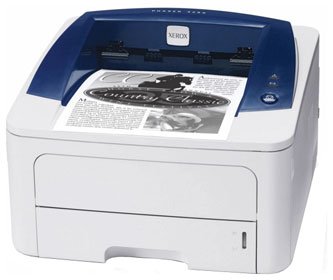
Duplex printing, high cartridge life, special firmware for self-refilling.
Large weight (11.9 kg) and dimensions, no network interface.
|
An "advanced" office model with the possibility of modernization.
Print resolution: 1200x1200dpi The Xerox Phaser 3250D is favorably distinguished from its class-oriented counterparts, including at home, by its high printing speed, high cartridge life and print volume of up to 50,000 pages per month. At the same time, as for an office horse, the printer looks nice and stands out with an insert of blue plastic on the top panel. The model in question with index D is equipped with a two-sided printing option. When using duplex, the page output speed drops by about half. A standard 2000-page cartridge is supplied with the device, while a full refill provides printing of up to 3,500 pages, which compensates for its rather high cost. The original cartridges are chiped, just like the Samsung printer we reviewed. However, the difference between the Xerox Phaser 3250D is that an alternative firmware is available for it. With its help, you can reduce spending on consumables. The Phaser 3250D is not the quietest printer in standby mode, although it is quieter than its predecessors. With an indicator of 25 dB, it will be quite comfortably perceived in a busy office environment. Printing with a resolution of 1200x1200dpi is carried out at a speed of up to 28 pages per minute. The high speed of processing volume tasks is confirmed by tests. Accessories for this model include an additional 250-sheet tray, a 128 MB RAM expansion module (which will speed up the printing of large documents) and a Wi-Fi option. Xerox Phaser 3250D or its a variety of DN, equipped with a network interface, – an almost perfect candidate for the role of the only printer for a demanding office of a small or medium-sized enterprise. |
A good smartphone is the best assistant for doing business.
If you spend more than three hours a day at your desk, a comfortable chair is just a necessity for you.
Video conferencing cameras are the best models from all price categories.
Inexpensive, compact and easy-to-use UPS for office and home.
This compact device will provide quick and convenient access to smartphone functions.
Articles, reviews, useful tips
All materials

















