How to choose a bracket for TV and monitor
We independently test the products and technologies that we recommend.

1. Bracket types
All brackets are divided into 4 types depending on the installation method. Each of them provides convenience and efficiency of using a TV or monitor in certain conditions and rooms. Let's look at popular designs, determine their features and purpose.
1.1 Wall brackets
They are the most practical, versatile, functional and stylish. They are completely hidden behind the monitor or TV, suitable for any diagonal, so the choice should start with them.

This type can be placed at any height depending on preferences and room features, and most models are adjustable in different directions, which can be convenient for living rooms, conference rooms, sports bars and home use.
1.2 Tabletop brackets
More oriented towards computer monitors and small TVs. They allow you to completely free up your desk for work in the office or at home, convenient for artists and designers due to the ability to rotate to portrait mode. Some models are designed for 2 or more monitors, so they are suitable for programmers, analysts, journalists for effective data comparison.

1.3 Floor mounts
Suitable for rooms where wall (ceiling) mounting is not possible due to certain restrictions - rented apartments, plasterboard partitions, designer decoration. Floor mounts are also convenient for studio apartments, office presentations and off-site demonstrations. They can be easily turned in the desired direction for a distortion-free view.

1.4 Ceiling brackets
They are not very popular due to the complexity of installation and low functionality. Placing a TV or monitor under the ceiling limits access to controls, frees up useful space, and reduces the likelihood of damage to equipment by children. This option is convenient for a spacious kitchen or some government agencies that practice cyclical reproduction of information for visitors.
In a confined space, you will need to tilt your head up, which will cause discomfort in the cervical spine. Ceiling placement provides comfortable viewing in a lying position, for example, on a bed in the bedroom.

2. Screen diagonal and VESA standard compliance
Each bracket is designed for a specific diagonal and load, so this point must be taken into account for compatibility with the TV (monitor). Manufacturers have simplified the task as much as possible by adopting a single VESA FDMI (Flat Display Mounting Interface) standard. When manufacturing brackets and TVs (monitors), mounting holes are located in certain places (at a fixed distance from each other), so the user does not need to think about their compliance during purchase.
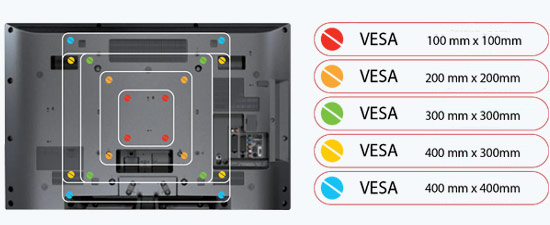
These data are specified in the technical specifications and may have different values. The table contains popular VESA standards, as well as their correspondence to the screen diagonal and the load they can withstand:
| VESA standard | Screen diagonal, inches | Load, kg |
|---|---|---|
| 50x50, 75x75 | up to 22 | up to 7 |
| 100x100, 200x200 | 24 – 40 | 10 – 25 |
| 300x300, 400x400 | 43 – 75 | 30 – 50 |
| 500x400, 600x400 and above | from 70 | about 100 |
When producing modern mounts for monitors and TVs, manufacturers try to provide for compliance with several VESA standards at once. This approach ensures universality of use and the possibility of further replacing the TV with a larger or smaller diagonal without the need to buy a new bracket.

3. Possibility of adjustment
The ability to change the position of the screen allows you to avoid many difficulties in the event of a room redevelopment, rearrangement of furniture. Such functionality adapts the TV to users as much as possible, provides the best viewing angle to eliminate color distortion. And most importantly, you do not need to drill new holes in the walls each time. The design of mounts for TVs and monitors may include various adjustments. Much depends on the type of bracket chosen. Let's consider the main ones:
- Tilt. Present in most models and allows you to change the angle of vertical deviation. This function is very important for ceiling mounts to level out distortions from height differences.
- Rotate Another popular adjustment that allows you to change the viewing angle horizontally. The ability to turn the TV to the side is very convenient for spacious rooms where the user's location often changes and a quick adjustment of the viewing angle is required.
- Tilt and depth. The adjustments usually work synchronously, complement each other, as well as the rotation function. This is due to design features. Tilt allows you to move the TV to the right or left without changing the tilt angle vertically and horizontally. The depth adjustment allows you to move the TV forward, shorten or increase the viewing distance.
- Height adjustment. A common feature in table and ceiling brackets, although it is also found in other types. Allows you to adjust the position of the TV or monitor to the height of the user, the height of the sofa or computer chair.
- Portrait mode. Most often found in desktop brackets that are oriented towards monitors. Also found among wall mounts. Adjustment allows you to rotate the screen by 90º, changing the position from horizontal to vertical. This mode is convenient for viewing photos, writing program code, drawing.
It is worth noting that mounts without depth and tilt adjustment are well suited for designer rooms, as they create the effect of embedding the TV in the wall, especially with a frameless version of the latter. Such brackets do not stand out for their functionality, but have a minimum distance from the installed surface. All communications are hidden behind a false wall for maximum aesthetics.

If you like to rearrange things and don't sit still, then a mount with a full range of adjustments is best. However, it is important to consider the furniture layout and other aspects that may create restrictions on rotation and deviation. When choosing wall-mounted models, pay attention to the maximum tilt angle and distance from the wall, since with a large TV diagonal, its edges can quickly rest against the wall, which can lead to an incorrect viewing angle and a decrease in the quality of the displayed picture. In this case, it is recommended to provide a minimum distance of 10 cm from the wall.
4. Design additions for ease of installation and operation
There are additional options that will significantly simplify the installation and operation process, increase the functionality of the brackets and ensure the proper appearance of the room.
- Hidden wiring will be appropriate in any situation. All cables connected to the TV (monitor) are hidden in a special box and do not spoil the style of the apartment, house, office.
- USB HUB is an effective, though rather rare, addition to desktop brackets, allowing you to connect a keyboard, mouse, external storage devices without purchasing separate equipment. It is especially convenient for hidden installation of a system unit in an office and a small number of USB ports on the motherboard.
- The built-in level will help to avoid inconveniences during installation, to eliminate the skewing of the mount. In the case of an adjustable bracket, errors can be compensated, but for stationary models, even a small deviation in level will be very noticeable after installing the TV, not to mention discomfort during viewing.
- Wheels for movement are relevant only for floor brackets and provide high mobility. It is worth noting that convenience is guaranteed only on hard floor coverings (parquet, laminate, linoleum). It will be difficult to move the mount on a soft carpet, and the likelihood of tipping over increases, which threatens to break the TV.
- Shelves are found in floor brackets (sometimes in tabletop ones). They can be used to place a remote control, media player, TV tuner, game console, joysticks or used for decoration. There are models with 1 - 3 shelves.
5. Conclusions
After studying all the features of the brackets, you can summarize, determine the advantages and disadvantages of each type, which will help you make the right choice. For convenience, the data is combined into a table:
| Bracket type | Pros | Cons | Purpose |
|---|---|---|---|
| Wall |
|
|
|
| Ceiling |
|
|
|
| Floor |
|
|
|
| Desktop |
|
|
|
Articles, reviews, useful tips
All materials
























































































