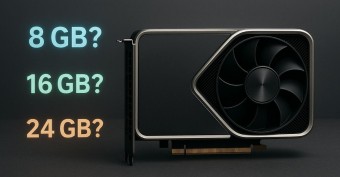TOP 5 laptops of 2015 under $500
We independently test the products and technologies that we recommend.

Low-cost laptops are successfully used both as a home PC and as an office typewriter. Working with documents and presentations, basic multimedia capabilities in the form of movies and music, surfing — that's all that is required from such a system. However, to ensure this at the lowest possible price is not an easy task, and manufacturers have to make restrictions on the design and configuration of the laptop in order to reduce the final cost of the laptop. Using the example of five models, we will show the advantages and disadvantages of 15-inch models with a price of about $ 500.
You can quickly evaluate the differences between the selected mobile computers in the summary table. In case you want to find out what alternatives the presented options have, you can get acquainted with full catalog laptops.

Low cost, many complete sets, convenient access to upgrade components, slim body.
A relatively weak processor without the possibility of replacement, 2 GB of RAM will probably require an upgrade, there is no optical drive.
|
Lenovo IdeaPad B50-30 (B5030 59-443627) There are many variants of IdeaPad B50-30 configurations on the market. We have chosen one of the most affordable for the TOP 5 — B5030 59-443627. The model is based on the Celeron N2830 processor, the advantage of which is low power consumption (only 7.5 watts). Its performance is sufficient for office applications and multimedia, but less. Since there is no discrete graphics card, games can be run only at a small resolution at low settings. The most "weak link" after the purchase may be RAM, which is only 2 GB in the laptop. If we take into account that the system memory will also be used for the operation of integrated Intel HD Graphics video, then an increase in RAM will probably be required. A 250 GB hard drive is also too small by modern standards: it may be enough for office work, but it is unlikely to store music and movies. The manufacturer does not use the fastest network interface and refused to install a DVD drive for the sake of saving in this modification of the IdeaPad B50-30. But due to its absence, the manufacturer managed to make the case thinner. It is gratifying that access to the main components for maintenance and upgrade is carried out traditionally, through the removable panel on the bottom of the laptop. The audio output to the headphones, as in most inexpensive models, is combined with a microphone input here — a headset with a combined connector is suitable for Skype. Lenovo has a USB 3.0 port for connecting fast flash drives and external drives. But VGA, like other laptops in the review, is not here, only an HDMI output for connecting monitors. The AccuType island keyboard is used in many available Lenovo models. The owners of the computer note that it is comfortable to type large texts on it , although it loses in quality compared to the keyboards of older Lenovo models. The cursor control buttons are made full–size, but they go to the lower part of the digital block — it may be unusual to type "0" on it. The touchpad with gesture and multitouch support has two physical buttons. It works without problems, but the small size of the buttons may cause some users inconvenience. Lenovo B50-30 is characterized by fairly quiet operation both in office mode and under load. The battery capacity provides up to 3-4 hours of battery life in idle mode without using a wireless network. Thus, for full-time battery life, you will need a charging break or an additional battery. The brightness and contrast indicators of the display are generally lower than the average for low-cost laptops, but they will allow you to work outdoors. This modification of Lenovo B50-30 is suitable for the role of an inexpensive office system. Most likely, working in pre-installed Windows 8 will soon lead the owner to think about RAM expansion. By the way, you will need DDR3L-type slats. If an independent upgrade is not your thing, you can consider alternative modifications B50-30, with 4 GB of RAM based on Celeron or Pentium with higher performance. |

Good indicators of battery life, a 4-core processor, the ability to install up to 16 GB of RAM.
2 GB of RAM included, requires complete disassembly for upgrade.
|
Acer Aspire E5-521 (E5-521-43J1) The issue of the balance of characteristics and price in the Acer E5-521 has been solved radically — the laptop has only 2 GB of RAM, and AMD Fusion A4-6210 is preferred from the CPU. This 4-core chip provides performance at the level of Intel Pentium N3540. However, its power consumption (15 watts) is slightly higher than that of the latest versions of Celeron and Pentium. Taking into account the fact that a relatively small amount of RAM will have a load from the integrated AMD Mobility Radeon R3 video adapter, memory becomes the first candidate for an upgrade. And it is not so simple in the Acer model, since it requires almost complete disassembly of the case. The possibility of replacing the processor is not provided. The plastic case of the laptop differs from its analogues in the form of stylization for polished metal . The low-cost island keyboard used in many Acer laptops is equipped with a convenient digital block, and the cursor keys, although quite appropriately located, have a reduced size. The touchpad here is monolithic, provides a smooth response to pressing over the entire surface. The manipulator responds well to gestures, although users note a problem in the implementation of scrolling, manifested in the initial delay and subsequent sharp "jump" of the scrolled content. The Acer E5-521 will not annoy its owner with noisy work and noticeable heating of the case. Also available tests of the E5-521 modification based on the A4-6310 processor with a 56 Wh battery demonstrate good battery life indicators – up to 7 hours in web surfing mode (note that the battery capacity may differ even in similar computer modifications). Of the obvious disadvantages noted in the reviews of the model, in addition to the complex upgrade procedure, there are far from the best indicators of brightness and contrast of the LCD matrix, below the average level for inexpensive models. Although the colour reproduction of the screen is better than that of most low-cost products, working in bright daylight conditions will cause difficulties. The Acer E5-521 laptop is suitable for office and Internet applications, and good battery life indicators and relatively quiet operation make it a very attractive option to choose and as a personal home system. |

Nice design, 4 GB of RAM included, the lightest and thinnest among the models under consideration.
Difficult access for maintenance and replacement of components, not the best battery.
|
HP offers four basic modifications HP 250 G4 with Celeron, Pentium and Core i3 processors. At the heart of our version, which is positioned by the manufacturer as an office solution, is the Pentium 3825U processor, introduced in 2015. This is a chip with a power consumption of only 15 watts and quite decent performance. An integrated Intel solution is used as a video adapter, which orients the laptop for office use, although it gives its owner the opportunity to play some games at low settings. Buying a complete set with 4 GB of RAM and a 500 GB hard drive will avoid an early upgrade, which is difficult to produce independently — there is not even a panel for accessing components on the bottom of the case. By the way, only versions with Core i3 or i5 have two SODIMM slots, and modifications with Pentium or Celeron have only one slot. Externally, the computer case pleases – the strict grey colour of the plastic is successfully "diluted" by the textural surface of the lid and palm rest. The manufacturer tried not to save much on small things — among the limitations, one can highlight the lack of gigabit Ethernet, a combined audio jack for headphones and a microphone, the absence of colour markings of the USB 3.0 port . A deeper study of the features shows weaknesses in the form of a matrix with reduced contrast and not the best viewing angles, as well as a relatively small battery capacity, and, as a result, not impressive battery life. The HP keyboard has a standard numeric keypad, while the up/down cursor keys are made half as small as the second pair of arrows. A classic-looking touchpad with two separate buttons recognizes gestures well, which is not typical for all inexpensive laptops. It turns out that this modification of the HP 250 G4 is suitable for the role of an office or home system for solving basic work tasks, watching videos and surfing the Web. |

A high-quality case that is easy to maintain, a good keyboard and touchpad, 4 GB of RAM included, a processor upgrade is possible.
Low-cost matrix, plastic (and not metal as before) housing, the presence of a trackpoint is not liked by all users.
|
Lenovo ThinkPad E540 (E540 20C6005URT) The representative of the famous ThinkPad business series, which has had its fans since the days when this part of the business belonged to IBM, has changed noticeably since then. Plastic replaced metal, the keyboard that many loved was replaced with a more modern island version, and only the red dot of the trackpoint (controls the cursor) reminds how peculiar the ThinkPad used to be. And today it is an affordable business laptop with a good basic hardware: 4 GB of memory (which expand to 16 GB), Intel Core i3 4000M (2 cores, 2.4 GHz, 3 MB cache), which can be upgraded, and built—in HD Graphics 4600 video. Although fans of classic ThinkPad are not very happy with the level of performance of the device, they still note that the Precision Keyboard is one of the best in laptops. Criticism is caused by the location of the Ctrl key not in its usual place in the left corner and the proximity of the cursor keys to PageUp/Down. The monolithic touchpad (clickpad) pleased users with the quality of execution, accuracy of work and support for 4-finger gestures. A characteristic feature of the series – the trackpoint manipulator in the centre of the keyboard — causes mixed feelings. Some people still like it, and many users are annoyed because there is a very high probability of hitting it while typing and "moving" the cursor (although you can disable it). Fingerprints remain on the case, but they are not very noticeable. The available modification of the ThinkPad Edge E540 has several minor drawbacks: a 100-megabit network adapter, a combined audio jack and the absence of colour markings on USB 3.0 ports. However, these are trifles. And the moment that you should pay attention to before buying is an inexpensive matrix, with brightness and contrast indicators below the values usual for laptops. It's good that it is matte and does not glare. So the car is good for the office, but not for working with photos, even at an amateur level. The laptop is quiet enough in operation, even under load it does not overheat . A well-positioned ventilation grille with a dust filter makes it possible to work calmly with a computer on your lap. Two covers on its bottom panel give convenient access to the main components for maintenance and upgrade. The owners of the model note the good quality of the built-in acoustics and a webcam with a microphone. There is also an OneLink, which serves as an interface for a branded docking station. It is purchased separately and will be useful for those who transfer a computer between several offices. After all, the dock will eliminate the need to connect cables from the peripherals every time you arrive at your place of work. The balanced configuration allows you to use the computer in an office environment. Since there are no advanced business capabilities (for example: fingerprint scanner) here, and the design is no longer purely corporate, it will fit into the role of a home system. |

Stylish design, energy-efficient Core i3 and 6 GB of memory, a discrete graphics card for those who like to play, good speakers, a capacious drive.
Difficult access for maintenance and replacement of the hard drive, the display is at the level of more affordable models.
|
A stylish laptop for all occasions that does not require outside intervention — this is how you can characterize the Asus X555LB. The laptop is the most stylish of the five models under consideration. Textured matte plastic is used as the case material. Asus offers several colour variations of the top cover and the shade of the frame framing the keyboard selected for it (our version is brown). On the other hand, access to the components is very limited here, there is only a small lid on the bottom to add a memory module, while even the battery is non-removable. The latter will not appeal to users who need a laptop with good battery life — the battery charge lasts for about 4 hours. Our TOP 5 includes a junior modification of the X555LB based on the 2-core processor Core i3-5010U Broadwell, released in early 2015. In addition to it, more performant (and expensive) variations of the system on Core i5 and i7 processors are also available. The laptop comes with 6 GB of RAM, which is enough for most office and home tasks, including amateur photo and video editing. Since the 64-bit version of Windows 8.1 is installed here, all memory is used (there are drivers for Windows 10 as well). At the same time, 4 GB of RAM is soldered on the board, and there is a 2 GB module in the free slot, which can be replaced with a 4 GB bar. A 1 TB hard drive and a discrete GeForce 940M graphics adapter with 2 GB of memory are good components for a model of this level. It will be possible to play many popular (but not the newest) games on medium or low settings. A good configuration of the Asus X555LB is complemented by a good set of network interfaces, including gigabit Ethernet, VGA and HDMI outputs, two USB 3.0 ports and built-in acoustics, which, according to reviews, is of better quality than other models. The island-type keyboard, in a modification with black keys, Cyrillic letters are applied in green, which looks interesting and allows you to better distinguish them in normal light. The touchpad here is large (106x74 mm), monolithic, single-button with support for multi-touch gestures (for example, scrolling web pages). The manufacturer also uses IceCool technology, which keeps the optimal temperature of the laptop's work surface, preventing it from overheating more than 35 degrees. The weakest component is traditionally the display, the imperfection of which slightly spoils the overall good impression of the device. However, this is typical of inexpensive models and buyers will have to make such a compromise. Mobile computers with noticeably better screen quality, not to mention laptops with IPS screens, belong to a different price category. |
What advantages will only the presented USB Type-C connector provide to users?
We choose a small PC with great features.
3G/4G modems and routers are the optimal solution for connecting to the Network in the car, at the cottage and other situations.
Actions to take to find the missing smartphone.
How the most popular waterproof and shockproof watches were created.
Articles, reviews, useful tips
All materials