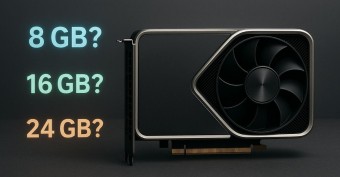TOP 5 Home PCs of 2015
We independently test the products and technologies that we recommend.

To begin with, we recommend compare the characteristics of all PCs. You can also read the full catalog of all personal computers.
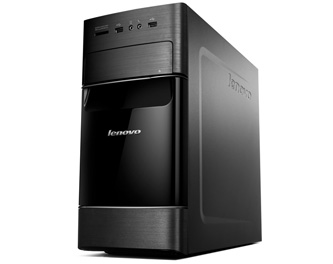
A good level of performance at a reasonable price, keyboard and mouse included, compact body.
Power supply with low power, integrated graphics, no Windows.
|
Lenovo IdeaCentre H535 (57-331379) IdeaCentre H535 is a low-cost PC for home from Lenovo. The model is made in a classic Midi Tower and has a nice design. The H535 is assembled on the AMD platform — it has a small number of modifications and they are all relatively inexpensive. This version (57331379) has an A8-5500 CPU, 4 GB of RAM (two slots for installing 8 GB) and a 500 GB HDD. Depending on the modification, a graphics integrated into the processor or a discrete card is used. In our case, this is the Radeon HD 7560D graphics built into AMD A8. Such a system will cope with video playback with excellent quality and undemanding games at low settings. With the "office" and the Internet, of course, there will be no problems. In more expensive configurations — discrete graphics, however, and it does not provide high FPS in new projects like GTA 5. There is a PCI-Express slot on the motherboard, but it will not work to install a very performant card due to the low power of the power supply — only 280 watts. You can use a PCI-E powered graphics card without additional slots or replace the PSU. In general, after several years of use, it will be possible to change most of the components. Despite the availability, the IdeaCentre H535 is equipped with a DVD drive and a good set of interfaces. So, there are four USB 2.0 ports (two on the front panel), a pair of USB 3.0, which will allow you to use fast external drives, headphone and microphone slots. There is Ethernet for connecting to the Network, and HDMI and VGA for connecting to a monitor or TV. One of the nice features is the presence of a keyboard and mouse in the kit, so you don't have to spend money on buying them or there will be an additional kit. On the other hand, IdeaCentre is not equipped with an operating system. The manufacturer's website has a set of drivers for Windows 7, 8.1 and 10, so buyers will be able to install the operating system at their discretion. |

Excellent price-performance ratio, good upgrade features, modifications with AMD and Intel, compact body.
The graphics card will not suit gamers, the minimum set of interfaces, there is no OS.
|
Computers of the trademark Impression are not as well known to users as solutions of global brands like Lenovo. However, they also have normal build quality and components used, and also have warranty service. For example, CoolPlay can become a home PC with a good level of performance for a reasonable price. The first thing you should pay attention to when choosing a CoolPlay computer is numerous modifications. They differ in processors (Pentium, Core i3 and i5, AMD A10 and FX), the amount of RAM (4 or 8 GB), as well as a graphics card. But everyone has a 1TB hard drive. CoolPlay uses discrete, albeit inexpensive, video cards: GeForce GT 640 and 730 are suitable for the simplest games and any multimedia tasks, and the more powerful GeForce GTX 650 Ti and 750 Ti or Radeon R7 240 and R7 260X will cope with 3D games (although, of course, not with maximum settings). In the version we have chosen, the Pentium G3220 complements the GTX 650 Ti, as well as 4 GB of RAM and 1 TB HDD. It uses a very powerful 450W power supply, which will allow you to upgrade your PC by installing a more powerful processor or graphics card. The range of components in CoolPlay is very large and even motherboards from different manufacturers — ASUS, MSI, Gigabyte — can be used in the same version. Therefore, despite similar characteristics, two such computers may differ in details, for example, a set of slots. Therefore, by the way, there may be a problem with the drivers. After all, they are included in the delivery package on disks and by the time you buy a PC, they may not be the "freshest". And you will have to look for the latest versions on the websites of the manufacturers of each component (there are none on the Impression website). In addition, there is no OS on the computer, which, of course, reduces its cost, but also adds another task to the user in the form of installing the operating system. The weak side of CoolPlay turned out to be a minimal set of interfaces. Two USB 2.0 ports, slots for connecting headphones and a microphone, LAN and DVI are provided to the services of users. There are no USB 3.0 ports for connecting fast drives and a second video output for connecting an additional screen. But the model is available in the Delux DLC-MD231 case, which is smaller in height than the PrimePC and Lenovo K450, and it will be easier to place it in the children's or living room. |

Stylish case with excellent ergonomics, a good combination of price and performance, three modes of operation, no problems with upgrade, mouse and keyboard.
Weak graphics for new games, there is no OS by default.
|
Lenovo IdeaCentre K450 (57-330280) The Lenovo IdeaCentre K450 is also a balanced computer. The system is offered in a small number of modifications with Intel Core i3, i5 and i7. 57-330280 processors — an inexpensive configuration with Intel Core i3, 6 GB of RAM, a 1 TB disk and discrete GeForce GTX 745 graphics. The system is not the most powerful, but it will cope with all everyday tasks and not demanding and not new games. The Lenovo model is equipped with USB 3.0 ports (4 pcs.), except for two regular USB ports, 6 audio ports on the back panel and two on the front, as well as HDMI and VGA connectors. Ethernet is used to connect to the network, Wi-Fi is not, as with most desktops. In the future, you can install a more performant graphics card, since the power supply is 450 watts. The case has several compartments for expanding the data storage system, and this does not require a screwdriver due to the use of a convenient attachment. Considering that there are four slots for DDR3 memory on the motherboard, the amount of RAM can be expanded independently to 32 GB. Externally, the case looks stylish and modern. In this he wins against Impression. The side grilles of the cooling system and the backlight in the lower part of the front side look beautiful. The slot on the top panel allows you to connect hard drives, and it's also good that the most popular slots, card reader and buttons are placed on top. Another feature of the case is the power switch lever, which will allow you to switch the PC to a quiet mode of operation (for surfing the web and watching movies), to a balanced mode or performant for gaming and working with graphics. Perhaps the only significant drawback for inexperienced users is the lack of an operating system. On the manufacturer's website, you can find drivers for Windows 7, 8 and 8.1, so there will be no problems with installing a new system. In addition, you can use utilities from Lenovo that can facilitate system configuration and management. |

A huge number of modifications, high performance in games, high-quality components, ample features for upgrade.
High cost in the absence of an operating system and not the fastest memory (DDR3 1333 MHz).
|
PrimePC computers, like Impression, are a product of one of the local brands. They also have high quality products and correspond to its cost. The Extreme line includes gaming PCs with aggressive design and high performance. There are a huge number of configurations – almost 30, so every user will be able to choose a model that they can afford with the right characteristics. You just need to know which version will be a successful purchase — after all, the price difference between the initial and maximum configurations is threefold. The Extreme model uses the most performant Intel Core i5 and i7 processors, up to the Skylake line, 8 or 16 GB of RAM (with the possibility of increasing the volume), as well as HDD up to 2 TB or SSD. NVIDIA's gaming graphics are also used — from the low-cost GeForce GTX 750 to the almost flagship GeForce GTX 980. So the system, even in a not very powerful configuration, shows a good level of performance and is able to cope with 3D games. We consider the version with Core i5, 8 GB of RAM, 1 TB HDD and GeForce GTX 960 2 GB to be a bargain — it will "pull" almost all games in Full HD resolution (with rare exceptions like "The Witcher 3: Wild Hunt"). PrimePC Extreme is the most performant home computer in our selection. Although, if you have a 4K monitor, it's better to take a modification with a GeForce GTX 980. Interestingly, the modifications differ significantly not only in components, but also in design. Most of them use game cases from well-known manufacturers. This version has a great case Aerocool GT-R, quite appropriate configuration. In addition, Extreme has a quiet and powerful cooling system. During game battles, coolers will be heard, but when surfing, the car will not annoy with noise. There will also be no problems with upgrading PC components. After all, PrimePC systems use functional motherboards (Asus, MSI or Gigabyte) and powerful power supplies. Only when the components are changed, the warranty is lost. The PC has a large set of interfaces: six USB 2.0 ports and two USB 3.0, HDMI, DVI and VGA for multimonitor configurations, two PS/2 for connecting peripherals, etc. and there is a DVD drive. PrimePC is delivered without an operating system, and the latest drivers will have to be found on the websites of component manufacturers. Therefore, this model should be purchased by experienced users, but the buyer can choose any OS and not pay for the OEM version if he does not have such a desire. |

Bright design, compactness (volume 12.5 liters), good gaming performance, wireless modules, quiet operation.
Not the best upgrade features, high price, external power supply.
|
ASUS has a large range of PCs — from miniature nettops to powerful gaming machines. Among the latter, the ROG G20BM model is particularly interesting — it is a gaming computer that is only slightly larger than modern game consoles. The model also has an unusual, bright design. The pattern that decorates the case can change colour — you can choose one of many shades. G20BM will look appropriate both near the monitor and in the living room near the TV. Unless, of course, you like extraordinary design solutions. ASUS managed to put powerful components in the case with a volume of only 12.5 liters. The ROG G20BM uses AMD processors — A6, A8 or A10, the amount of RAM is from 4 to 16 GB, and the drive can be HDD or SSD. Of course, discrete, though not the most powerful, video cards are used: the low-cost Radeon R5 235X, the mid-level solution Radeon R7 240 and R7 255 or the powerful R9 270. Only in our market there are few configurations. Our chosen model with a successful configuration has such a "filling" — A8-7600, 8 GB RAM, 1 TB HDD and Radeon R7 240 2 GB. In general, the case is too compact for a free PC upgrade, but you can replace the RAM yourself (there are two SO-DIMM slots), the drive and the graphics card. Full-size dual-slot graphics models are supported and the choice is limited only by the size of the graphics card. The manufacturer had to make another compromise — in modifications with powerful graphics there are two external power supplies, one of which is responsible only for the graphics card. The model is also distinguished by the successful implementation of the cooling system — it is quiet and handles with its tasks perfectly. Although during long game battles, components can get very hot. The computer has a standard set of connectors: 6 USB 2.0 and 2 USB 3.0, a set for connecting 7.1 speakers, as well as headphones and a microphone separately, HDMI, gigabit LAN. And it stands out by the presence of built-in Wi-Fi modules (a very fast version of 802.11ac) and Bluetooth 4.0. So there will be no problems with connecting peripherals and monitors, as well as network access. Other pleasant features include the presence of Windows 8.1 with a set of utilities from the manufacturer that will help to adjust the operation of the system at your discretion. The ASUS website provides drivers for 32- and 64-bit versions of Windows 7, 8.1 and 10. |
We choose a 15.6-inch laptop with excellent value for money.
We are dealing with the sizes, types and features of head devices.
What are the advantages and disadvantages of the latest Apple MacBook laptop?
This compact device will provide quick and convenient access to smartphone functions.
We choose a small PC with great features.
Articles, reviews, useful tips
All materials