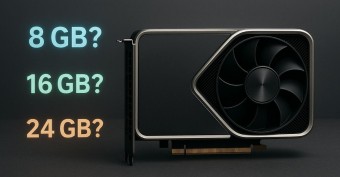TOP 5 Home PCs of 2015
We independently test the products and technologies that we recommend.

To begin with, we recommend compare the characteristics of all PCs. You can also read the full catalog of all personal computers.

Affordable price, stylish appearance, low noise and energy consumption.
Not the most performant platform (a mobile processor is used), there is no OS, a minimum set of ports.
|
Lenovo IdeaCentre H50 (90BH000BRS) Lenovo IdeaCentre H50 is a low-cost home computer from a well—known brand. This modification is the most affordable PC in our selection and it has the appropriate configuration: AMD A6-6310, Radeon R5 235 video (2 GB) and 4 GB of RAM. Nevertheless, PC performance is sufficient for users who use PCs mainly for the Internet, watching movies, including online, and working with the "office". And there is a 1 TB hard disk for storing the amount of content (for example, dozens of Blu-Ray quality movies can be stored on it). The case provides space for installing another 3.5-inch drive. In addition, you can use two USB 3.0 ports for high-speed external drives. There are also 4 USB 2.0 ports on the back and front panel, as well as VGA and HDMI (the latter for modifications with discrete graphics). There is also an optical DVD drive and a 7-in-1 card reader. Let the set of interfaces is not impressive in diversity, but for ordinary users it will be enough. You can connect, for example, a mouse, keyboard, webcam and printer, and there will also be ports for external drives and gadgets. This PC has a graphics card capable of handling all multimedia tasks, except 3D games. Reviewers and PC users noted the low power of the complete power supply, which also lacks the appropriate connectors for connecting to a graphics card. So you can only use video cards that are powered by the PCI-Express bus, which greatly limits the choice. The maximum configurations of the Lenovo H50 use AMD Radeon R7 240 or NVIDIA GT 720. The IdeaCentre H50 has a lot of configuration options. The available ones use inexpensive conventional and mobile AMD processors. The expensive versions of the IdeaCentre H50 also use AMD A8 and A10 hybrid processors, which are not much faster than Intel processors of the mid-price segment. Depending on the configuration, you can get from 4 to 16 GB of RAM. There are two DIMM slots on the motherboard for installing RAM strips. Lenovo IdeaCentre H50 is an affordable solution for the home with the possibility of a small upgrade, it works very quietly, energy consumption is lower than conventional PCs, it has a nice design. On the other hand, users will get the performance level of a powerful laptop. And without an operating system — you will have to install the OS yourself. |

Upgrade capability, high level of performance, wireless mouse and keyboard included, Windows 8.1 installed.
The minimum power of the power supply, the power of the video cards is limited by PCI-e power supply.
|
The M32AD is a home computer with the ability to upgrade and a good level of performance right out of the box. It is only suitable for those for whom the main entertainment is movies, music and social networks, not games. Let this PC does not correspond to the advertising slogan of ASUS "The Perfect Home Computer", but it deserves attention because of the high level of performance in performing everyday tasks at a relatively affordable price. There are several configurations on the market and they all include fast Intel processors of the fourth generation (Core i3, i5 and i7) and low-cost NVIDIA GeForce 740 or 750 graphics cards. We recommend paying attention to the M32AD-RU007S version with Core i3 and 4 GB of RAM — this is a balanced configuration. By the way, Core processors are equipped with integrated graphics that will cope with Full HD movies, but most (even not too new) games will run on minimal graphics settings. So that the use of discrete graphics is quite reasonable. However, the power supply has a power of 350 watts and lacks additional connectors, so the M32AD uses discrete graphics cards powered by PCI-e — NVIDIA GeForce GT 740 or AMD Radeon R7 240. But it's easy to increase the "RAM" — up to 16 GB of RAM can be installed in two slots of the DDR3 standard. The M32AD is capable of becoming a home multimedia centre thanks to the presence of an HDMI output with 4K video support and a 1 or 2 TB hard disk for storing music and movies. Inside the case there is also a place to install another HDD. In addition, a mini PCI-e connector is installed on the motherboard to connect additional cards, for example, a wireless Wi-Fi module (available in some configurations). And the set of slots is not as wide as those of more expensive models: a card reader (SD/MS/xD /MMC), five USB 2.0 ports, a pair of USB 3.0, HDMI and VGA for connecting two monitors at once. This model is optionally equipped with a wireless mouse and keyboard, but check this point with the seller before buying. The ASUS model is equipped with Windows 8.1, which is supplemented with a set of utilities from the manufacturer. Considering that the operating system can be upgraded to Windows 10 for free, it's good that you can find the necessary drivers and utilities for Windows 8.1 and 10, as well as 7 on the manufacturer's website. |

Compact (volume 16 liters) and bright appearance, excellent upgrade features, support for large video cards, Wi-Fi and an Ethernet adapter optimized for games.
A high noise level with a gaming load, a power supply with a power of only 350 watts, a graphics card could be more powerful.
|
MSI Nightblade B85 designed primarily for gaming. Everything says this, starting with the "appearance" of the model and ending with its equipment. A small case measuring 420x285x175 mm is made of black steel with grilles from behind which red coolers peek out. The bright appearance is complemented by a metal handle, which is useful for transporting the system unit, and the front panel illumination, which turns on when overclocking with the "OS" button (a 15% increase in performance). Although everything is fine with the performance of this PC anyway. The model is available in several trim levels with Intel Core i5 and i7 processors of the fourth generation. Depending on the configuration, you can count on 4, 8 or 16 GB of RAM, up to 2 TB for data storage and a 256 GB SSD drive. The board has two DIMM slots for installing DDR3 RAM, and inside the case there are two slots for 3.5— or 2.5-inch disks, so you can independently increase the volume of the disk system. Standard equipment also includes a discrete NVIDIA GeForce GTX 750Ti graphics card — an entry-level gaming solution. From the point of view of a gaming PC, this is the weak point of the model, and the card's potential is enough for other tasks. In general, there is enough space inside the case to install dual-slot graphics up to 290 mm long, but the choice is limited to a 350 W power supply, which provides only two 6–pin connectors for connecting a graphics card — this is enough to install, for example, NVIDIA GeForce GTX 950. And more performant graphics simply will not have enough power of the PSU. But it is energy efficient and meets the 80 PLUS Bronze standard (80% efficiency). Despite its compactness, there is enough free space inside the PC to ensure good airflow. Complete coolers cope well with their tasks. The Nightblade B85 is quite noisy at maximum RPM, but the operation of the cooling system can be adjusted. The model is equipped with a licensed version of Windows 8.1 with a pre-installed package of proprietary utilities, including for setting the speed of rotation of coolers . And the MSI pack has drivers for Windows 7, 8.1 and 10. The set of interfaces is slightly wider than the previous models and includes 4 USB 2.0, 6 USB 3.0, PS/2 for connecting a mouse or keyboard, e-SATA, DVI, HDMI, DisplayPort, DVD drive. Network adapter (E2200) — as in gaming motherboards — minimizes lags in network games. There is also a built-in Wi-Fi module. Nightblade B85 is not the most powerful, but a small and stylish gaming machine that will look organically in the living room near the TV. If dimensions don't matter to you, pay attention to the Acer Predator. |

High-quality components, interesting and functional design, quiet operation, a good set of interfaces, many configurations, ease of upgrade, high performance.
The cost is not low-cost, large dimensions.
|
Acer Predator G3-605 (DT.SQYER.051) When manufacturers talk about home PCs, they mean relatively compact system units that can cope with any everyday and multimedia tasks. But the Acer Predator G3-605 stands out in size — it is the largest and heaviest computer in our selection, because it is made in the Mid-Tower form factor, so, in fact, it is a familiar PC to many. Nevertheless, the model has a striking design. Of course, because the Predator line is created for gamers. This gaming PC was also included in our selection thanks to a variety of configurations — from more or less affordable to very performant . So, you can choose between models with a Core i5 or Core i7 processor — the most powerful Intel fourth-generation chips for resource-intensive tasks. Configurations include from 8 to 32 GB of RAM, a hard disk with a volume of up to 3 TB and an SSD with a capacity of up to 120 GB. The motherboard has four RAM slots, several SATA ports and two PCI-e x1 expansion slots. And PCI-e x16 is already occupied by a discrete NVIDIA GeForce GTX 760 graphics card in the most affordable configuration — a solution with excellent value for money, although some games "pull" only on average settings. There is plenty of space in the case to install a more performant card, but the maximum possible solution is NVIDIA GeForce GTX 960, GTX 770, etc. To install a more powerful graphics card, you will need to replace the standard power supply, whose power is 500 watts. On the front panel of the Predator there is a slot for a memory card, two USB 3.0 and USB 2.0 ports, headphone and microphone slots . There are also two panels on the front side — the first one hides an optical drive, and the second one has a slot for quickly connecting a 3.5—inch hard drive and a folding stand for a gaming headset. The rear panel is supplemented with four USB, PS/2, Gigabit Ethernet ports, outputs for speakers and monitors (HDMI, DVI and DisplayPort). Some configurations (but not this one) have Wi-Fi and Bluetooth modules. Pre-installed Windows 8.1 (64 bit) with the possibility of free upgrade to Windows 10 is supplemented with a 30-day trial version of McAfee Internet Security and a 30-day trial version of Microsoft Office 365. Note that on the manufacturer's website you can find drivers only for Windows 8.1 and Windows 10. In conclusion, we add that even in the most affordable configuration, the Acer Predator G3-605 is a powerful gaming solution for users who do not want to mess with assembling a PC. And after the upgrade, the computer is able to cope with even the most demanding games. |
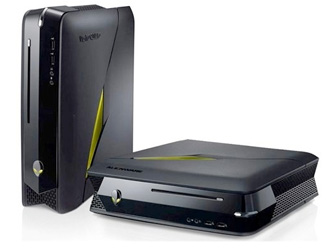
Compact body, bright appearance, high performance, good set of interfaces, low noise, balanced configurations.
The cost is higher than conventional PCs, not the best upgrade features, high heating.
|
Under the Alienware brand, Dell produces gaming PCs and laptops of the highest class. The X51 R2 is the most compact of the Alienware desktops and models featured in the TOP 5. The device is not much bigger than game consoles (343x95x318 mm), works quietly and is almost as good as desktops in performance. By purpose — it is a gaming computer, not an ordinary home computer. It has a corresponding bright design with customizable backlight. X51 R2 will look appropriate near the TV in the living room — it can be installed both vertically and horizontally, and you can connect to the network via Wi-Fi. By the way, we recommend buy a gamepad for it. The manufacturer offers several configurations of the model, which differ in the processor (Intel Core i3, i5 or i7 fourth generation), the amount of RAM (8 or 16 GB), the capacity and type of storage (1 or 2 TB HDD or up to 256 GB SSD), as well as a graphics card. The most balanced, in our opinion, is the variant with Intel Core i5, 8 GB of RAM, a 1 TB hard disk and GeForce GTX 750 Ti graphics. The level of performance is sufficient to run most modern games in Full HD resolution and watch videos up to 4K. In Alienware X51 R2, you can replace the data storage yourself, add RAM and install more performant graphics. In the latter case, the choice is not limited to the most powerful cards. After all, a power supply unit with a capacity of only 330 watts fit into such a miniature case, and there is not enough space inside to accommodate a powerful cooling system. Nevertheless, the X51 R2 has enough features to install fairly powerful NVIDIA GeForce GTX 960 cards. Compactness was not the reason for saving on the number of ports. Alienware has six USB 3.0 and two USB 2.0 ports, a pair of DVI, one HDMI and DisplayPort, audio jacks, optical and coaxial output, Gigabit Ethernet. The complete set is complemented by an optical drive and a mouse with a keyboard (optional). Windows 8.1 is supplemented with proprietary utilities that will help you adjust the backlight and adjust the operation of the cooling system. In general, the computer is equipped with the latest technology. By the way, there are drivers not only for Windows 7, 8.1 and 10, but also for Ubuntu 12.04 (although few games are compatible with it). |
We choose a 15.6-inch laptop with excellent value for money.
We are dealing with the sizes, types and features of head devices.
What are the advantages and disadvantages of the latest Apple MacBook laptop?
This compact device will provide quick and convenient access to smartphone functions.
We choose a small PC with great features.
Articles, reviews, useful tips
All materials