Asus Vivobook S 14X OLED S5402ZA
 | from 27 999 up to 49 050 ₴ 2022VivoBook SOLED120 HzSSD M.2USB4 40 Gbpsfast chargeWi-Fi 6Egood acousticsbacklightfingerprint scannergood sRGBgood DCI-P3 Display:14.5 ", 2880x1800 (16:10) CPU:Core i5 / Core i7, 12500H / 12700H, 1.7 / 1.8 GHz Graphics card:Iris Xe Graphics G7 80EUs / Iris Xe Graphics G7 96EUs RAM:8 / 16 GB Storage:SSD M.2 NVMe, 512 / 1024 GB Laptop weight:1.63 kg |
| S5402ZA-DB51 | Core i5 | 12500H | 8 GB | Iris Xe Graphics G7 80EUs | 512 GB | Win 11 Home | 27 999 ₴ | iTMag.ua | ||
| S5402ZA-M9188 | Core i5 | 12500H | 16 GB | Iris Xe Graphics G7 80EUs | 512 GB | no OS | 33 989 ₴ | Compare prices 2 | ||
| S5402ZA-M9186 | Core i5 | 12500H | 16 GB | Iris Xe Graphics G7 80EUs | 512 GB | no OS | 34 899 ₴ | Compare prices 2 | ||
| S5402ZA-M9187 | Core i5 | 12500H | 16 GB | Iris Xe Graphics G7 80EUs | 512 GB | no OS | 35 999 ₴ | Compare prices 2 | ||
| S5402ZA-M9013W | Core i5 | 12500H | 16 GB | Iris Xe Graphics G7 80EUs | 512 GB | Win 11 Home | 39 499 ₴ | Compare prices 3 | ||
| S5402ZA-M9058W | Core i7 | 12700H | 16 GB | Iris Xe Graphics G7 96EUs | 1024 GB | Win 11 Home | 35 649 .. 49 050 ₴ | Compare prices 4 | ||
| S5402ZA-M9164W | Core i7 | 12700H | 16 GB | Iris Xe Graphics G7 96EUs | 1024 GB | Win 11 Home | 39 921 ₴ | Compare prices 2 | ||
| S5402ZA-M9162W | Core i7 | 12700H | 16 GB | Iris Xe Graphics G7 96EUs | 1024 GB | Win 11 Home | 40 999 ₴ | Compare prices 2 | ||
| S5402ZA-M9163W | Core i7 | 12700H | 16 GB | Iris Xe Graphics G7 96EUs | 1024 GB | Win 11 Home | 40 999 ₴ | Compare prices 2 |
Mid-range laptops from the Asus Vivobook Pro line are well-balanced devices with the widest range of tasks. Compared to other versatile mid-range laptops, they stand out due to the use of high-end 15.6-inch OLED matrices, which until recently were installed only in flagship devices for creatives or gamers. The screen displays an image with a resolution of 1920x1080 pixels, has a large margin of brightness, natural color reproduction and deep blacks typical of OLED matrices.
The high quality of the display is confirmed by the Pantone certificate, which indicates that this laptop is suitable for professional work with photo and video materials, animation and color correction. The Asus Vivobook S 14X OLED models feature thoughtful ergonomics and a classic, minimalist design. Equipped with everything you need for productive work, including the latest network module with Wi-Fi 6E, the latest connection interfaces (HDMI 2.1, Thunderbolt 4), fast charging, as well as a comfortable backlit keyboard with a special Asus SafeGuard antibacterial coating.
The fingerprint scanner (combined with the power button) and the TPM cryptographic module are responsible for the security of user data. The webcam broadcasts a 1080p image, a pair of microphones with a fairly simple intelligent noise reduction system is used to transmit sound. Plus, the representatives of this series keep the charge without any problems throughout the working day, without needing emergency recharging.
Thank you for this platform Intel Alder Lake - 12th generation Intel Core i5 / i7 processors are equipped with hybrid P and E-cores, which skillfully regulate power depending on the load, using battery power more efficiently. The Iris Xe video cards integrated into the CPU are responsible for the graphics. The amount of DDR4 RAM, depending on the modification, is 8 or 16 GB. NVMe SSD with support for the fourth generation PCI-E bus is responsible for storing user data (capacity from 512 to 1024 GB).
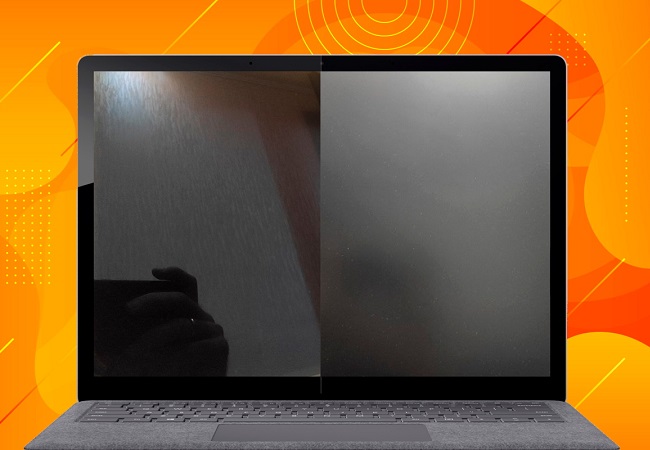

- Decent trackpad, large and convenient, in principle, you can do without a mouse - Comfortable keyboard Good sound, not amazing, but quite good compared to my previous ThinkBook. Screen (good color reproduction) Fan noise Processor temperature Screen (due to fear of burn-in and settings to prevent it, it is in this section) |


















































It makes a lot of noise, even if you set it to the minimum noise mode in the proprietary ASUS app, it still buzzes, and when it's not buzzing, it's unpleasant to use due to the temperature of the body.
So, if you need a relatively powerful laptop to occasionally carry around and connect to a display (yes, you'll need a monitor for it—even though the native one displays colors beautifully, you'll have to adjust a bunch of settings to prevent burn-in, which degrades the picture quality and makes it less pleasant to work on), this laptop would be a decent option.
But if you want a more autonomous device that is pleasant to work on away from an outlet, I wouldn't recommend it.
The choice was between the ZenBook OLED, and I thought it would have cooling problems due to its thickness, even with a slightly less productive processor. I think it's a better option for the same price compared to this laptop.
In the future (soon), when the screen burns out, I think I'll go back to Lenovo; somehow, they feel more reliable.