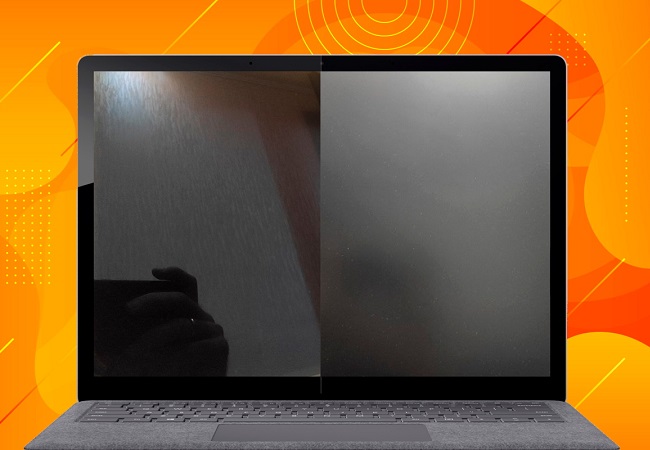MSI GF75 Thin 10UEK [GF75 10UEK-048US]
 | from 66 998 ₴ Compare prices 2 → |
Configurations MSI GF75 Thin 10UEK 2
Specifications
MSI GF75 Thin 10UEK [GF75 10UEK-048US] | |||||||||||||||||||||||||||||||||||||||||||||||||||||||||||||||||||||||||||||||||||||||||||||||||||||||||||||||||||||||||||||||||||||||||||||||||||||||||||||||||||||||||||||||||||||
|
| ||||||||||||||||||||||||||||||||||||||||||||||||||||||||||||||||||||||||||||||||||||||||||||||||||||||||||||||||||||||||||||||||||||||||||||||||||||||||||||||||||||||||||||||||||||
The information in the model description is for reference purposes.
Always clarify the specifications and configuration of the product with the online store manager before purchasing.
Always clarify the specifications and configuration of the product with the online store manager before purchasing.
Prices MSI GF75 Thin 10UEK [GF75 10UEK-048US]
Awesome laptop, it handles everything, just don't expect it to replace a desktop, after all, it's a laptop and you shouldn't expect performance comparable to a desktop. The screen is definitely great, even despite the flaws I'll list below. The performance is something else, I mainly got it for work, and it handles everything perfectly, it also handles games, but damn, it heats up. The screen matrix shows light spots on a black background. I returned the first laptop to the store (DNS), and they accepted it without questions. I chose the second laptop with a request to set a black background. Under the store's lighting, nothing was visible, but at home, there's also a spot, although not critical. Secondly, the processor heats up to 95 degrees during gaming. A cooling pad doesn't help at all, not even by a couple of degrees, even though I got the most expensive one. Although I read that for this processor, it's almost normal for it to heat up like this.
Возможно, Открою секрет, но подставки чистый маркетинг, подумайте сами, воздух снизу даже зачастую ВЫХОДИТ, а вы пытаетесь его загнать? Так можно и вентилятором обычным дуть на ноут с тем же успехом.
Если снизу, по вашим словам, воздух выходит, то откуда он засасывается тогда?) Ну, а в целом, в большинстве моделей забор воздуха идет именно снизу, но вот реальной пользы от подставки, если и наберется, то лишь на убавку 1-1,5 градусов...
Через расширенные настройки биоса (Ctrl справа + Shift справа + Alt слева + F2) можно включить XTU, и дальше через ThrottleStop и Afterburner сделать андервольтинг и ограничить буст частот чтобы нагрев не превышал 70-75 градусов. 95 градусов на процессоре и 80 на видеокарте это ужас не только с точки зрения долговечности ноута, но и из-за неизбежного падения производительности. Он банально греется впустую и всё равно работает медленнее, скидывая частоты ниже плинтуса. Штатные режимы охлаждения настраивали какие-то вурдалаки, видимо чтобы получить побольше баллов в 30 сек тестах. |
Add Review
We recommend