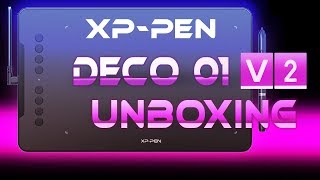XP-PEN Deco 01V2
 |
XP-PEN Deco 01V2 | ||||||||||||||||||||||||||||||||||||||||||||||||||||||||
|
| |||||||||||||||||||||||||||||||||||||||||||||||||||||||
The Deco 01V2 graphics tablet is a multifunctional device designed for creative and professional work. With its help, you can significantly expand the boundaries of your creativity thanks to the large working area with dimensions of 254 x 159 mm, which provides enough space for the implementation of your most daring ideas. Thanks to its slim design, only 8mm thick, the tablet fits easily into your bag and is easy to transport without taking up much space. One of the key features of the Deco 01V2 tablet is its pen, which supports up to 60° tilt for smoother, more natural lines and strokes.
The stylus has good pressure sensitivity (8192 levels), ensures high accuracy in conveying the artist's movements and the realism of the final drawing. The tablet also features eight programmable buttons for quick access to the most frequently used graphics functions, making you more efficient and productive. Plus, it's compatible with Windows and Mac, as well as Android mobile devices, enhancing creativity on the move.
Always clarify the specifications and configuration of the product with the online store manager before purchasing.
Catalog XP-PEN 2025 - new arrivals, bestsellers, and the most relevant models XP-PEN.
0 1 0 3 |
An excellent tablet for beginner artists and tutors. I used it after a competitor's product from Wacom. Check out the review-comparison. https://clck.ru/SqHJQ Works out of the box Large working area compared to the competitor from Wacom Inexpensive components. Good package. Glove, protective film, pen stand. Presence of programmable buttons on the body. Takes into account not only pen pressure level but also tilt. The work surface lacks markings like those on Wacom. |
An excellent and so far the leading model for me today, it works perfectly and without failures, of course I tinkered a little with the drivers, but it depends on the state of the hardware. I’ve already drawn enough on it to finally leave my opinion, so for beginners I recommend him. A large working surface, a fairly convenient interface, the ability to connect to both a laptop computer and a phone, the pen can be read at an angle. No disadvantages found. |
Large working area the drivers constantly crash after restarting the computer. The driver provides for exporting tablet settings to a file to quickly import them later, but that simply doesn't work. After importing the previously saved settings, nothing happens. |