5 proven tips to keep your PC cool in the summer heat
We independently test the products and technologies that we recommend.

1. Tower CPU cooler.
Most processors are equipped with a so—called box cooler — extremely simple, but somehow coping with its task in the cold season. But in the heat, the temperature of the processor under load begins to approach critical (75 °C for AMD and 90 °C for Intel), and the fan of the box cooler at the same time howls like a wolf. If the temperature limit is exceeded, the processor turns on the trottling mode — an emergency frequency reduction or, even worse, skipping clock cycles, thereby significantly slowing down the PC.
To solve the problem of overheating of the processor (typical for models with heat dissipation above 65 W, especially those working in overclocking), you can replace the box cooler with a tower cooler with a massive radiator, copper heat pipes and a large diameter fan (12-14 cm). The main thing is to install the cooler with the right side so that it blows hot air towards the ventilation holes on the back or top wall of the computer case, and not vice versa. We recommend you to purchaseDeepcool GAMMAXX 300, be quiet! Pure Rock Slim and Cooler Master Hyper 212 EVO. You can learn more about processor coolers from the article "Silence and Overclocking: the top five PROCESSOR coolers".
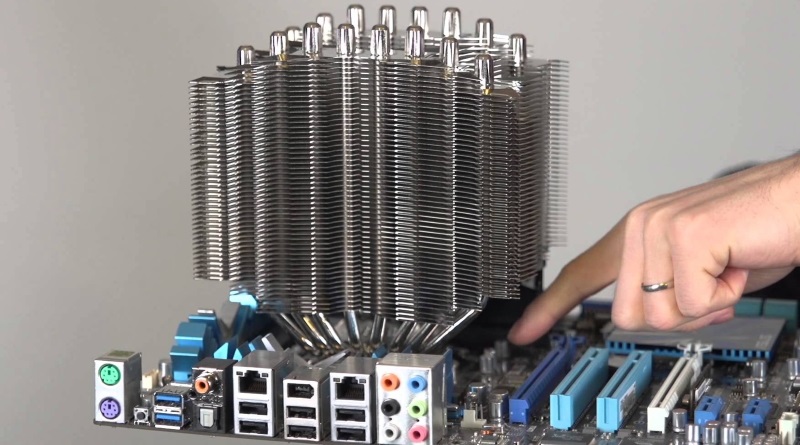 |
2. Water cooling system.
It is too difficult and expensive to assemble a custom SVO that cools the processor and the graphics card at the same time. But buying a ready—made SVO for CPU, especially if it works in overclocking, is a good idea, because dropsy is quieter and more efficient than even air superclusters (capable of removing up to 250 watts of heat). Dropsy is really useful only for CPUs with a large crystal area: AMD FX-9000 and Ryzen, Intel LGA 2011-v3 and 2066. For small chips (Intel LGA 1150 and 1151), its will be redundant.
Processor dropsies are one-, two- and three-section (according to the number of fans). The former are placed in almost any computer case, whereas for the latter there should be a specially designated space on the front or upper wall of the case. From single–section we can recommend Cooler Master Seidon 120V V3 Plus, from two–section — Fractal Design Kelvin S24, and from three-section — Thermaltake Water 3.0 Ultimate.
But we do not recommend buying an alternative cooling system for a graphics card. The distance between the mounting holes varies from model to model, and even if the native cooler is dismantled, the warranty is lost.
 |
3. Thermal paste.
PC users often underestimate the role of thermal paste in the cooling efficiency of the processor and graphics card and the need for its regular replacement (at least once every two years). This substance is designed to even out the irregularities of the surface of the chip and the sole of the cooler, thereby increasing the contact area. Moreover, it is not necessary to spend money on expensive Arctic or Noctua thermal paste. You can save money and take an inexpensive Titan, Zalman or Akasa. The difference in temperature will be at the level of error — 1-2 °C. But we do not recommend buying a very cheap, it is not clear who produced the KPT-8, it dries too quickly and there may be conductive impurities in it.
 |
4. Case fans.
Computer cases with the lower location of the power supply are most often equipped with only one fan — blown. The cases with the upper location of the power supply come across without fans at all, except for the fact that it is installed inside the PSU. To hope that it will cool itself and all the other components of the PC is stupid. Not only is there not enough fresh air coming to the processor and graphics card, but also because of the reduced pressure, dust is sucked in and remains inside the computer.
To improve the air circulation inside the PC, you need to buy at least one blow-in fan. The best place for it is the side wall, where it can not only pump air into the case, but also blow directly onto the graphics card. Side blowing is especially important in the case of very hot bundles of several SLI or CrossFireX video cards. If there is no ventilation hole on the side panel, put the blow-in fan on the front. A basket of disks, of course, will muffle the air flow a little, but it's still better than nothing. If you have a hot graphics card and a lot of hard drives at the same time, then you will have to install blown fans both in front and on the side.
The larger the diameter of the fan, the lower the speed it rotates and makes less noise with an equal volume of air being driven. Turntables at 8-9 cm, usually, are noisy, whereas most 12 cm are quite quiet. The 14 cm models are designed for lovers of absolute silence. Of the inexpensive bushing fans, the models show themselves wellDeepcool and Zalman. The quietest and most durable propellers based on hydrodynamic bearings are produced by Noctua and be quiet!. An interesting fact: vertically installed fans work quietly on average longer than horizontally installed ones, because the factory silicone grease flows out of the latter faster (topping up fresh solves the problem, but not for long).
 |
5. Computer case.
Sometimes it is impossible to solve the problem of weak air circulation inside the PC by installing additional fans alone — the problem may lie in the ill-conceived design of the case. For example, cheap cases are compatible only with 8- and 9-cm fans, medium—priced ones — with 12—cm, and flagship ones — with 14-cm (and even several pieces are supplied at once). A rheobase can also be supplied with the case, which allows fans to turn up in summer and decrease in winter. In addition, buying a case with a lower location of the power supply unit will completely relieve it from the suction of hot air from the processor and graphics card. As a result, the temperature inside the PSU will decrease, especially the capacitors sensitive to overheating will last longer and the entire PC will receive a well-stabilized power supply.
Simply put, a complete replacement of the case may be more efficient and not much more expensive than buying a pack of fans. So, the caseDeepcool Smarter LED at a low cost is equipped with two quiet and even beautifully glowing 12-cm turntables at once. Slightly more expensive Zalman Z3 Plus andDeepcool Kendomen have four and five fans respectively. And Aerocool Aero-1000 andDeepcool Dukase V3 supports the installation of two-piece dropsy. Even more good-quality models are selected in the article "TOP 5 best computer cases of 2017".
 |
Cameras that can not only take pictures, but also shoot video very well.
The new AMD Radeon RX 500 series of graphics cards includes models for any wallet.
Wine should be stored in the right microclimate and away from direct sunlight.
Affordable laptops for web surfing and working with electronic documents.
Gaming mice, keyboards, and headphones don't have to be expensive.
Articles, reviews, useful tips
All materials
















