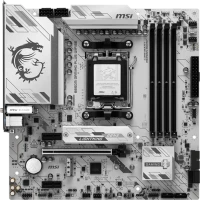Top Affordable Intel 1151 v2 Micro-ATX Socket Motherboards
We independently test the products and technologies that we recommend.

In this table you can compare all five selected review motherboards. And follow the link to find the entire catalog of motherboards.

ASRock H310CM-HDV/M.2 — one of the cheapest microATX motherboards based on Intel H310 chipset with LGA1151-v2 processor socket. Within the low-cost, it stands out by the presence of a slot for high-speed M.2 NVMe SSDs and a fairly high-quality, albeit 4-phase, power supply system that allows you to install a fairly performant processor in it in the range between the older Core i5 and the younger Core i7 of the seventh and eighth generation.
ASRock H310CM-HDV/M video outputs.2 three: digital HDMI, DVI and analogue VGA. There are two RAM slots with a frequency of up to 2666 MHz, but Coffee Lake processors younger than the i5-8400 support only 2400 MHz. Of the six PCI-E 2.0 lines, for which the H310 chipset is responsible, two are reserved for Intel's built-in Gigabit Ethernet controller and the Realtek ALC887 sound codec (together with ELNA capacitors, it gives a not premium, but quite good sound), and four more for SATA ports.
Four more PCI-E 2.0 lines are reserved for the M.2 slot, which supports both NVMe SSD with real speeds up to 2000 Mbps (not enough for top-end drives, but enough for pre-top drives) and SATA SSD with a ceiling of 600 Mbps. As a result, despite the price of ASRock H310CM-HDV/M.2 can serve not only in an office computer, but also in a mid-level desktop/gaming PC with a fast disk system, 32 GB of RAM and a performant processor. However, to put here something of the caliber of Intel Core i7 Coffee Lake Refresh i7-9700K BOX we definitely wouldn't, since the H310 chipset doesn't support overclocking.

Gigabyte has released a whole scattering of cheap motherboards very similar to each other, based on the H310 chipset. Most of them, including the hero of this review, have the same 4-phase processor power inverters that allow you to change its voltage. Of course, this does not promise any possibilities for overclocking the processor, but it allows you to keep a more or less stable frequency in the turbo boost even for CPUs of the caliber of Intel Core i7 Coffee Lake i7-8700K BOX . Although, everything will depend on the specific model here, since with some shestidernik the temperature jumps a lot. Anyway, for a $60 motherboard, the ability to work with such a powerful processor is a definite plus.
The rest of the H310M DS2 2.0 is a low-cost board, so Gigabyte engineers had to cut and trim. For example, they saved on ports for connecting fans, the connectors are soldered so that it is more convenient to connect a fan mounted on the back wall of the case. At the same time, the board is able to control the rotation speed and fans using the Smart Fan5 hardware and software complex. The disk subsystem of the board is implemented in the form of four SATA ports, which are soldered next to the 24-pin power connector of the motherboard. It turns out that discrete devices installed in PCI Express slots will not block them in any way. Five for the layout of the elements.
An interesting feature of the board was the presence of LPT and COM ports for connecting some old-format or specific pieces, like cash registers. As for more or less modern connectors, the user can count on four USB 2.0 and two USB 3.1 Gen1. An interesting feature was the "anti-noise" sound path, which is seasoned with four audiophile Japanese capacitors and isolated from other elements of the printed circuit board. The only thing that upset me was the lack of an HDMI output, although if there is a discrete graphics card, this will not be a problem.

MSI B360M PRO-VDH is an inexpensive, but high—quality motherboard based on a set of B360 logic, which belongs to the average level. Among the features of the board, it is worth highlighting reinforced PCI-E slots to protect the graphics card from electromagnetic interference and physical damage, optimized wiring of memory modules for more reliable overclocking of memory, a utility for automatic optimization of the cooling system and an M.2 port with support for ultra-fast NVMe drives. And 4 DDR4 slots for complete happiness.
With an eye on the $80 price, the MSI B360M PRO-VDH looks like an interesting option for an entry- and mid-level computer. It is extremely rarely complained about on profile forums, it has a fairly wide functional set and there are no obvious weaknesses. Unlike previous boards of this series, this model has a full-fledged HDMI output for normal connection of processors with a built-in graphics core. Considering that MSI positions this board as a solution for a home multimedia centre, this pleases.
Finally, I would like to mention the set of utilities that comes with the board. Usually, almost any motherboard is stuffed with this good, but the MSI kit looks like one of the most thoughtful and useful. So, here you can find a full-fledged command centre for overclocking the system (but you should not count on serious overclocking), disk management or control of the cooling system, utilities to speed up system loading and optimize a bunch of drives (useful when a hybrid array of HDD and SSD is installed in the computer). Plus, MSI managed to make one of the most intuitive and friendly BIOS shells on the market.

The market situation has developed in such a way that motherboards on the Intel B360 chipset are the most attractive for economical users who want to build a system without overclocking, but with support for modern interfaces and without overpaying for unnecessary functionality. Well aware of this trend, manufacturers continue to fill their lines with appropriate motherboards. Asus was no exception, in the assortment of which you can already find about fifteen models in various formats, including the hero of this review, PRIME B360M-A.
Among the variety of "Primes" on the B360, it is this motherboard that looks the most preferable, since there was no need to sacrifice anything for the sake of price. For your $80 you will get the opportunity to install up to 64 GB of RAM, an additional M.2 Socket 3 interface, an HDMI video output, and a USB-C port rare in this segment. Plus, there is support for ASUS AURA Sync, a pad for LED strip and an LPT port. Although, the board has never been positioned as a gaming board.
And this is not to mention that, unlike the popular B360M-K, here we have 4 full-fledged slots for DDR4, which allow you to install up to 64 GB of memory, which is enough for any home, office and professional tasks. Thanks to the presence of two M.2 ports and six SATA3 ports, it is possible to build a modern, high-speed and reliable data storage subsystem, including using NVMe SSD drives. Against the background of all this, one can only find fault with the fact that due to the lack of free chipset lines, one of the M.2 slots shares bandwidth with the SATA 6 port when installing a SATA drive.

At the beginning of 2019, a new B365 chip appeared in the Intel chipset line, designed to take its place exactly in the middle between the fairly simple B360 and the more advanced H370. Moreover, it turned out to be not some modification of an existing product, but something completely new. The main advantage of the novelty was the support of as many as 20 PCI-E lines of the third generation and the second time Ultra M.2 for connecting a fast SSD.
And this is a rather strange idea. While AMD has motherboards up to $100, you can find a full hardware of all the necessary slots, an enhanced power subsystem and overclocking support, Intel gets solid savings in this segment. And this concept still looks advantageous, because SSDs that use the PCI-E x4 bus of the third generation are trite more expensive than conventional SSDs. Therefore, thrifty buyers choose the latter. Hence the question arises: why would an economical user need a second M.2 slot?
However, this is the problem of Intel itself, not ASRock, which turned out to have an interesting and versatile entry-level motherboard. The B365M Pro4 supports any Intel processors of the eighth and ninth generations and is equipped with 4 slots for RAM. On its back panel, you can find three video outputs of different standards at once (including an old D-Sub), and next to it there is a brand new USB-C. A pair of PCI-E 16x slots allows you to install two video cards in Crossfire mode (although, why do this on a low-cost motherboard?), and one of the M.2 slots has cooling. There is even a backlight synchronization with a set of basic effects. In general, ASRock B365M Pro4 is easy to set up, unpretentious in operation and did not cause any complaints during the tests.
Articles, reviews, useful tips
All materials