How to choose RAM for a computer?
We independently test the products and technologies that we recommend.

You can pick up and buy RAM yourself in the corresponding catalog at the link provided. And below we will tell you what is important to pay attention to when choosing a device.
RAM, also known as RAM, is a set of chips or modules used for temporary storage of data necessary for the functioning of software. It has a significantly higher speed of reading and writing data in comparison with a hard disk, and therefore serves as a kind of bridge between the processor and disk drives. It is in it that data of running programs and applications is stored while the computer is running. Unlike disk drives, after the power supply is cut off, all data from RAM is erased.
To choose RAM, it is worth considering several main points, namely:
1) RAM form factor
The first question that needs to be solved, but in fact everything is extremely simple and clear.
DIMMs are standard memory modules for personal computers. If you choose RAM for a PC — you are in this directory.
.jpg) |
|
The memory intended for installation in laptops has smaller dimensions, compared to PC memory |
SO-DIMM is a smaller version designed for installation in laptops. According to the characteristics, it fully corresponds to the memory for personal computers, but has a smaller size. The selection procedure in this case is no different. Note that many modern laptops support the possibility of independent replacement of the RAM slats by the user, and also have an additional slot for installing another slat — pay attention to the items "Maximum installed volume" of RAM and "Number of slots" in the description of each model in our laptop catalog.
RAM for Mac. This category includes RAM modules specifically optimized for use in computers and laptops with Mac architecture (primarily Apple Mac and MacBook). Note that these devices use a slightly different architecture, there is no question of compatibility with classic DIMMs.
FB-DIMM is a special type of RAM, characterized by buffering support, as well as increased reliability. Primarily intended for installation in servers, incompatible with the DIMM standard.
2) Type of RAM
.jpg) |
|
Each new generation of RAM has no reverse compatibility, it is impossible to install new memory in an outdated PC |
It is important to make sure that the computer's motherboard supports the selected type of RAM, otherwise they will not work together!
Currently, the vast majority of motherboards are equipped with DDR3 memory, which differs from its predecessor DDR2 by an increased data exchange rate. The standards are incompatible with each other, the DDR3 bar cannot be installed in a motherboard that supports only DDR2. But it is also not worth betting on an outdated second generation.
The market has already introduced the first motherboards with support for the fourth generation of RAM — DDR4, which supports frequencies from 2133 to 4266 MHz, it also does not have backward compatibility with its predecessor. If you are building a computer from scratch, then it makes sense to focus on the most new type of RAM. But at the time of writing, DDR4 RAM modules have not yet received mass distribution.
3) RAM clock speed
.jpg) |
|
RAM is available in series, which include bars with different clock speeds. In the photo – G.Skill Ripjaws-Z |
The higher it is, the faster RAM processes information, which, accordingly, provides a higher speed of applications, games and other things. But here again you need to pay attention to the motherboard, since each motherboard has restrictions on the maximum speed of RAM (pay attention to the item "Maximum clock speed" of RAM in the description of the motherboard in our catalog).
The user can install RAM, for example, with a clock frequency of 2400 MHz (one of these models) into a motherboard with a maximum supported frequency of 1800 MHz (from this list, for example). But the speed of the RAM will not exceed the capabilities of the motherboard, and vice versa. In other words, in such a system, the capabilities of one of the components will simply not be disclosed.
At the time of writing, the most popular were the RAM bars with a clock frequency of 1333 MHz and 1600 MHz.
4) Timing and latency
Another point to mention is memory latency or timings. These are delays when the processor is working with memory. They can take a value from 2 to 11, respectively, the smaller these numbers are, the higher the system performance. But at the same time, the timing increases along with the increase in the clock frequency of RAM, and therefore you should choose the optimal ratio of these two parameters.
Usually the timing is represented as three numbers: CAS Latency, RAS to CAS Delay and RAS Precharge Time. By the way, if the manufacturer does not provide information about timings, then you can view it using third-party programs, for example CPU-Z.
5) Multi-channel operation mode
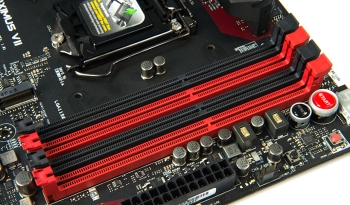 |
|
Memory slots for dual-channel mode on the motherboard highlighted in different colours, for easy connection |
Many motherboards support two-channel or four-channel memory modes. In the first case, memory modules must be installed in pairs in 1 and 3 or 2 and 4 slots on the motherboard, in the second – four pieces each. In such modes, the speed of working with memory increases, which affects the overall performance of the system. But it is strictly recommended to use symmetrical memory strips with completely identical parameters. Usually such memory is sold in the form of kits: 2 pieces, 4 pieces.
Also, modern motherboards support three-channel operation mode, while the boards are installed in slots 1, 3 and 5 or 2, 4 and 6. But practice shows that this option does not always provide better performance compared to two-channel. However, the market also presents RAM strips in sets of 3 pieces.
A few words about RAM overclocking
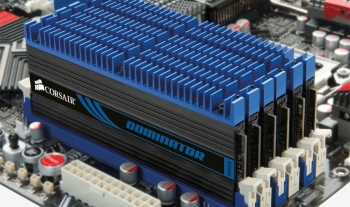 |
|
Overclocking memory is often supplied with a radiator. In some cases — with water cooling |
Choosing the right memory is one of the keys to the success of further computer overclocking. So, a special overclocking memory provides the user with ample features for overclocking, can work at higher frequencies, has reduced timings and a higher supply voltage.
Such slats always have a radiator on chips (sometimes quite impressive, which may even cause problems with installation) and a higher cost compared to standard modules. However, the manufacturer does not guarantee its stable operation at an increased frequency, because overclocking is a rather unpredictable thing and often resembles dancing with a tambourine. Therefore, if you are not doing this, you can safely exclude such modules from your sample.
Additional RAM parameters
The XMP function is often referred to as "safe overclocking" or "overclocking for the lazy". It means that there is a set of pre-installed stable work profiles, to increase the speed, it is enough for the user to simply select one of these profiles instead of setting the settings manually. To use this function, it is necessary that the motherboard also supports it.
ECC technology allows you to correct minor errors that occur in the process of working with data, which theoretically should provide higher stability of memory. But in fact, it is very difficult for an unprepared user to notice the difference in the operation of the slats with and without ESS support (other things being equal). This function is more popular in server systems.
And in conclusion, I must say a few words about the most famous manufacturers. There are a lot of them, and here are some of the leading representatives of this industry: Hynix, Samsung, Kingston, Transcend, Corsair. It doesn't make sense to describe each manufacturer separately, since RAM rarely fails, and most manufacturers give a lifetime warranty for their products. Therefore, you can choose based on the above tips, as well as on personal preferences.
It is based on comprehensive statistics of the popularity of a particular model among the Internet audience.
A complete guide for self-selection of the motherboard
Complete guides: differences between sockets, series hierarchy, cache value, number of cores
What are the differences between the matrices, what is the response time and which screen resolution to choose?
A desktop with a computer is one of the most important places in the life of a modern person.
Articles, reviews, useful tips
All materials
















