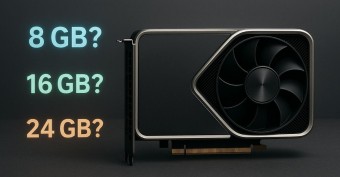How to choose a computer for the workplace?
We independently test the products and technologies that we recommend.

A few years ago, when buying a computer, the choice was exclusively between a stationary PC and a laptop. Some users needed mobility and took a laptop, while others preferred powerful and productive stationary computers. Everything was simple and clear.
Today, the market is full of many different solutions, from classic computers to laptops, transformers, nettops and all-in-ones. Each of them has its own advantages and disadvantages. So, nettop contains the power of an average office computer in a small box with hardware, but it is completely devoid of a monitor. But for a monoblock, the situation is the opposite: all the hardware is equipped with one monitor, to which the user just needs to connect a keyboard and mouse. You should not expect exorbitant power from such devices; they take their compactness and convenience.
What do modern desktop computers offer?
A well-known desktop computer is called a desktop. Such a device requires a lot of space to accommodate and connect many additional components, such as a keyboard, mouse, monitor and speakers. All this makes the computer completely unsuitable for frequent transportation, but the advantages of stationary systems are different - power and the widest possible modifications and upgrades. The user can replace or overclock almost any element of the system. Repair of the device will also be much cheaper, and in some cases it can generally be done independently.
Roomy cases allow you to install the most powerful processors, up to 4 Nvidia or Radeon video cards in SLI / Crossfire mode, as well as serious cooling that such hot assemblies need (we already wrote how to assemble such cooling - here). Computers with similar configurations will be useful for those who are seriously involved in 3D graphics and visualization, or who are fond of computer games.
But thanks to micro-ATX motherboards and Mini Tower cases, you can assemble a fairly compact workstation, which many laptops will be far from in terms of performance. However, reducing the space in the case is fraught with a deterioration in air circulation and an increase in operating temperature. So if you are going to install a desktop computer for yourself, then putting “hot” components in a cramped box is not the best solution.
 |
| One of the main advantages of a desktop computer is the wide range of modifications and upgrades. |
If your choice of a computer for the workplace fell on stationary solutions and the issue of mobility is not so important for you, then there are many already assembled models on the modern market. From simple and relatively weak machines costing up to $200 to powerful advanced computer systems costing over $1000.
Instead of buying a ready-made solution, the user can also assemble a “dream computer” by choosing each element separately: from the motherboard and processor, to the cooler and power supply. All this will take many times more time, but will allow you to collect the best horse for less money, and if you understand this, it might be worth a try. And if you don’t know how to choose one or another element, you can find all the necessary information on our website.
If, first of all, compactness and the availability of free space at the table are important to you, then a nettop or monoblock, which will be discussed right now, will be an excellent option.
Nettops - stylish mini-computers
A modern nettop is a small personal computer, which was originally conceived as a kind of stationary replacement for netbooks. As a rule, nettops do not boast outstanding computing performance, but instead have a compact size and a pleasant appearance. Looking more like game consoles, they fit perfectly into any interior of a modern workplace, but at the same time they need to be connected to an external screen.
 |
| Many nettop models can be attached to the back of the monitor |
Calling these computers weak is also impossible, since many modifications have very advanced multimedia capabilities. Modern nettops can be equipped with fast and reliable SSD drives, discrete graphics cards for complex graphics and high-definition video, and CD/DVD or Blu-Ray drives. A sound card with support for 7.1 format speakers will please even picky music lovers.
These miniature computers allow you to view movies, photos, listen to music and do other tasks. Nettop will be an excellent acquisition for those who love compactness and do not chase outstanding power. Silence, comfort and a lot of free space at the table are guaranteed.
The cost of the most affordable models is at the level of $ 200-300, but their capabilities are very limited, as by modern standards. On the contrary,nettops manufactured by Apple can boast of good functionality, considering a stylish appearance, compact size and quite advanced stuffing.Nettops produced by Acer, Lenovo, Intel and other market giants are also not far behind.
Laptops: compactness, autonomy and performance
The main advantage of laptops is that they combine a whole range of components: here you have a keyboard, and speakers, and a monitor, and the filling of a desktop computer, and all this can be easily carried around with you - isn't that a great idea? By the way, about the stuffing.
Unlike other mobile solutions, it is laptops that can offer the user the highest performance. In one case, the width of which does not exceed the width of a desktop PC keyboard, manufacturers manage to install a professional-level video chip or even two or even two in SLI / CrossFire mode, a 4-core processor and more than 12 GB of RAM. But unlike desktops, upgrading is almost impossible - some laptop models allow you to deliver a little bit of RAM or change the hard drive, but no more.
 |
| The laptop is the perfect solution for those who value mobility |
Another important advantage is the offline operation. The built-in battery will protect the user from power surges, power outages, and, most importantly, will allow you to continue working anywhere - at a quiet cafe table, outdoors in a park or on the shore of a resort. If this feature plays an important role for you, then you should look at long-playing models, the battery life of which can exceed 10 hours.
For fans of computer games, a separate direction is provided - gaming laptops with specially optimized hardware, powerful vidyuhi and a good supply of RAM. Some models boast 3D support, the possibilities of which have recently been paid more and more attention by manufacturers of computer games. As a rule, gaming solutions have a bright and stylish design, a large screen and a considerable weight (by the standards of laptops) - around 3-5 kg, and therefore it is not very convenient to carry them with you.
Let's also pay attention to a relatively new round in the development of laptops - transformers, which can be used both as a classic laptop and as a tablet computer. Different models implement this feature in their own way. For some, the screen simply detaches, while others are made in a special form factor that allows you to fold the device with the screen up - here you already need to look at each model separately. The idea is very interesting and promising, but very often the weight of such a device, after its "transformation" into a tablet computer, remains at the same level - from 1 to 2 kg, and therefore it is quite difficult to hold it in one hand.
Monoblock - the whole computer in one big screen
 |
| Many monoblocks have a touch screen |
A monoblock is a monitor, in the case of which all the hardware necessary for operation is initially “packed”. In general, all-in-one devices resemble large tablets, with the difference that they cannot work standalone. Such a design takes up relatively little space on the desktop, and in some cases boasts fairly high computing capabilities.
By paying the appropriate amount, you can get a really powerful system that will allow you to perform not only resource-intensive tasks, but also play games at high settings. On the market, you can easily find such monoblocks with a discrete graphics card, 3D support or an SSD drive. But if we are already talking about the price, then in some cases a classic desktop computer is much cheaper than a monoblock of a similar configuration. But do not forget that you will also have to buy a monitor and other components for the system unit, which were originally built into the monoblock.
Due to the absence of a bulky system unit and a stylish appearance, monoblocks are very much in demand today. They are often installed both in offices and at home. But at the same time, the device cannot be upgraded at all - it will not work to replace the video card or deliver RAM after purchase. How, however, to connect an internal hard drive - only an external one.
These are the most popular solutions for arranging your perfect workplace.
Which option are you using? Leave your answers in the comments.
What are the differences between the matrices, what is the response time and what screen resolution should I choose?
Mechanical or membrane, wired or wireless, backlit, with a touchpad, with a display?
Solid state drives have faster write/read speeds, they are thermally stable and virtually silent.
Some models are equipped with an internal combustion engine and reach speeds of up to 100 km/h.
Everything you need to know to build the best audio system for your home!
Why is a portable cooler than a smartphone and why is the range of goods so large, as it seems at first glance?
Articles, reviews, useful tips
All materials