All about the Thunderbolt protocol

Some background information and explaining the relevance of Intel Light Peak
Two decades ago, the landscape of desktop and laptop computers differed significantly from today. USB 2.0, introduced in the early 2000s, was slow and limited in functionality, primarily suited for basic peripherals. In contrast, FireWire offered better speed but struggled to gain popularity, partly due to Apple's high licensing fees. A breakthrough occurred in the late 2000s when Intel surprised its fanbase with a truly innovative solution: a 10-gigabit optical fiber connection, a departure from the conventional copper wire approach.
 |
| Press photo from the presentation of Light Peak in 2009. |
“Optical technologies that were previously used only in expensive data centers and telecommunications systems will soon become available to ordinary owners of PCs and consumer electronics”, — said Intel’s official press release. To emphasize the importance and coolness of the new technology, it was given the appropriate name — Light Peak. And this really was the peak of Intel’s technical progress; after a couple of years, it will become more common for the company to argue about the number of processor cores and nanometers.
What is Thunderbolt and why is it needed?
 |
| Thunderbolt makes connecting multiple monitors much easier. |
After 2 years of testing and enhancements, Intel engineers determined that they could achieve most of the benefits of Light Peak using affordable copper instead of costly fiber optics. Enter Apple, seeking an alternative to the gradually fading FireWire and the sluggish USB for its Mac Pros. This marked the birth of Thunderbolt, the youngest offspring of Light Peak. Initially exclusive to Apple, Thunderbolt later expanded beyond the confines of the Apple ecosystem, gaining widespread adoption, especially with the active integration of the USB-C interface by other manufacturers of professional equipment.
Thunderbolt, a high-speed interface, can be viewed as a simplified implementation of the Light Peak concept. It serves as a versatile combination interface, integrating protocols like PCI Express and DisplayPort for simultaneous data, video, and power transfer through a single cable. Notably, Thunderbolt boasts compatibility with a range of devices, including macOS, Windows, and Linux-based PCs and laptops, as well as monitors, sound cards, and external storage drives.
Thunderbolt's inception was driven by the burgeoning creative industry's urgent need for a fast and universal interface. Professionals in fields like art, design, animation, VFX, sound engineering, and music sought an efficient solution to streamline their work processes. Thunderbolt emerged as a bridge, unifying mobile devices, laptops, and desktops into a cohesive ecosystem with a single, multifunctional cable. It not only accelerated file transfers but also facilitated simultaneous energy transfer and image broadcasting, surpassing expectations and becoming a universal lifesaver for many professionals.
What is the difference between Thunderbolt and USB?
 |
| Thunderbolt and USB-C — same connector, different results. |
When it comes to the new iPad Pro, iMac, MacBook Pro, or other premium devices, developers are sure to mention Thunderbolt support. After that, experts and people who are familiar with Apple's technology nod affirmatively, while the rest are confused. The fact is that Thunderbolt is a system protocol, not a physical interface. In early Mac Pro models, Thunderbolt was embedded in the DisplayPort connector, and then USB-C was used for it, which is what most modern devices have adopted.
However, having a USB-C port does not guarantee Thunderbolt support. Connecting a Thunderbolt accessory to a standard USB-C connector won't activate the device; it simply won't function. Despite the USB4 standard's introduction in late 2021, it became clear that while it might have backward compatibility with Thunderbolt 3, USB4 is not equivalent to Thunderbolt 3. Thunderbolt support is typically incorporated where it is practical, such as in laptop chargers, monitors, sound cards, etc. It is unnecessary in a standard smartphone charger. To visually distinguish them, Thunderbolt-enabled cables and ports are marked with a lightning bolt icon.
In the material at the link you can learn in detail everything about USB4 and its differences from earlier versions of USB.
Differences between Thunderbolt versions
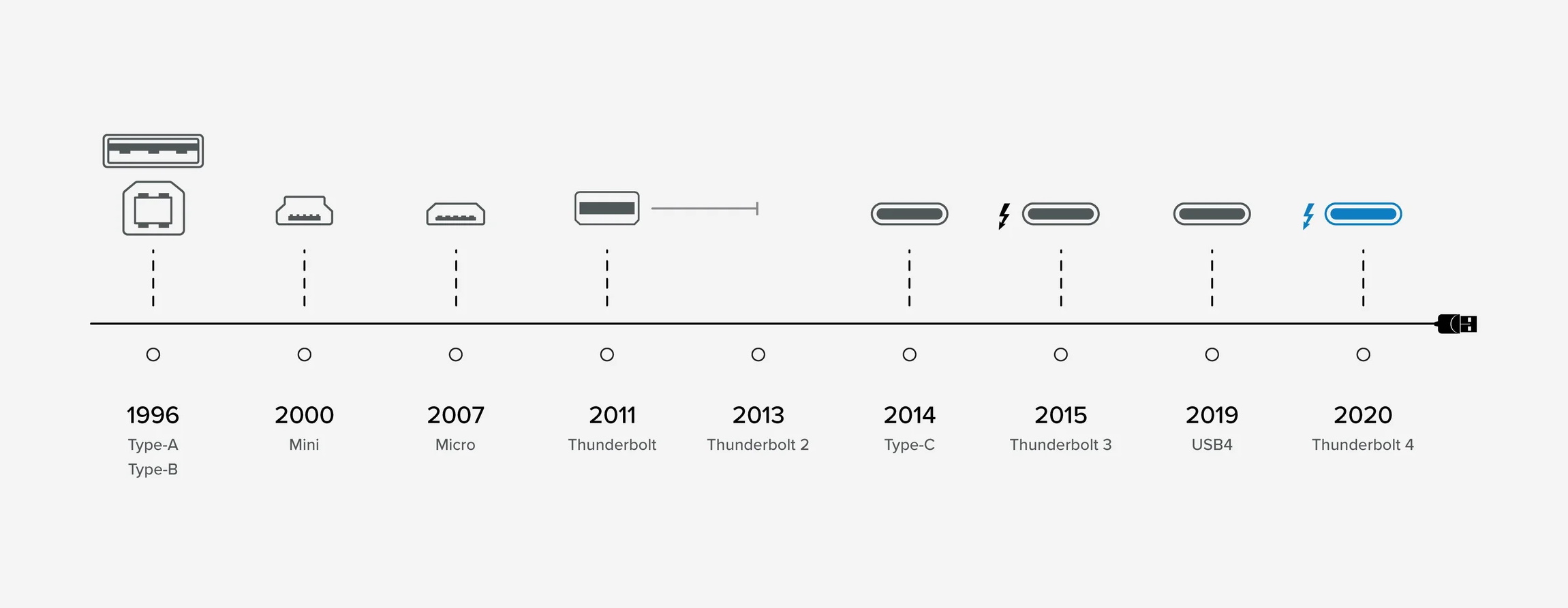 |
| The evolution of Thunderbolt connectors. |
Thunderbolt is a dynamic and evolving technology with various protocol versions offering distinct features. Notably, Thunderbolt 3, introduced in 2015, incorporated USB-C support and doubled its maximum speed from 20 to 40 Gbps. Additionally, it introduced a daisy chain connection feature, enabling the simultaneous connection of multiple monitors and peripheral devices to a single Thunderbolt connector.
Introduced by Intel and Apple in 2022, Thunderbolt 4 allows the transmission of up to 100 W of power, facilitating the charging of standard laptops while simultaneously supporting the connection of two 4K monitors or one 8K screen. Although the bandwidth remains at 40 Gbps, the doubling of the PCI-E bus speed simplifies the connection of external video cards. Notably, peripherals connected to a PC or laptop instantly resume the connection upon exiting sleep mode.
 |
| Table with technical comparison of different versions of Thunderbolt and USB. |
Released in the fall of 2023, Thunderbolt 5 excels in processing larger streams of video data. In its standard configuration, it achieves bidirectional data transfer at 80 Gbps (four channels of 40 Gbps), but it can use the Bandwidth Boost mode to reach a speed of 120 Gbps when necessary. This capability enables Thunderbolt 5 to simultaneously transmit images to two 8K or 6K monitors or three 4K screens with a 144 Hz refresh rate. Notably, the power transfer capacity has increased to 240 W, eliminating the need for separate power supplies and cables.
Conclusion
In summary, Thunderbolt isn't a type of USB port but an interaction protocol implemented through the USB-C connector. Its advantages include high-speed data exchange and multitasking capabilities, enabling the simultaneous transmission of high-resolution images while supplying power to connected devices. While invaluable for creatives and modern tech users dealing with massive data transfers, Thunderbolt's benefits are less significant in everyday life. As a result, it's seldom found in regular office laptops, budget home PCs, and household monitors, despite its potential to streamline work and reduce cable clutter on desktops.
Articles, reviews, useful tips
All materials



