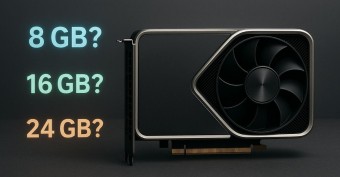A computer the size of a flash drive — fiction? Reality!
We independently test the products and technologies that we recommend.

Now there are two classes of very compact PCs - miniature nettops and so-called sticks. Nettops were originally created with the ability to mount behind the monitor, so if desired, they can be placed on the back of a suitable display using VESA mounting. They are also put on the table, since they do not take up much space and look quite nice. But the sticks must be connected directly to the HDMI input of the monitor or TV. If other cables interfere with the connection, the stick is connected through an extension cable, which is usually included in the package. And yet, both types of devices, in fact, are similar.
 |
|
There was a place in the 103x37x12 mm Intel Compute Stick case for HDMI, USB 2.0, microSD slot, power adapter slot |
By purchasing one of these devices, the user receives a PC with the familiar Windows (and therefore applications for it), which can be hidden behind the display and controlled from the couch. In addition, they consume little energy (up to 30 W) and cost less than conventional PCs (nettops - about $300-600, sticks - from $100 and more).
Miniature nettops, originating from nettops, are almost an exact copy of their older counterparts, but differ from them in smaller dimensions. The volume of their cases is only 0.5 liters, and the dimensions are about 10 × 10 × 5 cm or a little more. A typical representative of such PCs is the Intel NUC(Next Unit of Computing) and its counterparts from other companies: VivoPC from Asus, Cubi from MSI, BRIX from Gigabyte, ZBOX nano from ZOTAC.
The sticks were originally created to connect directly to the HDMI port of TVs - the male part of the HDMI connector is built into the body of these gadgets, and in their shape they are very similar to large USB flash drives. For the similarity to small sticks, these compact computers were nicknamed "sticks" (from the English stick - stick). The Intel Compute Stick is best known, and its counterparts are still available from unknown Chinese brands like Meegopad T01.
Nettops vs. sticks
Intel Compute Stick and NUC, as well as their competitors, surprise with a combination of compactness, energy efficiency and affordability. At the same time, their capabilities and scenarios for using ultra-compact nettops are the same as for conventional PCs (except for 3D games and working with "heavy" applications like Photoshop). They are determined by the equipment of the model and the performance of the components used in it (processor, memory, etc.).
 |
| Intel Compute Stick can be hidden behind a TV or monitor |
Intel Compute Stick is currently available in one configuration, and nettops - in several and are constantly updated by manufacturers. For example, the Intel NUC allows you to install a wide range of chips from the level of Intel Atom to Core i7 and up to 16 GB of DDR3L RAM. Moreover, the manufacturer has already announced configurations with the latest 5th generation processors (Core i7-5557U, etc.). By the way, almost all nettops are based on the Intel platform, despite the fact that AMD has inexpensive and energy-efficient chips with integrated graphics.
The performance of the nettop, anyway, will be sufficient to work with office programs, surf the Internet, even on those web resources where flash content is actively involved, as well as to run toys that are not demanding on hardware (even with 3D graphics) . By the way, the installed processor (or rather, the graphics adapter built into it) will determine with what graphics quality settings games can be launched (usually low or medium). The platform also allows you to enjoy high-definition video and online streaming on the big screen. Therefore, on the basis of this computer, you can build a workplace if this desktop is supplemented with a regular monitor, and a home cinema with a TV without support for Smart TV functions or without a media player.
The performance of the sticks is much more modest, since they were originally created primarily to serve as an external player for TV. So, the Intel Compute Stick has a quad-core Atom Z3735F processor with a clock speed of 1.33 GHz, which can increase to 1.83 GHz with increasing load. The amount of RAM is 2 GB without the possibility of increasing it. The hard drive is a 32 GB eMMC flash drive, and with the help of a microSD memory card slot, the available “space” can be increased by 128 GB. The model uses Windows 8.1, which can later be upgraded to Windows 10 for free. There is also a Linux version with slightly worse equipment, which reduces the retail price (by about $40).
The performance of the Intel Compute Stick is comparable to the Dell Venue 11 Pro, Lenovo Thinkpad 10 20C1 and HP Elitepad 1000 G2 tablets, according to Tom's Hardware Guide. But still, the processor installed in the stick is somewhat weaker, and the amount of RAM is half as much. However, in the web application tests, the Intel Compute Stick model did not come in last place. The capabilities of this platform also allow you to work with office programs, communicate via Skype and surf the Internet. Just do not leave too many browser tabs on the screen, otherwise the slowdown will begin due to the limited amount of RAM. Only the simplest casual games can be launched on this platform, and we are not even talking about 3D shooters and strategies. This is normal for a gadget that consumes up to 10 watts of power.
Of course, the release of one model is not limited to everything and it will be followed by new and more performant models. In the near future, the Intel Compute Stick will acquire a new generation Core M (Broadwell) processor based on a 14-nanometer process technology, increase the amount of RAM to 4 GB, and the built-in flash drive will hold 64 GB. Among the expected innovations is the appearance of a Wi-Fi adapter with support for the fastest 802.11ac protocol, a USB 3.0 port, and the ability to output video to 4K displays. As you can see, this tiny computer can match in its capabilities with the simplest traditional desktops. Such a mini-PC is expected in the fourth quarter of 2015, and in early 2016 a model code-named Fall City 2 will be released with a 14-nanometer Atom Broxton processor. So if the current stick capabilities seem insufficient to you, the release of new models may change this opinion.
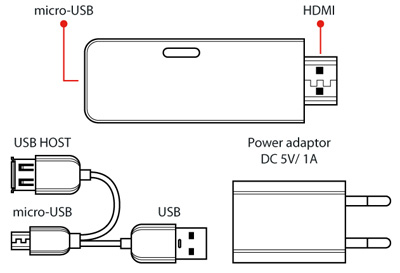 |
|
The presence of only one microUSB port in the stick is compensated by the use of splitter. However the latter will probably have to be purchased separately. |
Modernization can not be touched
It is clear that the equipment of ultra-compact PCs is more modest than that of conventional desktops. But, nevertheless, it allows you to build a full-fledged workplace on this platform with a display connected to a computer and a set of keyboard and mouse. But different categories have their own specifics.
So the Intel NUC mini nettop is equipped with two mini HDMI and mini DisplayPort video outputs, so it can be used with those monitors and LCD TVs that are equipped with these inputs. But the sticks have only one HDMI output, so they cannot be connected to monitors that do not have this interface. However, recently there are fewer of them, and there will be no problems with TVs.
 |
| Miniature nettops use laptop parts |
The keyboard and mouse are easily connected to mini-nettops, as they include at least two USB ports. Therefore, you can use the most inexpensive input devices designed to work through this interface. But in sticks, at best, there is only one microUSB port used for power supply. Therefore, if you are limited in funds, you will have to resort to using an external USB hub, to which the keyboard and mouse will be connected. The second connection option in this situation is wireless via Bluetooth. It's slightly more expensive, as Bluetooth-enabled keyboards and mice cost more. However, this option is much more convenient in the case of working with a TV. In this case, you can move away from the screen at a comfortable enough distance to perceive the whole picture as a whole. For example, sitting on a sofa or chair 2-3 metres from the screen.
In addition, the nettop case has an Ethernet connector for connecting to a local network (except for Wi-Fi) and a few more USB ports that allow you to connect other peripheral devices in addition to a keyboard / mouse set: for example, a printer or an external hard drive.
Android sticks are a hybrid of a media player and a mini-PC
 |
|
The iconBIT Toucan Stick G3 mk2 has a built-in webcam and a special stand allows you to adjust its tilt so that the participant of the video conference gets into the frame |
In addition to Windows devices, there are also Android sticks on the ARM platform. Actually, it was on it that such computers were first released. However they are usually called media players, because they are often used only for playing video. By connecting such a gadget to a monitor with an HDMI input or to a TV, you turn the display, in fact, into a large tablet. That's just to manage them not with a touch screen, but with an additional manipulator. If the package does not include a remote control, you can connect a wireless computer mouse. A similar result can be obtained by connecting a tablet with HDMI(the image from it will be displayed on a large screen).
The equipment of Android sticks may vary. At a minimum, there may be only two ports on the body of such a device: HDMI output and microUSB for power supply. But the adapter to a full-sized USB is also connected to the latter. Therefore, using an external USB hub, it becomes available to work with a keyboard / mouse set, and to use other peripherals that are supported by the Android operating system. And, for example, the iconBIT Toucan Stick G3 mk2 mini-computer even has a built-in webcam for video communication. There are also devices with built-in microSD card readers that allow you to increase the amount of internal storage (after all, usually its volume is only 4-8 GB).
The capabilities of ARM platforms for Android sticks are the same as in tablets and smartphones. Therefore, they can run simple toys and all programs from the Google Play store, and, of course, use the Internet. But you should not open numerous tabs in the browser, since the amount of RAM in such sticks is small - less than 1 GB. Therefore, such a platform will not cope with heavy loads, especially for sites with flash content. Models based on conventional processors and Windows are more performant - there will be no such problems with them.
Bright design, support for powerful hardware, improved network and sound adapters are just some of the advantages of gaming boards.
We have selected the top five NAS for storing your home collection of content and files.
A number of special requirements are put forward for a gaming monitor: minimum response time, high frequency.
We will talk about 6 innovations that until recently we could not imagine in the arsenal of a portable music player
We have selected 5 gaming controllers that real gamers should take a closer look at.
Was this article useful? Yes0 No0 |
Articles, reviews, useful tips
All materials