Keyboard switches: what is the difference and which ones to choose?
We independently test the products and technologies that we recommend.

Pioneers. Keyboards with mechanical switches, put on the assembly line back in the 1980s by the German company Cherry, work on the principle of closing electrical contacts when pressed to a certain level. Pressure force and depth of stroke can vary significantly: tight or low profile. The spring then straightens and returns the key to its original position.
Copycats. Over time, Cherry has had many imitators. Like budget ones with a short service life and uneven clicks, like Outemu and TTC. So the competitors are quite on an equal footing, such as Gateron and Kailh. Each of them has several types of switches, marked by color. Moreover, switches of the same color from different manufacturers do not always have similar characteristics.
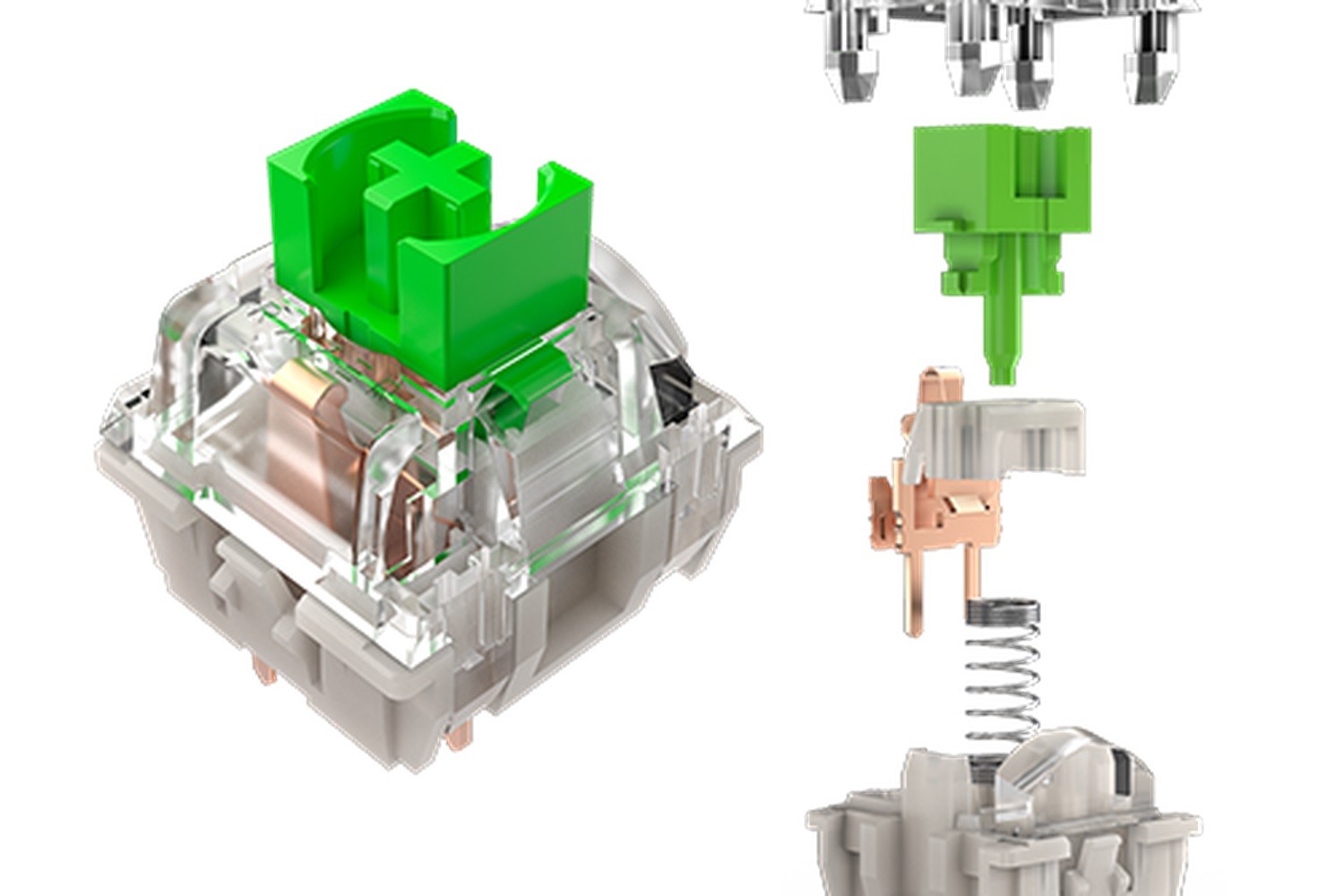
Customization. First, large keyboard manufacturers, such as Razer and Logitech, and then small ones began to gradually abandon licensed products from Cherry, Gateron and Kailh. Instead, they designed their own custom switches to stand out from the competition. This is how a radically new type of switches crystallized - optical ones, which are read by interrupting a beam of light.
Clicky Blue is historically the first type of mechanical switches with a clearly expressed tactile and sound response, or rather a loud click like a typewriter. This is the best choice for the role of the first mechanics, so that you can feel the difference after the membrane as much as possible. But other members of your family may not like it in an apartment with poor sound insulation or colleagues in an open space office.
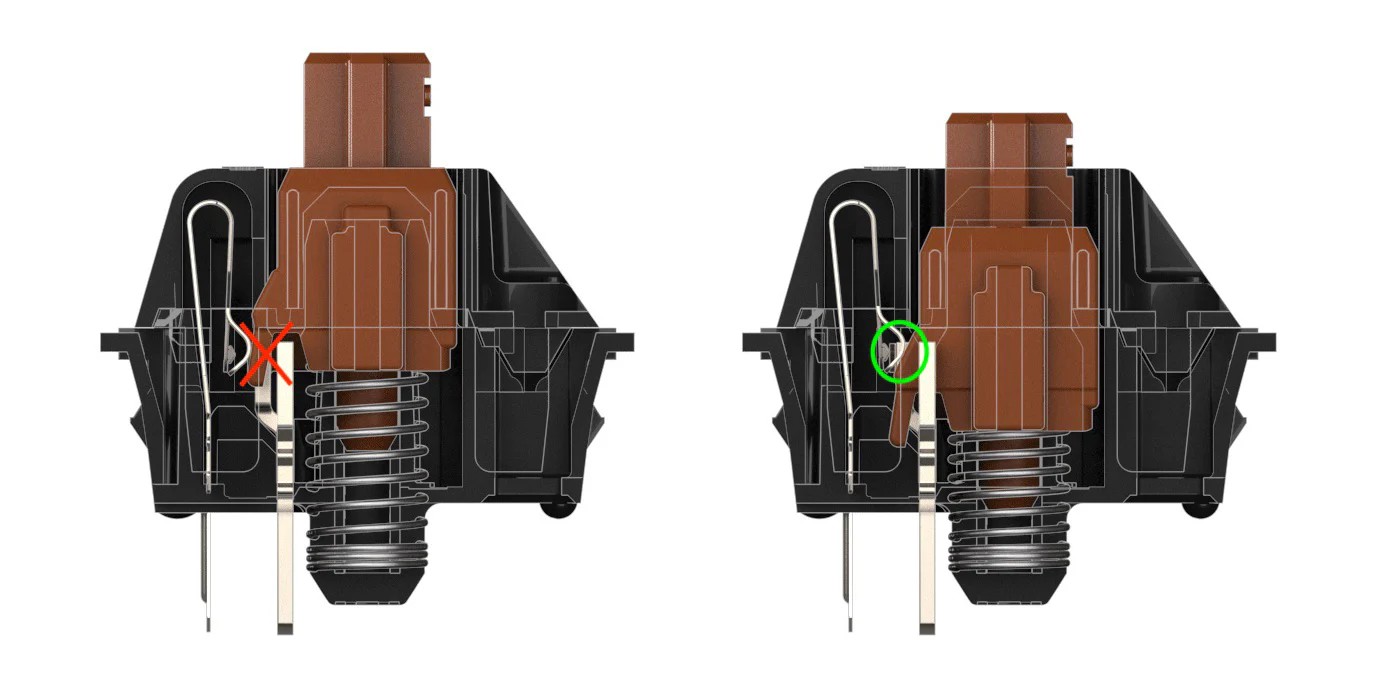
Linear Red is the exact opposite of Blue, with no tactile or audio feedback. Only at the end you can hear the impact of the keycap on the metal backing of the keyboard, which, however, is partially solved by a layer of noise-absorbing foam. There is also a Silent Red variety, where a silicone gasket is additionally placed on the switch. A tighter version of linear switches is called Black.
Tactile Brown is a reasonable compromise between Blue and Red with tactile feedback but without the clicking sound. Thanks to this, it allows you to accurately feel the moment of operation with your fingertips and at the same time not irritate the people around you. Unfortunately, less common than other switches. The Kailh Box version has IP53 protection against dust, food crumbs and even moderate amounts of liquid.

Optical Mechanical - optical or, to be very precise, optical-mechanical switches. They operate faster and are not prone to corrosion of copper contacts. But like classical mechanics, the spring mechanism has a far from infinite operating life. Depending on the manufacturer, 30-80 million clicks. There can be all three types: clicking, linear and tactile.

1stPlayer MK8 Lite is a mechanical keyboard of shortened TKL 87% format, that is, without a calculator on the right. Thanks to this, it takes up less space on the table and gives more space for running with the mouse. Based on Gateron mechanical switches with a choice of clicky blue, linear yellow (similar to red) or tighter black.
For thirteen of the most commonly used keys in games, such as WASD, Shift and Space, hot swapping of Hot Swap switches has been implemented using a special tool - a puller. The kit includes samples of all major types of Gateron switches to make it easier to decide on a future keyboard upgrade.
The 16.8 million color backlight breaks through the Latin alphabet only and is customizable using the Magic Nest app. With its help, you can program macros and disable the annoying Win and Capslock keys, after which they will stop working and lighting up. The detachable USB Type-C cable can be routed using the grooves to the rear, left or right, where it will be less in the way.

Vertux VertuPro-80 is a TKL format gaming keyboard with two connection options: via a USB Type-C cable or via a Bluetooth wireless radio interface. This makes it compatible not only with desktop computers, but also with laptops, tablets and smartphones if the need arises for convenient printing of large amounts of text.
The capacity of the built-in rechargeable lithium battery is 2000 mAh. This is enough for up to 12 hours of active gaming, which, according to the manufacturer, is 60% longer than most competitors. In the case of leisurely office work on a PC, the battery will discharge much more slowly. The aforementioned Type-C cable is used for charging.
Blue mechanical switches with sound and tactile feedback can withstand up to 50 million clicks each. There are 19 static and dynamic RGB backlight modes. You can use a key combination to switch between multiple Bluetooth devices and between Windows or macOS layouts. The icing on the cake is the mechanical volume control roller.

| Artline.ua | 4 395 ₴ | To Store |
| MTA.ua | 2 299 ₴ | To Store |
| Кібернетики | 4 399 ₴ | To Store |
| Flick І Все для геймерів | 2 249 ₴ | To Store |
| Itbox.ua | 1 899 ₴ | To Store |
Lorgar Azar 514 is a full-size 104% keyboard with a calculator on the right, so it is suitable not only for games, but also for serious work (typing text, spreadsheets, programming). The magnetic top panel allows you to easily turn the classic clave into a newfangled skeleton with just a flick of the wrist. There are two keycap colors to choose from: dark and light.
Mechanical microswitches are always the same - quiet linear Dream Switches. With a lifespan of 50 million clicks, an applied force of 40 grams, an actuation point of 2 millimeters and a full stroke of 4 mm. Keycaps are illuminated with RGB, which is configured through the Lorgar Platform application and synchronized with other brand gadgets (mouse, pad, headphones).
Folding legs allow you to choose one of three tilt angles. The USB Type-C cable is made in the form of a spring that can stretch over three meters in length. The generous package includes a keycap remover, carrying case, cup holder and keychain with the Lorgar logo, as well as two disposable hand warmers.
Articles, reviews, useful tips
All materials
















