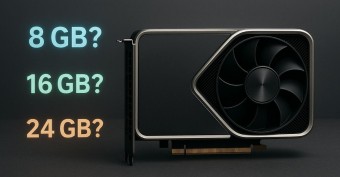Windows 10 features worth switching to a new system
We independently test the products and technologies that we recommend.

You have already heard that Microsoft decided to switch to a free replacement of previous generation operating systems with Windows 10. Indeed, the company decided to take this step and replace Windows 7 and Windows 8.1 versions with Windows 10 completely free of charge. Computer users were even informed about this directly through the update service, offering to order this replacement. In the lower right corner of the screen - in the area of the so-called system tray - an icon appeared with the image of a flag divided into four sectors. After clicking on it, a proposal appears to register an application for downloading a new OS after its official announcement. And after the user completes it, this icon remains, reminding you of the update deadlines.
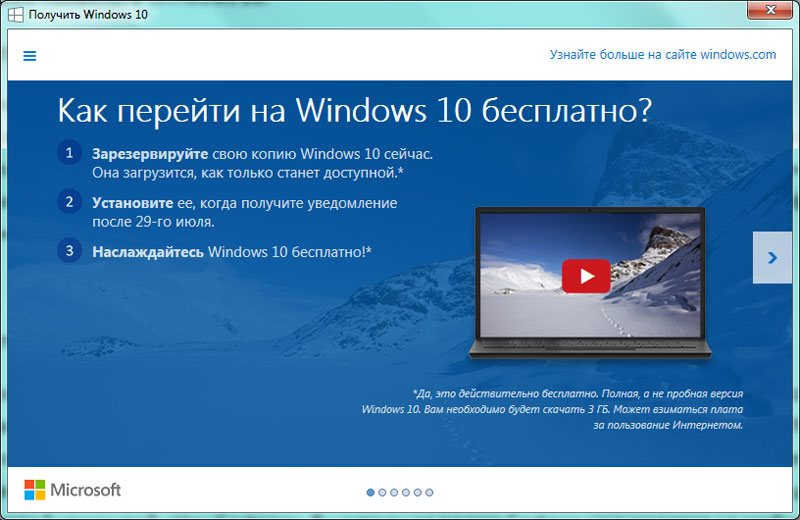 |
| Users of computers running Windows 7 and 8.1 received invitations to register to upgrade their operating system to Windows 10 |
Installing Windows 10 will be free only for private users who received their current operating systems with the purchased computer or bought at retail. But if a Windows license was obtained as part of a large purchase for an entire enterprise, then the transition to the next version will be paid.
If you haven't decided yet whether to upgrade to Windows 10, you have a whole year to spare. It is during this time that the update will be free. Microsoft says it will be the "last version of Windows" in the traditional sense and will be developed as a service. And for those who doubt and those who have already decided, we offer you to get acquainted with the most important and interesting features that will appear in Windows 10 for the first time.
Universal option
The main innovation in Windows 10 is that Microsoft is positioning it as a single operating system for both desktops with laptops and smartphones with tablets. Although it will be released in several versions. The company announced a strategy to create a single ecosystem in which the user does not have to think about what kind of device he is currently in his hands. And working with any Windows device would be convenient and familiar.
Microsoft decided to make it as easy as possible for users to work with the operating system on any platform, be it a smartphone or a laptop. Therefore, the Continuum mode was introduced, which automatically rebuilds the interface depending on whether a set of keyboard and mouse is currently connected to the device, or whether it is possible to control only using the touch screen. Therefore, for example, if you connect a smartphone to a monitor and keyboard / mouse, then you can work with all programs as if on a desktop. The Continuum mode will be especially useful for owners of 2-in-1 devices that quickly transform into a laptop or tablet. At the same time, depending on the mode, the taskbar and the Start button automatically appear or disappear, optimizing the interface for the touch screen or keyboard and mouse.
 |
| The new Windows will run on many different devices |
Windows Store
App stores have already become a familiar source of software and games for mobile platforms. Now the same opportunity has appeared for users of laptops and desktops running Windows 10. Moreover, the packages to be installed will be universal - they will be suitable for different platforms. The OS starter kit will include such universal packages as Photos, Videos, Music, Maps, People & Messaging and Mail & Calendar. As you can see from their names, they are designed to play music, view photos, communicate with people, etc.
Cortana Assistant
A digital assistant named Cortana first appears in Windows, not only in mobile, but also in the desktop version. Analogues on other platforms are already familiar - Siri and Google Now. The window for search queries performed using Cortana is located in the lower left corner of the screen next to the Start button. You can call Cortana not only by text input, but also by the voice command “Hey Cortana”. Cortana is currently available on the Windows mobile platform and supports voice commands in English, German, French, Italian, Spanish, and Chinese. So far, there is no information about whether support for the Russian language will appear in the launch release of Windows 10. Therefore, it remains to rely on this in subsequent updates. In the meantime, it's worth knowing that Cortana is an artificial intelligence programme that can understand requests that are formulated in the same way that people communicate with each other. For example, Cortana understands questions like “What will the weather be like tomorrow” or “Get all the photos from last January.”
The Return of the Start Button
How many copies have been broken due to the lack of a Start button in Windows 8.1, which has been so familiar to users for many generations of the Microsoft operating system. And so the company decided to give in to the flurry of demands and in Windows 10 returned it to its usual place in the lower left corner. Therefore, those who cannot yet get used to the tiled interface can call up a list of applications through this button, which can be sorted by frequency of use, installation time, or alphabetically.
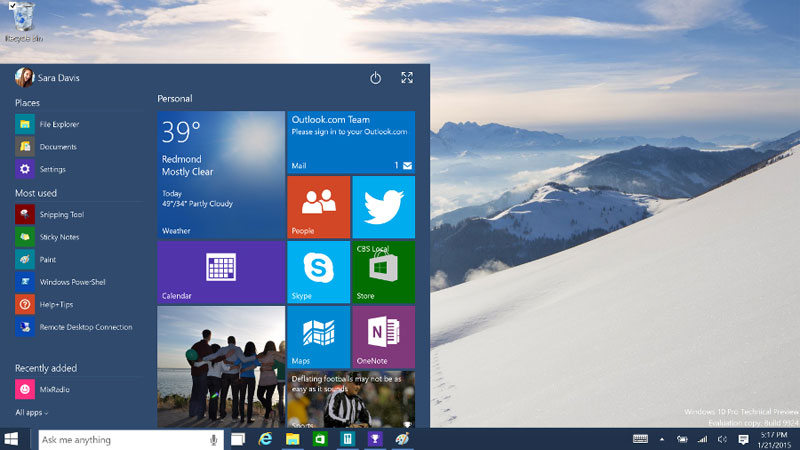 |
| The Start button allows you to quickly see the most frequently launched applications |
Recognizes you by your face
Identification methods using a user's photo or fingerprints are increasingly complementing the usual password entry. So in Windows 10, the Hallo package appears, which can recognize the user using a 3D camera with infrared mode. The latter is needed in order to make sure that the identifiable person really belongs to a living person, and is not a mask or photograph. So far, there are few devices equipped with such a camera, but their number will gradually increase. The convenience of using this application also lies in the fact that it allows you to authenticate on those websites that support the FIDO standard. As a result, the user does not have to enter numerous passwords through the keyboard, which many people will surely like.
Edge or IE? Both!
Browsers nowadays have become perhaps the most popular applications on computers. Therefore, the appearance of the Edge browser in Windows 10 was an important event. But how much effort Microsoft has invested in the development and promotion of Internet Explorer! Some interesting features of Edge include creating a note right on the web page that can be shared directly, for example, when there is a discussion about plans for a vacation or going to a party. At the same time, Edge has a built-in digital assistant, Cortana, which can extract useful information from pages, such as phone numbers or business hours.
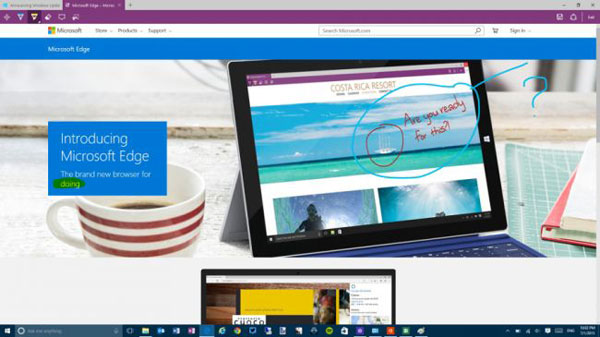 |
| The Edge browser will allow you to take handwritten notes on a web page and share them with friends |
However, don't worry about the lack of IE. Its eleventh version is also available as part of the new operating system for those cases where ActiveX control is required. You can configure the launch of IE11 in the system properties, which will be useful for business representatives, for example, when organizing employee access to corporate sites.
Action Centre - notifications are now on the right
Along with Windows 10 comes such an interesting feature as the Action Centre, which presents the user with all notifications from the OS and programs in one window. Android and iOS users are familiar with this function: its window is called up by sliding from top to bottom. And in Windows 10, it will be located on the right, where the charms bar was in Windows 8.1.
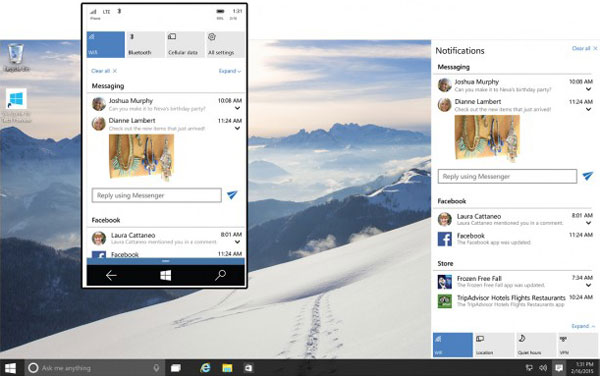 |
| All notifications from applications will be collected in a window that can be pulled out from the right border of the screen |
More desktops, less additional software
Microsoft developers decided that the function of working with multiple desktops (desktops) should be useful to those who are busy in various projects. Therefore, for convenience, you can collect icons related to one or another of them on these desktops. Moving between the desktops themselves is quite simple - there was a keyboard command Windows-Ctrl in combination with the left or right direction keys. And in the desktop itself, navigation between applications has not changed - the same Alt-Tab. Previously, such an opportunity was given by additional programs and now it will be possible to do without them.
In the new interface design for the desktop, the active application is indicated on the "Taskbar" not with a bright highlight, as before, but underlined. The appearance of the drop-down System tray window in the lower right corner has also changed, where an indication of currently available Wi-Fi networks, a screen brightness control and speaker volume control have appeared.
All scheduled reboots
With the release of Windows 10, insistent suggestions to reboot the operating system after installing updates will become a thing of the past. Now it will be possible to delay this not for some time offered in the pop-up window, but for a specific hour. And in the editions of this OS for business (Windows 10 Pro and Enterprise), they even set up a ban on rebooting during the working day, transferring this procedure to the night or weekend.
Command line with editing
Ordinary users very rarely call the command line, however, this application can still come in handy sometimes. This is especially true for advanced users and professionals. And until now, the command line has remained unchanged hardly since its birth. But in Windows 10, it will finally be improved. Keyboard shortcuts for copy and paste operations are now supported here. It would seem a trifle, but how much inconvenience its absence caused.
Summary
We have listed only the most noticeable and, in our opinion, important changes and innovations that will appear in Windows 10. For those who previously worked in Windows 7, of course, the biggest challenge will be the tiled interface that Windows 8.1 users are already used to. . But do not be afraid of the unknown, migration to a new OS is free for a year anyway. Therefore, if you still have doubts, you can wait a while to make sure that Windows 10 is working. Anyway, the choice of Windows is yours.
The new generation of mini PCs - the Intel Compute Stick and NUC and their competitors - turn your TV into a Windows PC.
Bright design, support for powerful hardware, improved network and sound adapters are just some of the advantages of gaming boards.
Devices that can simultaneously replace a laptop and a tablet computer.
We have selected the top five NAS for storing your home collection of content and files.
3 models of computer acoustics best in their class in terms of the combination of many qualities (including sound).
Articles, reviews, useful tips
All materials