Which of the branded shells for Android smartphones is better?
We independently test the products and technologies that we recommend.

Asus ZenUI
The Asus ZenUI branded shell is one of the most convenient and optimized on the market. In addition to being installed on Asus gadgets, it has a high rating in the Play market in terms of download statistics.
Given the trend of increasing smartphone screens, almost every developer has thought about creating a special mode for controlling with one hand. In ZenUI, it involves shifting the keyboard when dialing a number and other small convenient chips that are launched by double-clicking on the home button. The convenience of this mode can be appreciated with Zenfone 6.
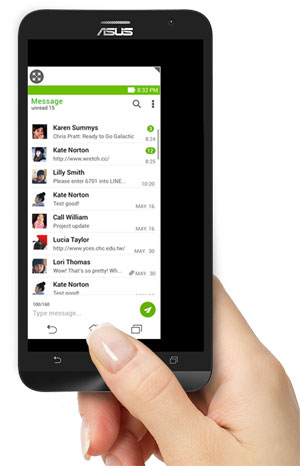 |
|
One-handed control mode present in Asus ZenUI and other shells, relevant for smartphones with a large screen |
The new version of the shell added the ability to launch the application with a gesture. To do this, the first letter of the application name is drawn on the screen. However this feature only works with a limited set of applications, including the most commonly used ones, such as the camera.
Given that Asus smartphones are aimed at business people, for whom the schedule is everything, the appearance of the What's next application was a matter of time. The programme collects all your marks from the calendar and other applications and creates a convenient reminder system for you. The coolest thing about all this is that the widget is available right on the unlock screen.
Keeping your data safe, Asus offers several special modes of use - child mode, so that your child gets access only to a certain range of applications, and SnapView guest mode, in which you can trust your smart phone to your friend without fear that he will see your personal photos or contact list.
Another feature of ZenUI is a set of Zen Link apps that are used to wirelessly transfer data between your smartphone and other devices. It can be transferring files, images from a smartphone screen to a large TV, or an interesting Party Link application for instant photo sharing.
LG UX
LG in its shell focuses on numerous additional functions that the user receives. A well-known example of extended functionality was unlocking a smartphone by double tapping on the locked screen Knock on. An improved version of this Knock code feature has recently appeared. With it, you do not just tap the screen twice, but enter your personal code by clicking on different parts of the screen. This hybrid version of Knock on and pattern is designed to enhance the protection of your personal data. The concern for security is also manifested in the fact that in addition to a large set of options for locking a smartphone, there is a special guest mode in which another user will have access only to a limited set of applications.
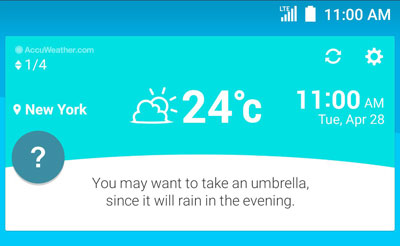 |
|
LG G4 can tell the owner how to proceed based on data from the calendar, weather forecast, etc. |
Easy to manage LG UI is implemented with a customizable navigation bar, where you choose the icons you want and their order, as well as the colour scheme of the panel. There is also a special mode for controlling the smartphone with one hand. And even in low-cost smartphones, LG strives to provide the user with all the possibilities of intuitive control. So, in state employees Magna and Spirit there is a new Glance View function, with which you can check the time and view the notification panel without unlocking the smartphone, but simply by swiping down the screen. LG smartphones have a function to quickly launch the camera by double-clicking the volume button when the smartphone is locked. You won't miss an interesting shot.
In the fourth version of the shell, which was introduced with the release of LG G4, the personification of the smartphone was greatly expanded. Now, based on the data of your calendar, weather forecast and other applications, the smartphone will issue recommendations that are relevant for you.
Another novelty, concerning not only the interface, but rather additional features, are Quick Circle cases. With their help, the user not only sees part of the screen with the clock, but can fully interact with the smartphone without even opening the cover. From a small screen, you can open messages, contacts, answer a call, control the player or launch the camera and take a picture.
samsung touchwiz
At first, the shell from Samsung caused an ambiguous reaction among many - too heavy, overloaded with a mass of effects, it was almost the most clumsy. Then the processors were improved, the algorithms were optimized - and now the TouchWiz 5.0 user interface has become one of the coolest.
The design and menu design in TouchWiz is made in the Material design concept, which Google now follows in its applications. In addition to maintaining a single common style, the use of Material design simplifies the work of the user, because its main characteristic is simplicity and intuitiveness. Therefore, for example, you can launch the camera by double-clicking on the Home button. So you can always catch the right frame, which is especially important if you have a cool camera on board, like in the Samsung Galaxy S6. There is also a button to launch the camera directly from the unlock screen. A convenient innovation was also the volume control of media in directions without the need to go into a separate category. So even while in messages, you can change the volume of the music before you start it.
 |
|
TouchWiz has many different features, including mode of working with several applications at the same time |
Samsung was one of the first companies to implement the ability to simultaneously work with several applications in dual window mode. At the same time, you can independently adjust the height of the windows, choosing what is more important to you. This function is most convenient to use in a smartphone with a large screen, such as Samsung Galaxy Note 4 or Note Edge. In addition, it became possible to dock the application window on top of the rest, in a small window that can be easily moved or minimized into an interactive icon on the desktop.
Of course, with Samsung's love for large screens, they took care of their convenience for users, providing a one-handed control mode and other usefulness. TouchWiz also has a separate Flipboard news feed, the subject of which is determined by the user depending on their interests - sports, finance, show business, etc.
Lenovo Vibe
One of the companies that decided to get rid of the "applications" button, traditional for Android, was Lenovo. In the Vibe interface, all applications and widgets are located on the home screens. The convenience of this step is that you do not need to take additional steps to work with applications or remove them. The downside is the need to display the icons of all programs on the screens. Although this slight inconvenience is offset by the ability to create folders in which all these shortcuts can be neatly placed.
Customizable items in the notification bar help you prioritize what's most important to you, so it's a matter of seconds to tweak your smartphone settings for you. In addition, the interface has a special theme centre, where you can not only choose a theme and wallpaper, but also arrange them as you wish. This is true both for the cool designer flagship Lenovo Vibe Shot, and for much more modest "hard workers" like A5000 or A7000.
Lenovo has all the interesting interface features grouped into a separate "Special" tab. There are many useful and just fun features. For example, blocking a smartphone by shaking it or “waking it up” with a double tap. A very interesting thing to manage can be a smart menu, which is implemented as a button located on top of all windows. For convenience, this button can be made translucent. By clicking on it, the user can select one or another sub-item of the smart menu and perform a certain action.
HTC Sense
At one time, the HTC Sense shell was the most convenient and most non-standard. It is still individual and the differences from the rest are significant, but in terms of the functional part, progress has slowed down somewhat. A distinctive feature of the HTC shell is the Blink Feed news feed, which can be configured exclusively for news that interests you.
HTC, focus on the successful experience of LG in Sense 7.0, has added the ability to customize the navigation bar. Now you can change the sequence of buttons in a convenient way for both right-handed and left-handed people. HTC has also taken a proactive approach to using Material design in the interface design, so that the icons have become flatter, simpler and more concise. All this for the sake of user convenience and a uniform external style of icons on desktops and in the application list. In most interfaces, swiping is carried out from side to side, while in the HTC shell it is in a vertical orientation. The convenience of such a solution depends more on habit and does not cause inconvenience to users.
In addition, HTC pays great attention to the widgets used in its shell. And SenseHome in HTC One M9 can be called a specific application centre, which can be set to three types of behaviors: "home", "work" and "on the road". The widget selects the most frequently used applications in each location, so that at work you will see the list of contacts first, at home - your favorite games and social networks, and on the road, the navigator and music will come first. As for the appearance, you can customize almost everything - from the splash screen to the colour scheme.
Xiaomi MIUI
Xiaomi not only successfully joined the fight for a place in the smartphone market, but also offered a successful version of the user shell, which many users liked.
Not afraid to act in an original way, in the MIUI interface, for the first time among Android smartphones, the company's developers applied the principle of locating not just shortcuts on the main screens, but the applications themselves, completely abandoning the menu button. This step was to some extent dictated by the success of this principle in iOS, and partly by the desire to differ from competitors and give its customers a new and convenient experience using the gadget.
A lot of attention in the MiUI shell is paid to notifications. So, translucent notifications on the unlock screen allow you to perform actions with them without unlocking your smartphone, and an optimized panel shows pop-up notifications about calls. It seems that in this interface, working with information is thought out to the smallest detail.
The developers also focused on standard applications, adding several useful features to them. So, they improved the calendar and mail client. The developers also made a whole section of online services to turn any Xiaomi smartphone into a multimedia centre, from the low-cost Redmi 2 to the top Xiaomi Note Pro.
The appearance of the interface is fully customizable - in a special theme centre, you can choose the one that suits you. For creative and extraordinary personalities, there are even those who use non-standard layouts of icons on the desktop.
Third party launchers
Few people will probably choose smartphones solely by interface, especially since, if desired, you can always find an alternative. There are a lot of applications in the Google Play Market - launchers that will change the interface of your smartphone.
NOVA
The main convenience of this shell is a fairly wide range of functions with sufficient "lightness" of the application itself. So, the user has many items for setting up desktops and working with applications. The most interesting point is the customizable navigation bar, which contains up to seven icons and can consist of three screens.
HOLA
The interface has a fairly concise design without unnecessary animation effects that “eat up” the smartphone’s RAM. Also, this launcher takes up a minimum of disk space on your smartphone. At the same time, HOLA has support for gestures in its arsenal, which is a rather rare feature for small third-party launchers. There are also additional privacy settings, as well as "smart folders" in which you can sort downloaded applications into categories.
APUS
Just like Hola, the APUS launcher focuses on ease and simplicity of operation. Complex visual effects are minimized here, and the focus is on reliability and organization of work with a smartphone. To do this, there are folders in which applications are collected depending on their purpose, and the programme gives recommendations to use applications similar to those that you use most often.
Compare the flagship Android smartphones of the first half of 2015.
Five Android smartphones that are more or less similar to the iPhone 6.
Afraid to take your expensive smartphone on a hike or to the sea? Maybe it's time to buy a secure smartphone?
3G/4G modems and routers are the best solution for connecting to the Internet in the car, at the dacha and in other situations.
Both types of devices are actively developing, both evolutionarily and revolutionary.
Articles, reviews, useful tips
All materials
















