Що таке ШІМ екрану і як він впливає на зір
Ми незалежно перевіряємо товари та технології, які рекомендуємо.

1. Що таке ШІМ
ШІМ розшифровується як широтно-імпульсна модуляція (PWM або Pulse Width Modulation) і являє собою технологію для регулювання яскравості дисплеїв різних гаджетів — від смартфонів до телевізорів. Будь-який екран складається з світлодіодів, які дозволяють бачити зображення і текст. Для регулювання їх яскравості існує два способи. Перший передбачає зниження напруги: чим менше енергії отримує дисплей, тим слабкіше він світиться. Але у цього методу є недолік: через зниження напруги страждає якість зображення.
Другим способом є ШІМ, який допомагає зберегти якість картинки. Замість того, щоб зменшувати силу свічення, екран просто вмикається і вимикається багато разів за секунду. Для прикладу, це як швидко клацати вимикачем лампи. Чим нижче яскравість — тим коротші ці спалахи і довші паузи між ними. Наприклад, якщо рівень яскравості встановлений на 30%, то 30% часу світлодіоди будуть ввімкнені, а в інший час — вимкнені.
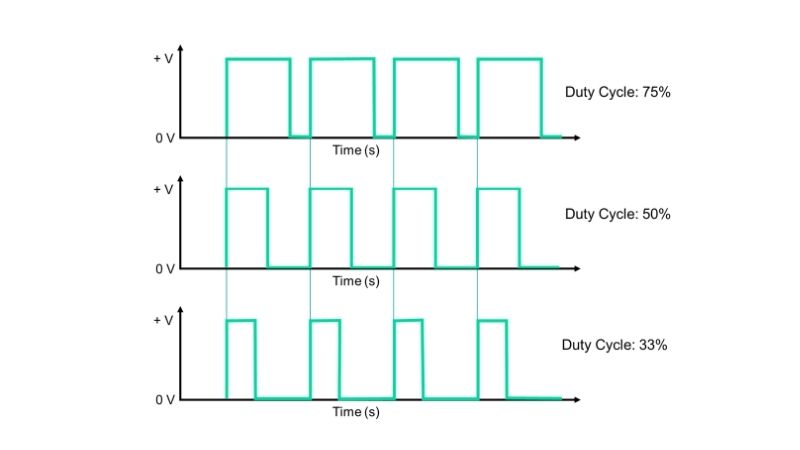
і чим нижче яскравість – тим довше вимкнені світлодіоди.
Таким чином, при 100% яскравості мерехтіння відсутнє, оскільки світлодіоди горять постійно і не вимикаються. Якщо ж знизити показник до 40 – 50% — ШІМ точно з'явиться. І чим нижче яскравість — тим частіші і помітніші ці миготіння.
Однак завдяки тому, що напруга змінюється з високою частотою, око не розпізнає ці миготіння, навіть якщо сильно вдивитися, і створюється враження, що екран горить безперервно. Справа в тому, що мозок перестає сприймати мерехтіння вже на частоті 60 Гц, а у ШІМ частота в кілька разів вища. Безпечним вважається показник в 300 Гц та вище.
Тож чому виробники повністю не відмовляться від використання технології ШІМ? Насправді це технічно і економічно складно. По-перше, ШІМ дозволяє знижувати яскравість без втрати ефективності. По-друге, багато хто вважає, що ШІМ краще зберігає насиченість кольорів і глибину чорного при зниженні яскравості, особливо в OLED-дисплеях. По-третє, це досить проста і дешева технологія. Окрім цього, цифрові контролери, які регулюють яскравість за допомогою ШІМ, відрізняються від аналогових компактними розмірами, а отже — смартфон, ноутбук або монітор можна зробити тонким і легким. Усі ці фактори і змушують компанії миритися з недоліками технології.
2. Як ШІМ впливає на здоров'я
Науково доведено, що ШІМ впливає на людей по-різному: одні більш чутливі до мерехтіння, інші — менш. У сприйнятливих людей при тривалому використанні гаджетів можуть виникнути наступні проблеми:
- сухість, почервоніння, печіння очей;
- головний біль або навіть мігрень;
- дратівливість;
- втома;
- запаморочення;
- нудота.
На щастя, значної шкоди для здоров'я вчені не виявили, а всі вищезазначені симптоми короткочасні. Однак якщо протягом кількох років користуватися пристроями з ШІМ-ом, зір може погіршитися.

почервоніння очей, головні болі, втома, запаморочення і нудота.
3. OLED, IPS, AMOLED - що краще?
ШІМ використовується далеко не в усіх екранах. Технологія більш поширена в матрицях OLED (в тому числі AMOLED і Super AMOLED). Вони використовують органічні світлодіоди, пікселі працюють окремо і не пов'язані один з одним. У цьому випадку яскравість не можна просто зменшити, знизивши яскравість лампи підсвічування — її просто немає, адже кожен піксель виступає самостійним джерелом світла. Тому яскравість регулюється часом свічення пікселів, тобто вмиканням і вимиканням його на частки мілісекунди.
А ось у IPS екранів будова інша: рідкі кристали і підсвічування. Для зниження яскравості можна просто знизити потужність світлодіодів, і мерехтіння не буде. Однак деякі моделі все ж використовують ШІМ для здешевлення конструкції.
Серед панелей VA (Vertical Alignment), які використовуються в телевізорах, моніторах і деяких ноутбуках, ШІМ трапляється досить рідко і в основному в бюджетних моделях.
У дисплеїв Mini LED, QLED і MicroLED, які встановлюють в телевізори, монітори і ноутбуки, технологія широтно-імпульсної модуляції теж є, але досить рідкісно і в основному з високою частотою.
4. ШІМ у смартфонах і планшетах
Більшість сучасних смартфонів і планшетів оснащені OLED, AMOLED і Super AMOLED дисплеями, тому наявність мерехтіння в них неминуче. Необхідно звертати увагу на рівень мерехтіння, тобто кількість світлових імпульсів. Абсолютно безпечним показником вважається 300 Гц і вище, тобто понад 300 мерехтінь за хвилину — мозок не розпізнає їх, а відповідно це ніяк не впливає на здоров'я. На жаль, у багатьох сучасних моделях цей показник нижчий.
Деякою «панацеєю» є функція DC Dimming (Direct Current Dimming), яку вперше реалізувала компанія Xiaomi і підхопили інші виробники. У цьому випадку яскравість знижується шляхом зменшення напруги. Повністю мерехтіння вона не прибирає, особливо при яскравості нижче 40%, але імпульси стають не такими активними. Щоправда, це призводить до спотворення кольорів і погіршення кольоропередачі.

5. ШІМ у ноутбуках
В основі більшості ноутбуків лежать IPS панелі, і серед них зустрічаються як моделі з ШІМ, так і без нього. Правило досить просте: чим дорожчий гаджет — тим більша ймовірність відсутності мерехтіння. Також поширені OLED дисплеї, і у них майже завжди є ШІМ. Щоб мінімізувати дискомфорт, обирайте пристрої з високим рівнем частоти (від 500 Гц). Для цього перед покупкою бажано ознайомитися з тестами — багато оглядачів фіксують наявність мерехтіння.
6. ШІМ у моніторах
Для роботи з текстом, графікою і геймінгу відсутність ШІМ має велике значення, так як мерехтливі монітори не сприяють концентрації та продуктивності. Рішенням є технологія Flicker-Free, яка виключає або суттєво знижує мерехтіння екрану. Для цього для підсвічування замість змінного використовується постійний струм, який забезпечує стабільне і безперервне свічення світлодіодів. Крім того, деякі моделі комбінують ШІМ і постійний струм на високій частоті, таким чином знижуючи мерехтіння до непомітності.

На сьогоднішній день технологія Flicker-Free стала стандартом у багатьох виробників моніторів і зустрічається в майже всіх високоякісних та професійних моделях. Інформація про це часто вказується в характеристиках, а на упаковці можна знайти подібні позначення:

Також радимо звертати увагу на наявність сертифікації TÜV Rheinland. Спеціалісти великого міжнародного концерну проводять тести екрану, а їх сертифікація підтверджує безпечний рівень випромінювання синього кольору і частоти мерехтіння. Зокрема, позначення TÜV Flicker-Free (або TÜV Flicker-Free Certified Display) означає, що на всіх або більшості рівнів яскравості немає шкідливого ШІМу або його частота дуже висока та безпечна для зору. Про наявність сертифікату вказує ця маркування:

7. ШІМ у телевізорах
У телевізорах ШІМ грає меншу роль, так як зазвичай користувач дивиться на екран з великої відстані, і очі не так швидко втомлюються. Однак у темних сценах і при зниженій яскравості мерехтіння може бути присутнім, особливо на OLED-панелях. У LED-телевізорах з IPS-матрицями ШІМ зустрічається рідше.
8. Як самостійно перевірити ШІМ
Виробники не вказують інформацію про ШІМ в характеристиках, але перевірити його наявність можна самостійно. В першу чергу для цього існують спеціальні вимірювальні пристрої (люксметр, осцилограф), які використовуються тестувальниками, журналістами і блогерами, оглядачами техніки. Навряд чи у багатьох вдома завалялись такі прилади, тому пропонуємо більш прості методи визначення ШІМ.
Перший спосіб називають олівцевим тестом. Візьміть олівець в руки і поведіть ним перед світлим монітором, як віялом. Якщо слід від олівця розмитий і виглядає змазаним, то мерехтіння на екрані немає. Якщо ж слід розділяється і виглядає як набір тіней від кількох олівців — то на моніторі є ШІМ.

Проводьте тест з різними налаштуваннями яскравості, щоб дізнатися, який рівень безпечний.
Ще один простий спосіб — сфотографувати екран гаджета або зняти його на відео. Якщо на кадрах видно смужки і артефакти, це може свідчити про використання ШІМ.
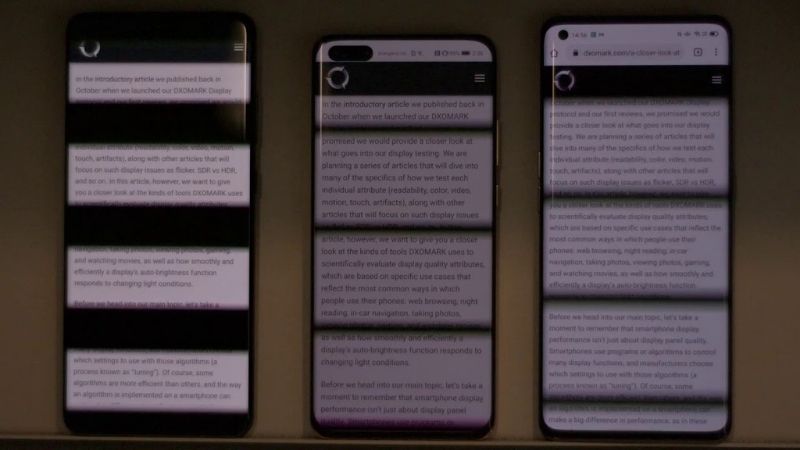
9. Як захистити зір
Якщо ви чутливі до мерехтіння екрану і відчуваєте негативний вплив ШІМ, ось дієві способи подбати про своє здоров'я:
- обирайте гаджети з IPS дисплеями;
- відключіть автоматичне регулювання яскравості і вручну оберіть максимальні значення (але для цього потрібне гарне освітлення в приміщенні або на вулиці, інакше все одно будуть боліти очі);
- активуйте темний режим в системі і додатках;
- робіть перерви кожні 30 – 60 хвилин роботи за екраном;
- віддавайте перевагу техніці з Flicker-Free або DC Dimming.
Крім того, існують спеціальні додатки-фільтри, які знижують ефект ШІМ:
- OLED Saver (для Android) — затемнює OLED екран, не знижуючи апаратну яскравість;
- Darker (Screen Filter) — додаток для Android, що накладає темний фільтр;
- f.lux (Windows/macOS) — змінює колірну температуру в залежності від часу доби;
- Twilight — аналогічний фільтр для Android смартфонів, зменшує синє свічення і робить кольори більш «теплими».
Статті, огляди, корисні поради
Усі матеріали





































































