Why the Flyme account is important, or what threatens the purchase of a “gray” Meizu
We independently test the products and technologies that we recommend.

Many users do not attach too much importance to the “anti-theft” functions of smartphones, considering them mostly ineffective. But in the case of Meizu, it makes sense to at least use the tools provided to make sure that your data is safe, and the smartphone you purchased has really become yours, and will not be used by unscrupulous people as a device for spying on you. Read on about how to do this.
Unique features
The thing is that registering a smartphone in the Flyme system allows you not only to conveniently synchronize your data with a PC and find the device in case of loss, but also to get ROOT rights for fine-tuning. Moreover, all functions will be available to you almost for life, or rather – until you independently untie your account from a specific Meizu smartphone, for which you will need to enter your password. Without personally entering the cherished word in the web interface or smartphone, it will not be possible to deprive you of the ability to manage it.
The owner of the Flyme account linked to Meizu gets the opportunity to completely clean the smartphone in the blink of an eye with the deletion of all data, he gets access to the contact book, where he can make edits, add and delete entries, as well as view call histories. Separate functions are provided for reading and deleting synchronized SMS messages and notes. At the same time, the latter can be edited remotely and new ones can be added. Flyme features include viewing saved passwords to Wi-Fi points, bookmarks in the browser, and data entered in the calendar. All these functions are available in the sync menu.
Advanced users will be able to appreciate the opportunity to get Root access to the device by simply enabling the function in the Flyme account. At the same time without losing the guarantee.
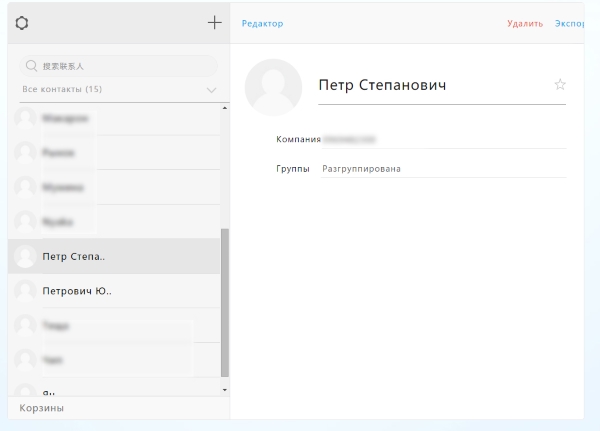 |
The “anti-theft” functions provided by the service deserve special attention. Like iPhone owners, Meizu owners can completely clear the smartphone's memory of any data with one click, while, of course, leaving a link to the Flyme account. Just like for owners of other Android phones, it is possible to find the current location of the Meizu smartphone, but the data will be accurate enough only if the GPS receiver is turned on.
In addition, by clicking on the corresponding icon in the Flyme service, you can completely block the operation of the smartphone before entering the password: all other services and programs will be unavailable, and flashing is impossible. An additional function allows you to leave a message for someone who will hold a smartphone in their hands: it can be written in any language and is not limited in length, appearing on the screen over all windows.
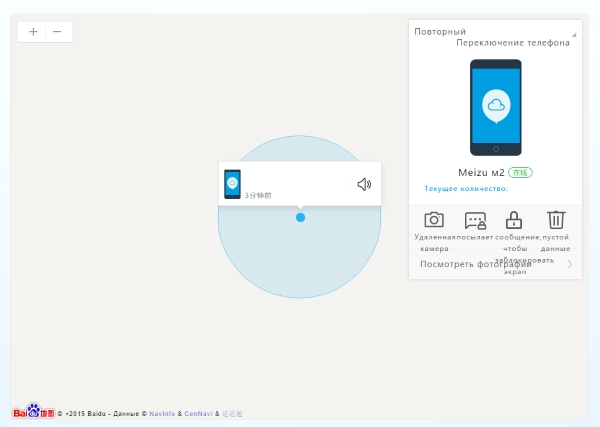 |
And the most unique feature is the ability to remotely use the camera of the device. Through Flyme, you can take a picture with the front camera of a smartphone linked to your account at any time, instantly determining who found or appropriated your Meizu, as well as saving and transferring its picture to law enforcement agencies. It is especially useful that the smartphone itself does not give absolutely any signals while using the camera: it is impossible to guess that a picture is being taken at the moment while holding the device in your hands.
 |
In case of theft of a smartphone, it is absolutely not necessary to sit at the web interface and wait for the attacker's face to appear under the camera's scope, Flyme allows you to cunningly force him to take the device in hand: by turning on the siren. While the thief is puzzled examining Meizu, trying to determine why he is making a very loud beep without any additional alerts, or at least unsuccessfully lowering the volume of the signal, you can have time to take a few photos.
The same function, if desired, can be used to search for a smartphone lost in the apartment. But it is worth considering that if you find it quickly, it will be impossible to turn off the siren or at least turn down the volume of the sound: it will sound exactly two minutes.
Fly in the ointment
Like any other service, Flyme is not without drawbacks. One of the main inconveniences, perhaps, can be considered its interface, designed mainly for residents of China, therefore made in the appropriate language. You can solve this problem by using the function of the translator built into the browser. The second trouble is that Flyme servers are located in China, and sometimes you have to wait a long time for their response, so you should be patient.
The third trouble can happen if you forget that when you log out of your account, a total system cleanup occurs, including the removal of applications and their data. Only downloads, photos and music remain. And if when you log out of your Meizu account, the service still asks for confirmation of these actions, then when you log out of the web interface, this happens automatically.
The fourth drawback is due to the fact that all of the above remote control functions work exclusively when the smartphone is connected to the network. If your Meizu does not have Internet access at the moment, then there is nothing you can do. But as soon as he connects to the network, he will execute all the commands given during the time he was offline.
The fifth and very important feature: if you buy Meizu from an unscrupulous seller who has already managed to link it to the Flyme service, then you are unlikely to be able to consider the smartphone truly your own, because the whole wide range of control functions of this device will remain with the one who owns the account to which the smartphone is tied.
Despite all these shortcomings, the owners of Meizu received a unique and very useful tool for managing and ensuring the security of their own smartphone. Even if you do not plan to use the Flyme service, it makes sense to register at least to check whether someone else has received these privileges in relation to your Meizu.
How to register with Flyme
So, how do you check how “clean” your newly acquired smartphone turned out to be? To do this, you will need a Meizu connection to the Internet and a registered account in the Flyme system.
To register via the web interface, you will need to follow the link https://member.Meizu.com/intl/register.jsp?lang=en and fill in the standard fields. You need to specify the real email address, because it is to him that the activation code comes. Below is an example of filling out this form:
 |
After filling in, you need to click on the “Get Code” link, enter the code received to the specified email, after which you can click the “Register” button. Done! The service authorization page is located at https://cloud .flyme.cn
If you do not have the opportunity to register from your computer, you can do it immediately from your Meizu (if you have an Internet connection). You need to select the “Accounts” menu in the settings, and in it - in MyFlyme, the “Registration" item. In the corresponding columns, enter the name of the account and the password you have invented, and in the “mail security” item, specify the email address to confirm registration.
 |
If the smartphone is already connected to another account, then when you try to log in to your account, it will inform you that it is already linked. In this case, you should request a password from the seller to unlink the account from Meizu, or refuse to purchase.
Untying your newly acquired device from the Flyme system is no less simple. Unless, of course, you were told the password from the previous account. To do this, go to the settings, select the same menu item “Accounts” and log in using the received password. If you click on the account icon in the next screen, you will be taken to the settings, where the “Log Out” button is located at the bottom, which is what you need. After that, you can register the smartphone again according to the instructions above.
 |
We study and evaluate the most interesting 7-inch novelties.
Comparison of the new generation of smartphones from Apple with more affordable previous models.
Settings that will help make your smartphones and tablets more secure.
We compare the flagship smartphones based on Android in the first half of 2015.
We choose a small PC with great features.
Articles, reviews, useful tips
All materials















