4+1 best motherboards for Intel Kaby Lake processors
We independently test the products and technologies that we recommend.

In this table, you can compare the technical characteristics of the motherboards from the review. You can choose the best model yourself in the catalog of motherboards.

ASRock B250M Pro4 is a vivid example of how innovations that were used exclusively in flagship motherboards a year ago are gradually becoming available to mid–price and even low-cost models. Thus, the increase in the number of PCI-E 3.0 lines in the B270 chipset to 12 pcs (this is excluding processor lines) made it possible to equip the motherboard with two M.2 slots for SSD drives at once. The transition from SATA to M.2 allows not only to triple the performance of the disk subsystem (from 500 to 1500 MB /s), but also to reduce the confusion of wires inside the PC case (M.2 disks are attached directly to the motherboard without any cables).
The second innovation of the ASRock B250M Pro4, as an inexpensive motherboard, is the protective casing of the rear interface panel. It is of practical use only in the case of frequent PC reassembly (columnists, service centre engineers), but, of course, no one will challenge the improved aesthetics. But the radiator on the processor power supply chain, which no one except ASRock puts on low-cost and mid-price motherboards, carries the most practical benefits, especially in the case of installing energy-hungry Core i7 chips.
The third innovation was the high-speed USB Type-C port, which allows you to connect external devices to your computer with any convenient side. Finally, the fourth improvement is an increase in the frequency of DDR4 RAM from 2133 to 2400 MHz. The processor won't speed it up much, but the integrated graphics accelerator will somehow provide an additional 3-5 FPS in games. The ASRock B250M Pro4 costs about the same as the motherboards on the old B150 chipset. Moreover, if the B150 did not differ in anything important from the low-cost H110, then the advantages of the B250 are obvious. The ASRock B250M Pro4 is of the greatest interest to those who have decided to switch completely to M.2 disks, but do not want to spend a lot of money on the motherboard.

ASUS Prime H270-PRO is a full–size ATX motherboard based on the pre-flagship Intel H270 chipset. It has more PCI-E lines than the B250 chipset (20 versus 12 pcs), but unlike the Z270 it cannot overclock the processor and RAM (the maximum supported frequency is 2400 MHz). A distinctive feature of the ASUS Prime H270-PRO is the DisplayPort video output, which allows you to connect 4K monitors directly to the graphics accelerator integrated into the processor.
In addition to the two M.2 slots (corresponding to PCI-E x4) for SSD drives, the ASUS Prime H270-PRO has a whole bunch of PCI-E and classic PCI slots. So, PCI-E processor lines are responsible for the slot for the x16 graphics card. Chipset lines are divided between one PCI-E x16 connector (AMD CrossFireX bundles of graphics cards are supported) and two PCI-E x1. But it is worth considering that all PCI-E slots and all M slots should be used at the same time.2 will not work (the total should be less than x20). A separate controller is responsible for the operation of the classic PCI slots.
The big emphasis in the ASUS Prime H270-PRO is on protection against electrical breakdowns. Thus, the processor's power supply circuit is protected from sudden voltage surges and short circuits, the Ethernet controller is protected from lightning discharge, and the USB and PS/2 ports are protected from static electricity. We can recommend the purchase of ASUS Prime H270-PRO primarily to those who use numerous internal expansion cards: sound, network and video recording. It can also be useful for owners of 4K monitors who do not want to spend money on a discrete graphics card.
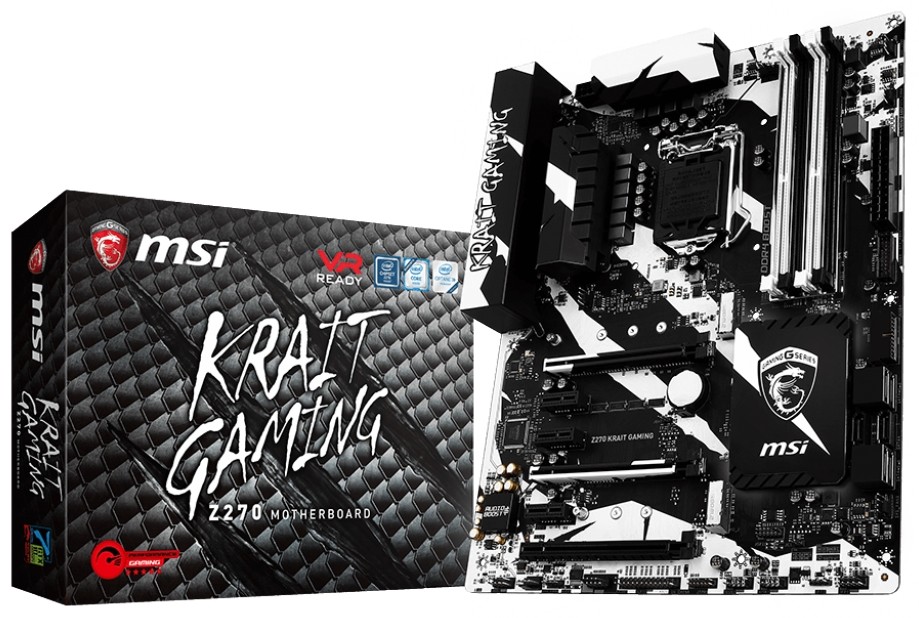
MSI Z270 Krait Gaming is one of the most affordable motherboards on the flagship Intel Z270 chipset (24 PCI–E lines) at the start of sales. Supports overclocking of processors, both new Kaby Lake and old Skylake, and DDR4 RAM up to 3800 MHz. The possibility of creating a bundle of NVIDIA SLI or AMD CrossFireX video cards is also provided
The sound subsystem of the MSI Z270 Krait Gaming is called Audio Boost 4 and is based on the older Realtek ALC1220 codec, a pair of amplifiers for high-impedance headphones and the Nahimic software equalizer. The network connection is represented by an Intel I219V Ethernet controller with the function of controlling Internet traffic priorities (for example, online games have more traffic, background downloads are less).
The MSI Krait series of motherboards differs from their counterparts in black and white colour. The Z270 Krait Gaming will be liked primarily by moderators who assemble PCs in a white case (see the article"How to choose a computer case?"). A good addition to the black and white motherboard will be a graphics card of the MSI Armor series with a similar coloring (see the article "Which brand? We buy a graphics card from the best manufacturer").

Gigabyte GA-Z270X-Gaming 7 is one of the most expensive, but at the same time the most functional motherboards for Intel Kaby Lake processors, as well as a representative of the new Gigabyte Aorus series of gaming products. The number of all kinds of useful (and not very) little things is just off the scale, so we will tell you only about the most interesting of them. The first is the RAM frequency increased to 4133 MHz. Modules with such an extreme frequency are not often on the market, but it still happens, for example, from G.Skill.
The second is the customizable RGB illumination of everything and everything, including the casing of the rear interface panel, RAM slots and graphics card slots. If this is not enough, you can connect two additional LED strips to the motherboard. The third is the world's first quad–core audio controller Creative Sound Core 3D.
The fourth is the presence of two gigabit Ethernet controllers at once, and different ones: Intel I219V and Killer E2500. They can be useful if you need to have a backup Internet channel. Finally, the fifth is as many as eight connectors for connecting fans, two of which have increased power to power the pump. All the mentioned advantages of Gigabyte GA-Z270X-Gaming 7 are undoubtedly interesting, but none of them can be called critically important, so we can only advise the most avid gamers and computer enthusiasts to buy this expensive motherboard.
Despite the release of Intel 200-series chipsets, all motherboards on 100-series chipsets without exception received support for the new Kaby Lake processors. The only condition is that a preliminary update of the BIOS firmware is required (in some cases, you may need a Skylake processor to use it to launch the motherboard for the first time). And if the chipsets B150, H170 and Z170 lose in everything to the similarly priced representatives of the 200-series, then the younger H110, thanks to its minimum price, remained uncontested. Most likely, updated revisions of H110 motherboards with an already flashed BIOS will be on the market in the near future.
One of the most affordable and at the same time functional low-cost LGA1151 is the ASUS H110M-R. By the way, like other ASUS motherboards with the index "R", it comes in a regular white, not a painted box to minimize cost. Unlike similar-priced motherboards with one or two video outputs, the H110M–R has three at once - HDMI, DVI and VGA.
The ASUS H110M-R should also be praised for the thoughtful arrangement of PCI-E x1 slots, as a result of which they do not overlap with a multi-slot graphics card. As a result, we get a good low-cost motherboard with support for modern Skylake and Kaby Lake processors, and DDR4 RAM, albeit with a frequency of only 2133 MHz. The best choice for building an office, home multimedia and even an initial gaming PC.
How are the brand new Intel Kaby Lake processors better than the previous Skylake?
Screens with a diagonal of about 10” are the most versatile for tablets.
A reasonable compromise between versatility and compactness.
Without sockets and wires: music must go on. Which speaker should I choose?
Irreplaceable assistants in resolving disputes on the road.
Articles, reviews, useful tips
All materials

















