Apple MacBook Pro 13 2020 M1 [Z11D000G0]
 | from 40 444 up to 40 999 ₴ Compare prices 2 →Display:13.3 ", 2560x1600 (16:10) CPU:Apple M1, 3.2 GHz Graphics card:M1 8-Core RAM:16 GB Storage:SSD, 256 GB Laptop weight:1.4 kg |
Configurations Apple MacBook Pro 13 2020 M1 14
Specifications
Apple MacBook Pro 13 2020 M1 [Z11D000G0] | |||||||||||||||||||||||||||||||||||||||||||||||||||||||||||||||||||||||||||||||||||||||||||||||||||||||||||||||||||||||||||||||||||||||||||||||||||
|
| ||||||||||||||||||||||||||||||||||||||||||||||||||||||||||||||||||||||||||||||||||||||||||||||||||||||||||||||||||||||||||||||||||||||||||||||||||
The information in the model description is for reference purposes.
Always clarify the specifications and configuration of the product with the online store manager before purchasing.
Catalog Apple 2025 - new arrivals, bestsellers, and the most relevant models Apple.
Always clarify the specifications and configuration of the product with the online store manager before purchasing.
Catalog Apple 2025 - new arrivals, bestsellers, and the most relevant models Apple.
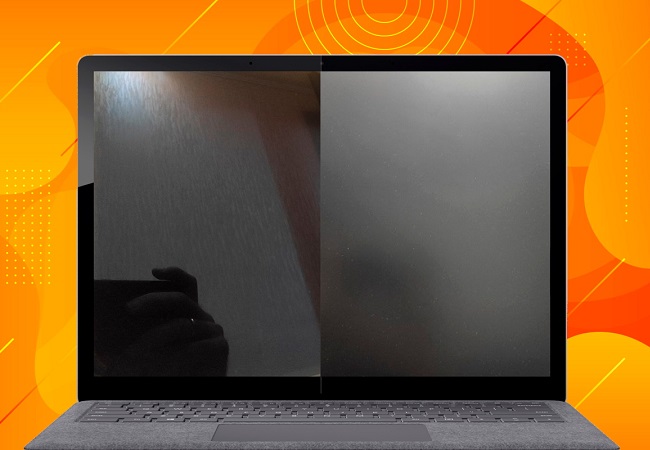
Matte, glossy or anti-glare: Which screen coating should you choose?What are the benefits of different types of screen coating in laptops and monitors?

How to find exactly the laptop you need?Guide to choosing the best laptop for the user's tasks
Additional features laptop Apple Z11D000G0:
- Using adapters with Thunderbolt 3, you can connect USB-A, HDMI, DisplayPort, DVI, VGA devices (sold separately).
- The Force Touch touchpad is sensitive to pressure and features tactile feedback technology.
- The keyboard has a built-in Touch Bar with support for Multi-Touch gestures.
- Includes: USB-C charging cable (2m), USB-C power adapter 61W
- Three microphones
Prices Apple MacBook Pro 13 2020 M1 [Z11D000G0]
0 1 1 4 |
- Touch Bar - Type C ports are only on one side, while in the 15' model, ports are on both sides, allowing convenient charging from different sides - The speakers are quieter than on the 15' |
So, this is the first laptop from Apple that I've used, before this I only used a Windows computer. The battery life is really long, I was browsing, watching videos, recording the screen for over 90 minutes, playing games from the App Store for a few hours, attended a Zoom conference, and the laptop lasted about 15 hours! During surfing, watching videos, and coding, it lasts about a day. The result is impressive! I have the 8/256 version and it's enough for me with all the installed games and software. I liked the laptop because it is sturdy, has powerful sound, an amazing display, and wide viewing angles, with enough brightness to work on a sunny day. The keyboard is almost perfect, with low and quiet key travel, pleasant backlighting, but after keyboards for Windows PCs, you have to get used to the new key layout. The power button also has a built-in TouchID fingerprint scanner. Above the keyboard, functional keys are replaced by a touch bar, which can perform their role and also system, application, etc. management functions. The laptop has a large trackpad - it's convenient and supports many gestures. The laptop has powerful sound with quite loud speakers. The microphones (there are 3 of them) are studio quality and sound good. The camera is well-suited for conferences and calls, you could even run a podcast or stream. The laptop is silent, I haven't had to run the cooler even once. I was doing web development and played a few games (Dota, CS GO, Tanks), the laptop handles Dota and Tanks smoothly, but with CS it was a bit laggy, perhaps due to the internet, or maybe it's the old CS engine's fault. A major drawback is the bug with the "Globe" (on new MacBooks with the M1 processor, Google "globe key issue"), the problem is that about 20 minutes after turning on the MacBook, you lose the ability to switch languages with the globe key. In such cases, you can use the Control+Space shortcut. Another downside is the new keyboard layout, with some keys swapped, which is inconvenient after using a Windows keyboard. The placement of the two USB4/Thunderbolt3 ports on the left is also a downside. They could have placed one on the left and one on the right, or added another one on the right side near the 3.5 Jack port. It's impossible to simultaneously record sound from the microphone and desktop; you have to install third-party software. I encountered an issue where files disappeared from the downloads and one program, VS Code, self-destructed. When closing programs with the cross button, data might not be saved, so you need to close them using Command+Q. |
As a Windows PC user, I tried the MacBook Pro on M1, and it managed to surprise me! As always, there are nuances, detailed in the video - https://youtu. TouchBar Not very critical, but the screen is only 60 Hz; The RAM and storage cannot be replaced; Not all Type-C to Type-A adapters work; |
3 out of 6 user review(s) shown
3 more user review(s)
Video reviews
We recommend



















































I have experience using iPhone, Apple Watch, and Pro model headphones, but there was always a feeling of a huge overpayment for the brand without valid justification. Regarding the laptop - there was no such feeling at all.
I bought this laptop because I need to work constantly on a laptop due to my job, and charging Windows laptops every 2 hours during productive use is not an option when the power goes out.
Currently, I'm using several laptops simultaneously, and here's what I can say:
- Windows laptops are far from autonomous usage! On Windows, you inevitably want to connect a mouse for comfortable use and plug it in to get maximum power. (Dell, HP – top office laptops of 2022). Using a Mac is much more convenient autonomously due to the excellent touchpad with great integration in macOS.
- Macs before M1 – aren't worth considering at all. I'm also using a MacBook Pro 2019 15' with an i7 processor. The battery life is similar to Windows laptops, lasting about 1.5-2.5 hours in my usage mode. However, the advantage is that the 15' has louder speakers and ports on both sides (which is convenient if you're working from different places and don't need to rotate the laptop for the charging cable to reach the port).
- Macs with M1 and newer. The combination of runtime and power is an advantage that's hard to overshadow. In my working mode, the laptop lasts for 8-12 hours on a single charge.