Apple MacBook Pro 14 2021 [Z15H/21]
 | from 126 647 ₴ Compare prices 1 →Display:14.2 ", 3024x1964 CPU:Apple M1 Max, 3.2 GHz Graphics card:M1 Max 32-Core RAM:64 GB Storage:SSD, 2048 GB Laptop weight:1.61 kg |
Configurations Apple MacBook Pro 14 2021 31
Specifications
Apple MacBook Pro 14 2021 [Z15H/21] | |||||||||||||||||||||||||||||||||||||||||||||||||||||||||||||||||||||||||||||||||||||||||||||||||||||||||||||||||||||||||||||||||||||||||||||||||||||||||||
|
| ||||||||||||||||||||||||||||||||||||||||||||||||||||||||||||||||||||||||||||||||||||||||||||||||||||||||||||||||||||||||||||||||||||||||||||||||||||||||||
120Hz miniLED display, upgraded M1 processor, H.264 media processor, hardware accelerated HEVC, ProRes and ProRes RAW, six Hi-Fi speaker system.
There is an HDMI port, magnetic MagSafe 3 for charging, a card reader.
The information in the model description is for reference purposes.
Always clarify the specifications and configuration of the product with the online store manager before purchasing.
Catalog Apple 2025 - new arrivals, bestsellers, and the most relevant models Apple.
Always clarify the specifications and configuration of the product with the online store manager before purchasing.
Catalog Apple 2025 - new arrivals, bestsellers, and the most relevant models Apple.
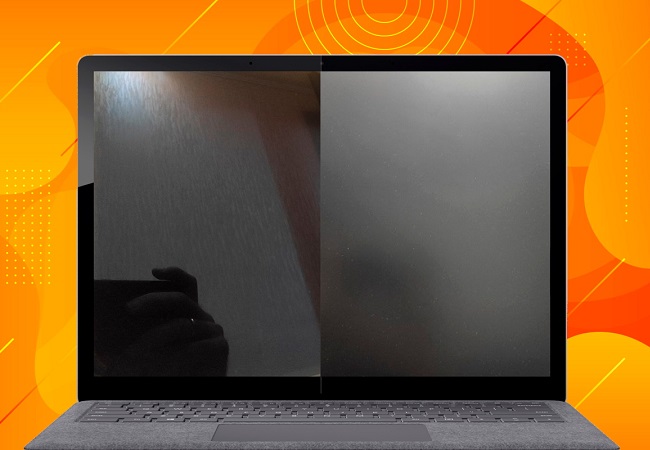
Matte, glossy or anti-glare: Which screen coating should you choose?What are the benefits of different types of screen coating in laptops and monitors?

How to find exactly the laptop you need?Guide to choosing the best laptop for the user's tasks
Includes: USB-C/MagSafe 3 charging cable (2 m), 96W USB-C power adapter.
Prices Apple MacBook Pro 14 2021 [Z15H/21]
Ноутбук Apple MacBook Pro 14” Space Gray 2021 (MKH53, Z15H0010E) MacBook Pro 14” Space Gray 2021 (MKH53, Z15H0010E) | 126 647 ₴ |
Close
0 1 2 4 |
Otje. You can take the laptop. Something I would like to correct. I’m cringing at the mayor in rock. Model 16 GB RAM, 512 GB disk, M1 Pro processor. As for the programmer with confidence. First of all, it's a battery. In bed, he stands upright, with his head up for another working day. It’s simple, 3-10% of the battery per year. Be astonished as if you were being coy. According to another, this processor, my Android Studio, is simply flying. Now that I'm using a vikorist emulator, I open 4 projects at once. Don’t get warm (on Windows there was one open studio that warmed the laptop so that your hands didn’t freeze and you could warm up your skin :)). On the third side, the quality of the collection is simply classy, there’s nothing sticky, there’s no sagging, there’s no curvature when closed and it’s chic. І the trackpad is as easy as possible. I couldn’t feel the fan at all (sometimes I think about what’s going on there). I was also pleased with the operating system, especially the tin. Setting up the working core of a programmer is much easier on Windows (home brew hi :)), whether it’s setting up a framework or CI/CD - everything is ok. Now let's talk about the drawbacks. Apple, what's up with this? There's a fly in the ointment. It's... the power adapter. I want to say that MagSafe is a great thing, but the laptop lacks the 67-watt charger that came with it. Maybe it's just me, but the laptop discharges to 80%, even while charging, and only goes to full when turned off. It doesn't matter whether peripherals are connected or not, 80%, and that's it. The voltage in the network is normal, I measured it with a tester. I wanted to contact the service center because I bought it new, unboxed it. However, the website states that even a refrigerator can't be plugged into the same network because "there might be network disturbances." I’ll probably just buy a more powerful adapter. |
I have been using the laptop for almost a year and want to note that it is highly autonomous, practically silent, and does not heat up. The battery lasts up to 7-8 hours with active use: working with documents, conducting video calls, etc. The image quality and sound are top-notch compared to previous models (I previously used a MacBook Pro 2018). The keyboard is comfortable, has pleasant lighting, and looks stylish. It turns on quickly and instantly goes into sleep mode. I'm also pleased with the availability of several type C and hdmi ports. The touchpad works perfectly; I have no complaints. There hasn't been a need to use a mouse. The camera ensures high-quality images during video calls. The "notch" does not cause any inconvenience. The only downside is the location of the charging port on the left. It’s not very convenient because the same hdmi is on the right side, but this is more a nuance of the workspace. Cool display and sound, autonomy, cool look, availability of standard usb and hdmi ports cheering |
Использую как рабочий инструмент для программирования. Первый личный mac, сравнить могу только с прошкой 2018 года которой время от времени пользовался.
2018 pro по сравнению с ним просто печка с пропеллером 1. Быстрый настолько, что за что то другое пересаживаться будет больно. Работа системы, переключение вкладок, открытие приложений, индексация в IDE - все моментально.
2. Экран классный, лучше не видел. 3. Звук классный, лучше не слышал (на ноутбуках) 1. Перед покупкой беспокоился что docker не будет работать - работает, НО при сборке рабочего проекта выяснилось что некоторые пакеты до сих пор не адаптированы под данную архитектуру, пришлось искать обходные пути. Я думаю это временный минус, в будущем все портируют и пофиксят.
2. Наравномерно посаженные клавиши клавиатуры. Из-за просветов под клавишами подсветка клавиатуры настолько неравномерная, что выключаю ее, хватает света от экрана. Не то что ожидаешь от устройства за оверпрайс. 3. Отверстия вентиляции по бокам, тактильно неприятные - острые. 4. В целом какой то дисбаланс, устройство компактное, но ощущается очень тяжелым. Если бы на Air 13 был бы такой же экран и ssd взял бы его. |
3 out of 7 user review(s) shown
4 more user review(s)
Video reviews
We recommend















































