Asus Vivobook Pro 15 OLED K6500ZC
 | from 44 999 up to 56 000 ₴ 2022VivoBook ProOLEDdedicatedSSD M.2USB4 40 GbpsWi-Fi 6Egood acousticsbacklightfingerprint scannergood DCI-P3DDR5 Display:15.6 ", 1920x1080 (16:9) / 2880x1620 (16:9) CPU:Core i5 / Core i7, 12500H / 12700H, 1.7 / 1.8 GHz Graphics card:RTX 3050 RAM:16 GB Storage:SSD M.2 NVMe, 512 GB Laptop weight:1.8 kg |
| K6500ZC-MA301 | Core i5 | 12500H | 16 GB | RTX 3050 | 512 GB | no OS | 44 999 ₴ | FOXTROT.UA | ||
| K6500ZC-L1225W | Core i5 | 12500H | 16 GB | RTX 3050 | 512 GB | Win 11 Home | 48 999 ₴ | Compare prices 2 | ||
| K6500ZC-MA016W | Core i5 | 12500H | 16 GB | RTX 3050 | 512 GB | Win 11 Home | 49 999 .. 52 500 ₴ | Compare prices 4 | ||
| K6500ZC-MA228W | Core i5 | 12500H | 16 GB | RTX 3050 | 512 GB | Win 11 Home | 50 099 .. 52 600 ₴ | Compare prices 4 | ||
| K6500ZC-MA040W | Core i5 | 12500H | 16 GB | RTX 3050 | 512 GB | Win 11 Home | 55 999 .. 56 000 ₴ | Compare prices 3 | ||
| K6500ZC-L1213W | Core i7 | 12700H | 16 GB | RTX 3050 | 512 GB | Win 11 Home | 51 999 ₴ | Compare prices 2 | ||
| K6500ZC-MA050W | Core i7 | 12700H | 16 GB | RTX 3050 | 512 GB | Win 11 Home | 51 999 ₴ | Compare prices 2 |
Not quite the usual subtype of premium laptops for the Vivobook series with the Pro prefix and a 15-inch OLED display. Although, usually the company is limited to 14- or 15-inch IPS matrices. This is due to the fact that Asus wanted to make an extremely versatile and modern laptop that will be equally useful to students, entrepreneurs, managers, coders, designers, artists, gamers and other categories of users.
The Asus Vivobook Pro 15 OLED K6500ZC is equipped with all the tools you need for work and play, including a long-lasting battery with fast charging, a comfortable backlit keyboard, multifunctional USB C and USB 4 ports, a Full HD webcam, a fingerprint scanner and a modern network controller with support for all current wireless protocols. The combination of a thin and colorful 15-inch OLED display with modest body dimensions (weight 1.8 kg with a thickness of 20 mm) makes Vivobook Pro an equally convenient option for office work, watching TV shows on the couch, overseas trips, conference calls, etc.
The 15-inch OLED screen installed in the laptop should appeal to all users, but especially to visual content specialists. It delivers 2880x1620 pixels (120Hz refresh rate), has natural color reproduction (100% DCI P3 coverage), supports HDR10 content (DisplayHDR 600 True Black certified), and is TÜV Rheinland certified to have minimal eye damage. Featuring 12th Gen Core i5 processors (Alder Lake architecture) with 16GB LPDDR5 memory and NVMe SSD, these laptops handle most non-NASA supercomputing workloads with ease.
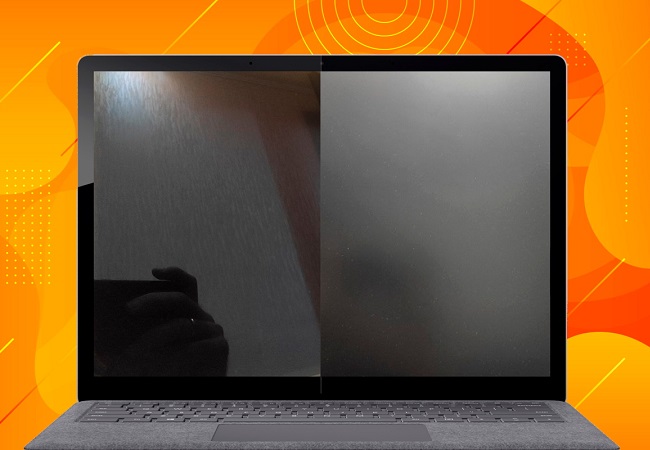

I am extremely disappointed with the purchase of this laptop (amazingly short). The monitor is functionally top-notch, the non-luminous black color is top-notch, but there is not enough of it, as it turned out. I can’t say anything in detail - it’s just like Forza Horizon 4, I can’t complain. The monitor, the sound is quite bad, the appearance is different. 1) Constant heating when performing the simplest functions, hence the constant operation of the fans. 2) The speakers are directed downward, so when watching content in bed, you need to prop something under the laptop to hear properly. 3) The battery life is very short - even in power-saving mode, the total working time is about three to four hours (browsing the internet, watching videos, working with IDE and remote PC). 4) I don't know if it's a problem with the laptop or Windows 11, but the OS performance doesn't match the hardware level of the laptop. Constant stuttering, freezes, and long loading times when opening programs and folders. 5) In less than 10 months of use, I already had to reinstall the BIOS (honestly, I don't remember the reason) and the drivers for the Wi-Fi and Bluetooth adapters. The adapters just stopped working for no apparent reason while watching online videos. Notably, the official Asus video on YouTube, which explains how to fix this issue, has 700k views in two years.
В мене таке враження, що всі описані проблеми користувача випливають з його ж другого пункту скарги.... А саме "при перегляді контенту в ліжку, треба щось підкладати під ноут..." Якщо користувач кладе ноут на ковдру і перекриває охолодження - чого він очікує? Дивно що ноут ще не згорів... |
















































