Lenovo IdeaPad 5 15IIL05
 | from 23 345 up to 27 009 ₴ Display:15.6 ", 1920x1080 (16:9) CPU:Core i5, 1035G1, 1 GHz Graphics card:UHD Graphics G1 RAM:8 / 16 GB Storage:SSD M.2, 512 GB OS:Windows 10 Home Laptop weight:1.7 kg |
Configurations Lenovo IdeaPad 5 15IIL05 2
| 81YK00F9PB | Core i5 | 1035G1 | 8 GB | UHD Graphics G1 | SSD M.2 | 512 GB | 27 009 ₴ | Compare prices 3 | |||
| 81YK004BUS | Core i5 | 1035G1 | 16 GB | UHD Graphics G1 | SSD M.2 | 512 GB | 23 345 .. 26 400 ₴ | Compare prices 4 |
Line IdeaPad 5 15IIL05
A line of multifunctional medium-format laptops with thin-bezel 15.6-inch displays based on high-quality FullHD resolution IPS matrices with wide comfortable viewing angles. The models of the line are positioned as products of the middle price category, designed to solve the widest range of tasks (from primitive household to resource-intensive professional ones). They can easily cope with any office suites, ensure the fast operation of Internet browsers and cloud service clients, and will be useful in the educational process of any level. All Lenovo IdeaPad 5 15IIL05 laptops are equipped with a mechanical shutter webcam and TPM 2.0 hardware cryptographic module, which is used for strong encryption of user data and strong network authentication in a corporate environment. Impressive peak performance is provided by 10th Gen Intel Core i3/i5 2/4-core processors (Ice Lake, 10nm). They work in conjunction with 8 GB of DDR4 RAM (non-expandable) and high-speed M.2 SSDs. For organizing high-performance wireless network connections, a dual-band Wi-Fi 6 (802.11n / ac / ax) adapter is provided. A capacious battery provides up to 11 hours of battery life and supports fast charging using Power Delivery technology (80% of energy in 1 hour).
Video reviews
Price/characteristics (visible), design, IPS, metal cover, ucb-c power delivery, keyboard backlight, digital unit not limited, plastic dot receiver, camera shutter. A thin charging plug (I’m afraid to plug it here and slam it, if you hit it), the lan port port (I’d get it replaced by a card reader), the plastic is easily soiled and bends (if you want it, if you don’t press it), just 2 usb ports (can be nitpicking ), up/down arrows, the need to turn on hardware acceleration in other programs. |
Add Review
We recommend



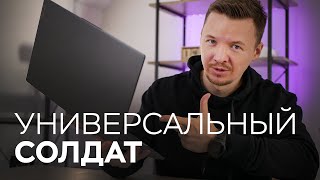










































Arrows up/down confusion. If you don’t think of such a practice... If you don’t want to go beyond the rectangular area of the keyboard (move the arrows to the left, down, right down), then it’s better to sacrifice the old shift and zero of the digital block (move right and move the arrows to the right). Arrows are clearly very important! Stupidity, in short!
For the browser and the Word, I had a chance to turn on the hardware faster, otherwise the screen was blown. Thinking already that marriage, but Google skava, that it’s like the norms of the situation) Ensign having taken and everything is working. Whose cant I don’t know ... Chi lenovo, chi intel chi of the programs themselves.