Logitech G413
 | 3 799 ₴ Buy!  Клавіатура Logitech G413 UA (920-010446) Black L920-010446Vodafone.ua6 year with us (Kyiv) Warranty: 24 month manufacturer Report |
Logitech G413 | |||||||||||||||||||||||||||||||||||||||||||||||||||||||||||||||||||||
|
| ||||||||||||||||||||||||||||||||||||||||||||||||||||||||||||||||||||
Full-size gaming keyboard from the Swiss manufacturer of computer peripherals — Logitech. First of all, the device stands out for its classic design, which is quite unusual for gaming models, which are often distinguished by a more aggressive appearance. But at the same time, the device is dressed in a durable aluminium-magnesium case — the manufacturer has taken care of the reliability and durability of its product.
Quality Romer-G Tactile switches provide quiet operation and high responsiveness, which will be very useful in dynamic games — Logitech G413 handles even the lightest pressure, so no action is missed, but it also has Anti-Ghosting protection from so-called. fake clicks. To facilitate comfort during night gaming sessions and typing in the dark, the developers equipped the device with a backlight with the ability to adjust the brightness. A nice feature is the presence of a built-in USB port, with which you can connect additional peripherals to the device. The sheath on the cable protects it from damage and increases the life of the device as a whole.
Always clarify the specifications and configuration of the product with the online store manager before purchasing.
Catalog Logitech 2025 - new arrivals, bestsellers, and the most relevant models Logitech.
4 6 2 4 |
During the first year everything was fine, and then... The biggest disappointment is the proprietary switches. They are frustrating for several reasons. Firstly, it's quite unpleasant that they have a different mounting system, unlike Cherry MX and similar ones, which means you can't buy other keycaps and install them. This issue leads to another problem - after a year, double presses started occurring, and the legs of the keycaps began falling off. Moreover, due to the peculiarities of the mounting system, the legs remain inside the switch and can't be removed, leaving you with two solutions - either glue the keycaps permanently or throw away the keyboard. Additionally, all the keys wobble quite a bit, although it doesn't generally affect typing or gaming. |
Top keyboard in this price segment. First mechanical keyboard Good key feedback. Backlight. Convenient app Drivers are easy to install Traces of metal corrosion during use Hard cable Non-standard keycaps, difficult to find replacements for them |
Very comfortable, hefty keyboard. What is said in the video about professional gaming solutions (that this keyboard doesn't have a macro block) - nonsense, they're not needed there. When you've started with Spectrum, you can dominate even on a board without buttons! What makes this keyboard great is its comfort. I've been playing less over the years - kids don't allow it, but working on it is pure pleasure. The keyboard doesn't collect dirt. Just don't eat belyash with bare hands and use the keyboard simultaneously. It's very easy to clean the keyboard from dust with a regular wool (!!! NOT NYLON) shoe brush. Ergonomics, no false positives during high-speed typing. Beautiful, her design is really cool! (If anything, then my case is Carbide 300R - to understand my taste). Reinforced cord like a Soviet iron - he is not afraid of anything. Good weight. The keyboard seems to stick to the surface of the table due to its weight. There are no extra keys, this is the main thing. The keyboard is inexpensive, mid-range. I think that it was not a shame to ask for more (to the manufacturer, not to the stores!!!) No deficiencies were found in 1 year of use. Well, since the keyboard has a red backlight, then the logo could be highlighted. At least when you press Num Lock. =) But it's nit-picking. |
Restraint and minimalism
Logitech designers rarely go to extremes, preferring minimalism, versatile colours and strict forms. Strict by the standards of gaming keyboards, the Logitech G413 is an excellent confirmation of this. Turn off the backlight and you will hardly distinguish it from a normal working model. Whether this is good or bad depends on personal preference.
The devil is in the details
This is where the devil is in the details. Firstly, the keyboard itself is dressed in a durable aluminium-magnesium case, which will ensure the durability of the device. Secondly, the mechanical base uses Romer-G Tactile quiet and high precision switches. For fast-paced games, the Logitech G413 handles even the lightest of taps, so no action is missed. Thirdly, it uses the system of protection against accidental clicks Anti-Ghosting. Fourthly, the keyboard is equipped with a nice bonus in the form of a separate USB port for connecting additional peripherals, a mouse or a gamepad. Well, add here a reliable USB cable with a braid.
monochrome illumination
To work in the dark, uniform backlighting of the buttons with several brightness levels is useful. Unlike other gaming models, it uses monochrome backlighting, which performs its main function — it highlights the keys in the dark. No decor, colour change and synchronization with other devices. Of the pleasant things, also note the presence of convenient Logitech Gaming Software, which allows you to create different game profiles, change and customize button values, record macros for games, adjust the brightness of the backlight, etc.






































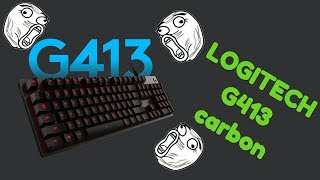



























Think carefully ten times and buy a different keyboard, with decent switches (Cherry MX or similar in design), because with those you can at least replace the keycaps, but with this keyboard - you can't.
Overall, after using this keyboard, I didn't get the most pleasant impression of all Logitech products (at least their keyboards). I think it would be better to get an equivalent from HyperX for the same price, but with Cherry MX.