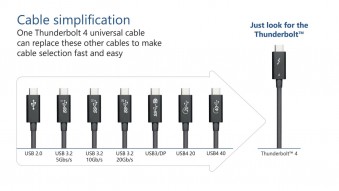Five media players that expand the capabilities of the TV
We independently test the products and technologies that we recommend.

The following link provides a detailed table with the technical parameters of all


The Xiaomi Mi Box 3 Enhanced set-top box is a relatively low—cost way to make your TV much "smarter". After all, in terms of its functionality, the device is ready to compete with the best representatives of SmartTV running Android OS.
All components of the media centre are enclosed in a snow-white case, in which holes are made for two USB ports, an HDMI connector and an output for connecting power. The hardware of the device is based on a single-chip platform based on a 6-core MediaTek MT8693 chip and 2 GB of RAM. The performance of the hardware is estimated at 60K points obtained during the AnTuTu test. And this, for a moment, is the level of a strong middle-class smartphone. Therefore, it is not surprising that the set-top box plays any 4K videos with 10-bit colour depth and speeds up to 60 fps, and also reads most common file formats without the slightest lags and slowdowns.
Powerful "iron" emits a lot of heat, which is why the console received an active cooling system in its equipment. However, the built-in cooler is unlikely to interfere with watching the movie, since it turns on only when the temperature reaches 65 °C and turns its blades quite quietly. The disputable sides of the model can be written down completely different: the lack of audio output and difficulties with localization of the interface. The last point is the eternal problem of many products of the Chinese company Xiaomi.
The set-top box supports wireless connection of many external devices (joystick, keyboard or even NAS server), and its interaction with the user is carried out through a practical remote control with built-in accelerometer and gyroscope. Their presence is useful in games and some applications.
Among the numerous functions of the device there is support for Miracast technology — displaying pictures from a smartphone on the TV screen. Moreover, the image transmission does not require the presence of a router or the construction of a local network — it is enough that the receiver and transmitter are compatible with this technology. Ultimately, we are faced with a device with broad functionality that can turn any TV into an advanced multimedia centre.

It is no coincidence that the Ultra index appears in the name of the media centre from Google. It indicates the support of a miniature device for playback of content in 4K format. In other words — in UltraHD resolution.
In addition to the ability to play high—resolution videos, Google Chromecast Ultra has broad support for HDR video in an extended dynamic range can be broadcast both in HDR10 format (the most common) and in Dolby Vision (the second most popular). To a large extent, this is a significant groundwork for the future, since there are still very few HDR films in ultra-high resolution.
Previous generations of the media player, if desired, could receive power from the USB port of the TV. But with Google Chromecast Ultra, this will not work — it must be connected to an outlet. The most interesting thing is that the power supply has larger dimensions than the device itself. But an Ethernet port is built right into it, providing high bandwidth, which is required when playing 4K streaming video. The traditional Wi-Fi connection for this class of devices is also supported, both in the 2.4 GHz band and in the 5 GHz band (the preferred connection option).
The role of the remote control for controlling all the functions of the mini-console is assigned to mobile gadgets running Android or iOS with the Google Home app preinstalled. The interface of the companion programme is intuitive and user-friendly. Using the application, it is also possible to duplicate the smartphone screen on TV.
Advanced functionality paired with support for 4K and HDR content playback makes the Google Chromecast Ultra a higher-end device compared to its predecessor (Google Chromecast 2015). Nevertheless, the model was not released as a replacement, but in addition to an existing solution, so you should not be surprised at its doubling in price. After all, even in this case, the device remained accessible to the masses.

In a small square-shaped black box, a very good "filling" fit for a smart set—top box — a bunch of Apple A8 processor and 2 GB of RAM can also be found in an Apple iPhone 6 smartphone or an Apple iPad mini 4 tablet.
Powerful hardware is installed in the device for a reason — it has obligations to ensure the fast responsiveness of the interface of the tvOS operating system, the distinctive feature of which is the support for installing applications from the AppStore store. And although there are much fewer programs for the TV platform than for mobile devices, all the basic needs of users in watching videos online and in accessing online movie storages are taken into account. In addition, each subsequent update of the shell brings new benefits, for example, during the WWDC-2017 event, Apple announced support for Amazon video services.
Control of all the functions of the console is implemented using the remote control. There are only a few buttons on it, instead the user is invited to use touch input — the responsive trackpad in the upper part of the remote control body clearly reacts to all finger touches and greatly simplifies menu navigation, as well as rewinding videos. In addition, under the aluminium shell of the case, there was a place for an accelerometer and a gyroscope (comfortable control in games), a Bluetooth module and a built-in microphone for giving voice commands and communicating with the Siri assistant (understands only English). The remote is charged via the Lighthing slot.
Interfaces for connecting external devices are represented by a single HDMI connector, an Ethernet port and a service USB Type-C. But there is no audio output in the equipment of the device. It can be replaced by the ability to connect wireless solutions, for example, smart speakers for the Apple HomePod home. Among other things, it should be noted that the console supports Air Play technology — broadcasting images from the screen of Apple gadgets (photos, videos, games, etc.) to the TV screen.
A slightly simplified version of the flagship media player Dune HD Solo 4K has lost only a couple of things in its equipment, if you compare it with its older brother: a compartment for installing an external HDD (up to 7 mm thick) and support for the Z-Wave protocol for integrating the device into a smart home system.
Despite everything, the console is one of the most advanced in its class, offering the user a lot of useful "buns". For example, it supports a full menu of Blu-ray images, which is quite rare due to the machinations of the copyright holders of the format. Regarding the video quality, it is enough to mention the support of the HEVC (H.265) video stream playback model in 4K resolution and with 10-bit colour depth — the videos on the TV screen will shine with smoothness, high detail and juicy colours.
The flexible and responsive menu interface of Dune HD Solo Lite adapts to the needs of the user in just a couple of movements with the remote control. And the powerful hardware allows you to completely forget about lags and slowdowns. The main thing is to provide the device with a high-speed Internet connection, which can be done via a gigabit Ethernet port or via a Wi-Fi network. The specified wireless module, by the way, supports operation both in the 2.4 GHz band and in the more interference-free 5 GHz band.
The list of positive aspects of the model would be incomplete without mentioning the media player's support for playback of "three-dimensional" video (3D). Well, only a high cost can spoil the impression of it a little. However, Dune HD Solo Lite is so successful that many are willing to sacrifice the SmartTV platform built into the TV for it, since the media player provides much more cool features in content consumption. So in this case, the price is a secondary argument when choosing a device with such a wide range of functions.
What to pay attention to when choosing a group 1 child car seat.
A selection of available suitcases with a capacity of up to 75 liters: the optimal choice for a couple or a young family.
A smart speaker for the home, a pair of gadgets with a Pro console and an updated line of laptops.
Five interesting premieres shown during the largest exhibition of computer equipment.
A full-fledged sleep in the fresh air serves as a charge of vivacity and energy for the whole subsequent day.
Articles, reviews, useful tips
All materials