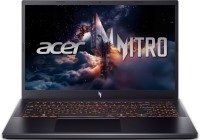Кадр до кадру: Найкращий софт для відеомонтажу
Ми незалежно перевіряємо товари та технології, які рекомендуємо.

Lightworks
 |
Безкоштовний багатофункціональний редактор по праву вважається одним з кращих для любительського рівня, оскільки дозволяє працювати з переважною більшістю медіаформатів, підтримує мультиканальне відтворення і спільну роботу над проєктами. Серед ключових особливостей Lightworks більше сотні різних ефектів, зручні інструменти для нарізування відео і аудіо, невеликий розмір і простий інтуїтивний інтерфейс. До того ж Lightworks не занадто вимоглива до ресурсів тому для роботи з нею не потрібен потужний комп'ютер за тисячу-другу доларів.
Єдиний відчутний мінус для початківців користувачів — відсутність російськомовної локалізації. З іншого боку для освоєння редактора є досить великий і корисний профільний форум і ґрунтовна колекція навчальних роликів на офіційному сайті проєкту. А сам Lightworks працює на Windows, MacOS і Linux.
Movavi
 |
За численними відгуками — найкраще на сьогоднішній день напівпрофесійне програмне засіб для роботи з відео. Крім стандартних функцій відеомонтажу редактор дозволяє працювати з хромакеем, додавати різні фільтри, переходи і титри, захоплювати відео з будь-яких носіїв (DVD, CD, відеокасети тощо), безпосередньо заливати змонтований ролик на Youtube і інші хостинги і т. д. Загалом, функціональний набір тут близький до професійного рівня та спочатку для багатьох буде надмірною.
Великий плюс Movavi полягає в простоті і доступності. У програми інтуїтивно-зрозуміле меню, щоб сісти за кермо і поїхати тут не обов'язково проходити курс екстремального водіння, як Adobe Premier. А для використання програми не потрібен суперпотужний комп'ютер, вистачить досить середньої за сьогоднішніми мірками машини або простого ноутбука з 8 ГБ оперативної пам'яті і сучасним 4-ядерним процесором. Наприклад, Acer Aspire 5 A515-54G (A515-54G-51BG) або Asus VivoBook S15. У мінуси Movavi можна занести лише незрозумілу систему скачування купленого контенту і невеликий термін безкоштовного використання.
Avidemux
 |
Цей безкоштовний софт може відлякати своїм непоказним інтерфейсом в дусі Windows XP, однак це той випадок, коли не варто зустрічати книгу по обкладинці. В плані можливостей налаштування і вшитим можливостям Avidemux може дати фору деяким платним аналогам: програма підтримує відео високої чіткості, дозволяє імпортувати потокові трансляції, включає пресети для імпорту готових роликів у формат мобільних гаджетів, може похвалитися величезною базою вже вшитих відео-кодеків.
Хардкорних користувачів порадує можливість управління за допомогою командного рядка, portable-версія для флешки, крихітний дистрибутив на 15 МБ і той факт, що у Avidemux відкритий вихідний код. З недоліків програми можна відзначити трохи хитромудру схему створення нового проєкту — перед тим як приступити до роботи, потрібно вказати ряд технічних параметрів готового ролика. Якщо робите це в перший раз, можна заплутатися навіть не почавши монтаж.
Sony Vegas Pro
 |
Розробниками Vegas Pro є компанія Sony — загальновизнаний лідер і «законодавець мод» у світі цифрового відео. Враховуючи цей факт, не дивно, що цей софт користується особливою популярністю у телевізійників і творців серіалів. Sony тримає вухо в гостро і своєчасно забезпечує відеоредактор усіма інноваційними інструментами.
Сильною стороною даного відеоредактора можна назвати величезний набір видеофильтров, які дають змогу суттєво покращити якість картинки і застосувати вражаючі візуальні ефекти. Також варто відзначити окреме мобільний застосунок для iPad Vegas Pro Connect, покликане допомогти завершувати проєкти швидше. Працює воно не дуже гладко, періодично зависаючи і втрачаючи зв'язок, але сама ідея зв'язати ПК і планшет виглядає перспективно.
Головні недоліки Vegas Pro полягають у надмірній заплутаності інтерфейсу і не періодичних збої в роботі. Втім, як кажуть бувалі, до інтерфейсу цієї софтина просто потрібно звикнути, а так це одна з найбільш простих в освоєнні pro-програм для монтажу. Ну, а щоб ще більше спростити процес Sony випустила молодшу версію Vegas Movie Studio з менш завантажених інтерфейсом і більш доступною ціною.
Final Cut Pro X
 |
Користувачі «яблучного» софта стверджують, що програма набагато зручніше і зрозуміліше для використання, ніж інші відео редактори. І це не голослівне хвастощі, неспроста Final Cut найчастіше використовують при навчанні монтажу, а вже потім переходять на великий і жахливий Premiere.
З моменту первинного випуску Final Cut Pro X в 2011 році Apple постійно випускає масштабні оновлення, додаючи нові функції і покращуючи стабільність роботи. Остання версія Final Cut Pro X підтримує роботу з відео у форматі 360° і VR-відео. В останньому варіанті програми були прибрані недоробки попередніх версій і недоліки інтерфейсу, а також додало безліч нових корисних плагінів.
Крім уміння робити зрозумілі і зручні інтерфейси Apple завжди славилася своєю екосистемою. Приміром, на iOS є безкоштовний додаток iMovies, яке по суті є дещо спрощеною і адаптованої під сенсорне керування версією Final Cut. Враховуючи, що Apple повернула підтримку стилусів, запустила окрему ОС для планшетів (мова про PadOS) і всерйоз взялася за лінійку великих і потужних Apple iPad Pro 11 2018 64 ГБ , можна зробити висновок, є надія, що планшет стане серйозним інструментом в руках монтажерів.
Avid Media Composer
 |
Avid — дідусь відеоредакторів. Він існує з самого початку і до цих пір займає левову частку на ринку професійного відеомонтажу. І хоча багато професіонали поступово переходять на Adobe Premiere і Final Cut Pro і Avid залишається промисловим стандартом в кіноіндустрії. При цьому Media Composer — програма не для слабкодухих. З одного боку інтерфейс тут до болю знайомий (зрештою, саме Avid ставив моду іншими програмами), з іншого-без півлітри тут не розібратися. Система дуже потужна, складна і не сама зрозуміла, оскільки інтерфейс тотально перебудовується під себе. Хоча, після оновлення 2019 року інтерфейс став більш зручним.
Серед головних плюсів — швидкість і стабільність роботи, можливість редагування дуже довгих секвенцій і програвання накладених ефектів в реальному часі незалежно від склеювань і попередньої обробки. Серед мінусів варто відзначити необхідність перерахунку відеоматеріалу у власний формат, що дещо уповільнює підготовчий етап роботи.
Adobe Premiere Pro
 |
Найбільш впізнаваний бренд в середовищі професіоналів. Якщо шукати аналогії, то це болід Формули-1 серед дорогих гоночних машин. Тому на курсах монтажу зазвичай починають з азів і простого софта, а вже потім пересідають на Premiere. Хоча, особисто нам він не здається занадто заплутаним, просто з незвички голова може піти обертом від кількості різноманітних функцій і примочок. Тим більше, що для початківців є базова спрощена версія Adobe Premiere Elements з безкоштовним пробним періодом.
Любов до профі Premiere Pro пояснюється цілим рядом факторів. По-перше, програма вміє працювати з будь-якими форматами відео і роликами різної якості в рамках одного проєкту. По-друге у неї вшито величезна кількість різноманітних плагінів. По-третє, у Adobe досить зручна екосистема продуктів, тому з Premier легко переключитися на умовний After Effects, щоб додати титри і спецефекти, а потім перейти в Audition щоб підкрутити аудіодоріжку.
У всього цього добра є один недолік — вимогливість до ресурсів процесора, і, особливо, оперативної пам'яті. Для комфортної роботи в будь-яких умовах потрібен процесор калібру AMD Ryzen 7 Matisse 3700X BOX Ціна від 4 440 до 22 048 грн. або Intel Core i7 Coffee Lake Refresh i7-9700 BOX і хоча б 16 ГБ оперативної пам'яті. А ще краще новий AMD Ryzen 9 Matisse 3900X BOX і 32 ГБ ОЗП. Premiere Pro заведеться без проблем і на машині калібру Intel Core i5 Coffee Lake Refresh i5-9400F BOX + 8 ГБ ОЗП, але тоді доведеться зіткнутися з обмеженнями продуктивності при використанні плагінів, а робочий процес буде не дуже спритним.
Взагалі, якщо перед вами стоїть вибір не тільки програми для монтажу, але і відповідною збірки, то обов'язково подивіться наш матеріал «Збираємо ПК для відеомонтажу і стрімінг ігор: системний блок та периферія» з більш порадами щодо вибору підходящого комп'ютера.
Статті, огляди, корисні поради
Усі матеріали